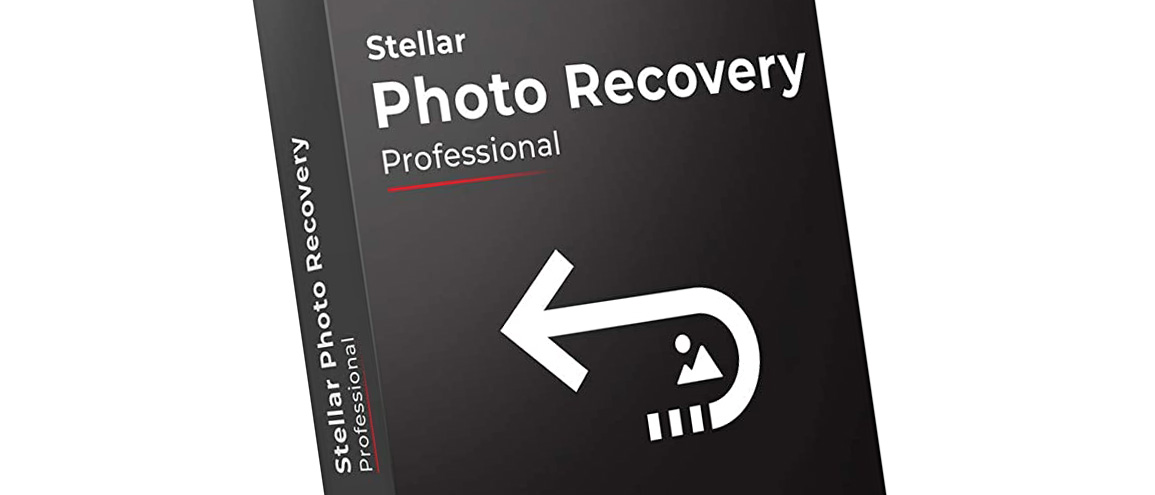Digital Camera World Verdict
Nobody wants to loose precious digital media and require the assistance of recovery software, but thankfully all may well not be lost, thanks to Stellar Photo Recovery. If our testing is anything to go by, this recovery software has an incredible ability to resurrect deleted images or digital media wiped during a card reformat. Don't expect the software to work miracles and restore images from a card that's since been fully overwritten with new data, but otherwise Stellar Photo Recovery has the potential to rescue you from most data loss scenarios, and with incredible ease.
Pros
- +
Super-easy to use
- +
Very effective at restoring data
- +
Compatible with most cards and cameras
Cons
- -
Somewhat slow to scan/recover files
- -
Can't restore original file names
Why you can trust Digital Camera World
If you've been shooting digital cameras long enough, you'll have encountered the sickening feeling when you accidentally reformat a memory card, or find your precious photos inaccessible due to corrupted card. But fear not, as Stellar Photo Recovery - available for Windows and Mac - claims to be able to recover common image, video and audio file formats from a memory card, as well as your computer's hard drive, SSD or an attached USB drive. But is the best recovery software for photos?
Key features
Stellar Photo Recovery can recover far more than just images. The list of video and audio file formats that its capable of restoring are exhaustive, so chances are the software will at least be able to search for your lost media, even if you were shooting exotic uncompressed high bit rate 8K footage. Image file compatibility includes RAW files from all major camera brands, as well as all common bitmap and vector image formats.
In addition to recovering files from a memory card plugged into your computer via a card reader, Stellar Photo Recovery can also search for and potentially restore files direct from a card inserted into your camera or drone - just link your device to computer via USB.
The software can work directly with all makes and models of camera, as well as all typical memory card formats - SD, Micro SD, XQD, CompactFlash - the list goes on, and on
Three consumer versions of the Photo Recovery are available: Standard, Professional, and Premium.
Here are the key features of each version:
| Standard | Professional | Premium |
|---|---|---|
| Recovers Photo, Video & Music Files | Recovers Photo, Video & Music Files | Recovers Photo, Video & Music Files |
| Supports All Storage Media | Supports All Storage Media | Supports All Storage Media |
| Supports All Major Cameras | Supports All Major Cameras | Supports All Major Cameras |
| Row 3 - Cell 0 | Repairs Corrupt Photos | Repairs Corrupt Photos |
| Row 4 - Cell 0 | Extracts Thumbnails of Severely Corrupt Photos | Extracts Thumbnails of Severely Corrupt Photos |
| Row 5 - Cell 0 | Row 5 - Cell 1 | Repairs Corrupt Videos |
| Row 6 - Cell 0 | Row 6 - Cell 1 | Repairs Multiple Videos in one go |
| Row 7 - Cell 0 | Row 7 - Cell 1 | Supports Multiple Formats |
Performance
If you thought data recovery was a complicated, techy task requiring a computing degree, think again. Stellar Photo Recovery is effortlessly easy to use. The first screen you're greeted with after installation displays the available hard drives and connected storage devices available to scan - simply choose the memory card / USB drive / hard drive from which you want to recover images, then hit the scan button and the software does its thing.
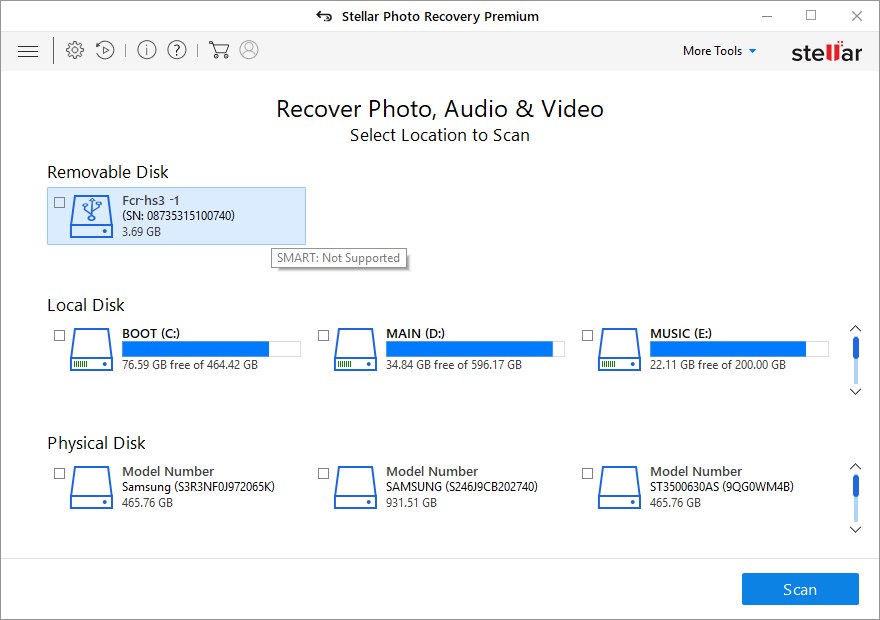
Once the scan is complete, you're informed of how many photo, video and audio files have been found. Just press the Recover button and Stellar Photo Recovery then restores those files to a folder location of your choice. If you delve into the advanced restore settings, you can also choose whether to restore all files or only previously deleted ones, Zip the restored files, or apply filters to include/exclude certain file types from the restoration process.
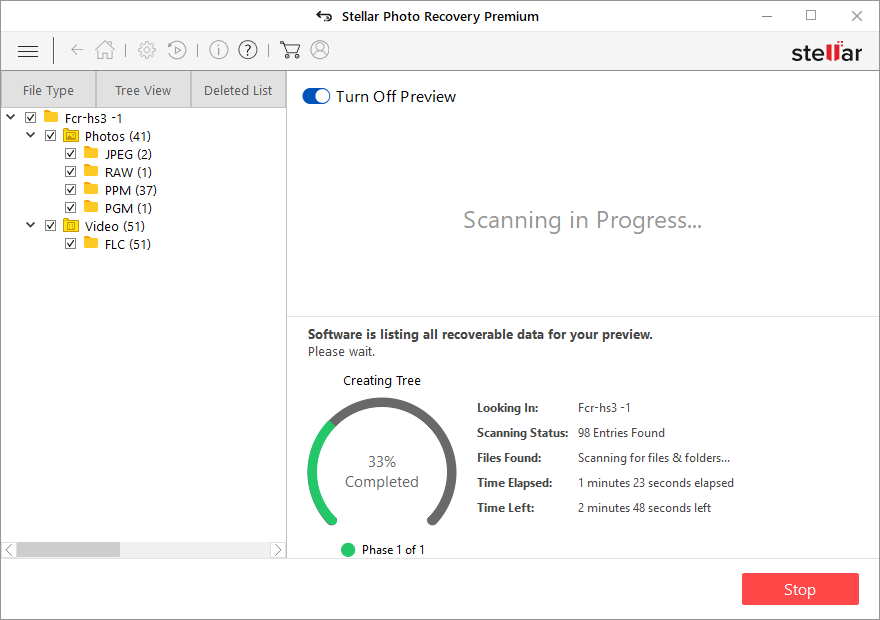
The scanning process isn't particularly fast, with a scan of our 4GB test SD card taking approximately 10 minutes, and the recovery process taking a further 6 minutes in our case. However, given data recovery is a task you'll hopefully only be performing rarely, discovering and successfully restoring files is far more important than processing speed.
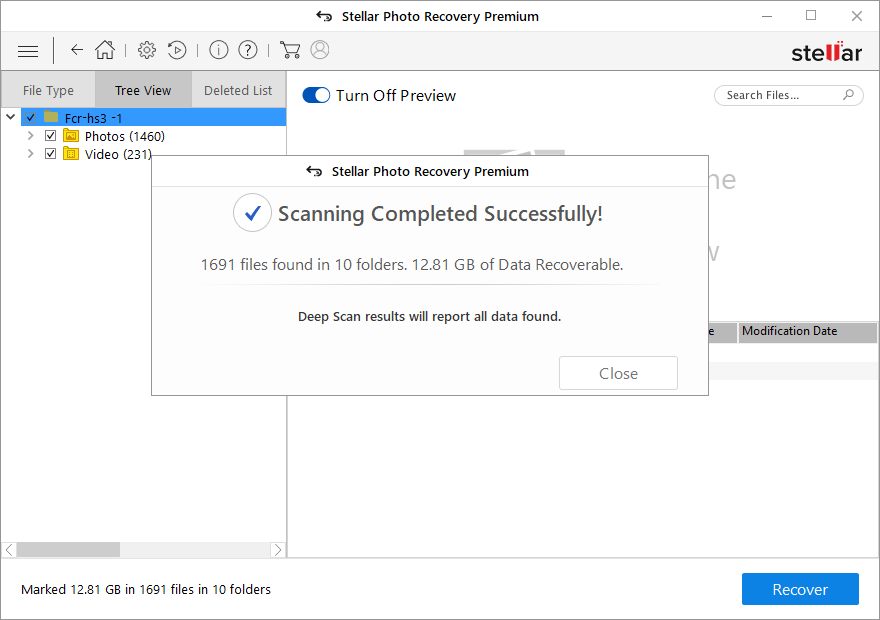
And in the case of Stellar Photo Recovery, good things come to those who wait. We were shocked to find that the software was able to successfully recover images from an SD card formatted long ago, and since used again several times. When we conducted a more scientific test on a card completely filled with images, then formatted and immediately scanned for recovery, Stellar Photo Recovery restored 100% of the images on the card.
The secret here is when a computer reformats a card, rarely does it actually delete the actual data, and almost never does this happen during an in-camera reformat. Rather, only the file header journal is deleted. Think of a physical filing cabinet with an index at the front. A typical format just removes the index, tricking your computer or camera into thinking the memory card is empty and allowing it to overwrite the 'deleted' data. Of course once you start using your memory card again after it has been reformatted, the formatted images will start to be overwritten, and will no longer be recoverable. As you continue to fill up the card again, more and more files that were on it before the format become permanently overwritten and unrecoverable.
The only downside with the file 'index' having been lost is that this also carries the filenames of the original files, so Stellar Photo Recovery creates its own filenames for your recovered images, and there doesn't seem to be much logic to its file numbering convention.
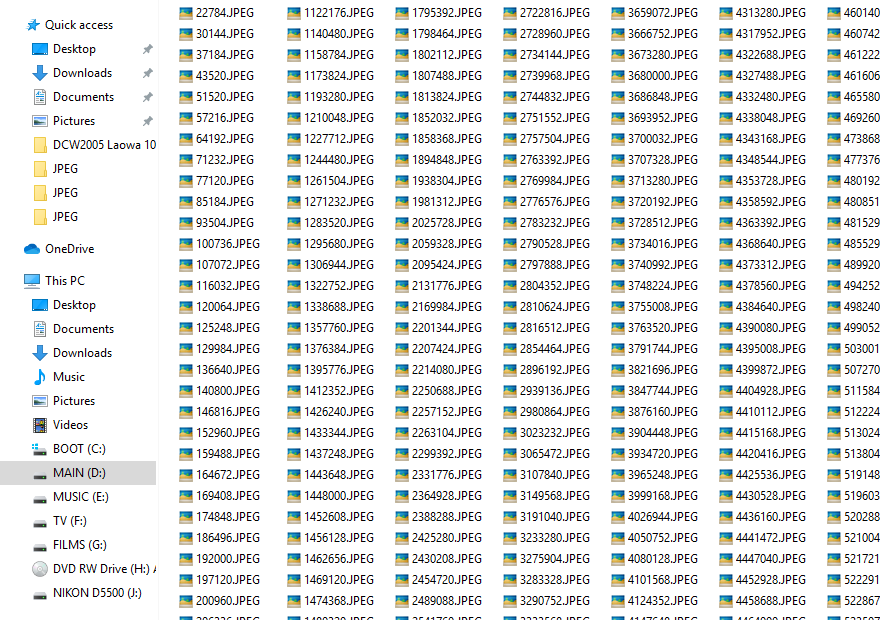
Stellar Photo Recovery also claims to be able to recover data from damaged or corrupted memory cards. This is a harder case to consistently test and replicate, and your mileage may vary here depending on the severity of damage/corruption of your card. However, simply removing our test card from the camera as it was writing images to the card posed no problem for the software, as it was able to restore all images except those being written at the point the card was ejected.
Verdict
Nobody wants to loose precious digital media and require the assistance of recovery software, but thankfully all may well not be lost, thanks to Stellar Photo Recovery. If our testing is anything to go by, this recovery software has an incredible ability to resurrect deleted images or digital media wiped during a card reformat. Don't expect the software to work miracles and restore images from a card that's since been fully overwritten with new data, but otherwise Stellar Photo Recovery has the potential to rescue you from most data loss scenarios, and with incredible ease.
Read more:
The best recovery software for photos
The best cloud storage for photos
Best external hard drives for photographers: desktop storage for backing up images
Ben is the Imaging Labs manager, responsible for all the testing on Digital Camera World and across the entire photography portfolio at Future. Whether he's in the lab testing the sharpness of new lenses, the resolution of the latest image sensors, the zoom range of monster bridge cameras or even the latest camera phones, Ben is our go-to guy for technical insight. He's also the team's man-at-arms when it comes to camera bags, filters, memory cards, and all manner of camera accessories – his lab is a bit like the Batcave of photography! With years of experience trialling and testing kit, he's a human encyclopedia of benchmarks when it comes to recommending the best buys.