Digital Camera World Verdict
Designed to work as a ‘set-and-forget’ camera, with a long battery life, the Swann Xtreem has all the features you’d want in a security camera made accessible by a good, but not great, accompanying app. When so many other cameras force you to pay top dollar for the device and a cloud subscription, Swann’s approach is surprisingly even handed, and feels entirely preferable. We can’t recommend it without reservation because the app just needs a little more refinement, and microUSB seems a little retro, but the device and philosophy represent great value.
Pros
- +
Keeps recording in power failures
- +
Cloud subscription non-essential
- +
Person / Pet / Motion distinction available
- +
Adjustable sensitivity
- +
Accessible MicroSD recordings
Cons
- -
MicroUSB charging fiddly compared to magnetic connectors
- -
Swann App frequently laggy
- -
Software flipping slow in playback
- -
Doesn’t always get good signal
- -
No 5GHz wi-fi
Why you can trust Digital Camera World
Digital security cameras are everywhere, but established security brands like Swann have ceded a lot of ground to internet monoliths like Google (branded as Nest) and Amazon (Ring & Blink). Inevitably these newer entrants nudge their customers heavily toward cloud storage, for which they charge a subscription. At the same time they’ve trained customers to expect features like app control, two-way-talk and wireless installation.
Swann haven’t sat back on the mat though, they’re offering an outdoor security camera which competes with the app-based features modern users expect, while adding on-camera recording which makes a cloud subscription optional rather than compulsory.
Swann Xtreem Specifications

Video resolution: 1080p
Field of view: 110˚
Mount: Magnetic
Compatible Smart Home systems: Hey Google, Alexa, IFTTT
Recording: MicroSD, Cloud
Weatherproof: IP56 (Splashed or heavy jets of water – effectively Rainproof)
Battery: Up to 6 months
Charge: MicroUSB
Dimensions: 55 x 51 x 84 mm / 2.76 x 1.97 x 4.13 inches
Weight: 610g
Key features

The Swan Xtreem is designed to live indoors or out, and is supplied with a DIY magnetic mount which can be placed with a single screw and raw plug (both included). There is no need to run cables because the battery-powered 1080p camera only captures video (and alerts you) when something is in its field of view. Recordings, however, can be made directly to a microSD card, even in the absence of power or internet – a swappable 16GB card is included with the camera. With wi-fi they can be uploaded to Swann’s optional cloud service; buying the camera is not tantamount to signing a contract and you even get one day’s cloud backup for free. 60 days, on the other hand, of ‘Secure+’ subscription is $2.99/month per device. Most usefully, the fee also unlocks rich notifications, meaning notifications which include images to save you investigating anything except important activations.
Build & handling

The Xtreem makes a good first impression, its lens and sensors recessed slightly into the front of a largely white shell makes clear the designer felt style matters. The ridge on the side, echoing the rain shield on a traditional camera, might not be to everyone’s taste but it’s not actually ugly. At the top of the device is a grey rubber seal which protects the microSD card (and makes it very tricky to remove), a button and a reset button from the elements. Underneath there is a similar grey rubber seal to protect the microUSB charging socket next to the screw mount. Having the port underneath makes charging in situ easier, though some competitors use magnetic cables which are easier to hook up. On the other hand, you can usually find a microUSB cable while proprietary cables can get lost.
After connecting the camera to charge the first time, we were a little taken aback when it shouted that it was “Updating” then “Ready for pairing.” Despite a slightly bored tone, the voice snippets, and more, proved very reassuring during setup. That we needed reassurance was a bit of a shame; there were some difference between the app and the quick start guide and in general – while all the modern QR-scanning was there – a slight lack of software polish seemed evident.
Performance

We tested the camera in a few spots around a Victorian brick-built home in London, because if wi-fi can get through this it can handle anything. In situ is a mesh network, but the camera was clear that it only wanted to use the 2.4GHz signal – and we tested against a variety of traffic. We were a little disappointed that a fabric curtain and a little over 1 meter (about 4 ft) from the main wi-fi hub seemed enough interference for the device to report just 68% signal strength. Outside the rear, through double brick wall, and we saw 36% or lower, and weren’t always able to get a live view, or make changes to the modes (though we knew the camera was still recording to its card).

The video quality offered no Hollywood sheen (or even Hollywood frame rate), but managed a good job of returning an image. Placed indoors the camera exposed correctly for the room rather than the window. The app seemed a little fussy and cluttered; for example when connecting to the camera to view live video (all similar devices take a few moments), explanatory subtitles of the individual stages appear below the screen. This is at once very re-assuring and a bit of a geeky way to present the information.
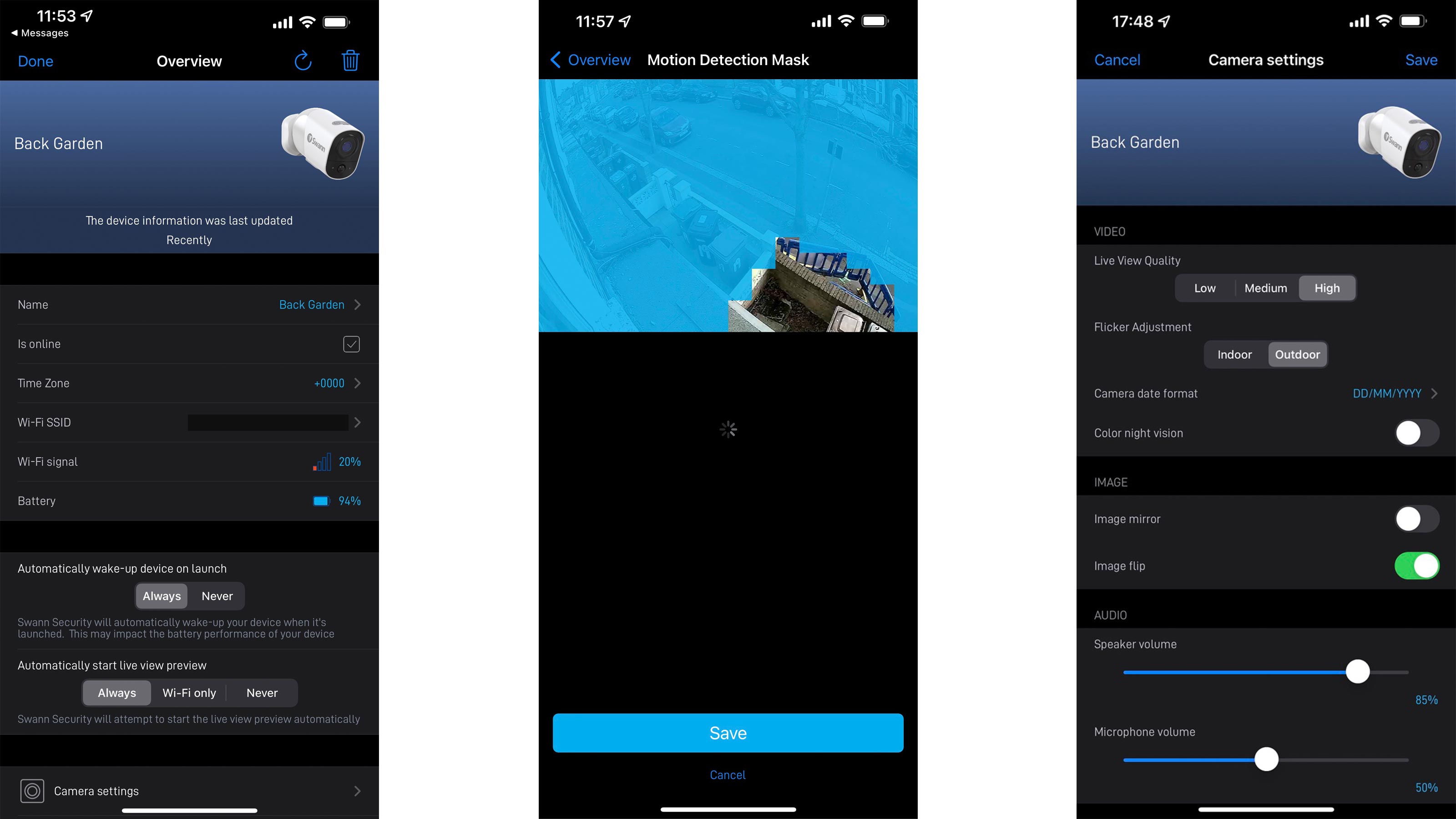
The other problem we had with the app was occasional unexplained failures or delays; any update of camera settings, especially in low signal positions, causes them. Worse still, when we mounted the camera upside-down and used digital flipping and mirroring, video clips took a good few frames before the effect kicked in, making the recorded clips hard to follow.
On the plus side, once we’d come to understand them, the camera’s Home and Away options even allow you to tweak the sensitivity depending on where you are. We did like the photo alerts, which worked with an Apple Watch, but sadly these are only for £2.99 / $2.99 cloud subscribers, and the digital rotation didn’t apply to them either.
Swann Xtreem Verdict

The physical installation of the Swann Xtreem was wonderfully painless (and if you happen to have magnetic mounts from other brands in place, like Arlo, you can just place the camera in them). It feels incongruous to place a security which can simply be pulled from the mount; Swann do insure the cameras (if cloud cover is taken), but mounting out of reach seems essential, and there is much to be said for sourcing a screw mount fitting.
Software setup isn’t quite as flawless, and we can imagine less savvy users being a little thrown by odd pauses (not that competitors are flawless) and other little frustrations, and there are just a few more here than, for example, the Nest camera.
As a package, then, the Swann seems a great choice for anyone reluctant to go the whole hog and run PoE cables through their home, but confident enough in their DIY ability and basic computer skills to handle drilling a single hole, swapping an SD card, occasionally charging via USB and, of course, the odd re-boot. It can’t be denied that – in feature terms – it represents good value.
Read more:
The best video doorbell cameras
The best body cameras for personal security

With over 20 years of expertise as a tech journalist, Adam brings a wealth of knowledge across a vast number of product categories, including timelapse cameras, home security cameras, NVR cameras, photography books, webcams, 3D printers and 3D scanners, borescopes, radar detectors… and, above all, drones.
Adam is our resident expert on all aspects of camera drones and drone photography, from buying guides on the best choices for aerial photographers of all ability levels to the latest rules and regulations on piloting drones.
He is the author of a number of books including The Complete Guide to Drones, The Smart Smart Home Handbook, 101 Tips for DSLR Video and The Drone Pilot's Handbook.

