Digital Camera World Verdict
The Targus USB-C 4K Dual Monitor Travel Dock gives users a dual monitor setup for 4K resolution at 60Hz. The included SD and MicroSD card slots will suit photographers and video editors who want a streamlined workflow for transferring their media. It is from here that the dock starts to struggle a bit. USB-A ports only give transfer speeds of up to 5Gbps and the placement of the ports means you don't have all the ports that you want day-to-day accessible on the same side. This makes it functionally not very well designed.
Pros
- +
100W pass-through power
- +
Dual 4K at 60Hz
- +
1 Gb Ethernet
Cons
- -
5Gbps data transfer rate
- -
No on-board power
- -
Strange port placement
Why you can trust Digital Camera World
This USB-C dock delivers dual 4K at 60Hz via two HDMI 2.0 ports. 100 watts of pass-through power is available but a USB-C PD power adapter must be purchased separately. There are two USB-A 3.2 Gen 1 ports with one for fast charging if a power adapter is connected. Stable connectivity comes through a 1Gb Ethernet connection. There are also SD and Micro SD card slots.

Targus USB-C 4K Dock: Specifications
Display handling / Resolution: Dual HDMI 4K
Thunderbolt 4: No
Compatibility: USB-C and USB-A
Charging: 100W
Cable Lock: No
Dimensions: 150 x 100 x 30 mm
Weight: 130 g
Total Ports: 8
Ports: 1x SD 3.0 card reader, 1x MicroSD 3.0 card reader, 2x USB-A 3.1 Gen 1, 1x USB-C (10Gb/s), 2x HDMI, 1x Ethernet
Power: USB-C (built-in)
Targus USB-C 4K Dock: Design & Handling
The Dual Monitor Travel Dock is lightweight, solid, and compact. At only 130 grams and with no connected power supply, this dock can be thrown in a bag and quickly set up on the go.
The case is almost entirely made of metal with two small strips of plastic, one on the left side and one on the right. The case is strong enough to withstand knocks and will cope well with traveling around.
I was particularly confused by the port placement. One side contains the Ethernet and two USB ports with the other side taking the SD, Micro SD, and two HDMI ports. It would have made far more sense to pair the card readers with the USB ports as these will all need regular access. The Ethernet and HDMI cables could then have been paired together to push all those cables out towards the back of the desk.
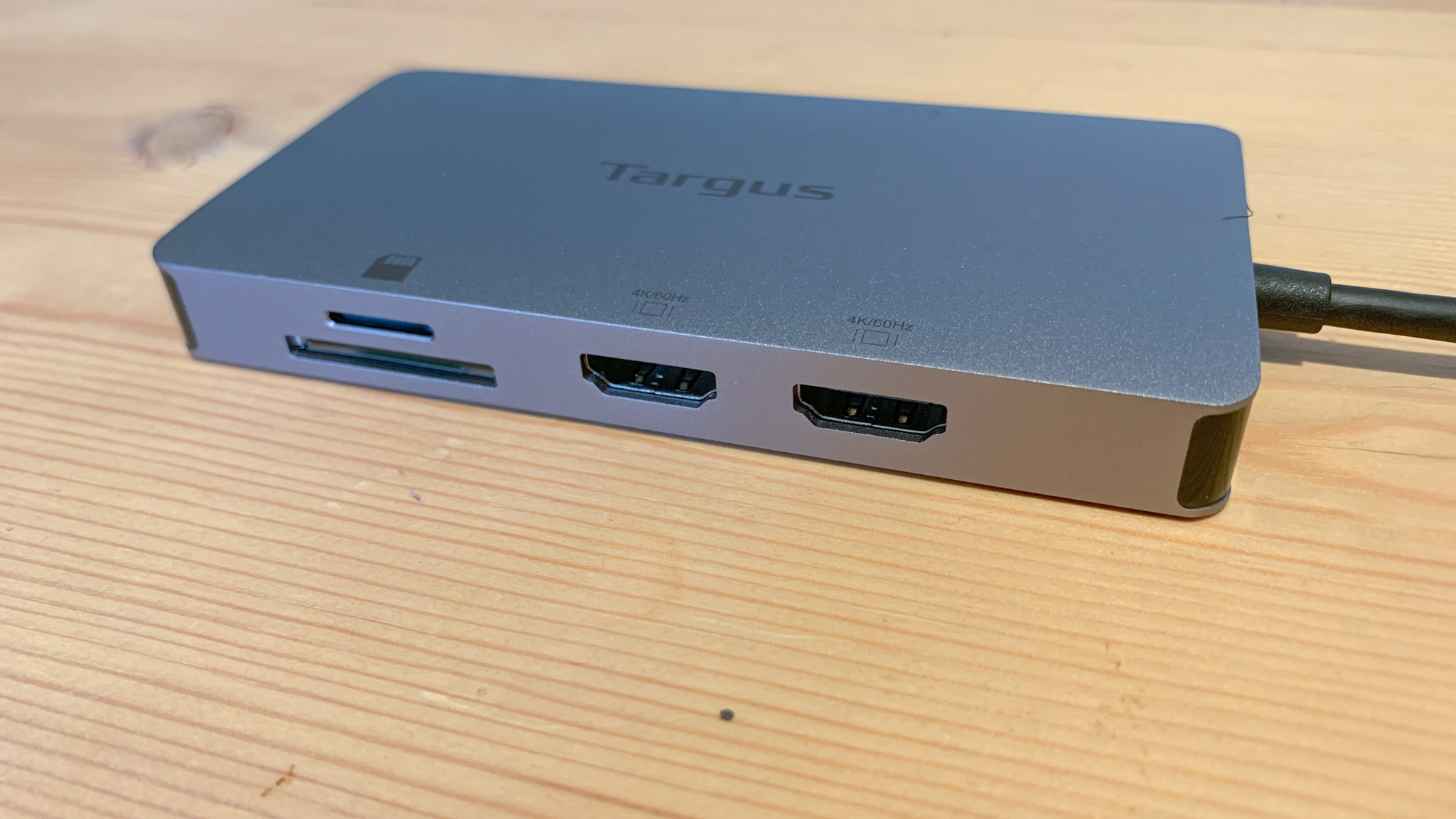
Targus USB-C 4K Dock: Performance
Transferring files is not particularly high up on the list of priorities for this dock. 5Gbps transfer rates are available through the USB-A ports but this is far inferior to the latest Thunderbolt speeds.
100 watts of pass-through charging is impressive and delivers enough power for most laptops minus the most power-hungry machines.

Two 4K monitors at 60Hz can be connected via two HDMI 2.0 ports. This dock future proofs creatives who are already beginning to record and deliver 4K content.
And while the 100 watts of pass-through power enables the charging of laptops, phones, and other devices such as bike lights. Unfortunately, this is only possible if a USB-C PD power adapter is purchased and connected.
Two USB-A 3.2 Gen 1 ports are included for transferring data at up to 5Gbps. One of these can be used for fast charging but only if the power adapter is connected.

Targus USB-C 4K Dock: Final Verdict
The Targus Dual Monitor Travel Dock has two HDMI ports enabling extension to two 4K resolution monitors at 60Hz. This is a dream for video editors who want to view and edit their videos in such a high resolution. 100 watts of pass-through power is available but only if you purchase a separate power adapter.
The case itself is well built with sturdy materials and is light enough to be thrown in a big for working on the go. Its portability is let down by its USB-A ports which only have USB 3.1 Gen 1 technology with 5Gbps transfer rates.


Paul is a digital expert. In the 20 years since he graduated with a first-class honours degree in Computer Science, Paul has been actively involved in a variety of different tech and creative industries that make him the go-to guy for reviews, opinion pieces, and featured articles. With a particular love of all things visual, including photography, videography, and 3D visualisation Paul is never far from a camera or other piece of tech that gets his creative juices going. You'll also find his writing in other places, including Creative Bloq, Digital Camera World, and 3D World Magazine.

