Digital Camera World Verdict
We really like the compact design of the Thinkware F200 Pro dash cam ki, and how this bundle comes with a rear camera. Both shoot 1080p Full HD at 30fps and a Wi-Fi connection to the Thinkware app works well. But the system lacks GPS as standard, robbing it of several driver assistance systems that rivals include below this price point.
Pros
- +
Full HD front and rear
- +
Compact design
- +
Phone Wi-Fi connection works well
Cons
- -
GPS an optional extra
- -
May require professional installation
- -
Driver assistance features require GPS
Why you can trust Digital Camera World
The F200 Pro is one of the smaller dash cams made by Thinkware. But don’t let that put you off, because inside you’ll find 1080P Full HD recording at 30fps, and this particular kit comes with an equally-capable rear camera too.
The main unit (which is available separately, if you don't need the rear camera) lacks a display but instead connects to the Thinkware smartphone app over Wi-Fi for a live view and video transfer. GPS isn’t included, but Thinkware sells a plug-in antenna as an accessory separately.
Thinkware F200 Pro specifications

Sensor: CMOS 2.0M
Resolution: 1920 x 1080 (front), 1920 x 1080 (rear)
Field of view: 140 degrees (front), 160 degrees (rear)
Frame rate: 30fps (front), 30fps (rear)
Dimensions: 98.8 x 21.5 x 36mm
Weight: 56.7g
GPS: Optional
Key features

Flexibility is a key feature here, as the F200 Pro can be bought on its own as a single, front-facing camera. Or, you can buy it with a rear-facing camera too (which is the kit we’re reviewing here), and there’s also the option to add a GPS antenna to the bundle.
The F200 Pro’s compact design also helps it stand out, being considerably slimmer and more discreet than some of Thinkware’s other, larger dashcams. Both the front and rear cameras record in Full HD 1080p at 30 frames per second, and there’s integrated Wi-Fi for connecting to the Thinkware smartphone app, which is free for iOS and Android.
Although this is a hardwired dash cam by default, Thinkware sells a cable for powering it from your car’s 12V lighter socket, if preferred.
As this particular configuration of F200 Pro doesn’t come with a GPS antenna, Thinkware’s driver assistance functions, like speed camera alerts and collision warnings, are not available.
Build and handling

As we said in the intro, this is a fairly compact dash cam, at least by Thinkware’s standards. It takes up more windscreen real estate than any member of the Garmin Dash Cam range, but we think it’s still satisfyingly compact.
The dash cam clicks securely onto a mount which offers a full 180 degrees of adjustment, so this camera will point in the right direction on any windscreen, from a steeply raked supercar to the near-vertical screens of old Land Rovers and Minis. This simple mount then attaches to the windscreen using an adhesive pad. A screw ensures the camera is held securely at exactly the right angle.
The size and shape of the F200 Pro mean it should fit neatly ahead of most central rear-view mirrors. There’s no monitor for adjusting settings or viewing video, but we prefer this approach as it makes for a more compact and less distracting product. Instead, the rear only has buttons for Wi-Fi and manual recording.
There are three connections on the F200 Pro, for hooking up a second, rear-facing camera, plugging in Thinkware’s GPS antenna (sold separately in this case) and for power. The camera only comes with a hardwiring kit by default, but Thinkware sells a 12V adapter separately. A microSD card slot sits on the bottom edge, making it easy to pop the card out when transferring footage to a computer – and on that note, a 32GB card and full-size SD adapter are included in the box.
Performance
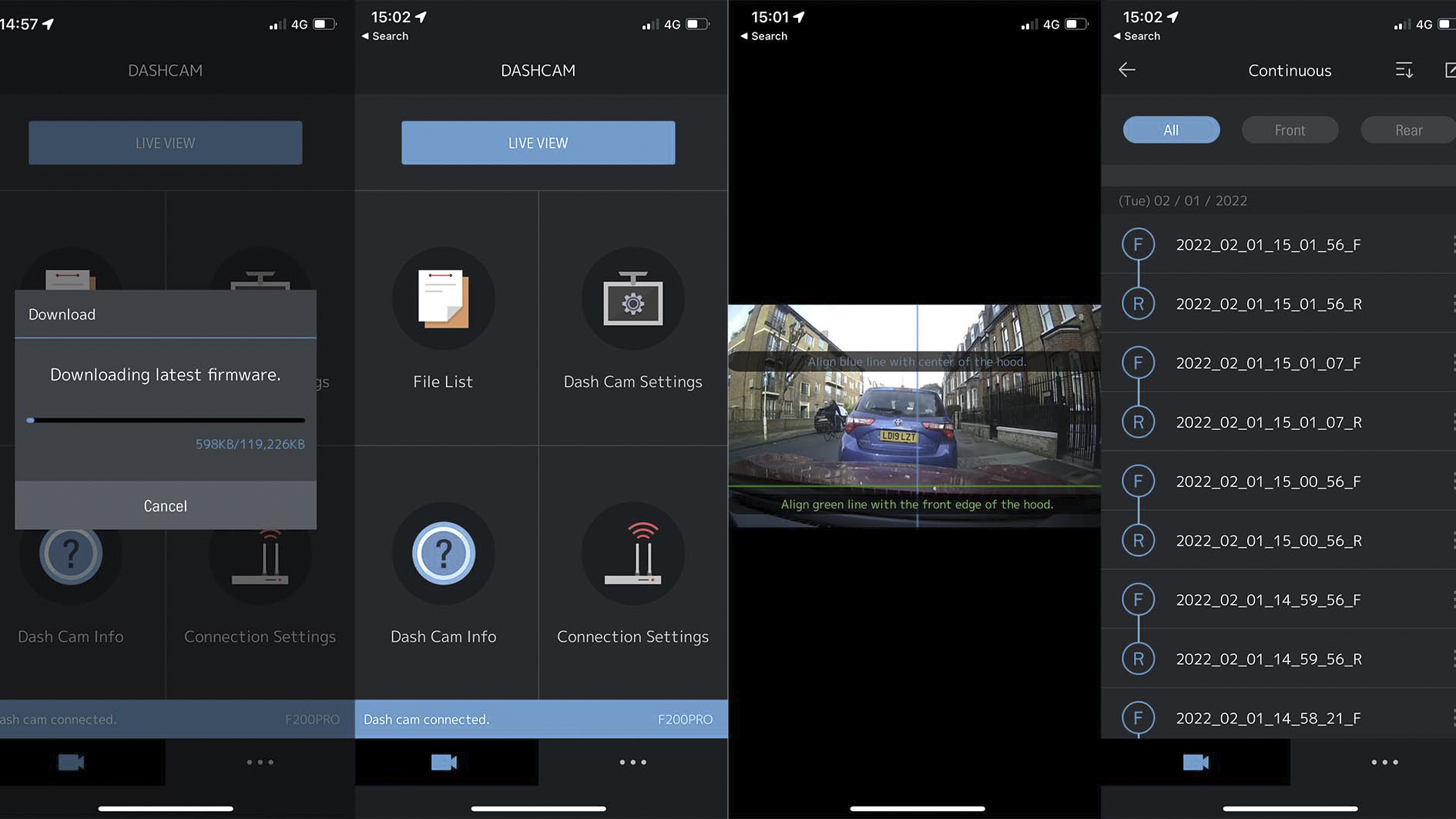
Setting up the F200 Pro is just like other Thinkware dash cams. This means first installing the free Dashcam Link app onto your smartphone (iPhone or Android) then powering up the camera, pressing the Wi-Fi button and connecting your phone to the dash cam’s network. For us, it took about three minutes for the latest firmware to be downloaded and installed, then the dash cam did a quick reboot and we were good to go.
The app can be used to view a live feed from the camera, helping you position it just right, and the camera says aloud useful messages like “rear camera connected” to help with the setup process. The app is then used to view footage recorded by the camera (and the rear camera if you choose to install that too). Each file is named after the time and date it was recorded, and with a F or R to indicate whether it was shot by the front or rear camera. You don’t have to view and transfer footage this way, as popping the microSD card out works equally well.
Video quality from both cameras is very good, with details sharp and clearly legible at day and night. The dash cam industry has quickly got to the stage where all models priced in the $100 to $200 region produce great footage that could well prove invaluable after an accident.
Thinkware F200 Pro: Verdict

We really like the hardware design of the F200 Pro, and having a rear camera included is always a useful bonus. The app is simple to use, although looks a little archaic, and video quality is great during both day and night. But the lack of GPS as standard is disappointing at this price.
Without GPS, the camera misses out on speed and locational data, but also a range of driver assistance systems and alerts that rivals like Garmin manage to include (along with GPS) for a lower price. But if you don’t want GPS and those extra features, the Thinkware F200 Pro is a small, front-and-rear dash cam system that works well and is easy to use.
Read more guides:
Best dash cams
Best front and rear dash cams
Best Uber dash cams
The best camera phones today
Best indoor security cameras
Best outdoor security cameras
The best action cameras
The best helmet cameras
Best backup camera
Alistair has been a journalist since 2011 and used to be Deputy Technology Editor at IBTimes in London. His specialist tech subjects include smart home gadgets, phones, wearables, tablets and dashcams. He is the host of The AutoChat Podcast.


