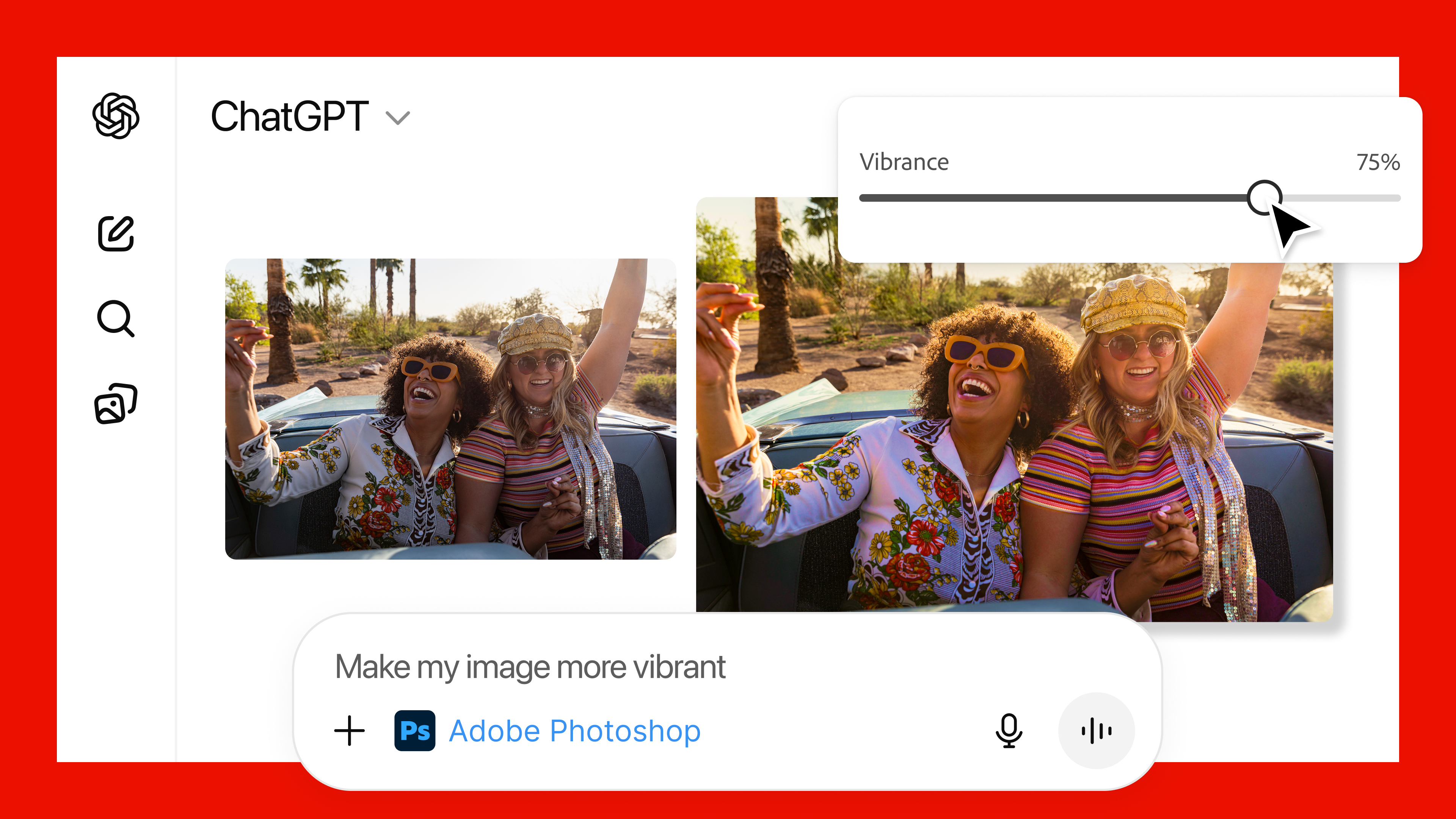Digital Camera World Verdict
The Thinkware F70 Pro dash cam comes six years after the original F70. But, while improved nighttime video quality and the addition of Wifi are both welcome, little else has changed, with the resolution, frame rate and viewing angle all unchanged – yet are accompanied by a 20 percent price hike. The F70 Pro is nicely designed and covers most of the basics, but doesn’t move the game on as much as I’d hoped.
Pros
- +
Compact design
- +
Easy to install and set up
- +
Good low-light performance
Cons
- -
Grainy video in daytime
- -
Not a major upgrade over the regular F70
- -
Expensive in some markets, such as UK
Why you can trust Digital Camera World
Your eyes do not deceive you. The new ThinkWare F70 Pro looks remarkably similar to the six-year-old F70 it succeeds, but inside the compact body you’ll find a handful of useful upgrades.
I’ve always been a fan of the original Thinkware F70, thanks to its compact design, affordable price and a sense that Thinkware knew not to overwhelm its customers with unnecessary features. Instead the F70 is a simple dash cam that can be set up and used with very little effort.
The F70 Pro continues this trend, but brings with it a handful of upgrades. These include Wifi connectivity – for hooking up to your smartphone and viewing or transferring recordings – improved night vision, a new parking mode and changes to the dash cam’s energy-saving technology.
Thinkware is one of the biggest dash cam companies around, with a wide range of products covering most price points. The F70 Pro promises to be a good option for drivers who want a dash cam from a brand they can trust, but which lands at an affordable price point.
I’ve used a lot of Thinkware products over the years and regard them as some of the best in their field. I especially like how the company produces three types of power cable, so you can connect their dash cams to your car’s 12 volt lighter socket, the fuse box, or the OBD II port. The latter two options are what’s called a hardwired connection, where the dash cam has a constant source of power and its parking mode is enabled.
What’s changed?
The F70 Pro looks and feels very similar to the regular F70, but there are some new features. Thinkware says the new model has improved low-light performance, so should produce clearer footage at night – something the previous model struggled with – and it has an improved parking mode. Also new is the Pro’s Wifi connection, so it can be connected to and controlled by a smartphone using Thinkware’s free app.
Specifications
Resolution: Full HD (1920 x 1080)
The best camera deals, reviews, product advice, and unmissable photography news, direct to your inbox!
Frame rate: 30 fps
Field of view: 140 degrees
HDR: No, but has “Wide Dynamic Range”
Wifi: Yes
GPS: No (optional extra)
Display: No
Battery: No, but 12V, OBD and hardwire options available
Parking mode: Yes, OBD or hardwiring required
Price and availability
The F70 Pro is available now in the UK, US and across Europe. It can be bought from a wide range of retailers, including Amazon and BestBuy, as well as directly from Thinkware’s own website. In my native UK the F70 Pro is priced at £119, which makes it £20 more expensive than the six-year-old F70.
This doesn’t seem too bad, until I found that the F70 Pro is €105 (about £90) in France and just $100 (£79) in the US, both via Amazon. The US price in particular makes the dash cam feel like great value for money, and hopefully UK retailers will be able to drop the price over here to make the F70 Pro feel more competitive. Although, with the aging F70 still priced at £99 that seems unlikely for now.
Build and handling
Just like the F70, the new F70 Pro is one of the smallest dash cams on the market. Personally, I prefer a dash cam to forego a display and be as small as possible, thus hiding neatly behind the rear-view mirror and causing minimal distraction to the driver.
Cylindrical in shape, the F70 Pro slots onto a simple windscreen mount that sticks to the glass with an integrated adhesive pad, while the dash cam’s mount can be adjusted vertically to get the perfect view. The camera can be slid off its mount, but this takes a fair bit of effort so you’re best leaving it in place once installed.
There’s a manual record button on the right-hand edge of the F70 Pro. This is for when you witness an incident but aren’t directly involved (and the dash cam’s G-sensor hasn’t detected an impact). On the opposite side there’s a socket to connect Thinkware’s optional GPS antenna (sold separately) and a button for enabling Wifi. Lastly, the bottom edge is home to a microSD card slot. Thinkware helpfully includes a 32GB card in the box, pre-installed, formatted and ready to go.
Like other Thinkware products I’ve used, the F70 Pro feels well-made. It’s a discreet dash cam that won’t get in your way or your eye line, even in small cars with shallow windscreens. It’s easy to run the cable to a 12V socket, but if you want to use the included hardwiring kit, I suggest you pay a professional to make the installation as neat as possible.
Performance
Installing and setting up the F70 Pro is nice and easy. I opted to plug into my car’s 12V socket, since I review dash cams regularly and can’t be hardwiring them every time I try out a new one. While you can simply plug the dash cam in and leave it to start recording, I recommend downloading the free Thinkware Dash Cam Link app and using that to tweak the F70 Pro’s various settings.
Here you’ll find a live view of the camera to help position it correctly, plus options for adjusting the sensitivity of the G-force sensor. I had to adjust this to its lowest setting, as the camera was logging an incident almost every time I drove over a large speed bump. There are also options for disabling the microphone, tweaking the camera, turning safety camera alerts on or off, and fine-tuning how the parking mode works.
Some of these settings are quite complicated and refer to how the camera works when hardwired to your car. There’s a function for protecting your car battery, but beyond that there are also options to pick the voltage at which the camera shuts down (to prevent it draining your car’s 12V battery while in parking mode, preventing the vehicle from starting). These are best left for a professional to set up during the hardwired installation process, if that’s something you choose to do.
Lastly for the app, you can have the F70 Pro use your phone’s GPS connection. This adds speed and location data to your recordings.
Above: video samples shot in daylight and at night with the F70 Pro
Video quality is a little disappointing. It’s no worse than the F70, but crucially it is also no better, at least during the day. I had hoped that, six years on from that dash cam’s arrival, the new Pro model would take things on a bit. I didn’t expect stunning 4K video, but the amount of grain even on a fairly bright day was a surprise. It’s not terrible, and it would still do a perfectly decent job of showing who was responsible for a collision. But details like vehicle registration plates and street signs are sometimes trickier to read than I’d expect from a new dash cam in 2024.
I also tried the F70 Pro after dark, and here its performance was more impressive. Footage is clearer than the old F70’s, and although details like registration plates are less legible than they are during the day, the difference isn’t huge and there’s less grainy noise than I was expecting. The F70 Pro’s nighttime performance is actually pretty good for the price.
It’s a shame that Thinkware has attended the Apple school of needlessly adding ‘Pro’ to a product name. If I were a professional driver – perhaps I drove a taxi – I’d want higher video quality than what the F70 Pro produces. I know it’s a fairly cheap dash cam (in the US, at least) and the addition of Wifi is welcome. But anyone hoping for a professional experience from the new name should temper their expectations. This is a perfectly good sub-$100 dash cam, but not a great one.
Final verdict
In the six years since the F70 arrived in 2018, I had expected Thinkware to have moved the game on considerably with the new F70 Pro, and not least because of the name. The design remains good, with its compact body and lack of a display making the F70 Pro compact and discreet.
It is also easy to set up and install, and the addition of Wifi helps with adjusting settings via the smartphone app. I wish connecting to the dash cam and interacting with it via the app was quicker, but this all works well enough considering the price point.
But video quality should be better, especially given the ‘Pro’ name. I was disappointed by how grainy daytime recordings were, and that it was sometimes impossible to read crucial details like number plates and street signs, even when close by. That said, footage is still broadly usable and the nighttime performance exceeded my expectations.
Alternatives
Garmin Dash Cam Mini 2
The Garmin Dash Cam Mini 2 is an incredibly compact dash cam that takes up very little space on the windscreen, while still packing good video quality, voice control and the ability to wirelessly sync with other Garmin dash cams for increased protection.
Viofo WM1
The Viofo WM1 is a small and nicely designed dash cam that is easy to set up and use. It also features high-quality 2K video and integrated GPS for adding speed and location data to recordings, and is competitively priced.
Alistair has been a journalist since 2011 and used to be Deputy Technology Editor at IBTimes in London. His specialist tech subjects include smart home gadgets, phones, wearables, tablets and dashcams. He is the host of The AutoChat Podcast.