Digital Camera World Verdict
The Canvio Flex portable drives are high-quality products at a very affordable price. While HDD is now considered ‘old tech’ by many, a hard disk drive is still the most cost-effective way of buying lots of storage capacity that these drives back-up with decent transfer speeds – nowhere near an SSD, but certainly fast enough for the majority of photographic needs.
Pros
- +
Compatible with Mac/Windows PC/Tablet
- +
No USB adapter needed (includes USB-C and USB-A cables)
- +
Three-year warranty
Cons
- -
Not as fast as an SSD drive
Why you can trust Digital Camera World
Data storage continues to be a key issue for photographers as the size of still image files continue to get bigger – especially if you regularly shoot RAW+JPEG – and more video is being shot at ever higher bit rates (up to 400 Mbps with 4K).
There’s a huge range of options for both desktop and portable applications – with bewildering lists of specifications – but in many instances, all you really want is a straightforward, no-frills device that’s fast enough, tough enough, allows for basic file management and is affordable.
The Toshiba-branded line-up of Canvio Flex portable hard drives is designed to fit this brief for photographers and video-makers. They’re still based on a disk drive with moving parts rather than a solid state drive (SSD) that many pros prefer because of the inherent durability and faster speeds. However, SSDs are still very pricey compared to an HDD (typically by a factor of four to five times) and the 4TB capacity Canvio Flex still comes it at under US$100. There are also 1TB (approx $55) and 2TB models (around $70), all backed by a three-year warranty.
The other plus points are the compact physical size and light weight, decent data transfer rates and the provision of both USB-C and USB-A cables to cover all the likely transfer options you want. USB-C is obviously handy if you want to move files between a laptop, tablet or smartphone. The Flex drives support Windows, Mac, iOS, Android and Chrome devices. Being SATA 3 devices with data transfer over USB, there’s no need for drivers.
Specifications

Interface: USB 3.2 Gen 1 (USB 2.0 compatible) Max. transfer rate: ~ 5.0 Gbit/s
File system: exFAT
Power: USB bus power (max. 900mA)
System requirements: Formatted exFAT for: Windows 10, Windows 8.1 / macOS v11.2, v10.15, macOS v10.14 / iOS/AndroidTM devices
One free port of USB Type-C or one free port of USB Type-A
Dimensions: 1TB, 2TB: 80 x 111 x 13.5mm; 4TB: 80 x 111 x 19.5mm
Weight (approx.): 1TB, 2TB: 149g; 4TB: 210g
Build and handling
Externally, the Canvio Flex drives have a neat brushed-aluminum faceplate on a white polycarbonate casing that’s just 13.5mm in thickness. The activity status LED is neatly integrated into a corner and there’s a single micro-B type USB connector that provides a USB-C 3.2 Gen.1 interface. Inside is a 2.5-inch Toshiba MQ04 series hard disk drive (hence the more compact external dimensions) with a 134MB DRAM buffer plus a media cache.
The 1TB and 2TB models have a single platter and single/ dual sided, while the 4TB version has a dual platter and dual sided. All are 5400 rpm drives with Toshiba’s SMR (Shingled Magnetic Recording) management which, put simply, is a more efficient way of organizing the data on the disk to optimize the read/write speeds.
Performance

We tested the 1TB drive which proved to be more than fast enough for the requirements of a great many photographers. A 1.04GB video clip transferred at 136 MBps, and we saw up to 150 MBps depending on the application and file size. These are very decent speeds for an external HDD, but it will slow once the cache fills up, so very big video files will take longer to transfer. However, if you’re only ever shooting short video clips, the Canvio Flex drives will still be quick enough for applications such as creating backups.
Verdict
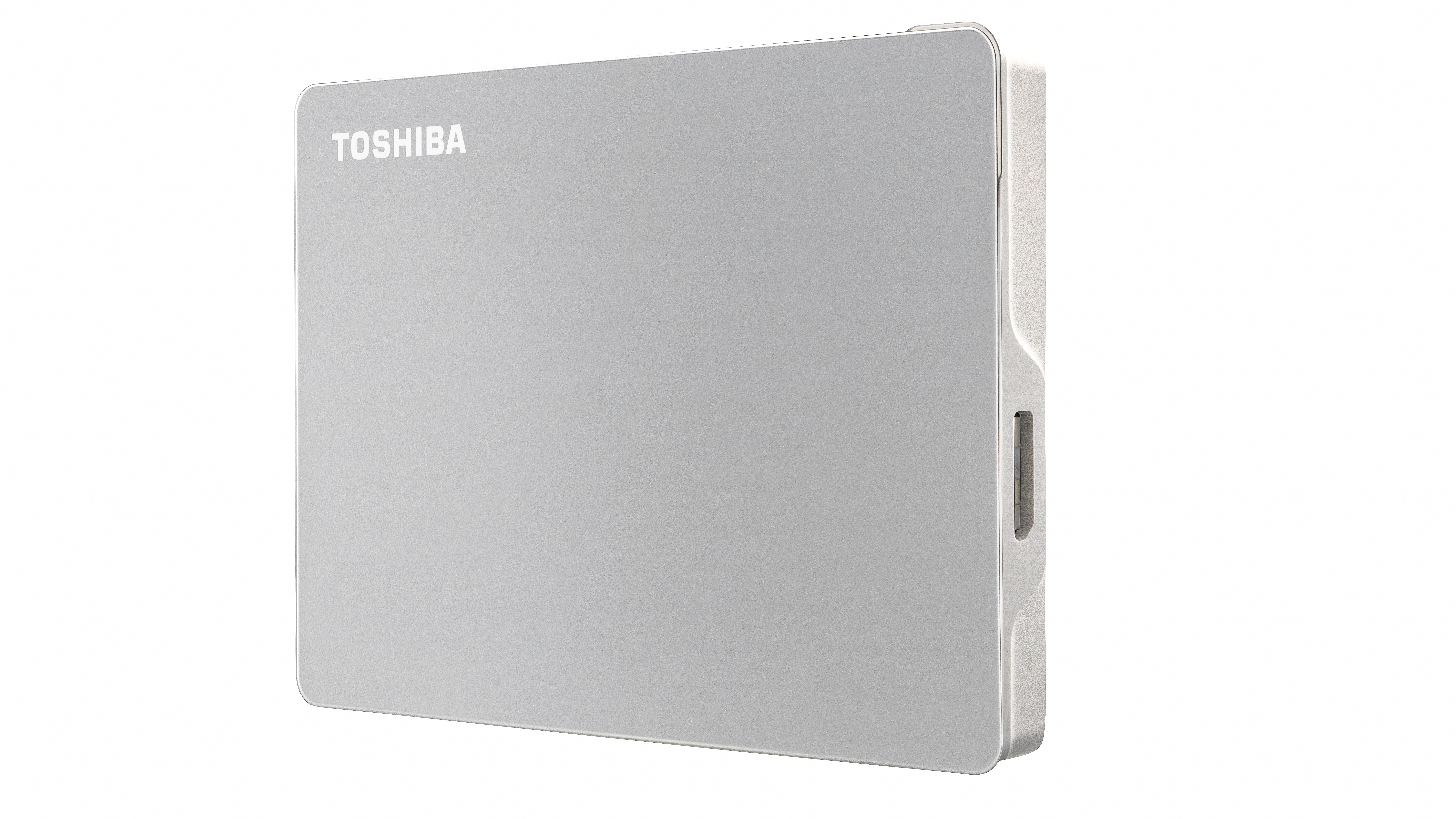
The Toshiba brand has a strong reputation in the manufacture of hard disk drives (incidentally, it’s now part of a corporation called Dynabook that’s owned by Sharp), so the Canvio Flex portable drives are high-quality products at a very affordable price. Sure, HDD is now considered ‘old tech’ by many, but it’s still the most cost-effective way of buying lots of storage capacity that these drives back up with decent transfer speeds… nowhere near an SSD, of course, but certainly fast enough for the majority of photographic needs.
The cross-platform flexibility is very handy too, if you’re juggling image files across a number of different devices. The compact size means these drives slot easily into a spare pocket in your camera bag or pack, and the extended warranty is welcome too.
Read more:
The best external hard drives
The best portable SSDs
The best photo-editing laptops
The best recovery software for photos
The 50 best camera accessories

Paul has been writing about cameras, photography and photographers for 40 years. He joined Australian Camera as an editorial assistant in 1982, subsequently becoming the magazine’s technical editor, and has been editor since 1998. He is also the editor of sister publication ProPhoto, a position he has held since 1989. In 2011, Paul was made an Honorary Fellow of the Institute Of Australian Photography (AIPP) in recognition of his long-term contribution to the Australian photo industry. Outside of his magazine work, he is the editor of the Contemporary Photographers: Australia series of monographs which document the lives of Australia’s most important photographers.

