Digital Camera World Verdict
The image quality, easy installation and AI smarts of this camera make up for a lot of the frustrations experienced with the app during setup. Once you finally have the camera configured to your liking and up on your wall then it works a treat. The subject recognition algorithms work great, and the 2K video quality is good enough to get a decent image of anyone trespassing on your property.
Pros
- +
Magnetic base is very simple to set up
- +
AI smarts included for free and adjustable zones
- +
Decent image and video quality
- +
Impressive battery life
Cons
- -
Clunky app set-up
- -
Micro USB charging
Why you can trust Digital Camera World
In today's ever-evolving landscape of home security solutions, smart security cameras are still one of the cheapest and simplest options to quickly add an extra layer of security to your home. However, a quick search will show a diverse array of smart security cameras, each boasting its own set of features and promises – from sleek and compact designs to advanced AI capabilities, it is easy to get overwhelmed as companies try to outdo each other.
So what should you actually look for in a security camera – apart from just scrutinizing their functionality, it's best to check how easy they are to set up and install, the camera's compatibility with other smart home systems, and most importantly, for a camera you are going to install in your home – is it from a reputable and trustworthy brand.
TP-Link is one of the biggest names in smart home tech, from mesh routers to smart lightbulbs through its Kasa and Tapo sub-brands – TP-Link products have won legions of fans around the world. The latest in its line-up of security cameras is the Tapo C425, a smart camera packed with AI capabilities, a 2K picture, and that plays nicely with Alexa and Google Home. In a hugely crowded market though, does the Tapo C425 do enough to stand out?

Tapo C425: Specifications
| Image Sensor | 1/3” Progressive Scan CMOS |
| FOV | 150° (Diagonal) |
| Night Vision | 850 nm IR LED (up to 49 ft) (Color Night Vision with Starlight Sensor) |
| Spotlight | 2 Built-in Spotlights |
| Resolution | 2K QHD 4MP (2560x1440 px) |
| Live View | Yes |
| Frame Rate | 30fps |
| Audio | Built-in Microphone and Speaker, Two-Way Audio with Noise Cancellation |
| Detection | Motion detection, Person detection, Pet detection, Vehicle detection |
| Activity Zones | Yes |
| Local Storage | microSD Card (Up to 512GB), Cloud Storage (Subscription required) |
| Wireless | 802.11 b/g/n wifi connection 2.4G |
| Weather Resistance | IP66 |
| Operating Temperature | -20°C ~ 45°C (-4°F ~ 113°F) |
| Weight | 235g |
Tapo C425: Price & Availability
At $119.99 the Tapo C425 is solid value, and comes in for around the same price as similar cameras from Eufy, but well under the price of similar Ring or Nest cameras. If you don't like the idea of recharging the camera then it can be bought for $159.98 including a solar panel.
Tapo C425: Design & Handling
In terms of its styling, the Tapo C425 camera looks good – very minimalist and unassuming, so it won’t draw unwanted attention. The camera is a rounded oblong shape, more like a traditional CCTV camera than the boxier cameras from Ring, although if you are looking for design innovation, then Tapo hasn’t pushed the boat out, this design could easily be from any rival brand and isn't distinctly TP-Link.
The magnetic attachment is one of my favorite aspects of this camera – as someone who loathes DIY – it just makes the camera simple to set up. If you have something made of metal on the outside of your property, then you are ready to pop the camera up with no effort, if you don't, then it was a quick 5-minute job for me to screw the small white steel plate that comes in the box onto my wall, and then stick the camera up to that.
If you don’t want to screw into your brickwork, then there is also a sticky pad included, but this will only work for smooth and clean surfaces, and I am not sure I would trust a sticky pad long term. The camera does also have a screw thread for mounting to an existing bracket.
The magnets on the base of the camera are incredibly powerful, and I am very confident the camera won’t be slipping and falling to the ground. The angles possible with the base are also really wide, with the camera able to point around 45º towards the ground, which was useful as my camera was going right above my door.



On the bottom of the camera, there are waterproof rubber flaps to protect the Micro SD card slot, and the Micro USB charging port. Yes, you read that right – Micro USB. I have no idea why any device is being released in 2024 with Micro USB, luckily there is a cable in the box, as all my other Micro USB cables have long since been lost or thrown away.
The camera battery is not removable and must be charged by taking down the whole camera, although this is fairly simple due to the magnetic connection. YOu should only have to do this every 300 days, but if you really don’t want to take the camera down, then there is an optional solar panel for the C425 to keep it powered year-round.
The camera also has a built-in speaker to use as an alarm, which is very useful for scaring away potential intruders and attracting attention, and is plenty loud, tested to the annoyance of my neighbors.
I am less convinced about the need for a two-way call function, as it is a bit weird having a conversation with a disembodied voice coming from two meters above you, but it works for commanding delivery drivers to leave your parcels in the right place if you can't get to the door.



Tapo C425: Performance
Let's start with the key for any security camera – image quality. I am pleased to say that the 2K quality from the Tapo is very good. Reality check though, it's not going to rival anything you can get from a real camera or a phone, but for the purposes of identifying any unwanted guests to your property, this is certainly sharp enough to pick out a face from several meters away.
Night vision quality using the black and white infrared mode is great, there is an option to tweak it for distance as well, which really helps, as soon as I flicked mine to near distance, it picked up everything in my drive very clearly. Using the full-color nighttime mode is decent enough, but the picture quality becomes quite murky compared to the day, you can still pick out a face, but a lot of the detail is lost, although I am still confident an identification could be made. I personally prefer the black and white mode, I think which one you use will be down to personal preference.
To aid with night vision, the Tapo C425 has two LED lights on the front at act as spotlights. These work reasonably well, and do shed a little bit more light on subjects, although are a little bit Goldilocks, and work best at only a certain distance. Too far and ineffective, and too close and it blows out highlights such as a person's face. Hopefully, any intruders cross the sweet spot between these.
The lights were also very sensitive and would come on at the slightest movement. There are settings to turn down the camera sensitivity, but then I would be concerned that I would miss things. I would be wary of where you put the camera if you think the lights will be bothersome at night.
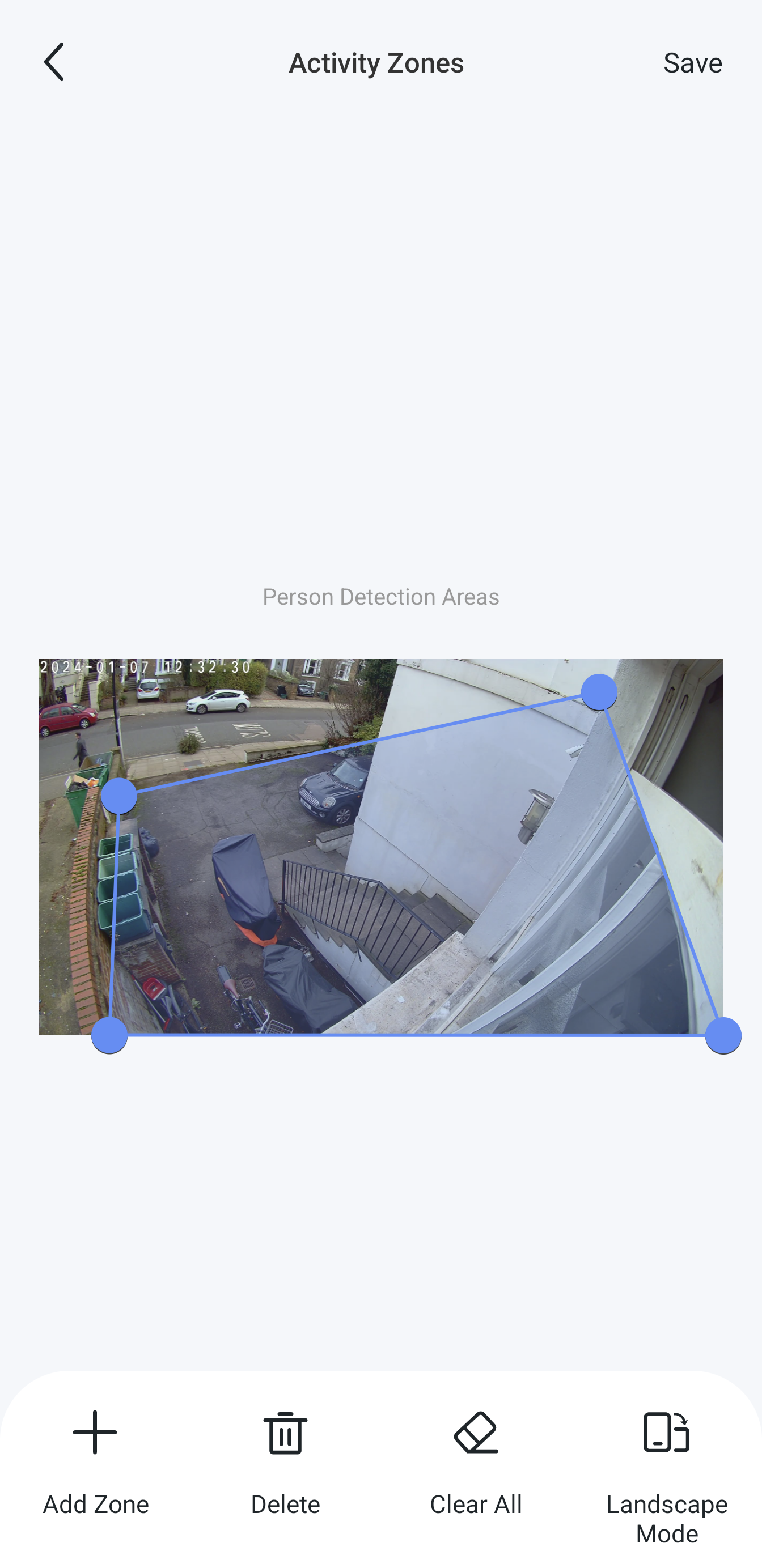
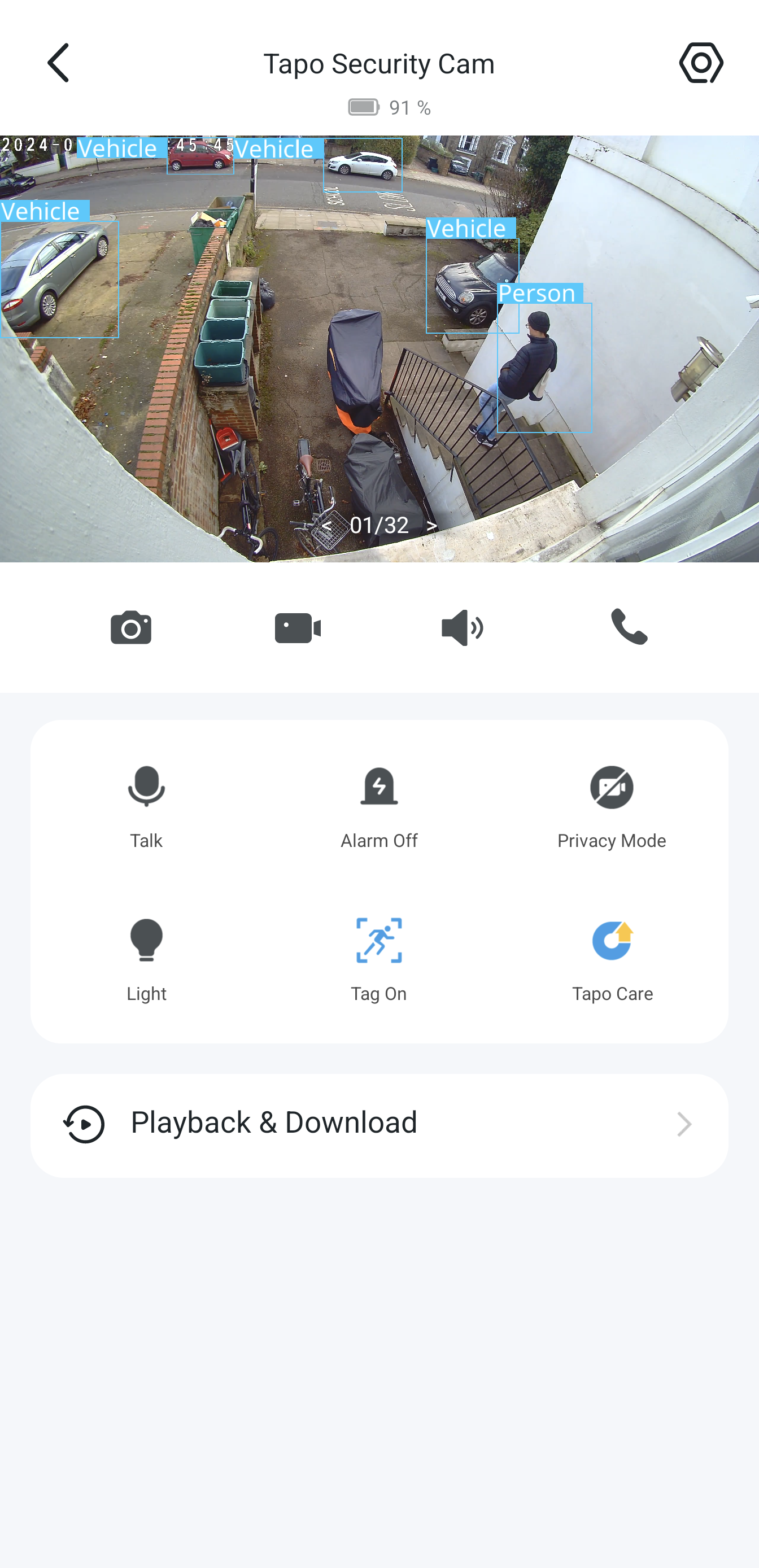
The subject recognition works really well, the camera took milliseconds to recognize and tag numerous subjects at once including a mix of people, vehicles, and motion. I could fine-tune the areas this operated in the app, so I could limit it to just my front yard and not the busy road just outside. When testing with guests I knew were coming over, I did not miss a single one of them approaching or leaving my property, and I have footage of every delivery driver who has knocked on my door in the past two weeks.
The boundaries worked very well, although was a headache to set up, the first couple of times I tried to load the picture to set the boundary box, the picture would not load, or it loaded not on the most up-to-date camera view. To get around this, I had to just leave the camera for a while and come back for it to finally update this picture, I am not sure why this doesn’t just pull a still image from the camera immediately, but it really slows down the setup process.
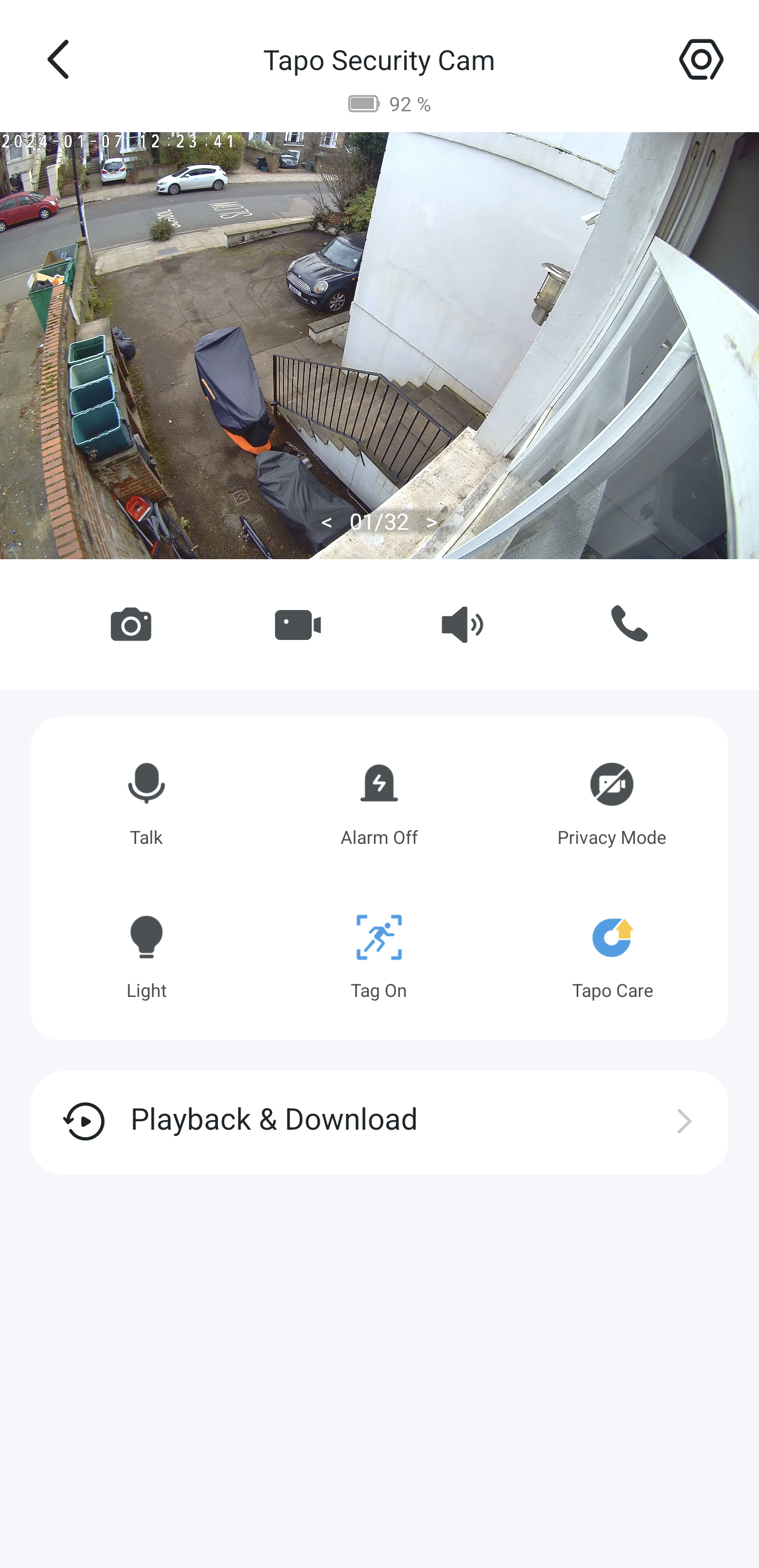
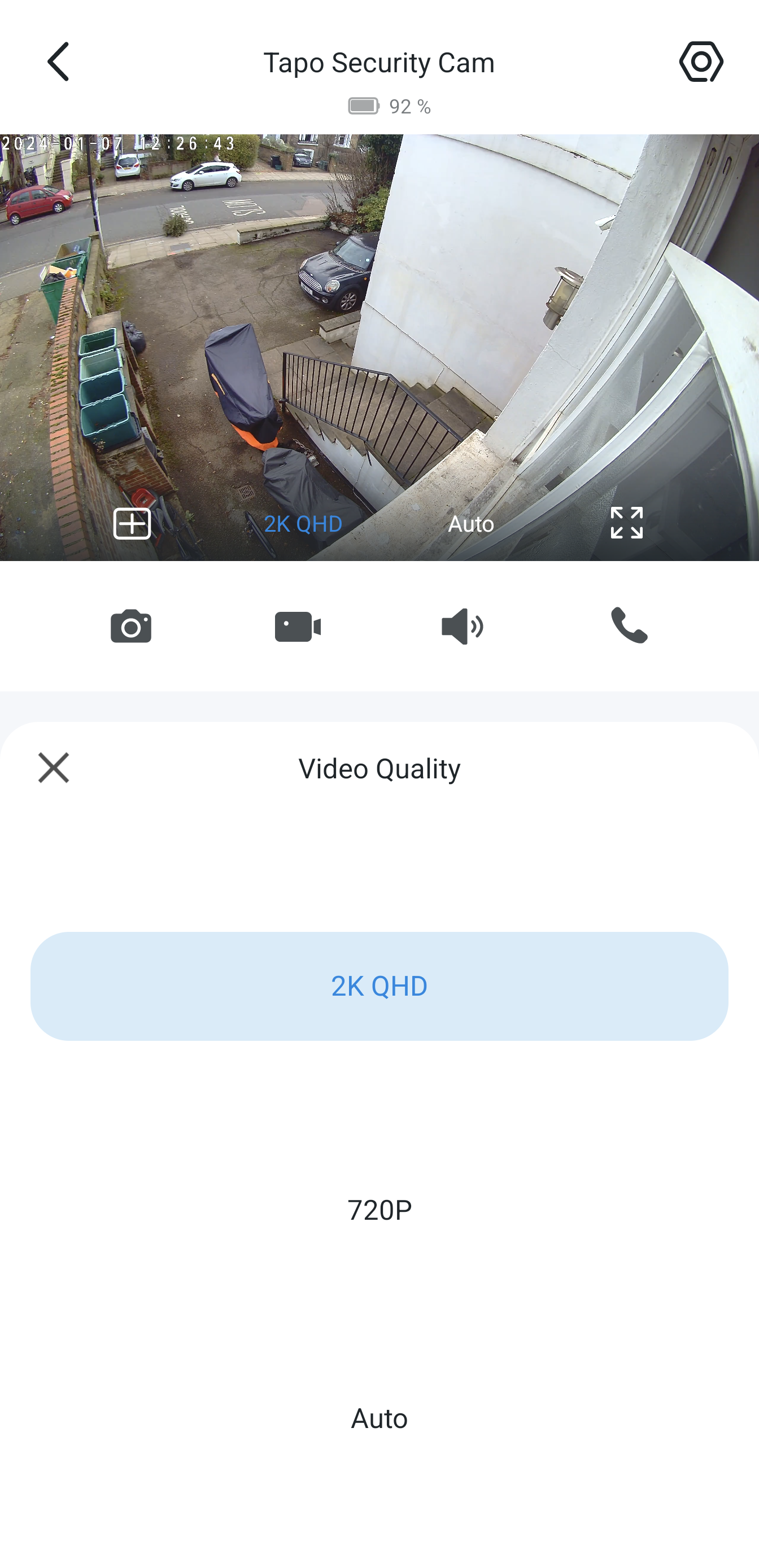
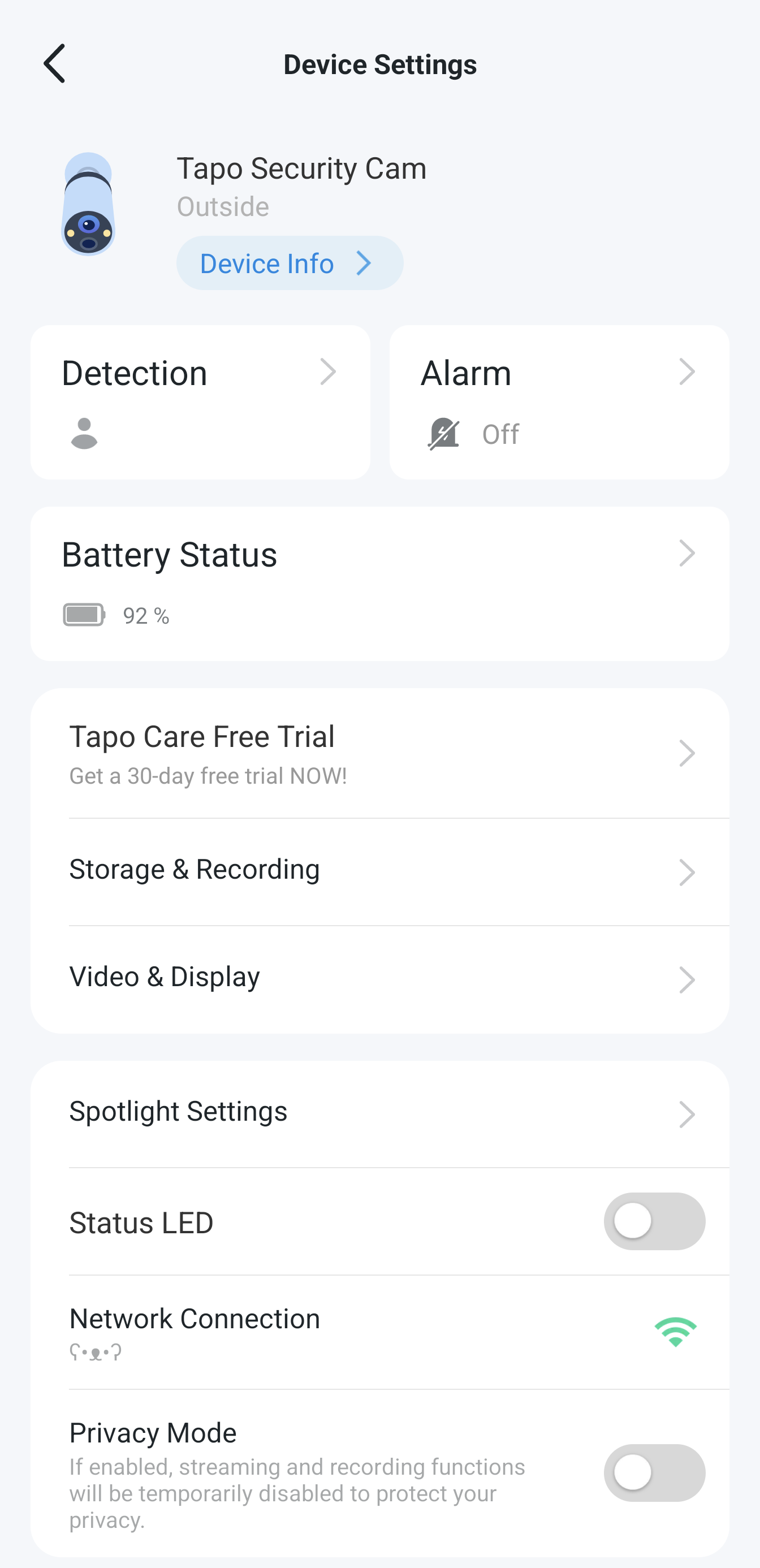
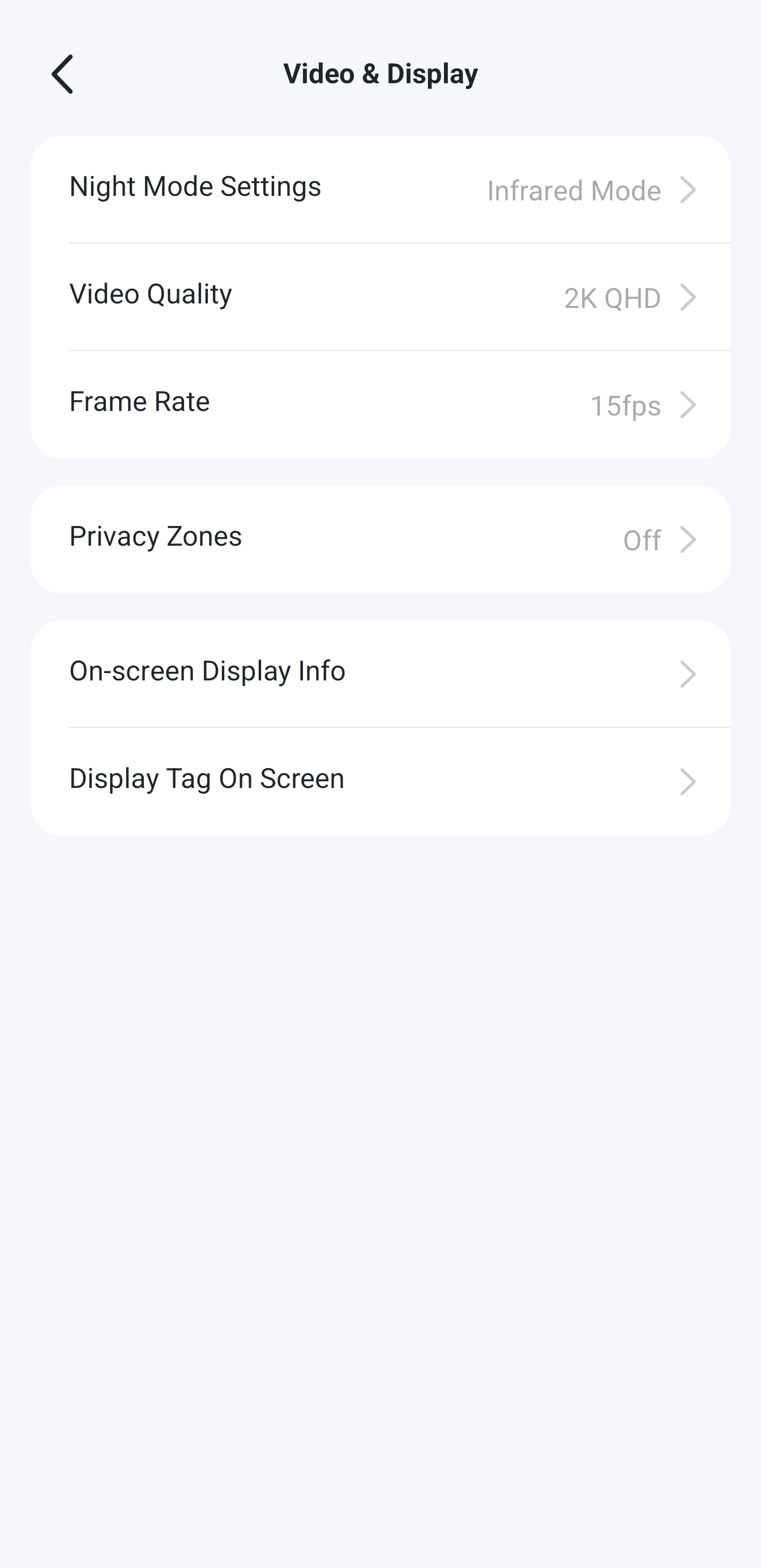
An issue for my property was just how wide the camera angle is – although for many this will be a key selling point for the camera, for me, the camera just captured far too much outside of the boundaries of my property.
It is frustrating that you are unable to change the focal length of the camera using a digital zoom functionality. Instead, there is a more complicated ‘Privacy Zone’ feature, where you can put black bars over all the areas you don’t want to record. This just seems like an inelegant solution and makes the final footage look strange when just a 10% digital zoom would have worked much better for me.
The image used to set the privacy zones also didn't match up with the actual view from the camera as you can see in the gallery images below, which was a big frustration.
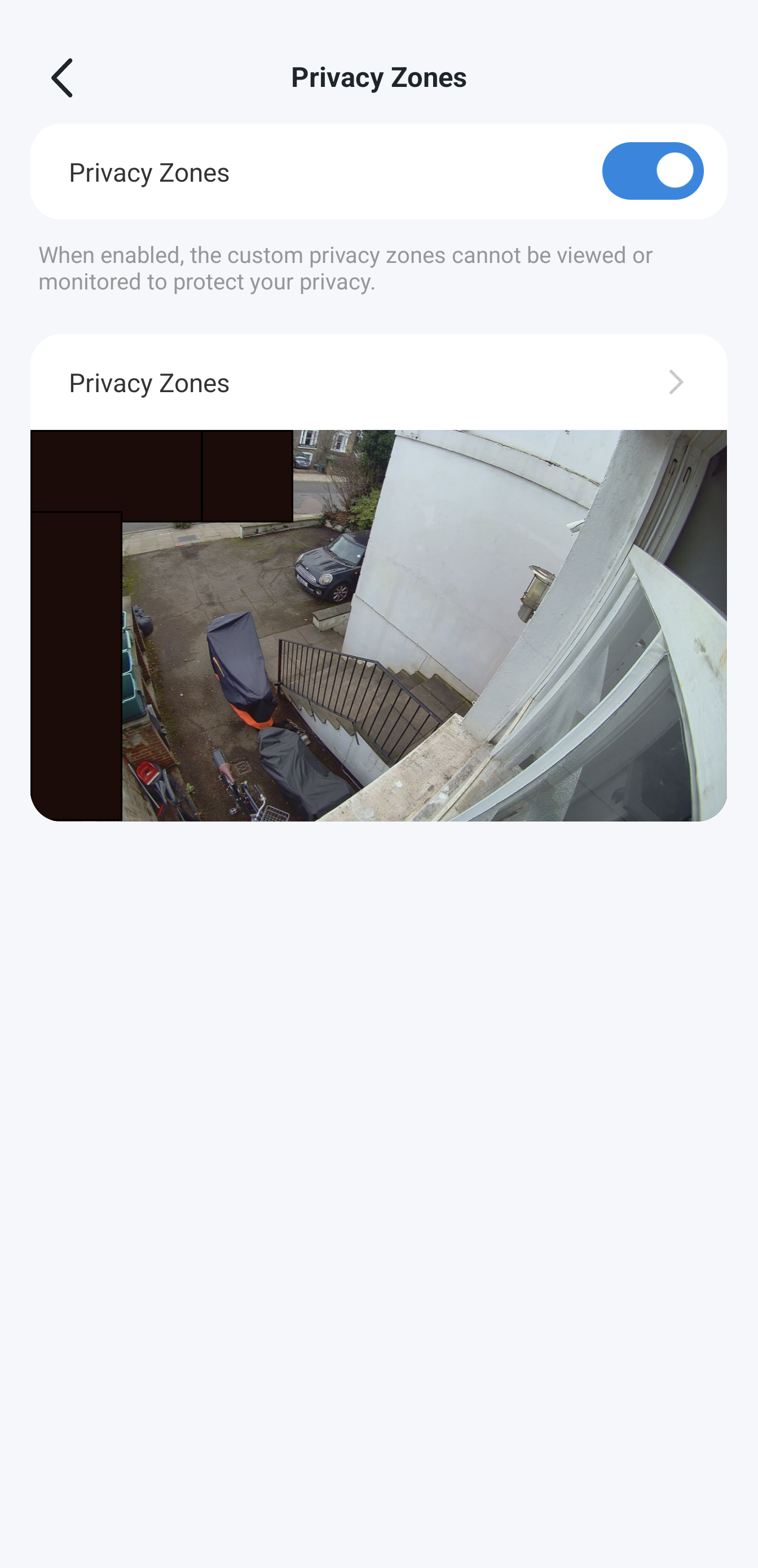
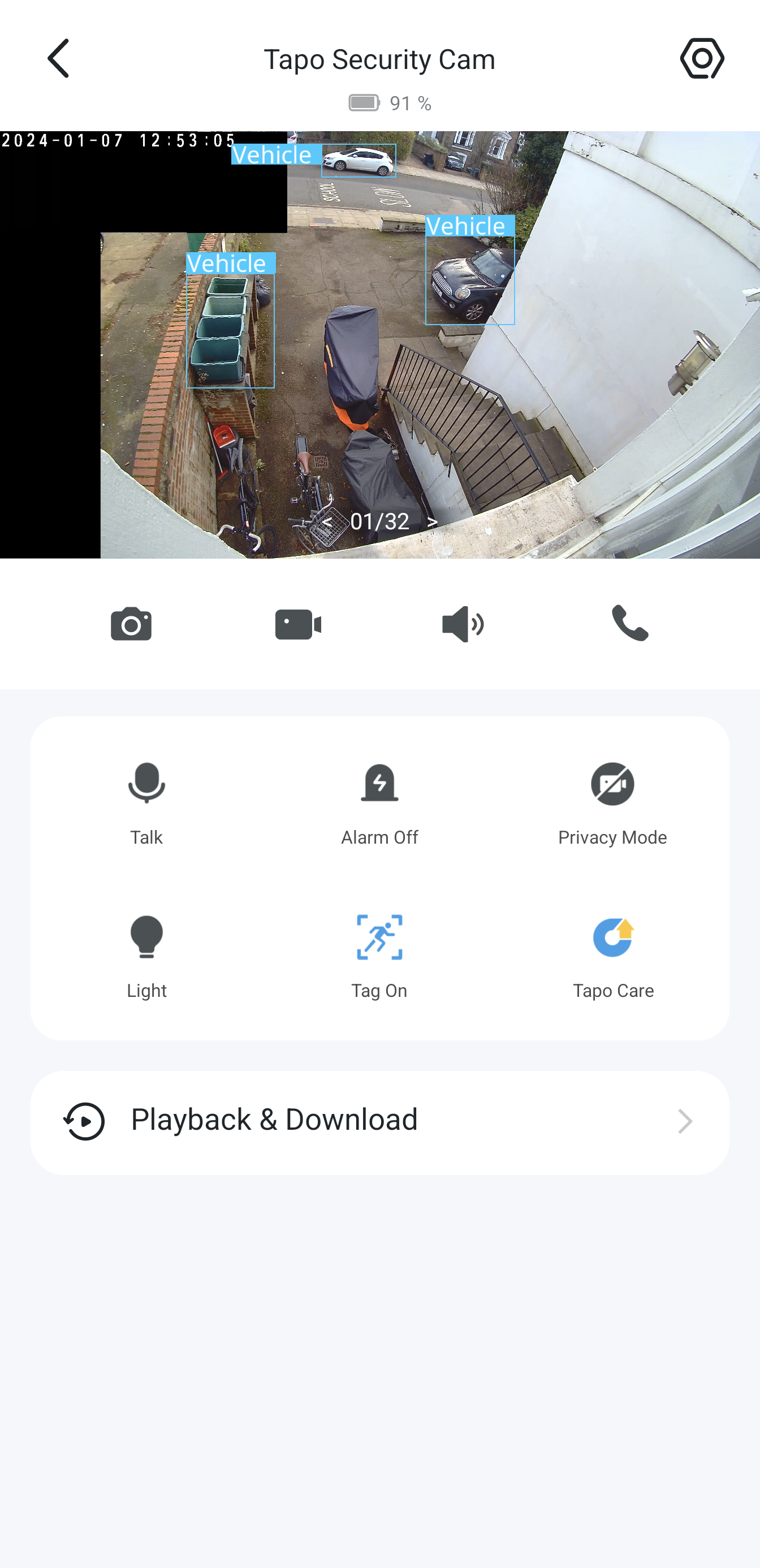
This unfortunately is not where my annoyances with the Tapo app end. The setup process itself was in one word – frustrating. The camera needed a firmware update on first starting up (nothing wrong with that), but I did take issue when it took 20 minutes to download and then failed to install twice and needed to be completely done over. The Micro SD card also failed to initialize twice, with formatting the card also taking a quite frankly ridiculous amount of time – over 10 minutes to format a 128GB card.
However – once the camera is set up and on your wall, the app experience is so much better. Accessing the live view from the camera is very fast, taking just a few seconds, which is a relief, as other cameras are so slow to load, that the incident is over by the time they do. The footage is easy to playback and download. There are also numerous settings to tune exactly how sensitive the camera is or how often it notifies you as you use the camera more and find what suits your needs best.

I have been unable to fully test the 300-day battery life and still get this review out in a reasonable time, but I have had the camera up on my wall for around 3 weeks, and including all the battery used in setting up the camera the percentage still stands at 92%. If the battery continues to be used at the same rate then it would in theory last around 250+ days. There are settings like increased frame rates and recognition sensitivity that will drain this faster, but I have left them off, as I want to bring the camera in as infrequently as possible for recharging, but your experience might vary.
Tapo C425: Verdict
My first impressions of the Tapo C425 were hampered by several frustrations with the initial setup of the camera using the Tapo app, although once the camera was connected and up on my wall my opinion has improved dramatically. The Tapo has excellent 2K quality that is certainly good enough for picking out the face of an unwanted visitor, this is aided by its excellent AI smarts that recognize and tag different subjects and alert you appropriately to each.
Opposite to setting up the app, the camera is a breeze to physically install, especially if you already have a magnetic surface to attach it to. If you don’t then I found the magnetic plate quick and easy to get up on my wall, and the magnets in the Tapo are strong enough to give a confident hold at a wide variety of angles.
There are slightly cheaper options for security, but for a reliable camera from a trusted brand, the TP-Link Tapo C425 is a great addition to any property needing a little extra security with minimal effort.

Should you buy the Tapo C425?
✅ Buy this if...
- You can’t or don’t want to wire in a security camera
- You want smart notifications for security incidents
- You want smart tagging that recognises different subjects
🚫 Don't buy this if...
- You don’t want to have to take the camera down to recharge it
- You wan’t powerful security floodlights
- You want a camera that records round-the-clock to a remote backup
Alternatives
If you don't want to charge your camera and you don't want to install a separate solar panel, then the Eufy 3 S330 is the answer. With a similar 2K image quality, as well as night vision. The Eufy also has a solar panel on the top that keeps it going for longer.
A more expensive proposition than the Tapo, but the Ring Spotlight Cam Plus is a great option from one of the most popular security cam providers. It offers much of the same as the Tapo – but if you are already familiar with Ring (and its app) then this might complement your other devices.

Gareth is a photographer based in London, working as a freelance photographer and videographer for the past several years, having the privilege to shoot for some household names. With work focusing on fashion, portrait and lifestyle content creation, he has developed a range of skills covering everything from editorial shoots to social media videos. Outside of work, he has a personal passion for travel and nature photography, with a devotion to sustainability and environmental causes.



