Digital Camera World Verdict
While some 360° cameras are also action cameras, this uniquely motorised example is strictly for stills only. Aimed at creators of virtual tours, it requires a tripod and takes 30 seconds to produce a single 360º photo, but its clean, stitching, lines-free 32 megapixel HDR images hugely impress.
Pros
- +
Detailed 32MP images
- +
Impresses in high contrast environments
- +
No stitching marks
- +
anyScene mode
Cons
- -
No 360º video
- -
Can’t capture in RAW
- -
No manual settings
Why you can trust Digital Camera World
If you want to capture virtual reality-style action sequences in full 360º video, look away now. The Trisio Lite2 is a completely different product to the likes of the GoPro Max and Insta 360 One RS Twin Edition that have so far dominated the nascent 360º camera market. However, it’s easily one of the best 360 cameras.
Its secret is that it deals only in stills. Capable of a little more than taking 360° photos – something that takes 30 seconds to produce – the Trisio Lite2 is a specialist 360° camera aimed at anyone creating virtual tours.
Think real estate, gyms, hotel rooms, Airbnb rentals and conference/exhibition footage. It goes up against products like the Matterport Axis, which uses the optics on a smartphone to achieve something similarly precise. However, it does lack the Matterport platform.
However, when judged purely on image quality the Trisio Lite2 impresses. Here’s how it manages to produce excellent 360º content using just one lens.
Specifications
Aperture: f/2.3
35mm equiv. focal length: N/A
Photo resolution: 8000x2000 (360º composite)/3000x4056 (native)
ISO: N/A
Weight: 157g/0.34 lbs
Dimensions: 147x51x23mm / 5.8x2x0.9 inches
Run time: 200 minutes
Key features

Like the Matterport Axis, the Trisio Lite2 has a motor, but in place of a smartphone it uses a single fisheye lens. That lens is aspheric and has a field of view of just over 90º. Its boast is that it’s an 8K camera, though that’s not as impressive as it sounds. If it was an 8K 360° video camera then we would be instantly excited, but the Trisio Lite2 deals only in stills. So that 8K resolution in fact describes photos measuring 8000x4000 pixels, which equates to 32 megapixels. It’s basically four 3000x4056 pixel (so, 12 megapixels) images overlaid and stitched together.
For context, the Ricoh Theta X offers 11K, 60.5 megapixel images using one-inch sensor and two lenses. Like its rival, the Trisio Lite2 can’t shoot in RAW, so there are no post-processing options, though its free Trisio Factory software for PC and Mac allows basic edits.
The real trick of the Trisio Lite2 is its ability to shoot in HDR and its anyScene tech. Toggle-on the latter and it will both metre for ambient light then take an HDR image, making sure that there are no overexposed areas of the finished image. ISO is fixed; there are very few manual settings on the Trisio Lite2.
As a default, the Trisio Lite2 uses a Trisio nadir logo to cover both itself and most of the tripod you use in the finished 360º image, but there’s an option to add your own company logo instead.
Build and handling

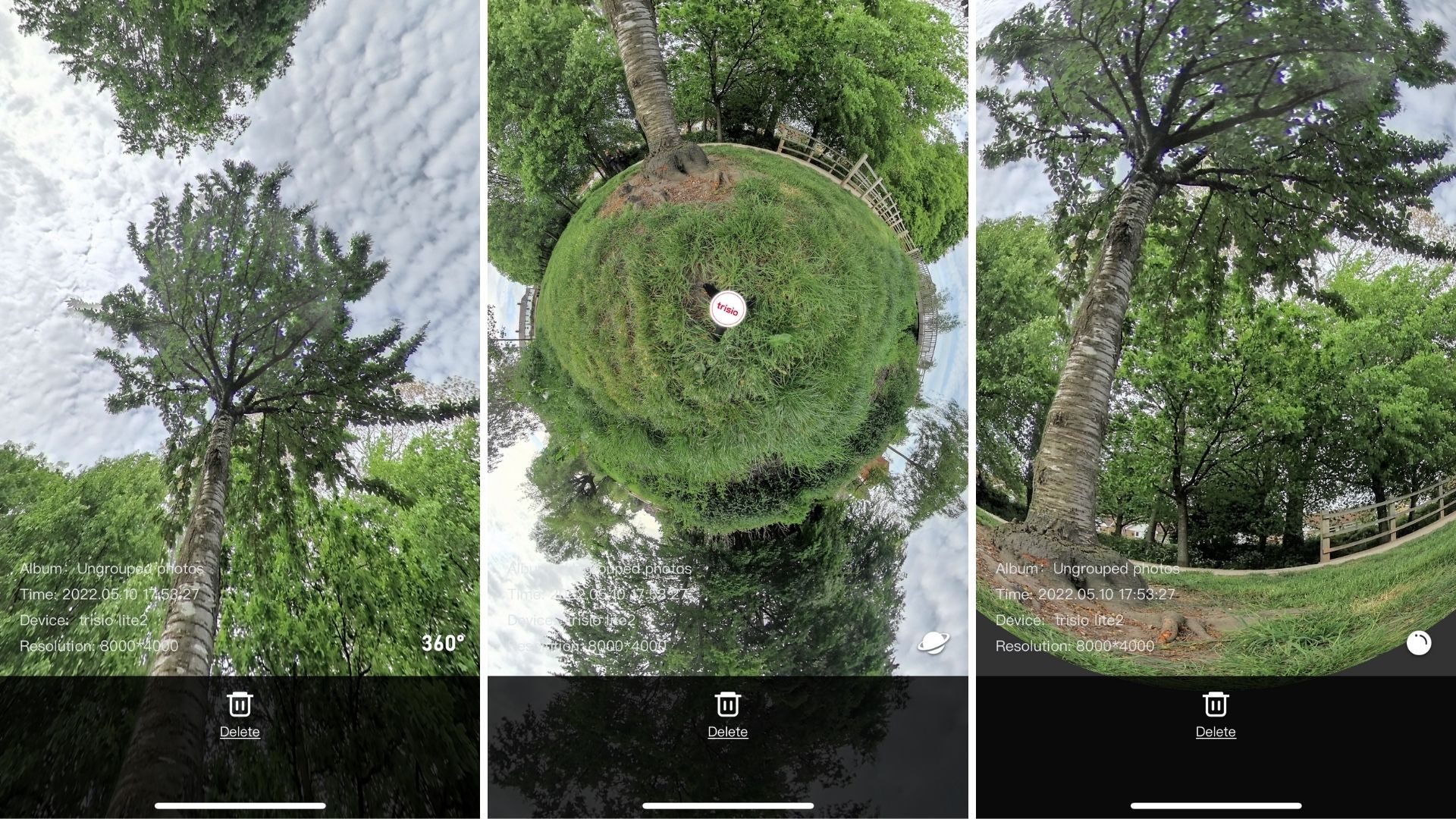
The Trisio Lite2 ships in a protective box that measures 196x138x56mm/7.7x5.4x2.2 inches and weighs 222g/0.48 lbs. It’s hard-sided and offers a lot of protection, but we’re not convinced it’s necessary. A padded sleeve would do just as well. The reason it’s included is because the Trisio Lite2 camera comes with a rather fiddly 7g plug-in motor that has to be attached to the bottom of the camera and sit between it and a tripod. The camera measures 147x51x23mm/5.8x2x0.9 inches and weighs 157g/0.34 lbs.
Inside the Trisio Lite2 is a 2,480 mAh battery, which is rated to last around 200 minutes. In our tests that was a little generous. There’s no option to slip in a fresh battery, but we reckon it could be used to capture several rooms in a few different properties before running out of power. If you want to do more than one project in a day then definitely consider taking along a portable battery. On the side of the camera is a USB-C port, so at least you can recharge it easily.
The physical attribute we missed most on the Trisio Lite2 is its lack of a micro SD card. Instead it’s fitted with 8GB of storage, which is enough room for around 250 360º images. In practice you only get access to just over 7GB, but there’s no option to capture in a lower resolution.
The only issue is that you do have to use the Trisio360Camera smartphone app to access and share your 360º photos. In practice the app is rather limited, allowing you to create folders and export them to your smartphone’s camera roll in 8000 x 4000 2:1 aspect ratio. There are no in-app options to create ‘little planet’ or globe-style images before exporting or any editing options; the Trisio Lite2 produces plain 360º JPEGs for uploading to other platforms that will let you scan around in a ‘virtual tour’ manner, such as Facebook and Kuula (a good alternative to Matterport).
Don't even think about using the Trisio Lite2 in a clandestine manner. Although you can turn off some of its sounds, it likes to play some loud virtual shutter sounds as well as the odd jingle when being switched on and off.
Performance

Using the Trisio Lite2 360º camera is different to most rival spherical cameras in that it has to remain still at all times. This is not a 360º action camera, but the opposite, designed only to take spherical still photos. That's something that it does very well indeed. However, it does take a little time. First of all you have to put the Trisio Lite2 on a tripod. It will work best on a reasonably tall yet narrow tripod, effectively a selfie stick on a small tabletop tripod.
Once it's in position and you switch it on the Trisio Lite2 makes an audible musical sound followed by a spoken summary of the status of the battery. You now have two options. The first is to hit a button on the side of the camera, which shows a small image of a camera. You can set the shutter delay to 3, five or 10 seconds. The Trisio Lite2 will then take a 360° photo, something that takes 30 seconds. Why so long? Using its small battery motor between it and the tripod it's mounted on, this nodeRotate mode sees it gradually swivel around through 360° to monitor the ambient light levels. Only once it's done that, and returns to its original position, will it then spin around through 360° to take one image every 90° (so, four in total). It then stitches together those four images to produce one spherical image.
If you're going to be walking around, say, a property, venue or an Airbnb apartment, taking images of every room in the building, it's best to use the Trisio Lite2 in this way so you don't have to involve your smartphone at all, though do consider using a shutter delay of about 10 seconds so that you can get yourself out of the room, and therefore out of shot (the alternative is to follow the Trisio Lite2 as it shoots going clockwise, making sure you keep behind its lens (though watch for mirrors!). Sadly, the Trisio Lite2 does not include a time shift mode, as found on some 360° cameras, which can remove you from its spherical photos.
An alternative way to use the Trisio Lite2 is to attach your smartphone to its WiFi network and use the app to control it. Do that and you can watch the 360º image being constructed by the Trisio Lite2, which shows its four 90º images side-by-side in the app in real-time before it then stitches them seamlessly together.
That lengthy 15 seconds of light metering turns out to be worth its weight. We tried the Trisio Lite2 both outdoors in bright conditions and also indoors in low light, but the Trisio Lite2 managed to produce thoroughly impressive photos in all scenarios. Not only did we see zero stitching lines in the 360° photos it produces, but they contain a lot of dynamic range. Instead of overexposed skies, you see detail alongside a vibrantly coloured foreground. They’re really very impressive.
Verdict

Designed for businesses that have a need to produce a lot of static virtual tours, the Trisio Lite2 is a very simple device that’s incredibly easy to use. Its 360º photos are excellent and easily good enough for use on virtual tours and for showing off event spaces and hotel rooms online.
The 8K boast is less impressive than its ability with HDR, which helps create vibrant and dynamic spherical images that excel in high contrast environments, but also in low light.
It’s no 360º action camera, with VR-style video off the table. Patience is required, too, since it takes the Trisio Lite2 30 seconds just to light-meter and take a single 360º photo. However, used slowly and carefully the Trisio Lite2 is one of the most limited, and yet the most capable, 360º cameras around that does one thing very well indeed.

Jamie has been writing about photography, astronomy, astro-tourism and astrophotography for over 15 years, producing content for Forbes, Space.com, Live Science, Techradar, T3, BBC Wildlife, Science Focus, Sky & Telescope, BBC Sky At Night, South China Morning Post, The Guardian, The Telegraph and Travel+Leisure.
As the editor for When Is The Next Eclipse, he has a wealth of experience, expertise and enthusiasm for astrophotography, from capturing the moon and meteor showers to solar and lunar eclipses.
He also brings a great deal of knowledge on action cameras, 360 cameras, AI cameras, camera backpacks, telescopes, gimbals, tripods and all manner of photography equipment.

