Digital Camera World Verdict
The ViewSonic ColorPro VP2776 is, quite simply, one of the finest monitors for creatives available right now. Its color accuracy is up there with the very best, and color space coverage is also excellent. We also appreciate the extras like USB-C with Power Delivery, the innovative built-in ambient backlighting to reduce eye strain, and the wonderfully versatile ColorPro Wheel. Predictably, all this does come at a hefty cost, but for creatives who demand the very best image quality and will make use of its extras, the VP2776 is still good value for money.
Pros
- +
Outstanding color accuracy
- +
Superb build
- +
Feature-packed
- +
Versatile ColorPro Wheel
Cons
- -
AdobeRGB coverage not great
- -
Not 4K
- -
Relatively high cost
Why you can trust Digital Camera World
Nowadays you're almost spoilt for choice if you're in the market for a high quality, color-accurate monitor for image or video editing. To stand out in this sector, a monitor needs to be seriously special, so ViewSonic has gone all-out to pack its ColorPro VP2776 display with just about every high-end feature possible. This 27-inch display has 98% DCI-P3 color space coverage, factory color calibration, HDR, a high 165Hz refresh rate, USB Type-C connectivity with Power Delivery, and even an included remote control dial and a detachable shading hood. Let's see if the VP2776's performance is a match for its extensive feature-set...
Specifications
Display area: 27 inches
Aspect: 16:9
Panel type: IPS
Panel bit depth: 10-bit
Display colors: 1.07 billion
Resolution: 2560 x 1440
Pixel density: 109 ppi
Refresh rate: 60Hz
Response time: 3ms
Brightness: 400 cd/m2
Contrast ratio: 1000:1
Color space coverage: 100% sRGB, 100% Rec 709, 98% DCI-P3
Video inputs: HDMI x2, USB-C (DP Alt Mode), DisplayPort
Key features
The big news for keen image or video editors is the ColorPro VP2776 takes color coverage and accuracy very seriously. You get 100% sRGB, 100% Rec 709 and a very respectable 98% DCI-P3 color gamut coverage, and each monitor is factory calibrated to display color to an accuracy of Delta-E <2. Not only this, but ViewSonic's Uniformity Correction feature promises to balance luminance (brightness) variance to < 5% across the display area, thereby eliminating any noticeable bright spots. An overall peak brightness of 400cd/m2 is enough to earn the VP2776 DisplayHDR 400 accreditation, while Nano IPS LCD screen tech incorporates an additional layer of backlighting nanoparticles to increase the display's color gamut.

But the VP2776 doesn't just stop with color-control features. It's also USB Type-C capable, passing through a generous 90W of power to an attached laptop. A fast 165Hz refresh rate will be good news for gamers and video editors working with high frame rate footage, although videographers could well baulk at the sub-4K 2560x1440 native resolution.

When you buy a VP2776, you don't just get a monitor. ViewSonic also includes a ColorPro Wheel. Not only can this conveniently adjust the monitor's display settings, it can also be used as a very handy clickable control dial for compatible software like Adobe Creative Suite and Capture One. And its versatility doesn't end there: the ColorPro Wheel even doubles as a colorimeter, enabling it to calibrate the monitor in much the same way as a third-party color calibration device from DataColor or X-Rite.
Build & handling
With its gunmetal grey exterior and fairly restrained design, the VP2776 may first appear a little bland, but that's not the full story. The stand's base and vertical upright are both beautifully-machined all-metal items, not just a basic metal structure clad in matte plastic, as you'd find with most rival monitors. Though the hinge assembly that links the display panel to the stand's upright is clad in plastic, the overall design is something special, and it enables a generous 130mm of height adjustment, 120º of swivel, -3º / 21º tilt and 90º / 90º pivot movement.

The stand isn't the only ergonomic aspect of the VP2776. Just above the stand, on the rear of the display itself, is backward-facing LED strip light which can be configured to glow white, warm white or yellow. The effect is to add a soft glowing light behind the monitor, which if positioned in front of a white wall reflects of it and serves to reduce the glare coming from the screen itself when you're working in dim ambient lighting.

I personally have replicated this style of lighting for years to reduce eye strain, by positioning a small desk lamp behind my own monitor. To have such lighting neatly incorporated into the monitor itself is a genuinely useful extra.

Conversely, if you're working in strong, directional ambient lighting, ViewSonic includes a simple but effective folding hood shade that effortlessly and securely attaches to the monitor with the aid of concealed magnets. Compared to some build-it-yourself plastic hood attachments, the VP2776's hood implementation is really neat.

But the star of the show is arguably the ColorPro Wheel. This superficially resembles the 'Hotkey Puck' included with competing BenQ AQCOLOR monitors, in that it's a control dial that sits on your desk. It can be used to navigate through the monitor's OSD and menu settings more easily than using the joystick control on the monitor itself. But considering the latter is already easy enough to use, the ColorPro Wheel isn't exactly essential for OSD navigation.
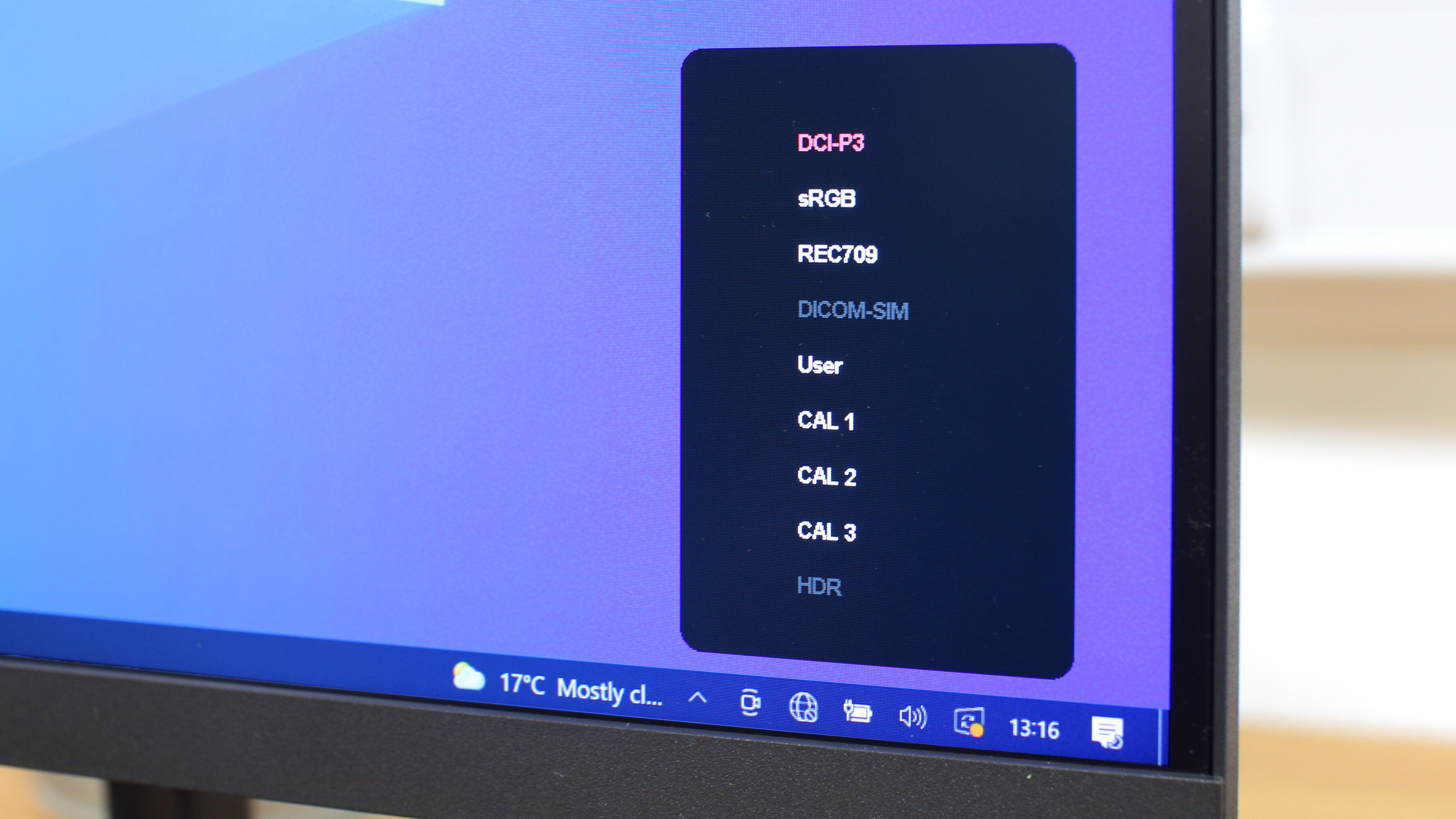
Fortunately, it can do a lot more. You can also use the wheel to adjust settings and move sliders in Adobe Creative Suite applications, as well as Capture One. Using the wheel in your left hand and the mouse in your right, it's possible to get a taste of image/video editing with a specialist console like a TourBox or Loupedeck panel.

The ColorPro Wheel can even be used to calibrate the monitor itself. An embedded, lens-based color sensor in the base means it'll function like a typical monitor calibrator, by resting the wheel on the display surface so it can detect the screen's color accuracy. For the sake of testing consistency, we stuck to our usual DataColor Spyder X Elite calibrator for our lab testing, but if you don't already have a monitor calibrator, then the ColorPro wheel is another very handy included extra.
Performance
Let's get the potential elephant in the room out of the way: this is not a 4K monitor. The native resolution of the VP2776 is a step down at 2560 x 1440, but I'm here to tell you this need not be a deal-breaker, or at least not for a 27-inch monitor. a 4K resolution on a 27 inch monitor will certainly result in a very crisp image with individual pixels that are very hard to spot, but you'll need to use display scaling in Windows to make taskbars, toolbars and icons visible, and this doesn't always work seamlessly with all apps. And if you're a gamer, running the latest AAA title at 4K while also retaining a smooth frame rate will require a seriously powerful - and expensive - graphics card.
On the other hand, a native 2560 x 1440 resolution produces optimally sized toolbars and icons on a 27-inch display with no scaling necessary, while the lower overall pixel count is significantly easier for a graphics card to drive smoothly. Of course the downside are slightly larger individual pixels, but if you're not coming from an Apple Retina monitor, you're unlikely to notice.
More important is color accuracy, brightness, vibrancy and contrast, all of which the VP2776 excels at. Stick the display in the DCI-P3 preset and colors sing, and if you crank the brightness up to 100%, the 400cd/m2 maximum makes the display easily visible under even the harshest ambient lighting. However to really assess a monitor's image quality, you need more than a subjective human viewpoint. So we broke out our DataColor Spyder X Elite monitor calibrator to really put the VP2776 through its paces.
Lab results
Color gamut:
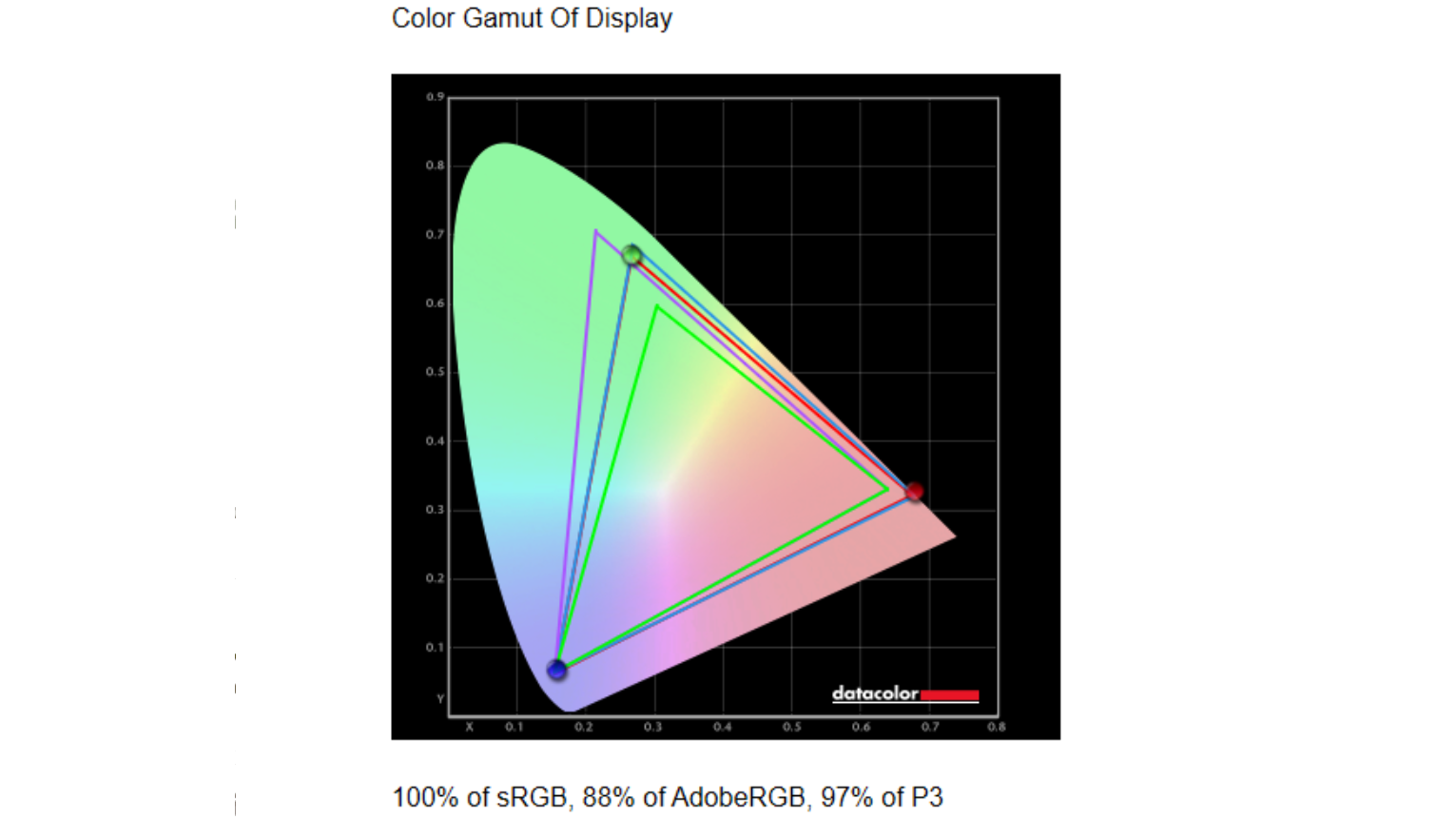
ViewsSonic claims 100% sRGB, 98% DCI-P3 and 87% AdobeRGB color space coverage, and our results are pretty much identical across the board.
Brightness and contrast:
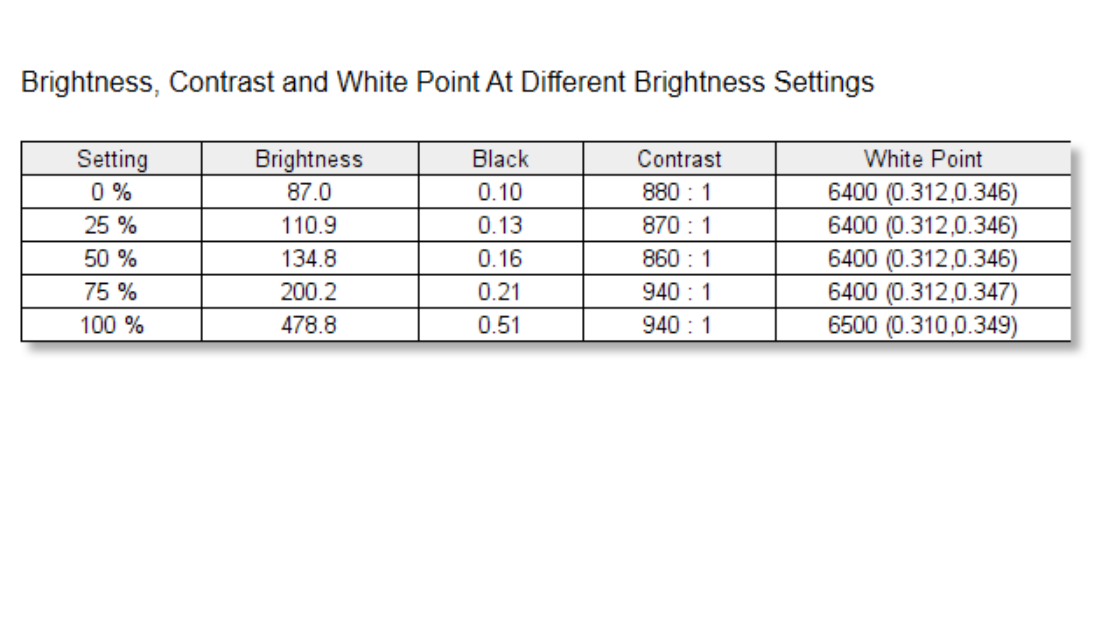
We measured a retina-searing 478.8 cd/m2 peak brightness - even higher than ViewSonic's advertised 400cd/m2 maximum. Our 940:1 max contrast ratio result is near enough to ViewSonic's 1000:1 claim.
It's worth noting that while a monitor may be capable of extreme outright brightness, you generally wouldn't want to set brightness anywhere near this high for everyday use. For typical image editing, 200cd/m2 brightness is still more than enough.
Color accuracy:
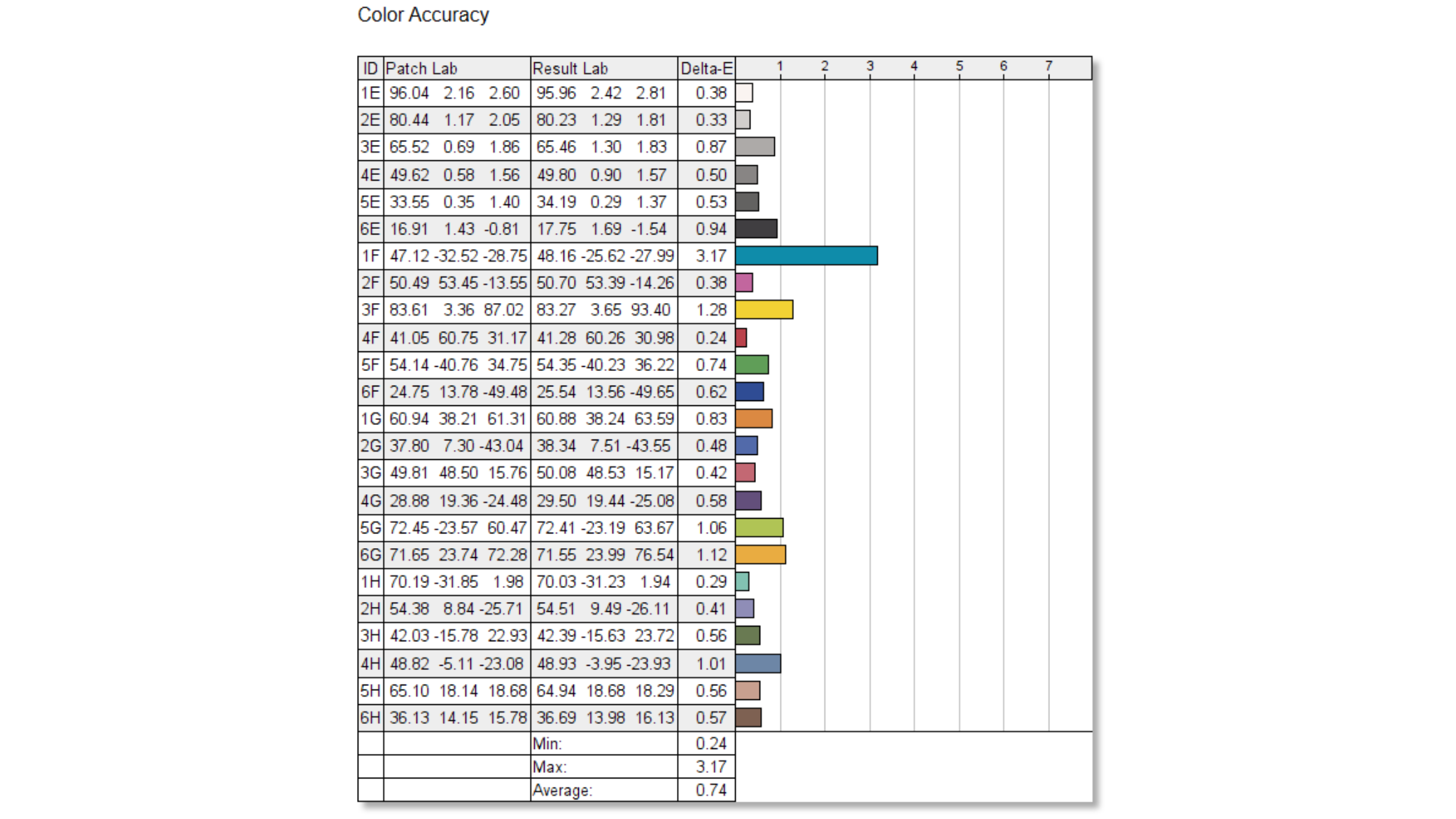
ViewSonic claims the VP2776 comes pre-calibrated to a Delta E color accuracy of <2. We found this to be quite conservative, as we recorded a superb out-of-the-box accuracy of 0.74 - a figure we couldn't improve upon with additional calibration.
Luminance uniformity (default):
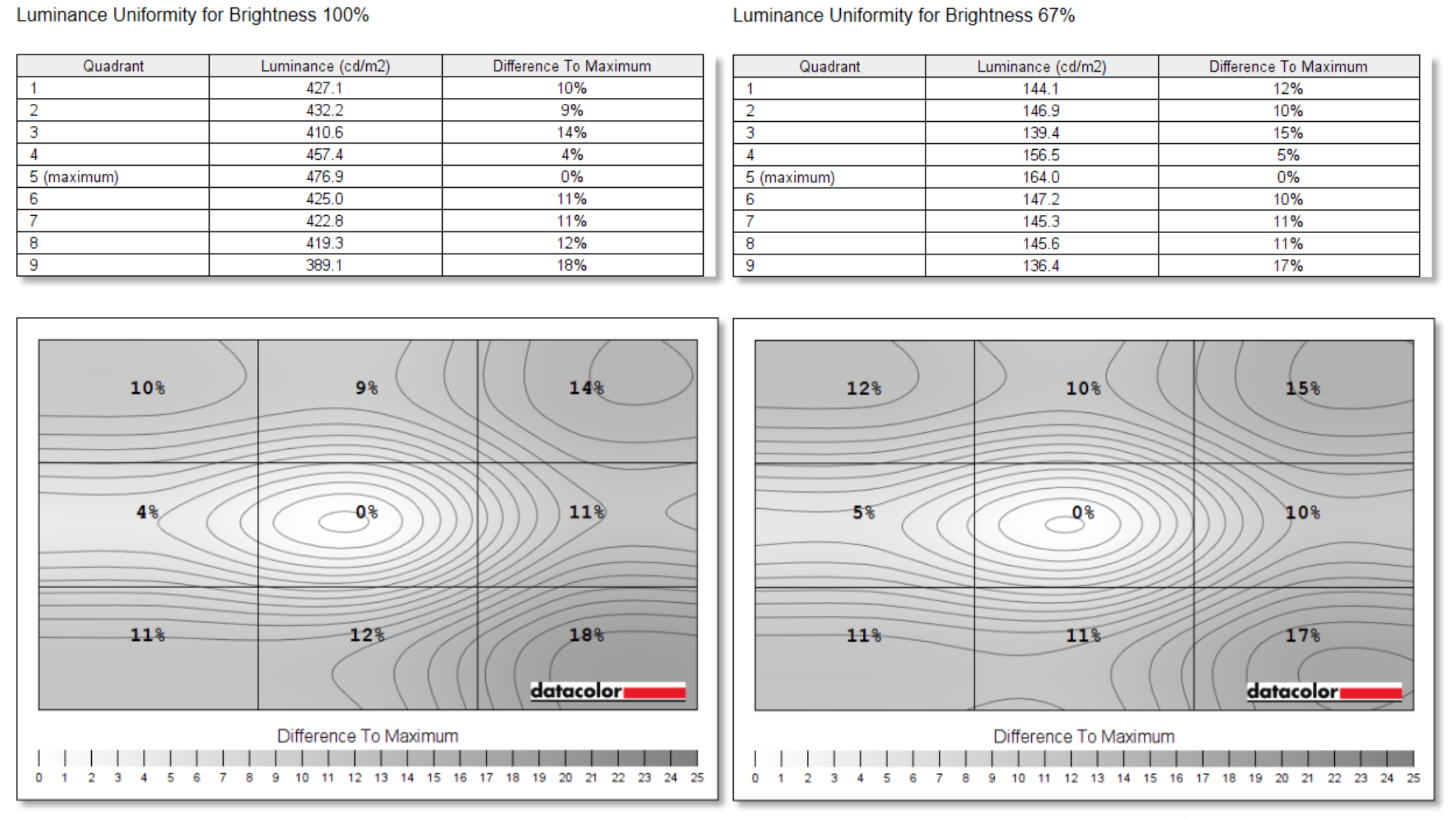
Luminance uniformity (Uniformity Correction enabled):
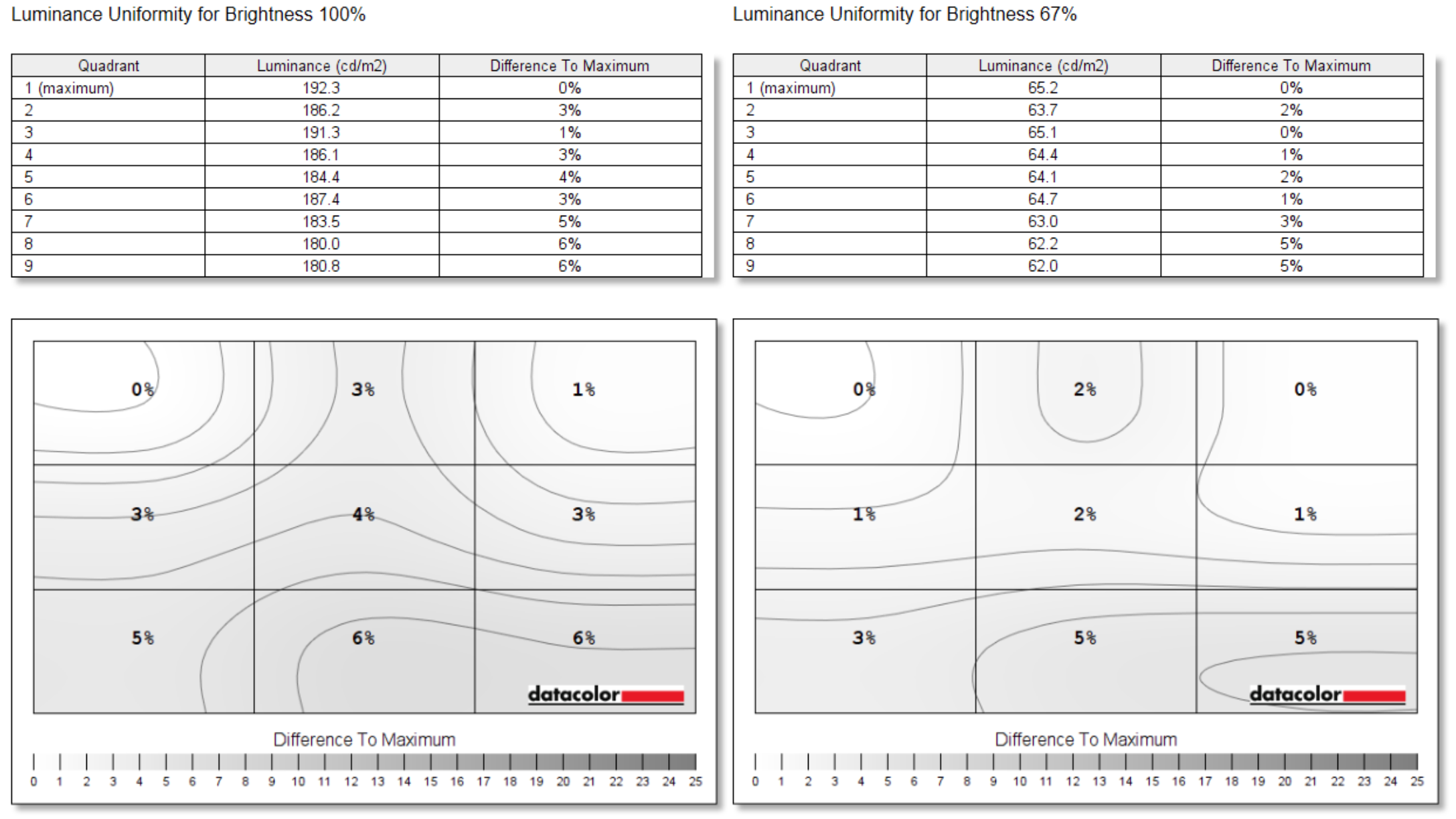
Color uniformity (default):
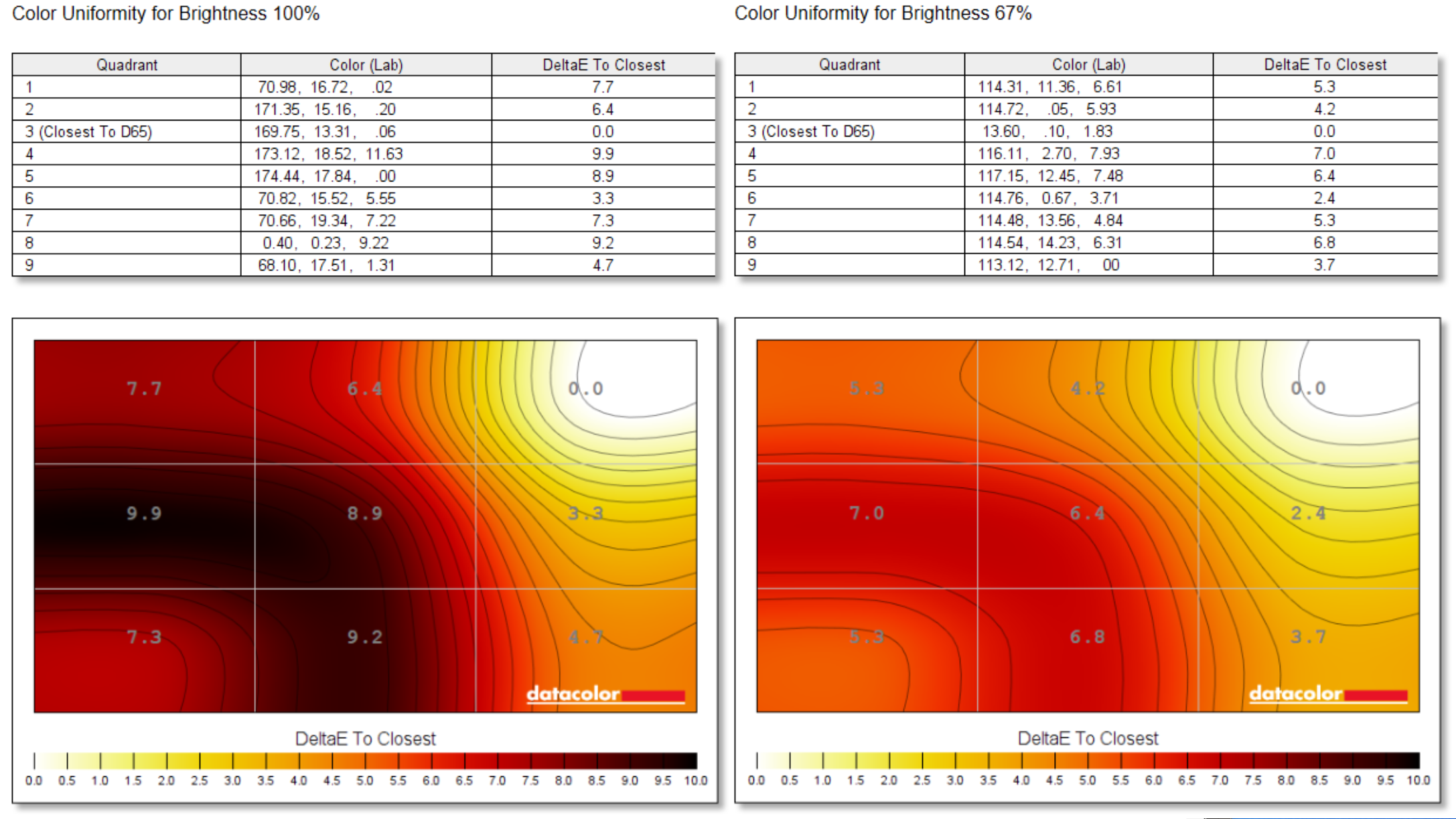
Luminance uniformity (Uniformity Correction enabled):
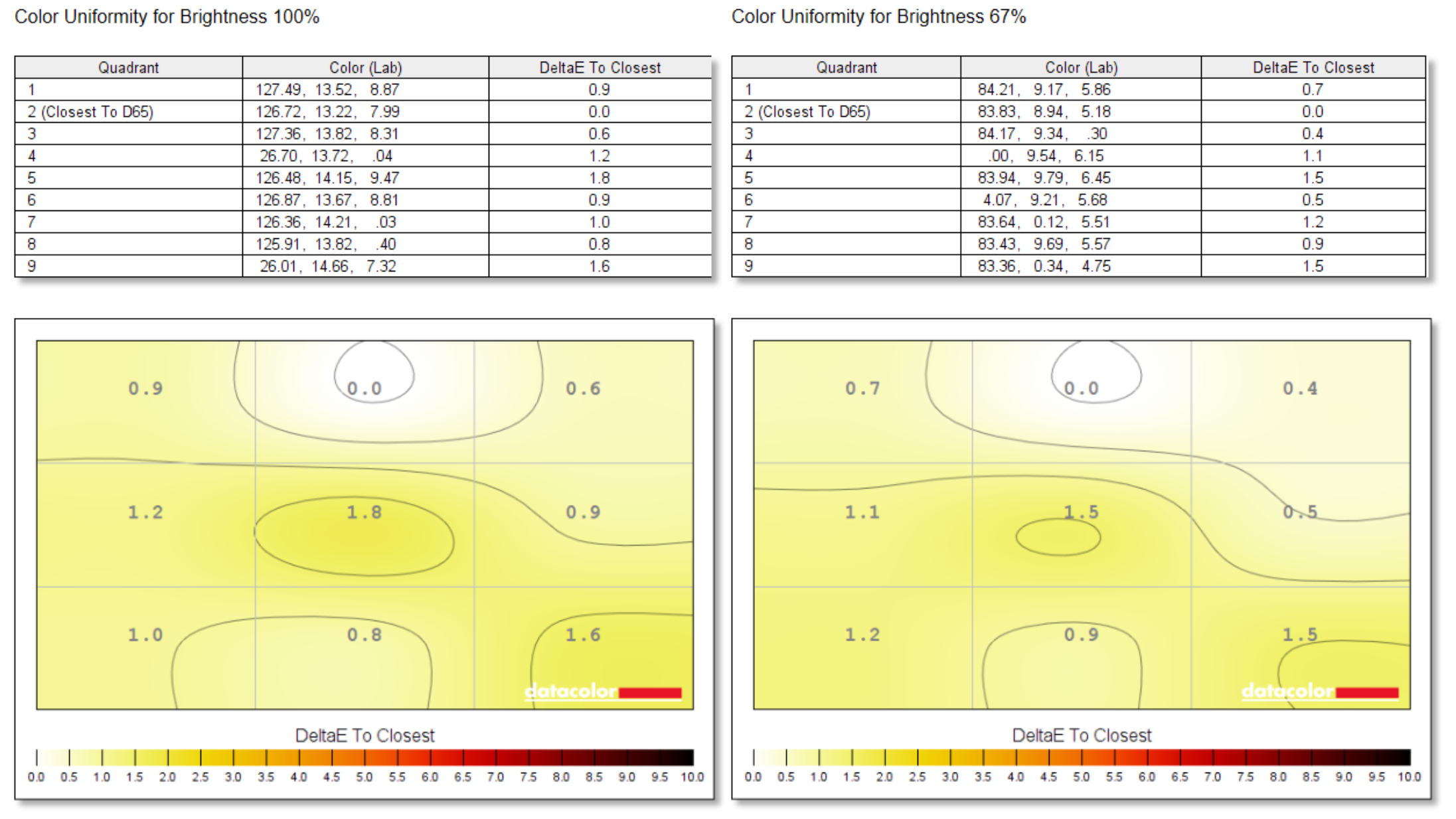
As with luminance uniformity, with the monitor's Uniformity Correction feature disabled, color uniformity is disappointing. A Delta-E deviation as much as 9.9 between the most and least color accurate regions of the display is downright poor. This drops to a more acceptable Delta-E 7 with the screen brightness reduced to a more usable 67%, but it's still not a great result.
Thankfully, Uniformity Correction does a great job of ironing out the color shift, to a level that is highly respectable. Why this feature is a selectable menu option and disabled by default is beyond us - it should really be baked into the monitor's firmware. But at least it's there, and it works very well once enabled.
Verdict
The ViewSonic ColorPro VP2776 is, quite simply, one of the finest monitors for creatives available right now. Its color accuracy is up there with the very best, and color space coverage is also excellent (providing you don't work in AdobeRGB). It's a pity that, to get the best color and brightness uniformity, you'll need to manually enable the Uniformity Correction feature, but once active, the VP2776 also excels in these performance metrics.
We also appreciate the extras like USB-C with Power Delivery, the innovative built-in ambient backlighting to reduce eye strain, the neat included hood, and the wonderfully versatile ColorPro Wheel - all are welcome additions.
Downsides? A sub-4K resolution limits the VP2776's appeal for video editing, and then there's the small issue of the $800 launch price. The competing Dell U2723QE costs around $150 less than the ViewSonic at the time of writing, and while it's not as feature-rich, you do get a 4K resolution. And if you're prepared to forgo all the ViewSonic's extras, it's even possible to get a 27-inch 2560x1440 Nano IPS monitor with similar color space coverage and a high refresh rate for around $400.
But for creatives who demand the very best image quality, and who will find the VP2776's features and extras genuinely useful, the VP2776 is still good value for money. We highly recommend it.
Read more:
The best photo editing tools and accessories
The best NAS drives
The best cameras you can buy right now
The best monitor calibrators
The best photo editing software
The best desktop computers for photo editing
The best ultrawide monitors for photo editing
Best video editing monitors
Ben is the Imaging Labs manager, responsible for all the testing on Digital Camera World and across the entire photography portfolio at Future. Whether he's in the lab testing the sharpness of new lenses, the resolution of the latest image sensors, the zoom range of monster bridge cameras or even the latest camera phones, Ben is our go-to guy for technical insight. He's also the team's man-at-arms when it comes to camera bags, filters, memory cards, and all manner of camera accessories – his lab is a bit like the Batcave of photography! With years of experience trialling and testing kit, he's a human encyclopedia of benchmarks when it comes to recommending the best buys.



