Digital Camera World Verdict
The Vivint Home Security System fulfills its promises in pretty much any way you can think of. Easy to use mobile app and an intuitive main panel are big plusses. It's not cheap and Google Assistant integration is fiddly at best, but the peace of mind from 24/7 monitoring is genuine.
Pros
- +
Excellent app, easy to use, and very functional
- +
Super video quality and FOV from the cameras
- +
Automation functions are very useful
- +
Great build quality on all Vivint products
- +
Main panel is a joy to use
- +
Huge feature set
Cons
- -
Pricey compared to its peers and DIY systems
- -
Google Home / Assistant integration is a pain to set up
- -
Cameras not as pretty as others on the market
- -
No self-install option
Why you can trust Digital Camera World
The home security marketplace has grown at an alarming rate (pun completely intended) the last 5-10 years with the birth of “smart” home features built into many DIY products. However, systems such as Google Nest, Arlo, and Ring have drawbacks which can include over-dependence on your home Wi-Fi and – one way or another – reliable power to keep working.
Vivint system is aiming to combine the benefits of smart home security and higher-end monitored systems, and even the brand name makes that plain. If you speak Latin. "Viv" comes from "viva," to live, and "int" is the prefix of the word intelligently.
Vivint’s direct competition from a price standpoint includes ADT, where a professional install is required and you must take 24/7 monitoring to reap the benefits, and Abode, who have home automation smarts similar to Vivint. This feature-rich, smart security platform is for those who want the bells and whistles as well as a monitored security system.
Specifications
Cameras available: Indoor Camera, Outdoor Camera, Spotlight Pro (accessory for outdoor cam), Doorbell Camera,
Environment sensor options: Water Detector, Smoke and CO2 Detector or Monitor
Security sensors: Garage Door Sensor, Door and Window, Glass Break, Motion
Control device: Smart Hub
Key features
Commanded by a central touchscreen display, the alarm system is installed by a Vivint fitter; no DIY option is available. The main panel – and a phone app – offer control over the status of the system (armed/disarmed etc.) as well as the option to view through connected cameras.
Cameras and motion sensors can be set up in zones, and different alert can be set up so, for example, porch pirates can be deterred by the 180˚ x 180˚ field of view doorbell not just identifying a package but issuing warnings through its speaker.
The key function Vivint can feel safe offering, having overseen the install, is 24/7 monitoring of your home. The system also has around 24-hours battery backup and allows for automations.

Build and handling
The main panel is the heartbeat of the system, though many features are accessed via the app too. The 'hub' is really easy to use, and the screen is bright and easy to mount. Our install engineer even ran the power cable behind the drywall to a power outlet nearby, so no ugly wires dangled.
The panel also includes a cellular connection in the case of a power cut or your local network fails. The unit is battery-backed up and can stay connected for about 24 hrs. Arming the system to “stay” or “away” can be done on the panel, mobile app, remote panel, or keyfob. You can also set what Vivint calls Smart Actions – basically a list of automation rules. For example, when you arrive home the app detects your location and disarms the alarm.
You can add family members via panel or app which includes giving them a unique code to unlock the alarm or any of the Smart Locks which are securing your home. The benefit here is you can control what users can and can’t do in the app and on the panel, which can be secured by a master code to unlock all the features of the panel. From the main panel, you can view camera event recordings, view a timeline of when doors and windows were opened (assuming they have sensors). Data is saved for 10 days, you can extend it to 30 days by purchasing an external drive from Vivint.
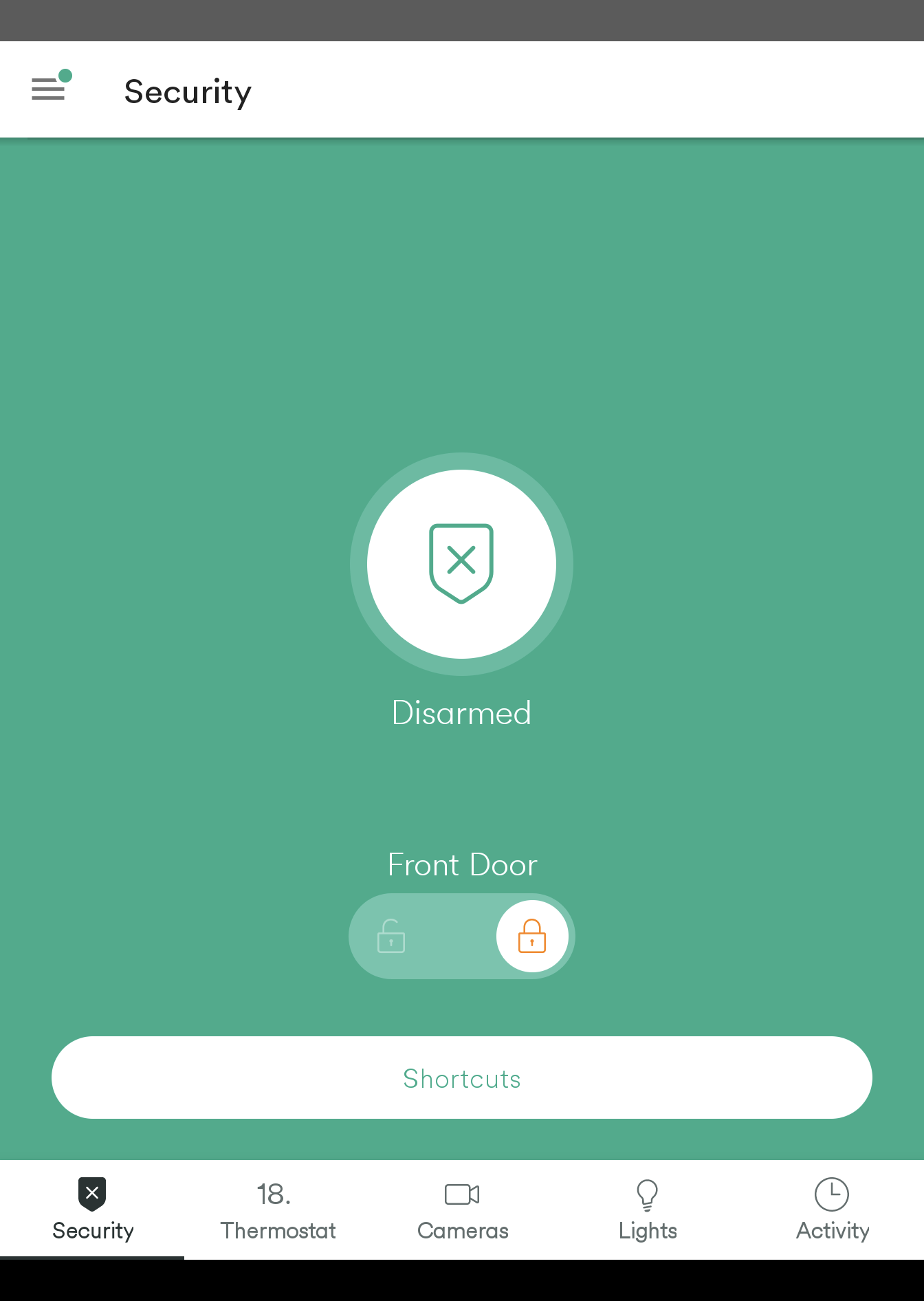
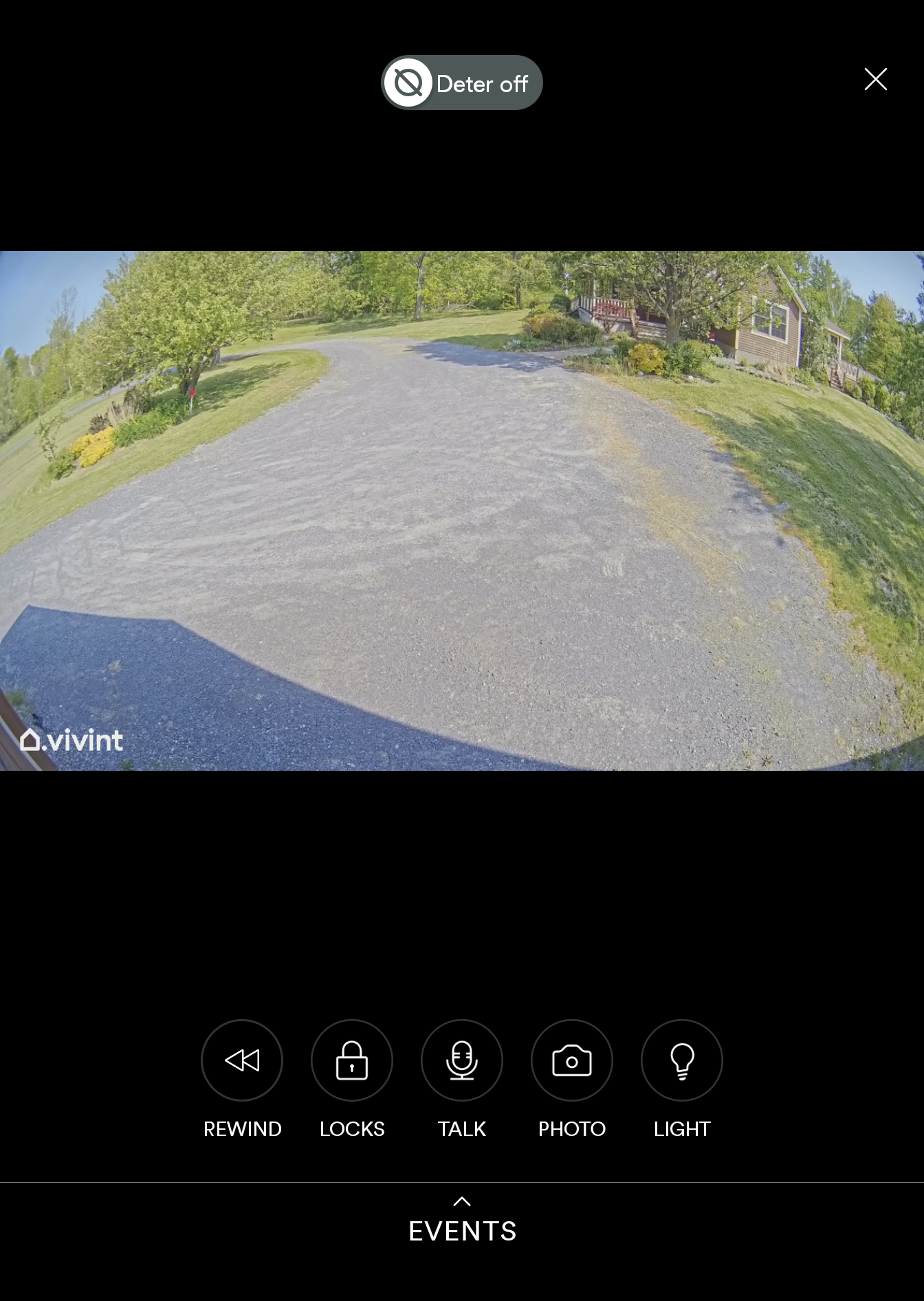
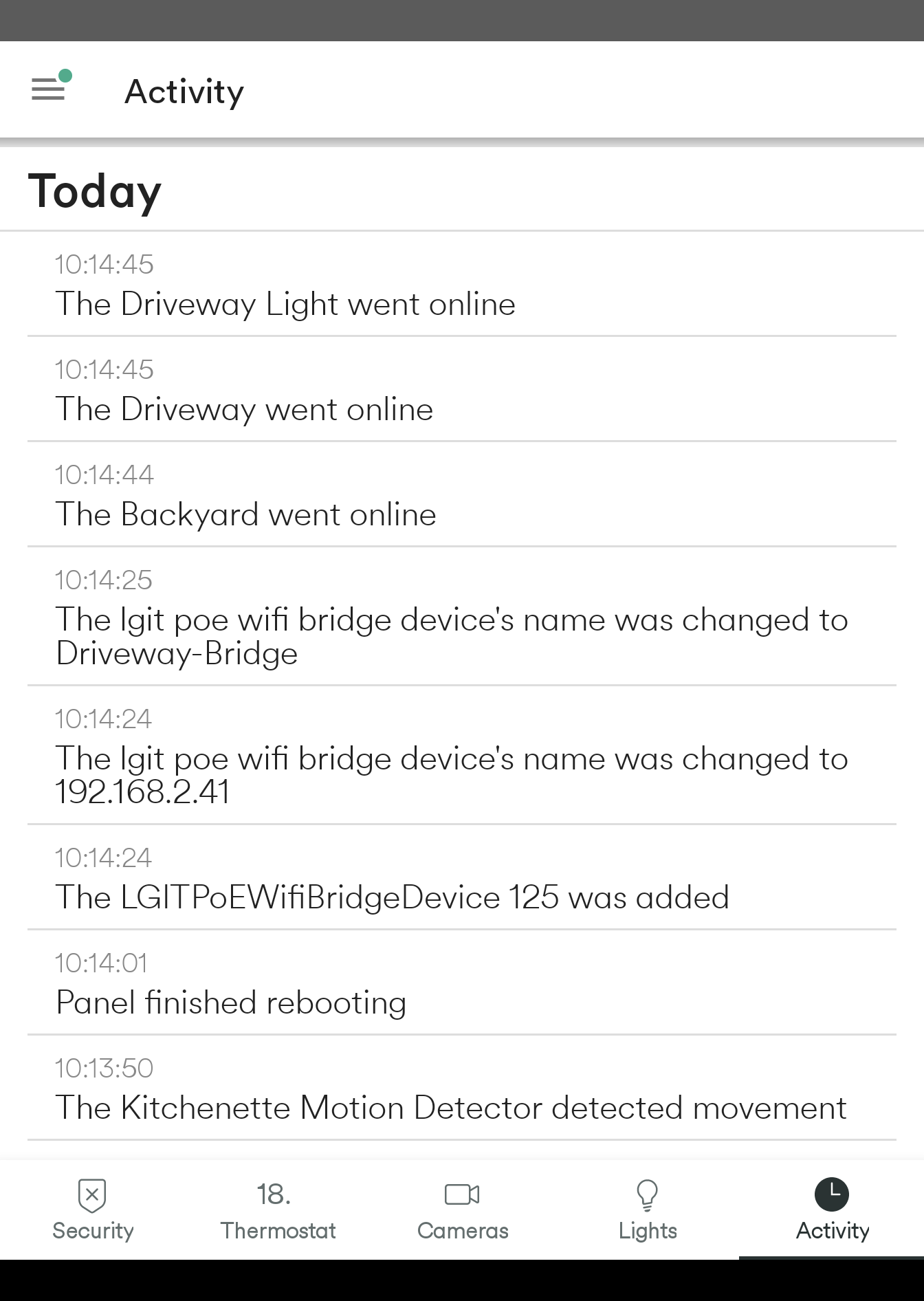
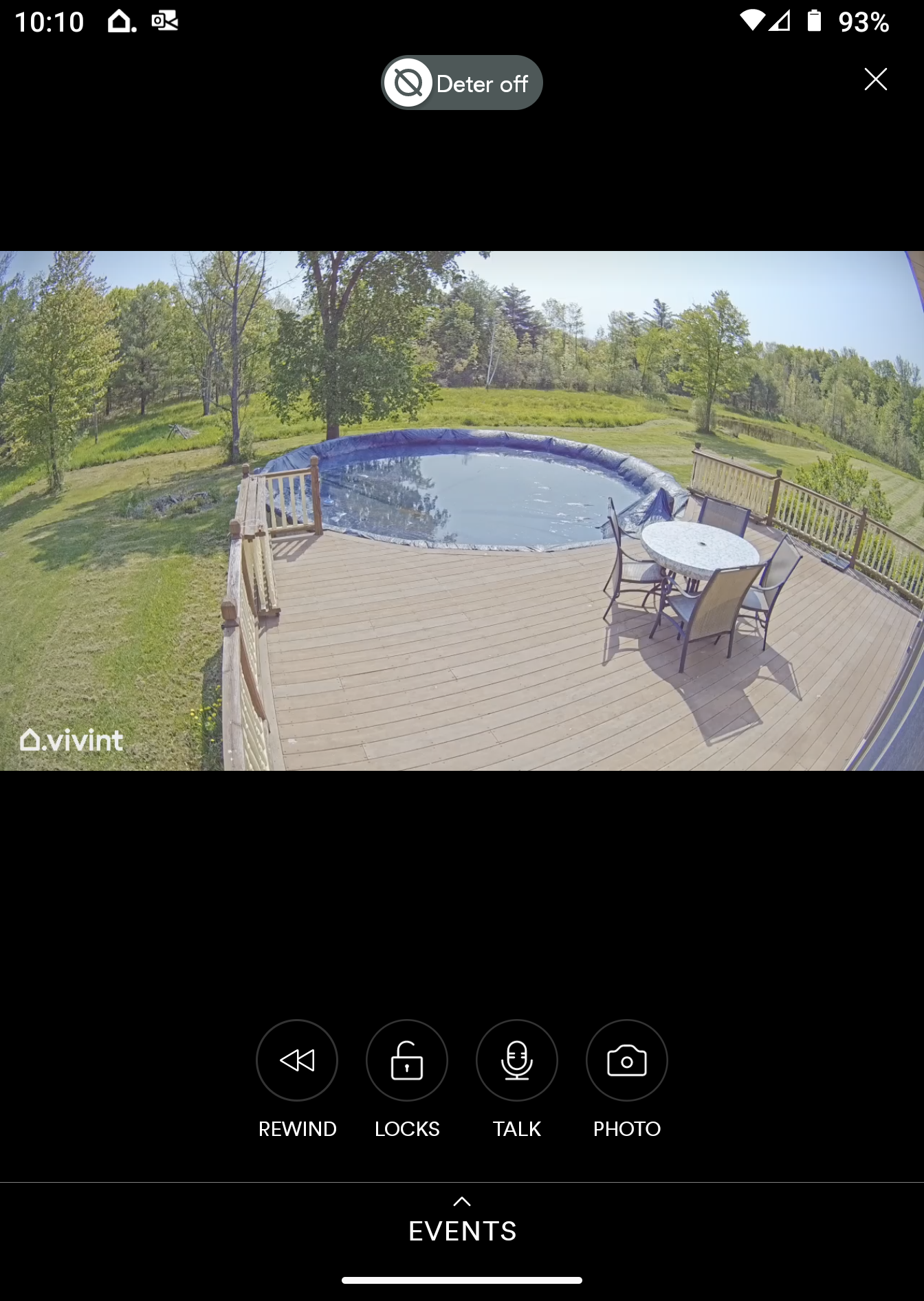
Vivint mobile app is where you will config many of the camera features, and alarm settings. Thankfully it’s super easy to use and other members of my family who are less inclined to pick up technology were able to use the app quickly. Inside the app you can create zones for the camera to react to, set how sensitive the camera should be, clip recording length and set “deter mode”. Deter Mode lets the camera figure out if someone is loitering about the house, and then lets out a warning to anyone standing around with a choice of about 6 types of alerts to broadcast to any potential perp via built-in speakers. Of course you will receive a notification on your phone (and the main panel which I will talk about shortly) of any incident including the clip that the cameras recorded. Pretty much all cameras inducing the Doorbell Pro camera do the same thing.

In the case of the Doorbell Pro it will identify packages and secure them for you, so porch pirates will get informed they are being recorded. The Doorbell Pro also features a full 180°x180° field of view, my porch is super wide and I get a complete view, end to end.
I had 2 cameras installed, one for the rear deck and the other for the driveway which included a floor light system.

The only issue I had with the Outdoor Pro Camera (not to be confused with the doorbell) was it detected the parasol in the rear deck to be a person loitering, so I had to fiddle with the sensitivity settings for it to work as expected and the only disappointing item was the lack of AI smarts detecting wildlife. I live in the country and Nest has correctly detected pretty much everything thrown at it such as Deer, Mink, Coyote, Fox, and even large birds as 'animals.' The Vivint system is simply optimized to ignore animals as far as I could tell. No bad thing, but I would have liked the choice of seeing the local wildlife as it passes through the ranch.

Vivint also installed the driveway with a floodlight and Pro Camera, giving me the same benefits as the regular Pro Camera, but I could set the light to either detect motion and turn on, or just come on from dusk till dawn (my preferred option). The light can be set at any level from 0-100% either through the app, the main panel, in Google Home, or via Google Assistant. The light is pretty much bang on 5500k white light, so don’t expect any warmth.
If the camera detects a loitering person you can configure the lights to strobe, wave and a few other effects to cause some panic, a great feature, however a few false positives occurred but not annoying to the extent of wanting to turn the feature off. Still trying to figure out how to turn its sensitivity down to fix it with the right balance between paranoid and “lazy”.

The new Indoor “Pro” camera was installed by myself, I wanted to place it in the garage which is not attached to my home BUT its around 95ft away from the main panel which the camera syncs to. Unfortunately, I couldn't get the camera to sync, so moved to the basement, directing the camera at the door which has access to the rear garden. The install this time worked well, phew.
The Indoor Pro has superb resolution and excellent night vision and loads up faster than the other cameras on my app and the main panel. The audio sensitivity is crazy good, depending on how you feel about it, the camera picks up what's being said pretty much all around the basement and on the first floor (ground floor), so you would be alerted to any loud sounds picked up by the mic.
To remedy the issue of potential eavesdropping, or being watched when you don’t want to, you can take advantage of setting up rules or automations; in this case, I set the camera to privacy mode when the alarm system isn't active, which means the camera's visual and audio recording capabilities are off. You can make these kinds of rules for almost any device attached to Vivint but I think this use case will be by far the most popular.
Al the cameras need to connect to the main panel via its own Wi-Fi network, which is a little annoying as I have battery-backed mesh wifi which goes way further (and faster) than Vivint's solution. Maybe this is for security, but the main panel needs access to your Wi-Fi anyway.
Vivint has fleshed out lots of add-ons, such as water sensor to detect flooding, glass break sensor, smoke/carbon & fire and a “life alert” type system which is great for any seniors living at home, at a press of a button they can alert emergency services from a keyfob they can have on their person. Also available is a separate wireless keypad where you can arm/disarm the system, and call for emergency services. I had one installed in the bedroom walk-in closet, which could also be doubled up as a panic room. I don’t plan on using the feature but it is handy nonetheless.
All the camera units are well built with a black section for the camera face in a square shape and white housing, there is a premium feel to almost all the items Vivint installed. The window sensors, water sensor and smash detection sensor have all plastic housing and house the internals as expected, with an “almost” white finish.

Performance
All the door and window sensors work over RF, and are announced instantly on the main panel when doors and windows are open and closed including their location. I have my own UPS (uninterruptable power supply) UPS for all my backup units, routers, mesh, and switches) so I will get alerts for about a week in the event of a power loss, but 24h is a lot better than nothing.
The main panel also has a cellular connection. I tested how fast an alert would be broadcast and it was around 6 seconds between the event and the alert hitting my phone. Not bad at all. My only issue with the cameras was they think everything is a “person” and doesn't seem to have any AI to figure what is a car, animal and such which I previously spoke about, if you want more events recorded you're left with upping the sensitivity, in some cases this didn't work out well and I had to adjust for each camera.
In my testing, at one point, the doorbell stopped working completely, and I was unable to reset the unit. It took a complete power cycle from the subpanel of the doorbell system before being back in business.
Daytime camera quality was occasionally somewhat bleached-looking, but the detail was crisp and the night mode strong, as the gallery of sample shots below show:





Test conditions
I had this system installed by a Vivint installer, just like any other customer, but for the purposes of review, then I lived with the system for a few weeks to try as many possibilities before writing this piece.
Verdict
Overall the Vivint system brings peace of mind when leaving home unattended or even when you're there knowing when or what is being opened or accessed. It's a complete system with the knowledge of having everything covered from fire protection, flood, and of course overall security.
When you compare this against its peers it excels in pretty much all areas. I have Nest installed in the same home and while Nest is excellent at identifying objects when seen by the cameras, the overall experience on Nest is a little incoherent and confusing although Google has started to update the Home app and consolidate the old Nest one. There is still a nagging worry about the "Google Graveyard" for tech, and perhaps even privacy.
Saying that, Vivint does play nice with Nest products like thermostats so migrating to a new system is painless, and everything works very well in the much more advanced Vivint app – Google's Nest app, or even Home feels like a mishmash of products put together by a propeller head who is the only one that fully understands why it's designed the way it is. So in this regard, the upgrade to a unified system like this is hugely beneficial, an all-in-one system that brings peace of mind. Seems like a winner to me (and is easier for cohabitees than adding piece-by-piece).
Read more security camera guides:
Best outdoor security cameras
Best floodlight security cameras
Best 360-degree security cameras
Best light-bulb security cameras
Best PTZ cameras
Best indoor security cameras
Best NVRs
Best HomeKit cameras
Best nanny cameras
Blink v Ring

Dan M Lee is a professional travel and adventure photographer who has shared his knowledge with hundreds of individuals through his in-person wilderness photography training and thousands more through his writing. That includes a book, Creating Photography: The Professional Edge but the way to get involved is to join him on an expedition via kodiakphotoworkshop.com.
Dan has a broad range of photographic interests – and tech enthusiasm – which he can trace back to his first job, while still at school, in a photography shop in England. He has since been lured across the Atlantic to New York City where he undertakes commissions for numerous publishers.
His extensive traveling means he can be out of his home for more than half the year, which has also seen him develop an interest in smart security systems.
He is also a regular on the Not The Gear and The Grumpy Photographer podcasts.


