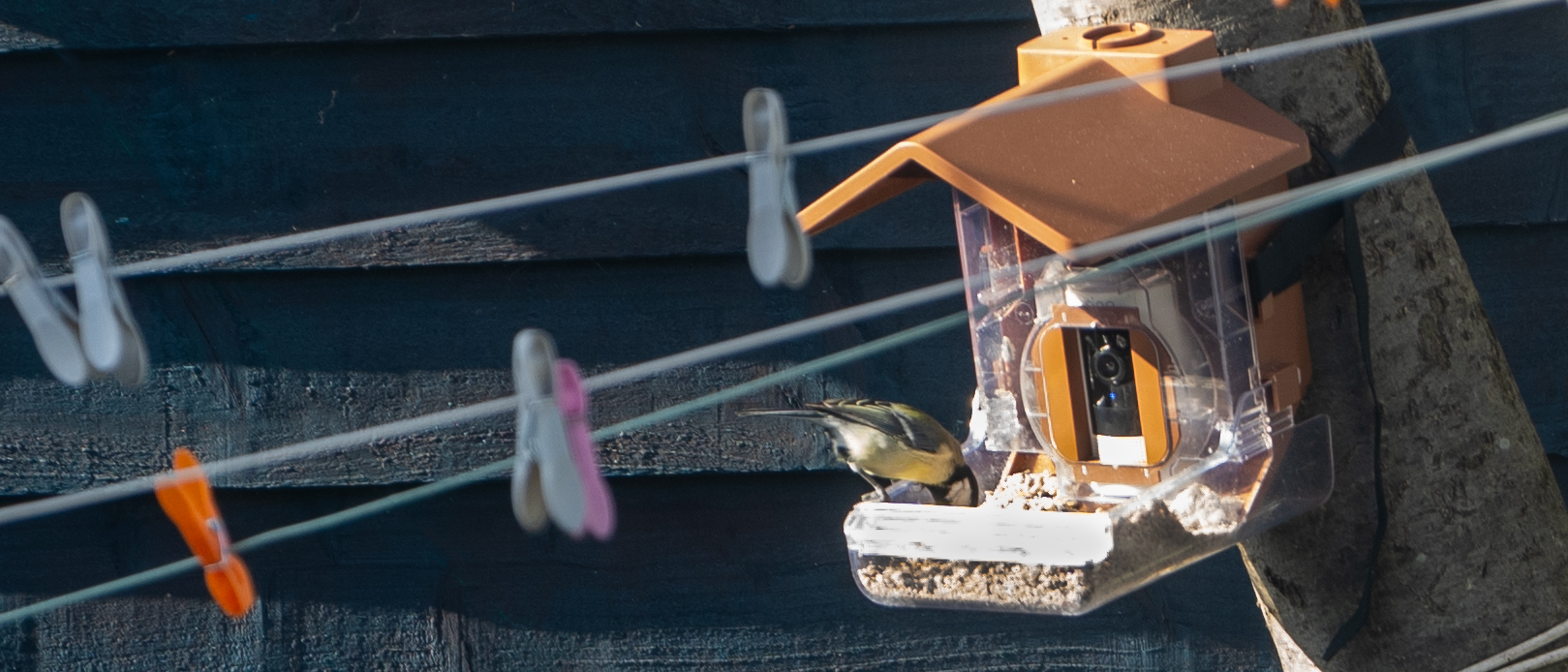Digital Camera World Verdict
A solidly built bird feeder with plenty of room for feed. It's easy to assemble, even for clumsy hands, and has good mounting options. Video from security cameras will never be nature-show crip, but the cameras do offer sophisticated alerts and cloud storage. This isn't the cheapest option, but it is appealing and versatile.
Pros
- +
Tree strap and metal wall mount included
- +
Blink, Wyze, and Ring cameras all mount firmly
- +
Assembly is easy for anyone to master
- +
The style looks good in most gardens
- +
Two mounting options; bracket and strap
- +
Access for solar power cables
Cons
- -
You need to take it down to access the camera
- -
Tree strap is not convincingly firm
- -
Security cameras can't focus closely enough
- -
One more reason to get a paid cloud subscription
- -
Benefits from battery-intensive camera settings
- -
Squirrels seem very comfortable with it
Why you can trust Digital Camera World
The Wasserstein Bird Feeder Smart Camera Case does what it says on the box. It's a bird feeder with a hole cut out to fit the most popular smart cameras: Blink Outdoor Cam, Ring Stick Up, Wyze Cam Outdoor, and Wyze Cam v3. You can place the bird feeder anywhere – perhaps tied to a tree in the garden – and monitor it using the same app you keep your home safe with.
We tested it with the Ring Stick Up camera, and there are undoubtedly some aspects of that camera that impact the outcome in comparison to the others. You'll need to make your own decisions, perhaps based on choices you've already made. One thing to note, however; when you need to change or charge your camera's battery you'll need to get the camera out again (though they do have an idea to help there too).
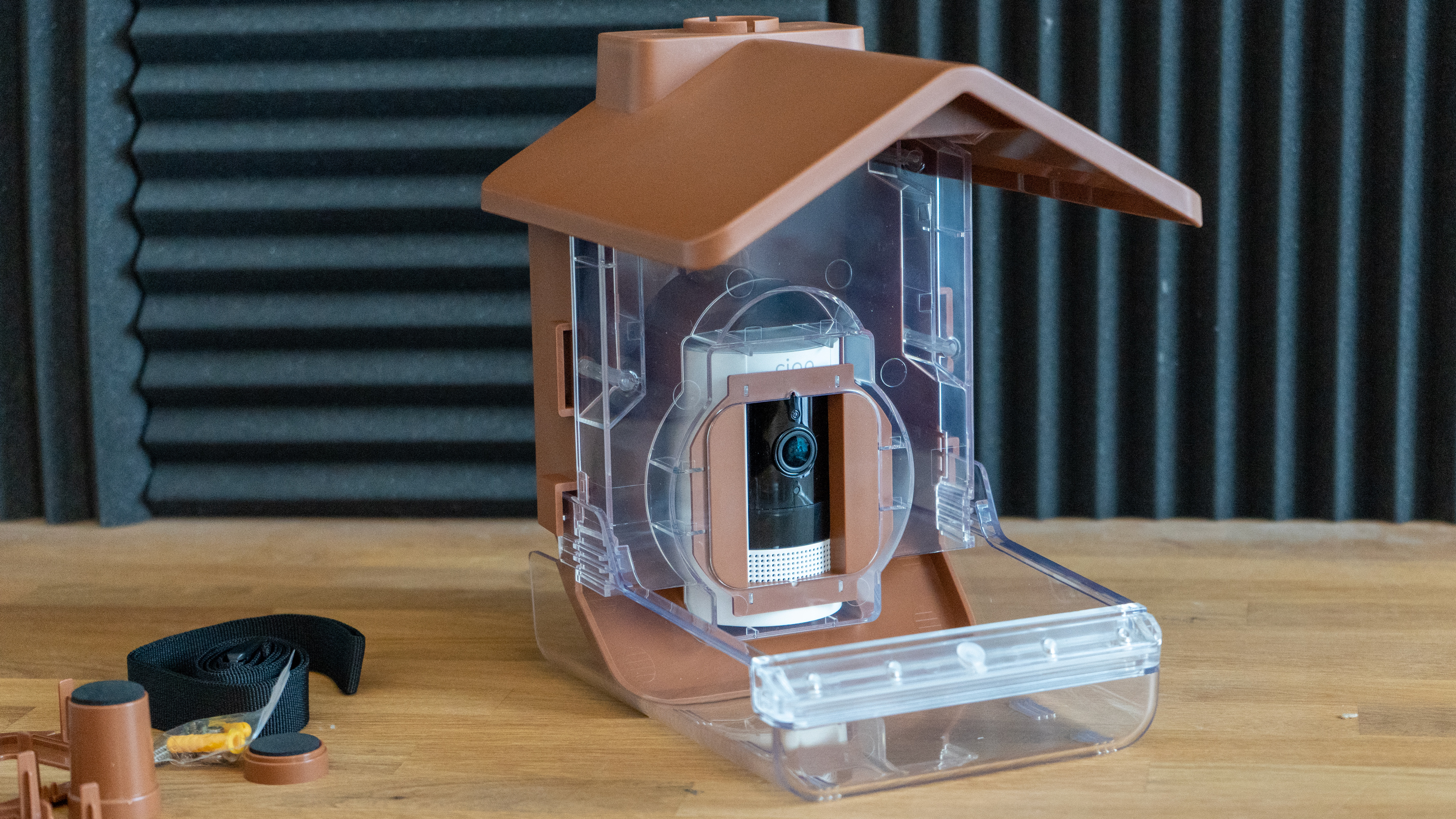
Specifications
Weight: 1kg (2.2lb)
Maximum load: 2Kg (4.4lb)
Dimensions: 195 x 180 x 231mm (7.7 x 7.1 x 9.1in)
Compatible cameras: Blink Outdoor, Ring Stick Up, Wyze Cam Outdoor, Wyze Cam V3.
Key Features
The bird-feeder's construction makes it possible to fit one of three major bands of smart home camera inside, then supply a healthy amount of seed for visiting birds. The camera will be in a perfect position to capture images of visiting birds, meaning birdwatching can be conducted from the screen of your phone.
If you're not as mobile as you'd like, this provides a nice way to keep in touch with live events in the garden. Alternatively, if you want to know a bit more about which birds visit your feeder and when, you can take advantage of the suggested camera's cloud service. These are normally used to capture security concerns, but the camera's motion detectors and automatic saving of video clips is just as much use for bird enthusiasts.
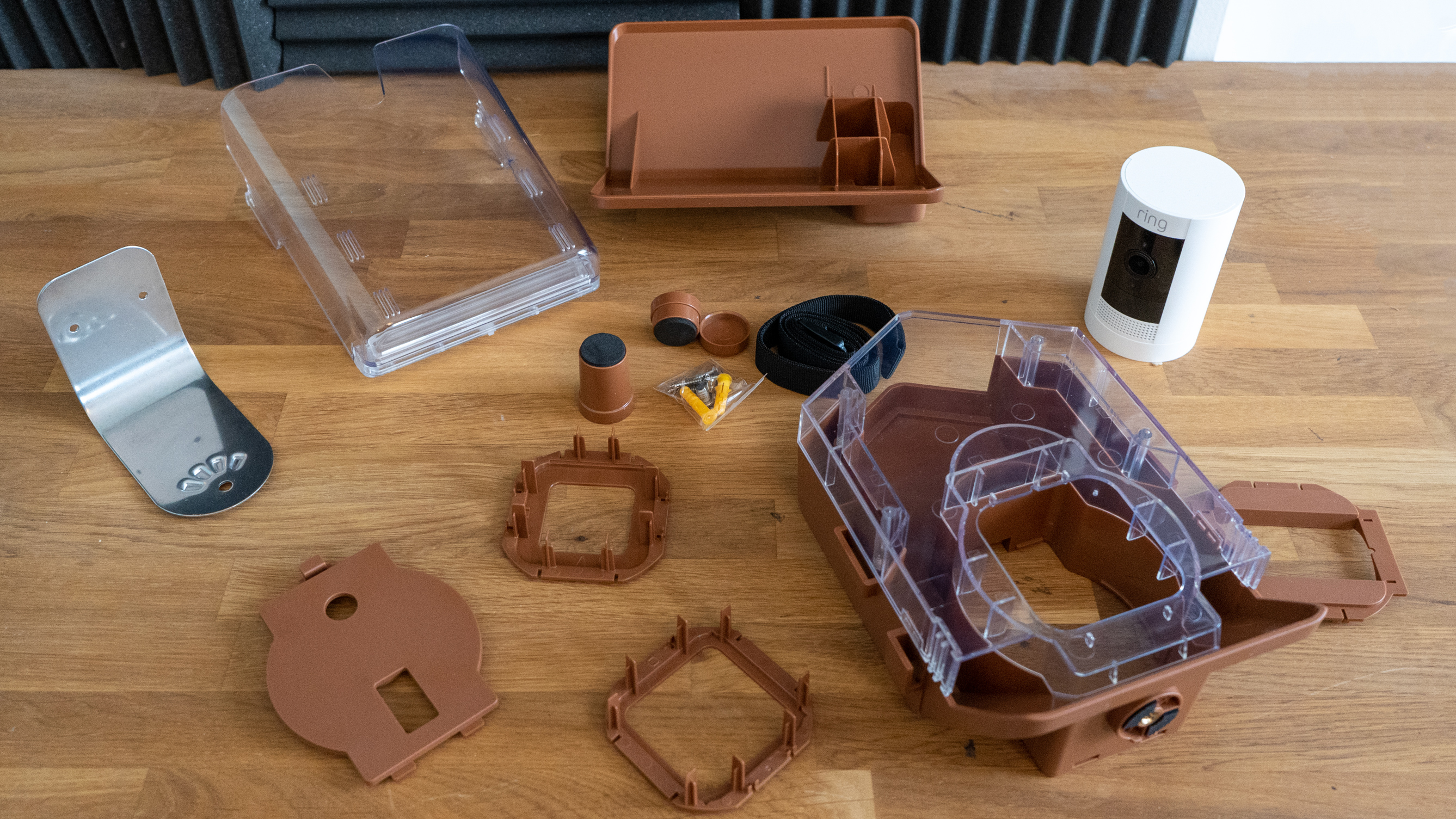
Build & Handling
Opening the box appears briefly daunting, but in fact, the case is very simple to assemble. The core elements, built of ABS and PC plastic, simply push together so you won't need a screwdriver unless you're using the wall mount or – like us – you have a Ring Stick Up cam and needed to remove the stand.
Once we'd got all the pieces in front of us, it was simple enough to work out which element was meant as the front guard for the camera; we chose the ones with curved guides to keep the Ring camera's cylindrical form in place. After that went the camera itself, then the back, which is like a battery compartment. There is a rubber grip for the back of the camera too, to keep the assembly tight. Some extensions are included to pop over this for the thinner Wyze and Blink cameras.
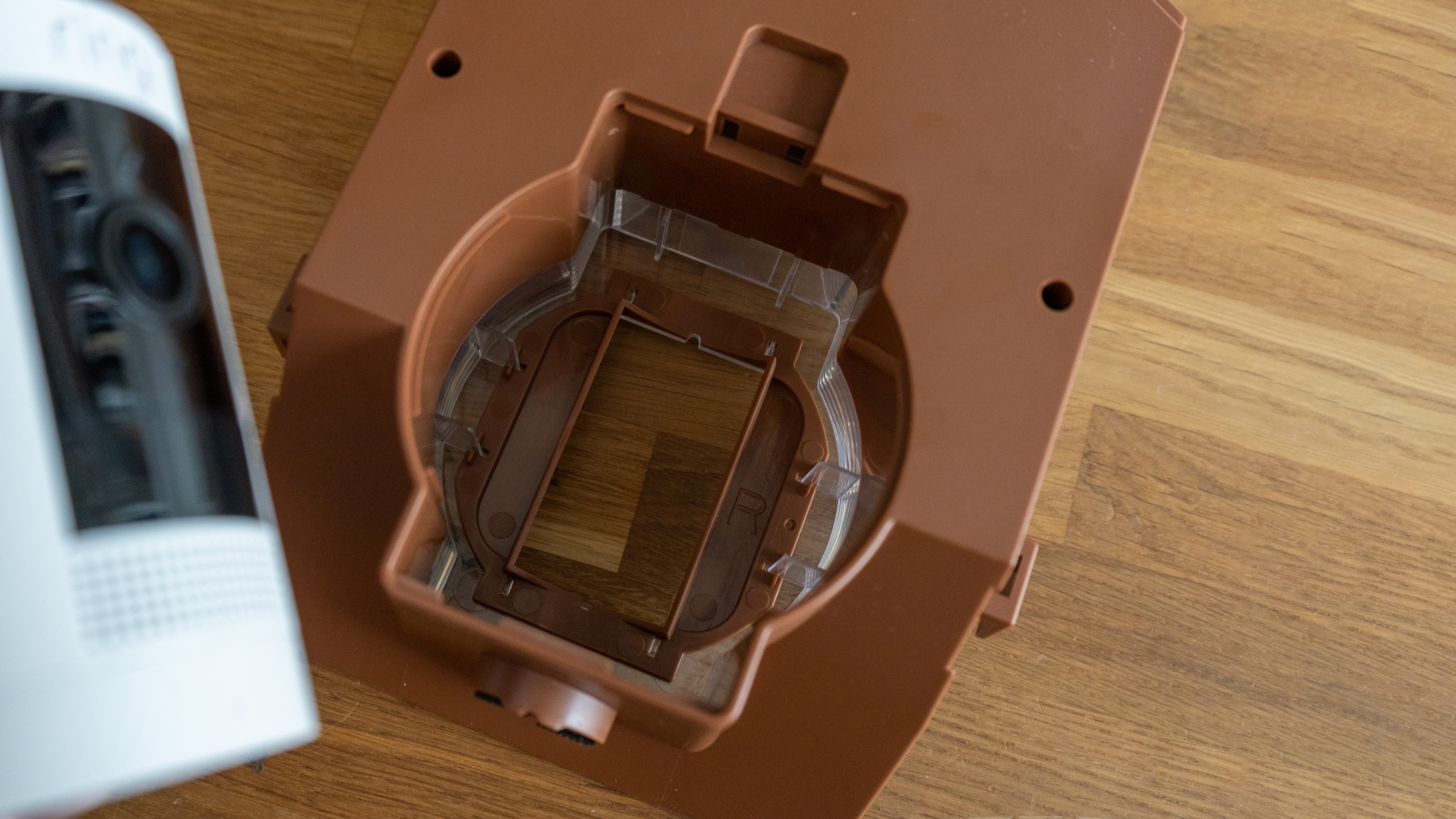
The brown roof popped on similarly, as does the clear plastic feeder tray. None of this is especially fiddly, all the components are big and easy to manipulate. The only issue is removing the roof to top up feed once tightly strapped to a tree, but we suspect your camera battery will keep you busier.

Performance
Once assembled, the last step was to attach it to a tree in the garden and keep an eye on it. The nice thing about this design is that you can go anywhere in Wi-Fi range, possibly even behind a bush so you don't disturb visiting birds from the window.
Food is inserted through a hole in the top, and the hopper falls on either side of the camera, with bird feed falling out into the tray below. The hole is covered by the roof, so the food is kept dry, in theory. Because the tree I used was a bit thin, and not vertical, I wasn't able to get the feeder entirely level. Rain, too, doesn't always fall straight down, so there is potential for the tray to flood.

All that remains is to decide on the camera settings. If you've got a lot of avian visitors, you might be content to simply switch to live view when the mood takes you. We chose to set the camera up to alert us to motions in the lower third of the view, and it did a great job of sending alerts only when there were visitors. Where we tried it, that meant squirrels a lot more often than birds, however.

The video clips we were able to download were of decent quality, but they weren't ideal because birds and other visitors were too close to the Ring for it to focus. Another point of contention, photographically, will be the field of view. The Ring is 150-degrees, wide for a security camera, and covers most of the tray, but the Blink Outdoor is a narrower 110˚ so might miss the action on the edges.
Still, even without perfectly sharp images, the video is interesting, and my family and son enjoyed reviewing the clips. If you're waiting in the wings with a long lens, the alerts will be more important than the security camera footage and those – at least from the Ring – seemed to work well.

Verdict
The Wasserstein Bird Feeder Smart Camera Case might deserve a snappier title, but it absolutely does as promised.
Sadly my garden didn't deliver a lot in the way of avian entertainment, though I have a lot of clips of squirrels! That, in fact, isn't so much a fault of the design as impressive – it is certainly sturdy enough to survive a squirrel onslaught. That's a lot more than can be said for the bird feeder I had before, and that didn't have a camera bay either.
The relatively high price does buy you a good-quality housing, but the problem is whether smart home security cameras like the Ring are well suited to it. We didn't find the Ring camera we tested with was able to get a completely crisp image of birds even on the lip of the tray – the furthest point from the lens still on the feeder.
If you just want motion alerts and to see what's happening, that's great. The clips smart home security systems prepare are easy to share too, and perfect focus isn't essential either for friends and family to enjoy your birds, or to take advantage of the motion alerts. Ultimately you'll need to decide which camp you fall into, but you can be confident Wasserstein's part of the equation won't fail you on quality.
Read more:
• Looking for another option? We have a list of the best bird feeder cameras.
• Best cameras for wildlife photography
• Best lenses for bird photography
• Six easy steps for better bird photography
• Five tips for better bird-in-flight photography

With over 20 years of expertise as a tech journalist, Adam brings a wealth of knowledge across a vast number of product categories, including timelapse cameras, home security cameras, NVR cameras, photography books, webcams, 3D printers and 3D scanners, borescopes, radar detectors… and, above all, drones.
Adam is our resident expert on all aspects of camera drones and drone photography, from buying guides on the best choices for aerial photographers of all ability levels to the latest rules and regulations on piloting drones.
He is the author of a number of books including The Complete Guide to Drones, The Smart Smart Home Handbook, 101 Tips for DSLR Video and The Drone Pilot's Handbook.