Digital Camera World Verdict
It needs a case to be waterproof and it boasts only medium build quality, but this basic 4K 60fps action camera captures acceptable video and still’s and comes with a huge range of accessories.
Pros
- +
Colorful 4K
- +
Excellent stills
- +
Responsive touchscreen
- +
Built-in tripod thread
- +
Lots of accessories
Cons
- -
4K lacks detail
- -
A little heavy
- -
Average image stabilization
- -
No external mic support
- -
No 24p/25p frame rates
Why you can trust Digital Camera World
If you’re after an affordable alternative to the best GoPro alternative then you will almost certainly have come across the Wolfang brand. In an exhaustive range designed to cater for all needs and budgets, the Wolfang GA300 action camera ($79.99 / £79.99) sits in the middle. It captures up to 4K 60fps video and stills in all kinds of resolutions up to 20 megapixels and comes with a vast collection of accessories. It’s a massive cost saving on a GoPro, that’s for sure, but is it really a challenger when it comes to quality? Here’s how we got on with the GA300…
Key features

In many ways the GA300 is a mix of the build quality of the brand’s most basic action camera, the Wolfang GA100 and the software and many of the features of the higher-end Wolfang GA400. Its similarities to the latter begin with its resolution.
Though the flagship brands have moved on to 5.7K resolution, this budget action camera’s 4K 60fps resolution video capability is designed to get it next-best-thing status. It actually shoots in a wide choice of higher frame rate resolutions including 720p@240fps for slow motion, though it doesn’t capture in 24p or 25p frame rates.. It performs H.264 video encoding and has some basic electronic image stabilization (EIS), with shooting modes including slow motion, time-lapse and loop recording. It shoots stills in up to 20 megapixels and features 8x zoom, so you’re not just limited to slightly warped-looking images through its 170º wide-angle fisheye lens. For stills, it can capture burst photos and time-lapse photos.
Physically the GA300 is more basic. It’s got an on/off switch on the front, a shutter button on the top, and two rockers on the side for manually navigating its on screen menus, Thankfully they can also be navigated using its 2-inch touchscreen, which makes it much easier to use than the GA100.

Unlike the GA400, the GA300 is not waterproof. Instead it comes with a dive case that enables it to go down to 40 underwater without problems. In the box is also a remote control, but that’s not waterproof. So the only way to use the GA300 underwater is to set it going before you go under the waves. Its ‘diving mode’ corrects for true color.
If you are considering buying the GA300 in place of the GoPro Hero 11 Black then consider that the latter captures in 5.3K 60fps, takes 27 megapixel stills and has a 10-bit sensor. The GA300 can’t match any of that, but as well as selling for a fraction of the price includes a huge selection of accessories. In the box is that waterproof case, an external lapel microphone with a micro USB connector, some Velcro straps, tethers and sticky pads, a tripod case with threads on either side, a remote control, bicycle mount, J-hook mounts and two 1,350mAh batteries, which recharge in-camera.
Specifications
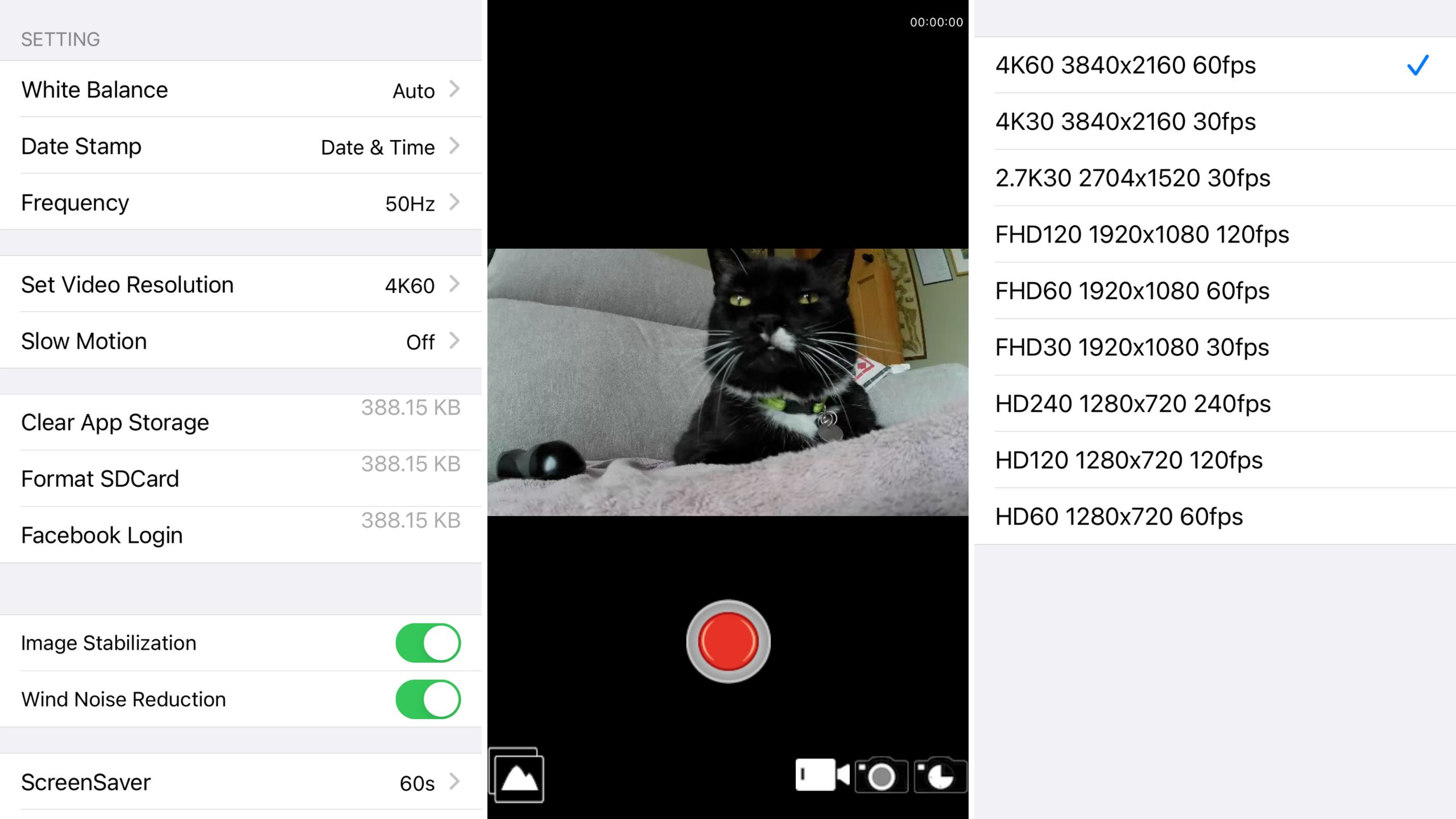
Aperture: f2.8
35mm equiv. focal length: N/A
Photo resolution: 20MP, 16MP, 14MP, 10MP, 8MP 5MP
Video resolution: 4K@60fps, 4K@30fps, 2.7K@30fps, 1080p@120fps, 1080p@60fps, 1080p@30fps, 720p@240fps, 720p@120fps, 720p@60fps
Weight: 67g
Dimensions: 56x40x23mm
Run time: 80 minutes
Build and handling

Design-wise the GA300 is nothing special. In fact, it’s about as basic as it comes and feels very lightweight and plasticky. On one side is a connection panel with micro USB slot or recharging (which also doubles as an external microphone slot if you use the included lapel mic) alongside a mini HDMI for putting 4K to a HDTV. There’s also a microSD card slot here. This panel does not have a cover, so everything is open to the elements. So if you’re planning any mind off outdoor activities it’s best to use the case. Ditto for the battery compartment which is accessed under a flap on the GA300’s undercarriage, Except that the cover has to be prized off with a fingernail. It’s not attached to anything so has to be carefully replaced. It all seems very precarious. The lens itself is not set behind a glass cover so is prone to scratches.

Luckily the GA300 does come with a good quality waterproof case, though if you want to use the GA300 on a tripod there is one on the chassis itself, which is a nice touch (and something GoPro cameras lack).
Although the GA300 can be operated perfectly well using the touchscreen there’s also an option to use the iSmart DV 2 app. It’s very simple and gives the user remote access and a live view as well as access to all of its internal settings such as resolutions, exposure compensation and color modes. A smartphone can connect to the GA300 via its WiFI network, which was stable and fast during our review.
Overall the GA300 is very easy to use yet lacks an impressive build quality, though that can be overcome by using its waterproof case.
Performance
Video samples shot with Wolfang GA300
The GA300 is an impressive stills camera. When used at 20 megapixels its JPEG images look sharp, and colorful and don’t suffer from over-exposure or grain. They’re almost HDR-like, with plenty of contrast and color. The fisheye lens naturally creates distortion and its fixed focus design means you have to stand a few a metres or so back from your subject, but that’s no different to even top-end action cameras.
The GA300 also performs well with video. We didn’t expect the silky-smooth creations of the latest GoPro and Insta360 action cameras, which use advanced motion processing. The GA300 merely has electronic image stabilization (EIS) to lessen judder during camera pans and movement. It works to a limited extent, and at all resolutions, though it can’t be used on time-lapse, slow-motion or fast-motion. The latter, a kind of hyper-lapse that speeds up a sequence, works well though the results do look rather blocky.
Where the GA300 doesn’t compare well to the pricer GA400 is with that EIS. Footage, while colorful and detailed in 4K resolutions, lacks smoothness. It’s rather jumpy and uncomfortable to watch, at least in comparison to pricier rivals, but it’s always watchable and well-saturated.
Wolfang GA300: Sample stills
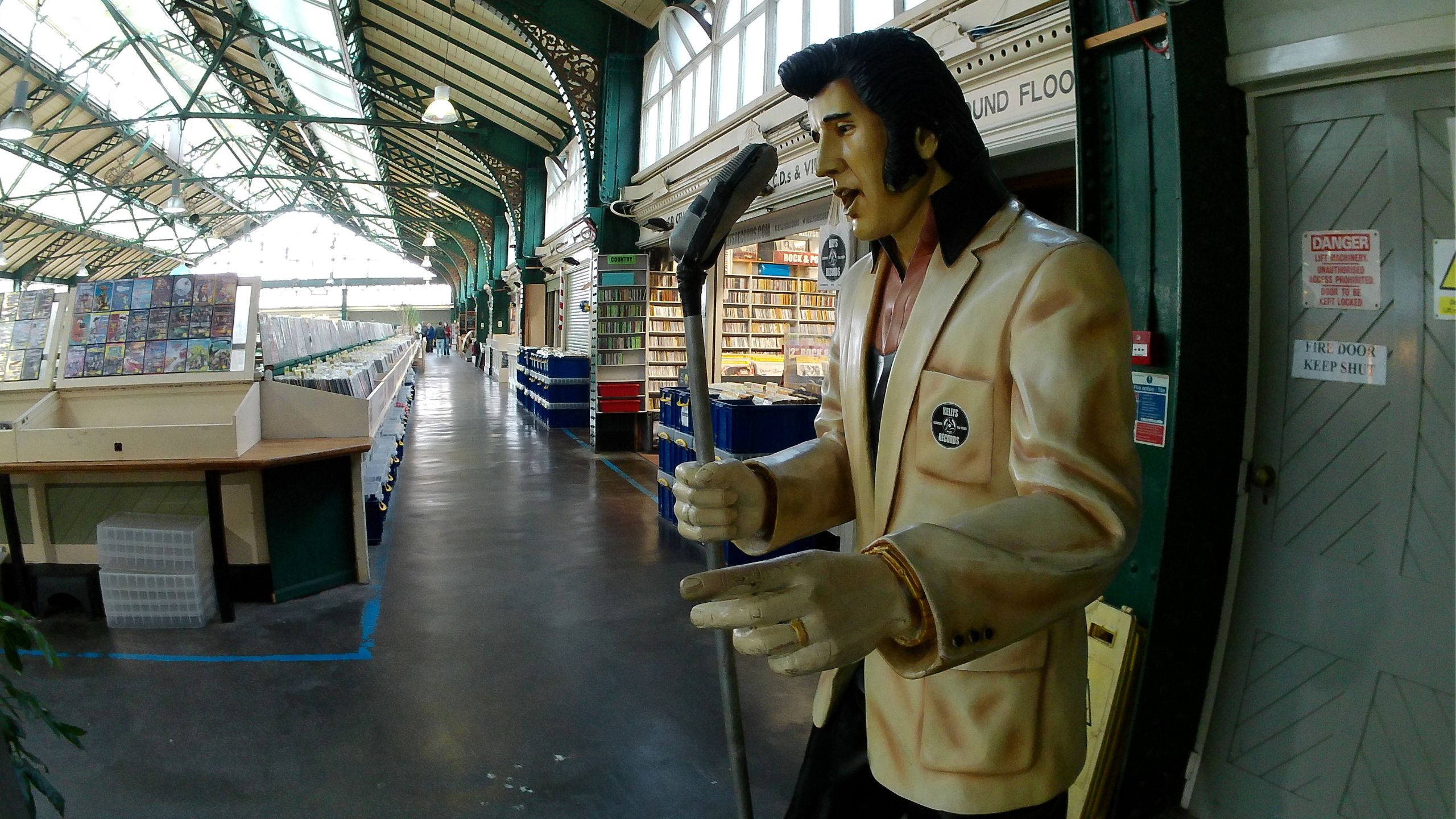



Wolfang GA300: verdict
A back to basics action camera with plenty of accessories – including a waterproof case – the GA300 produces reasonably detailed and colorful 4K video. It suffers from motion issues so is best used either on a gimbal or for vlogging, though with a responsive touchscreen and a decent app it’s a good value introduction to the world of action cameras for casual users.
Read more
Best GoPro alternatives
Best action cameras
Best budget action cameras
Best GoPro camera
Best cameras under $100
Best waterproof cameras
Best cameras for kids

Jamie has been writing about photography, astronomy, astro-tourism and astrophotography for over 15 years, producing content for Forbes, Space.com, Live Science, Techradar, T3, BBC Wildlife, Science Focus, Sky & Telescope, BBC Sky At Night, South China Morning Post, The Guardian, The Telegraph and Travel+Leisure.
As the editor for When Is The Next Eclipse, he has a wealth of experience, expertise and enthusiasm for astrophotography, from capturing the moon and meteor showers to solar and lunar eclipses.
He also brings a great deal of knowledge on action cameras, 360 cameras, AI cameras, camera backpacks, telescopes, gimbals, tripods and all manner of photography equipment.

