Digital Camera World Verdict
A lack of top-drawer photo editing apps and a matte, textured screen keeps me from recommending the XP-Pen Magic Drawing Pad solely for image editing. But, if you’re looking for an affordable standalone tablet for light editing and digital art then it’s a decent little device. The matte screen and X3 Pencil Pro combine to deliver a paper-like drawing experience that beats the iPads and Galaxy Tabs of this world. And the fact that it operates as a standard tablet makes it a great all-in-one device to take on your travels.
Pros
- +
Textured screen surface is a pleasure to draw on
- +
Decent internal storage is expandable via microUSB
- +
Can be used as an everyday tablet
- +
X3 Pro Pencil doesn’t require charging
Cons
- -
Some of the best photo editing apps aren’t Android compatible
- -
CPU could be faster
- -
Textured screen can hinder photo editing
Why you can trust Digital Camera World
The XP-Pen Magic Drawing Pad is the most recent pen display from the Shenzhen-based manufacturer and one that represents a bold move into uncharted waters. This is XP-Pen’s first standalone tablet. Unlike the best drawing tablets and pen displays, it isn’t a passive peripheral. Instead, it runs independently via an Android operating system. XP-Pen isn’t the only tablet manufacturer to release a standalone drawing device – the Huion Kamvas Slate 10 comes to mind – but the more premium price point and svelte form-factor make one thing abundantly clear. XP-Pen isn’t pulling any punches.
The Magic Drawing Pad is clearly designed to offer an alternative to the consumer tablets that have traditionally dominated this fledgling market, such as Samsung’s S9 family of tablets and Apple’s iPads. It’s even a contender against the titan of standalone drawing tech, the Apple iPad Pro. And while it might seem unfair to pit this $499.99 / £449.99 device against industry-leading consumer tablet tech, the Magic Drawing Pad doesn't have to appeal to the masses like an iPad. It’s first and foremost a pen display.
Add in XP-Pen’s ever-expanding heritage as a reputable brand within the digital creative sphere and this might not be the one-sided affair you might think. As a photographer, I’m particularly interested to find out how the XP-Pen Magic Drawing Pad competes with the best tablet for photo editing and photographers.

XP-Pen Magic Drawing Pad: Specifications
| Launch Price | $499.99 / £449.99 / €659.99 |
| Size | W 7.5 x L 11 x 0.3in / W 192 x L 279 x D 6.9mm |
| Weight | 599g |
| Display | 12.2 in, TFT LCD (IPS) |
| Display resolution | 2160 x 1440 |
| Display color | 16.77 million, 77% NTSC, 109% sRGB, 82% Adobe RGB |
| Display brightness | 360 nit |
| Connections | USB-C, Wi-Fi, Bluetooth, WLAN |
| Pen pressure levels | 16,384 |
| Pen resolution | 2540 LPI |
| Camera | 13MP (rear), 8MP (front) |
| Battery | 8000mAh |
| Audio | 2x microphone, 4x speaker |
| Memory | 8GB (RAM), 256GB (ROM), external microSD (up to 512GB) |
| Operating system | Android 12 |
XP-Pen Magic Drawing Pad: Price
This little pen display’s MSRP is $499.99 / £449.99 / AU$799, and it can be found for slightly less on sale. It’s notably pricier than the Huion Kamvas Slate 10 ($249.99 / £259 / AU$399), but it boasts better specs across the board, including more screen real estate, higher resolution, larger internal storage, and more.
Equivalent Samsung and Apple tablets would arguably be the iPad Air (2024) and Samsung Galaxy Tab S9 FE/+. But it’s worth noting that by the time you add 256GB of internal storage (plus an Apple Pencil for the iPad), both the Air and FE+ are considerably more expensive. The S9 FE is right within the Magic Drawing Pad’s price range and boasts similar tablet specs, with slightly less screen real estate but more processing power and newer versions of Android.
Ultimately, the Magic Drawing Pad’s hardware might be at a disadvantage when judged against consumer tablets. But decent screen real estate, competitive pricing, and XP-Pen’s X3 stylus tech, level the playing field.
XP-Pen Magic Drawing Pad: Design & Handling
The XP-Pen Magic Drawing Pad is just 0.3-inches thick, but feels suitably solid in the hand. Its paper-like display isn’t as textured as some other pen displays – such as the Wacom Cintiq 16 – but given the standalone nature of the tablet, XP-Pen has found a good balance between comfortable drawing surface, sharpness and brightness. It also features XP-Pen’s AF (Anti-fingerprint) tech, and while I was initially worried my grubby little digits had managed to smudge it up relatively quickly, this wasn’t noticeable when the screen was on.
It feels like the trim is plastic and the back of the tablet is alloy, but it’s difficult to tell. Regardless, it feels suitably slick and well put together. We’re becoming increasingly used to drip- and water-resistant tech, so it’s worth noting that the Magic Drawing Pad is not waterproof. If you’re enjoying an outdoor sketching session, make sure you pack it safely away at the first sign of rain.
The portable pen display comes with a surprising number of accessories, beyond the usual spare pen nibs and USB cable, you also get a nib extractor, drawing glove and TPU protective case. The latter is particularly useful, due to this pen display’s portable nature. It’s hardly the most flattering case you’ve ever seen, but it definitely serves a purpose. I for one felt much happier slipping the tablet into my rucksack, against a MacBook, having it on.
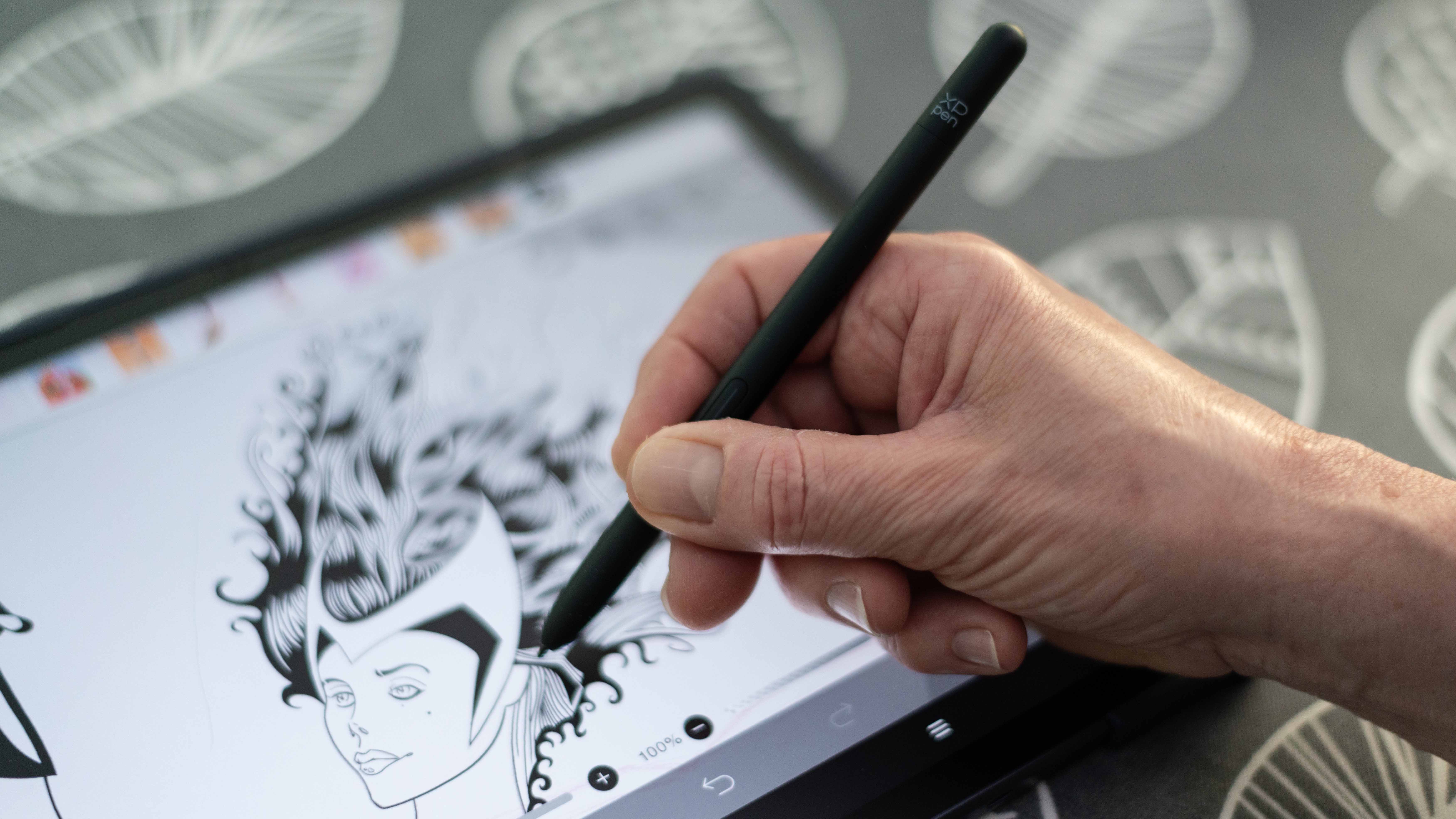
Some pen display users wouldn’t be caught without their trusty drawing glove, while others loathe them. But there’s no denying that gloves minimize touch-screen frustrations by preventing you from accidentally activating touch controls with the palm of your hand. You can turn off touch controls via the drop-down settings menu and toggling the ‘handwriting touch’ option. This means only the stylus can be used. However, I had no problem using the glove and enjoyed the ability to draw unhindered, while still being able to pinch the screen to zoom and move around the canvas while working.
The X3 Pro Pencil is of a similar thickness to the second-gen Apple Pencil, but is noticeably shorter. Some creatives prefer the thicker styluses present with tablets such as XP-Pen’s own Artist 16 Pen Display, while others prefer a more pencil-like form factor. If you’re new to pen displays or drawing tablets, I personally think that thinner styluses are easier to take to – given their likeness to a traditional pen or pencil – but ultimately, this is down to personal preference.
Regardless, this svelte stylus fits in with the Magic Drawing Pad’s portable M.O. perfectly. One side is flat, just like the aforementioned Apple Pencil, but sadly it doesn’t magnetically attach to the side of the tablet. The flat side does, however, prevent the stylus from rolling off tabletops. The included case does provide a slot in which to house the X3 Pro Pencil, but if you’d rather not use it, you’ve nowhere to store it. The stylus itself features one clickable function button and is lightweight. Its plasticky build doesn’t boast the premium feel of some styluses, but it does feel solid.

XP-Pen Magic Drawing Pad: Performance
At its core, the Magic Drawing Pad is an Android tablet. And that means it’s capable of so much more than just digital drawing. Just like an iPad or Samsung Galaxy Tab, you can watch videos, read ebooks, browse the web, link up your smartphone, and much more. And while these functions are unlikely to be the reason why you’d want to pick up this device, they aid the tablet’s portability, since you won’t feel compelled to pack an additional tablet should you hit the road with it. It even has front (8MP) and rear-facing (13MP) cameras. This is extremely useful if, like me, you prefer sketching on paper, photographing the page, and tracing over the drawing when ‘inking’ on a pen display.
Side-by-side with my 2021 iPad Pro (5th-gen), the XP-Pen Magic Drawing tablet holds up well. Its brightness seems to compare to the iPad offering, with vibrant and punchy colors. Both devices boast roughly the same screen real estate in terms of length, but the XP-Pen’s 3:2 aspect ratio loses out against the iPad’s 4:3 in terms of width. Unsurprisingly, the iPad’s superior resolution of 1668 x 2388 is sharper than the XP-Pen’s 2160 x 1440. However, it’s worth noting that the tablet’s subtle softness on closer inspection is due to the screen’s textured surface. And this is where the XP-Pen really comes into its own.

Drawing with this little tablet is a thoroughly enjoyable experience. Glossy, slippery surfaces are a bone of contention with many creatives, when it comes to drawing on consumer tablets. And while you can pick up aftermarket, textured screen protectors, the quality can prove a mixed bag. There’s no denying that the feeling of drawing – especially sketching – on the Magic Drawing Pad is better because of its screen. Another upside of the textured screen is reduced glare and reflections. No screen holds up against direct sunlight, but you’ll experience fewer frustrations than working with a glossy screen. If sitting by a lake and drawing is your thing, the Magic Drawing Pad will fare better than a consumer tablet.
The Apple Pencil (2nd gen) is my favorite stylus I’ve used. I enjoy the pencil-like thickness, the texture, the tilt functionality and I’ve come to appreciate the weight. And although the X3 Pro Pencil doesn’t beat it, I think it’s a decent stylus for the price and portability of the package. The X3 Pro Pencil features XP-Pen’s existing X3 Pro Smart Chip tech found on a raft of tablets including the Artist Pro 16 (Gen2) and Artist 22 PLUS. XP-Pen calls it a ‘drawing-dedicated smart chip,’ and it’s situated inside the stylus.
Ultimately, the X3 Pro Pencil is a utilitarian device. There’s no tilt functionality or touch controls, but its lightweight and svelte form factor is effortless to draw with. The function button does get in the way, so my preference is to disable it. I cannot find any way to disable it via the tablet’s settings. You just have to hope that the application you’re using allows you to. Thankfully, ibisPaint – you receive a three-month membership with the tablet – allows you to assign the button to a variety of functions as well as turn it off completely.


A big plus is that the stylus doesn’t require charging. I’ve lost count of how many times I've picked up my Apple Pencil following a hiatus, only to find it’s dead. The X3 Pro Smart Chip boasts a world-leading 16,384 pressure level. To put that in perspective, the Apple Pencil (gen 2) clocks in at just 4,096. In practice though – taking into consideration my modest drawing background – I found the two styluses difficult to separate here.
One thing to keep in mind is the Apple Pencil’s tilt functionality, so when you’re applying very light pressure, it can sometimes seem that the X3 Pro Pencil isn’t registering when in actual fact, you’ve just tilted the stylus too far. When I applied more pressure, it was really hard to pick a winner. And yet, in a real-world test, I think I prefer sketching outlines on the Magic Drawing Pad. And that’s because the matte screen and pen combination really does feel great. Heck, it even sounds like you’re drawing if you’re sitting in silence.
I’m also pleased to say that noticeable jitter isn’t an issue. Lines drawn are smooth and sweeping. However, the Magic Drawing Pad does exhibit notable lag when drawing slow, sweeping lines. Snake a steady line around your canvas and the line will stay a good cm or two behind. I also found that the stylus would stop working for a few seconds on the odd occasion. And although I cannot be certain, I’m wondering if that’s the tablet’s processor playing catch up. Both of these problems aren’t dealbreakers, but the latter in particular is frustrating when you're busy in the creative zone. Overall though, the drawing experience is great. But, here’s hoping the stability of the tech can be improved with a future update. Just like the – now fixed – offset problem.

You see, the tablet was criticized upon its release for the pen being slightly offset. And kudos to XP-Pen for not only fixing this problem, but introducing a Handwriting offset customization tab in Settings, so you can tweak it to taste. You still won’t find the configuration options you would on most standalone tablets – even one as simple as the One by Wacom – but the drawing experience is good enough that I didn’t feel a burning need to tweak.
What interests us here on Digital Camera World is using drawing tablets and pen displays for photo editing. And sadly, that’s where the Magic Drawing Pad is lacking. And partially, through no fault of its own. You see, the tablet’s biggest problem – as far as photographers are concerned – is the Android operating system’s lack of editing apps. Photoshop, Affinity Photo, and Capture One simply aren’t available on Android. You can still use Photoshop Express and Lightroom, but a lack of layer-based editing in particular, makes tasks that drawing pads and pen displays really excel at – like dodging and burning – difficult. I also experienced lots of lag when editing a big Raw file on Lightroom.
And where the glossy screens of other tablets hinder drawing, the Magic Drawing Pad’s matte screen really isn’t up to checking critical sharpness and making delicate tonal adjustments. Don’t get me wrong. The stylus does come in handy. It works well with Lightroom’s masking brush and you can certainly edit photos on this tablet. But at the end of the day, that’s not what it’s made for. It’s a digital sketchpad for digital artists. And in that respect, as a hobbyist digital artist, I think it’s a good buy, providing it meets your needs and you don’t already own a decent Samsung Tab or iPad.
Internal storage is another area where the Magic Drawing Pad shines. You get 256GB, plus the ability to extend it via a microSD card (up to 512GB). This is great for photographers who require plenty of room to store big raw files.

XP-Pen Magic Drawing Pad: Verdict
I feel like the XP-Pen Magic Drawing Pad is most likely to appeal to aspiring/hobbyist digital artists and students who require a portable drawing device but cannot justify the price of a top-tier Samsung Galaxy Tab or Apple iPad. The tablet’s processor could be faster to prevent lag and I’d like to see more options to customize the X3 Pro Pencil in future updates. But crucially, the drawing experience is great.
The thin stylus feels comfortable in the hand and the matte, textured screen is a huge step up from glossy consumer tablets. For drawing, I have no problem recommending the Magic Drawing Pad if you require portability on a budget. But for photo editing, Android just doesn’t boast the software that’s available on iOS. And while that beautiful matte screen is a fine tool for drawing, it’s not as suitable for photo editing. On the flip side, you do get a decent amount of storage for Raw files.
Ultimately, the XP-PEN Magic Drawing Pad deserves a four-star rating, because it delivers a great drawing experience in a portable package that’s more affordable than the Samsung and Apple alternatives. But it can't match the photo editing apps available on iOS, making iPad or a desktop pen display such as the XP-Pen Artist 16 more desirable alternatives for photographers.
| Features | Lack of photo editing apps aside, this little tablet comes with a fantastic variety of accessories and functions as both a pen display and consumer tablet. | ★★★★ |
| Design | Solidly built and the textured screen and X3 Pro Pencil combine to provide a really enjoyable drawing experience. | ★★★★ |
| Performance | Despite having 8GB of RAM, Stylus lag and the odd slow down suggests a Magic Drawing Pad successor could do with a CPU upgrade. | ★★★ |
| Value | Boasts better specs than the cheaper Huion Kamvas Slate 10 and is more affordable than the Samsung Galaxy Tab S9 FE+ and Apple iPad Air. | ★★★★ |
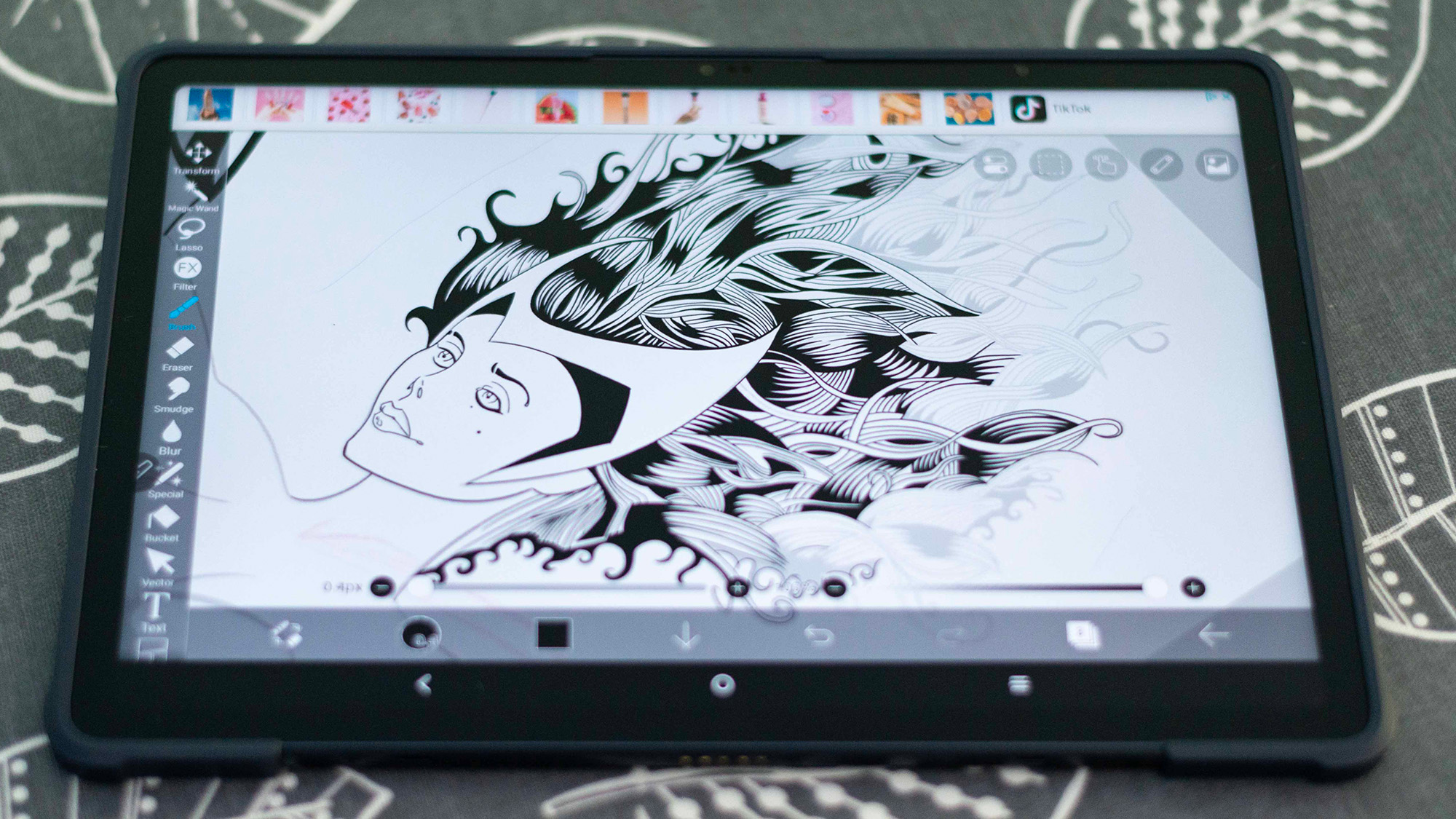
✅ Buy this if...
- You don’t have a tablet and are looking for a portable do-it-all device that you can have fun editing on, while also watching Netflix.
- You’d like to supplement your photography with some digital drawing.
🚫 Don't buy this if...
- You already own an Apple Pencil or Apple Pencil Pro or Samsung Galaxy S Pen and a compatible tablet.
- You’re looking for a device that can handle the bulk of your photo editing.
Alternatives
XP-Pen Artist 16 (2nd gen)
A passive pen display like the Artist 16 connects directly to a computer, so you don’t have to worry about app compatibility or processing power. You get plenty of screen real estate, shortcut keys to help improve workflow and higher colour gamut than the Magic Drawing Pad to boot.
Apple iPad Pro (6th gen, 2022)
If you require the best tablet device for image editing money can buy, then a 12.9-inch iPad Pro is the way forward. Add in a sumptuous screen, up to a huge 2TB of internal storage and the M2 silicon chip delivering power to the point of overkill, this could replace a MacBook.

Mike is Digital Camera World's How To Editor. He has over a decade of experience, writing for some of the biggest specialist publications including Digital Camera, Digital Photographer and PhotoPlus: The Canon Magazine. Prior to DCW, Mike was Deputy Editor of N-Photo: The Nikon Magazine and Production Editor at Wex Photo Video, where he sharpened his skills in both the stills and videography spheres. While he's an avid motorsport photographer, his skills extend to every genre of photography – making him one of Digital Camera World's top tutors for techniques on cameras, lenses, tripods, filters and other imaging equipment – as well as sharing his expertise on shooting everything from portraits and landscapes to abstracts and architecture to wildlife and, yes, fast things going around race tracks...



