Digital Camera World Verdict
The XPPen Artist Pro 24 (Gen 2) 4K offers a large workspace for digital artists and photographers looking for a more tactile and direct approach to drawing and editing. Set up is easy, and it offers great pen sensitivity levels and a reliable onscreen image for color-sensitive work. It is large and heavy, so it's certainly not a portable option and requires a lot of space.
Pros
- +
Great image quality
- +
Robust built-in stand
- +
Precise and positive input
Cons
- -
Takes up a lot of desk space
- -
No touch control
- -
Not an OLED screen
Why you can trust Digital Camera World
Pen displays offer the most tactile and natural approach to fine-tuned digital drawing and direct input photo editing in software including Photoshop and Lightroom. The XPPen Artist Pro 24 (Gen 2) 4K is a high-resolution pen display with features that will appeal to enthusiasts and professional photographers and digital artists.
There's also a QHD (2560x1440px) version with a faster screen refresh rate, but we're focusing on the 4K version because this will be more suitable for photographers. The Artist Pro 24 is undoubtedly one of the esteemed best drawing tablets and also one of the best tablets for photo editing and photographers thanks to its reasonable cost and overall performance.
With its high-resolution display and an advertised color gamut of 99% sRGB, 99% Adobe RGB, and 98% Display P3, the onscreen image is clear with reliable colors – 1.07 billion in total. It's also Calman Verified, so it leaves the factory with a color report, and can also be calibrated using a compatible colorimeter.
This display is large and pretty heavy, so you're going to need plenty of desk space for it, and it's not a portable option. The advantage, however, is that you can enjoy a large working area for drawing and editing with an excellent level of precision on offer for a more natural direct input than using a mouse or graphics tablet.
One feature that makes it stand out from much of the competition is the pressure sensitivity levels available offering a high level of precision. Plus, it also comes with a robust built-in stand offering multiple viewing angles allowing it to be laid almost flat or almost upright like a monitor.

XPPen Artist Pro 24 (Gen 2) 4K Specifications
| Resolution | 4K (3840x2160) |
| Brightness | 300cd/m2 |
| Colour gamut | 99% sRGB, 99% Adobe RGB, 98% Display P3 |
| Contrast ratio | 1000:1 |
| Pen sensitivity | 16,384 levels |
| Screen dimensions | 20.7x11.7in / 526x296mm |
| Dimensions | 25.1x16.1x1.7in / 638x408x44mm |
| Weight | 16.09lbs / 7.3kg (including stand) |
XPPen Artist Pro 24 (Gen 2) 4K Price
The XPPen Artist Pro 24 (Gen 2) 4K launched on 22 October 2024 and costs 4K $1300 on the XPPen website; this converts to £1000 at the time of writing. This is a reasonable price considering that competitor pen displays don't all come with a stand included for multiple viewing angles; these have to be purchased separately, and color calibration software is also included, although you will still need a compatible colorimeter.
There is also a less expensive model, the XPPen Artist Pro 24 (Gen 2), which features a faster 165Hz refresh rate and a 2560x1440px resolution. This model is also Calman verified and costs $900, which converts to £615. This is a more affordable option for consumers providing a much more accessible entry point to 24-inch pen displays.
XPPen Artist Pro 24 (Gen 2) 4K Design & Handling
As previously mentioned, the Artist Pro 24 is a large pen display so you'll need plenty of desk space to use it. So, to put that into some perspective, the overall dimensions are 25.1x16.1x1.7in / 638x408x44mm, which is about the size of a 32-inch TV, and it weighs 16.09lbs / 7.3kg including the stand; it certainly isn’t a portable pen display and is one that requires a hefty chunk of desk real estate.
The bezel is quite wide, so from an aesthetic point of view the Artist Pro 24 isn't quite as slick-looking as a modern TV with an ultra-narrow bezel. This is of no consequence to performance, and the 16:9 pressure-sensitive screen is generous at 20.7x11.7in / 526x296mm, so the working area is the size of a 20-inch monitor of the same aspect ratio.

Connection to computers can be via USB-C only, which provides both the image and input. You can connect computers via HDMI or Display Port for image transmission with the included USB-A to USB-C cable for input. And although you can't see the rear of the Artist Pro 24 when in use, there's a cover for the cable connections, including power, that tidies everything up. It's arguably unnecessary but is a well-thought-out design element at the same time.
You can also use the USB-C to USB-C cable to connect the pen display to Android and Apple smartphones, which seriously improves the mobile photo editing and drawing experience. I tested Lightroom Mobile on my Samsung Galaxy S23 Ultra connected to the Artist Pro 24, which opened the Samsung DeX app allowing me to use my smartphone more like a computer with the Artist Pro 24 acting as the screen and input device. It was undoubtedly a positive experience and vastly improved the mobile editing experience.


Build quality is excellent, as you'd expect for a pen display of this price, with a clean design that focuses on functionality. A couple of examples of this are the two pen clip compartments where you can attach the pen clips that conveniently hold one or both of the two included pens, and also the built-in stand.
The stand can be adjusted to between 16 and 72 degrees, which means it can be laid almost flat or propped up to a similar angle as a monitor. So, not only can you use it as a pen display alongside your main monitor or laptop screen, but you could even use it as a monitor in itself, but one with the added advantage of pen display functionality.
Moving back to the pens, the X3 Pro Slim Stylus and the X3 Pro Smart Chip Stylus are included allowing you to select the one that you find most comfortable. The Slim may be better for drawing since its diameter is similar to a pencil, while the wide and grippier Smart Chip may be better for photo editing where a pencil-like experience isn't necessary.

XPPen Artist Pro 24 (Gen 2) 4K Performance
With any pen display, you can always use your keyboard to access shortcuts and modifier keys, but like most mid-range pen displays, the Artist Pro 24 comes with a wireless controller/mini keyboard that can be customized. The dial and buttons are blank, so you have to memorize what's applied to each, which is naturally something that takes time. But what makes this controller stand out is the ability to set up, up to four shortcut/modifier/action configurations.
In use, the Artist Pro 24 is comfortable to use and the stand allows users to set an angle that works best for them. The pens are incredibly accurate once calibration has been completed, and this takes just 30 seconds or less. The X3 Pro Series pens combined with the pen display provide impressive and, indeed, useful 16,384 pressure levels with up to 60-degree tilt recognition. This is undoubtedly more useful to digital artists than photographers, but still great to have if you are a photographer.

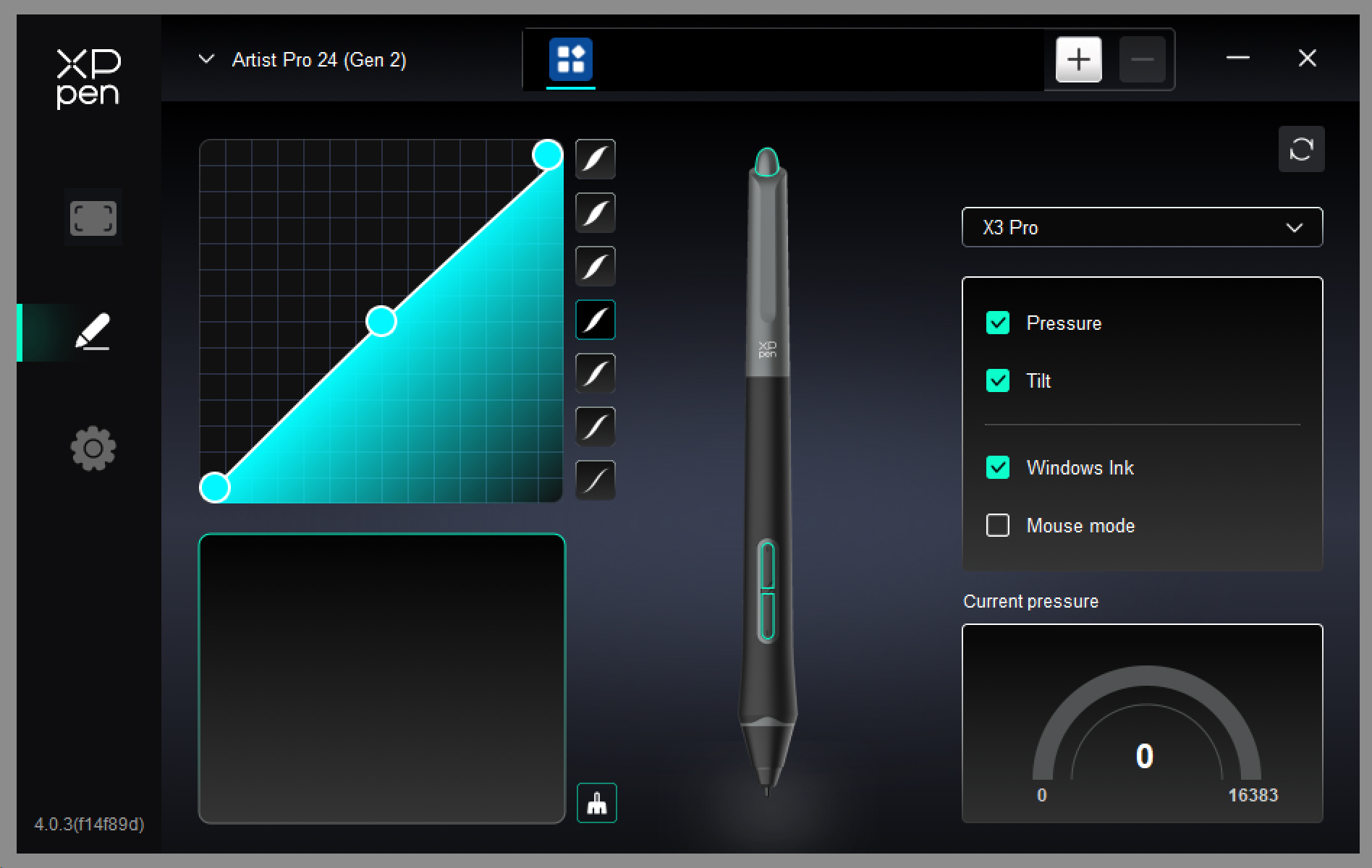
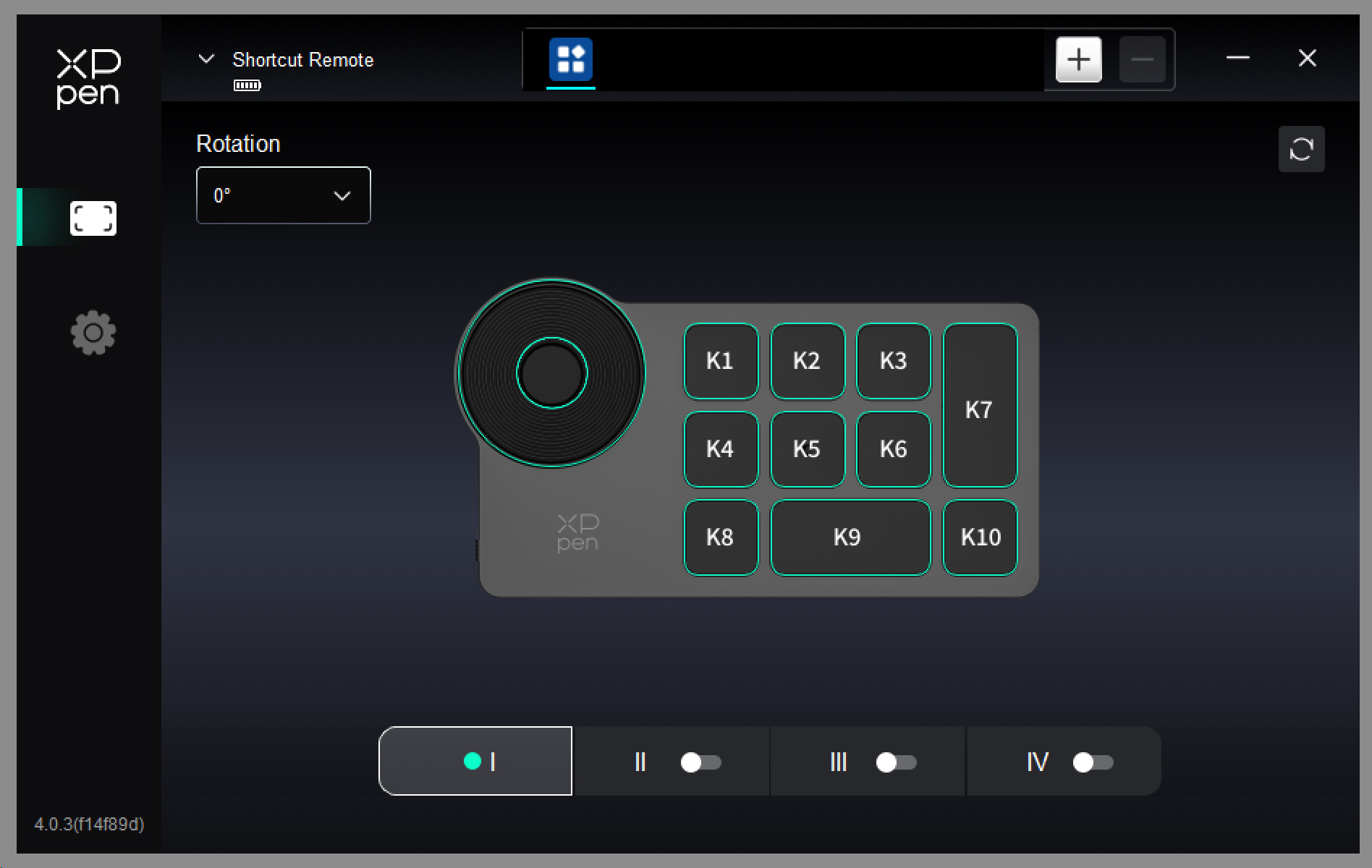
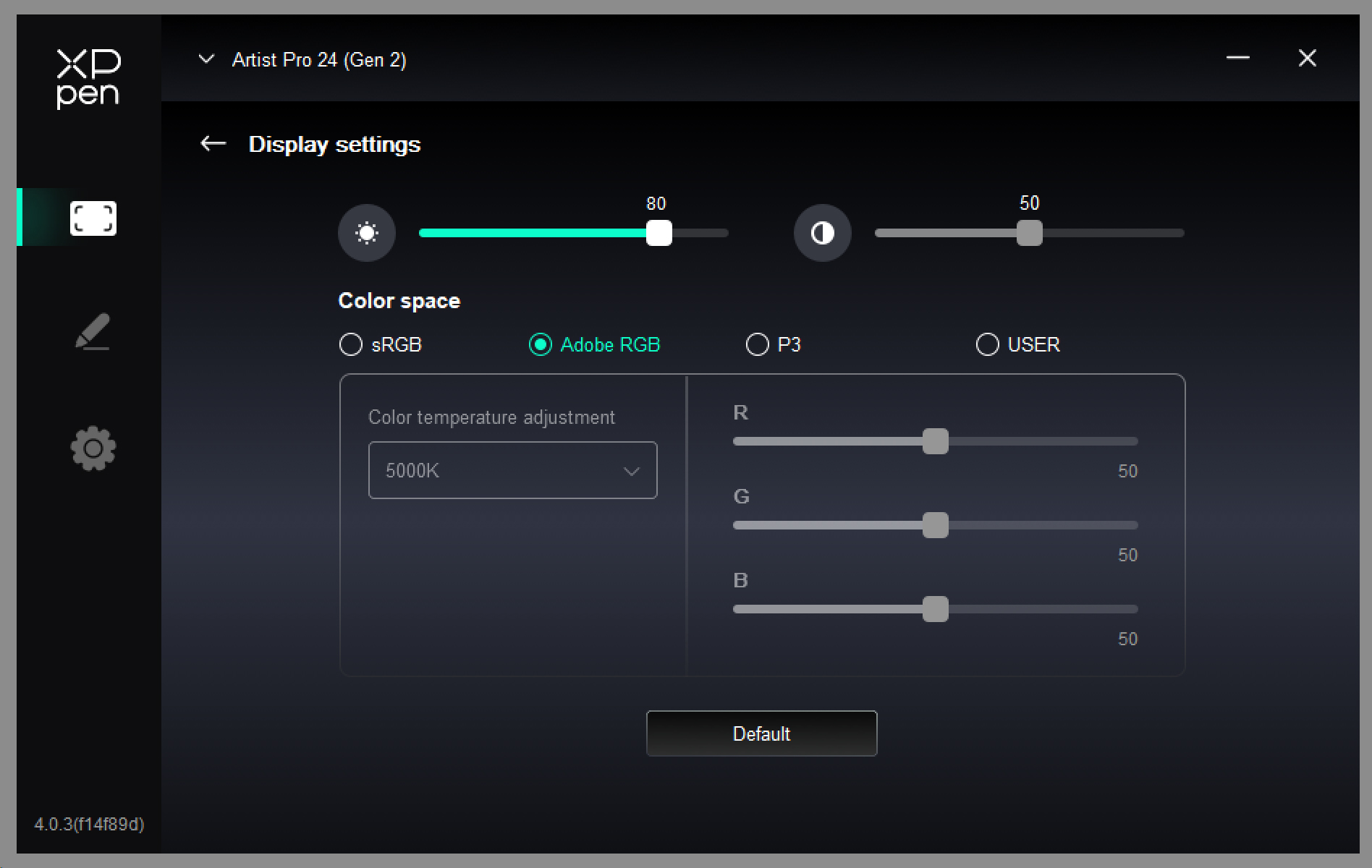
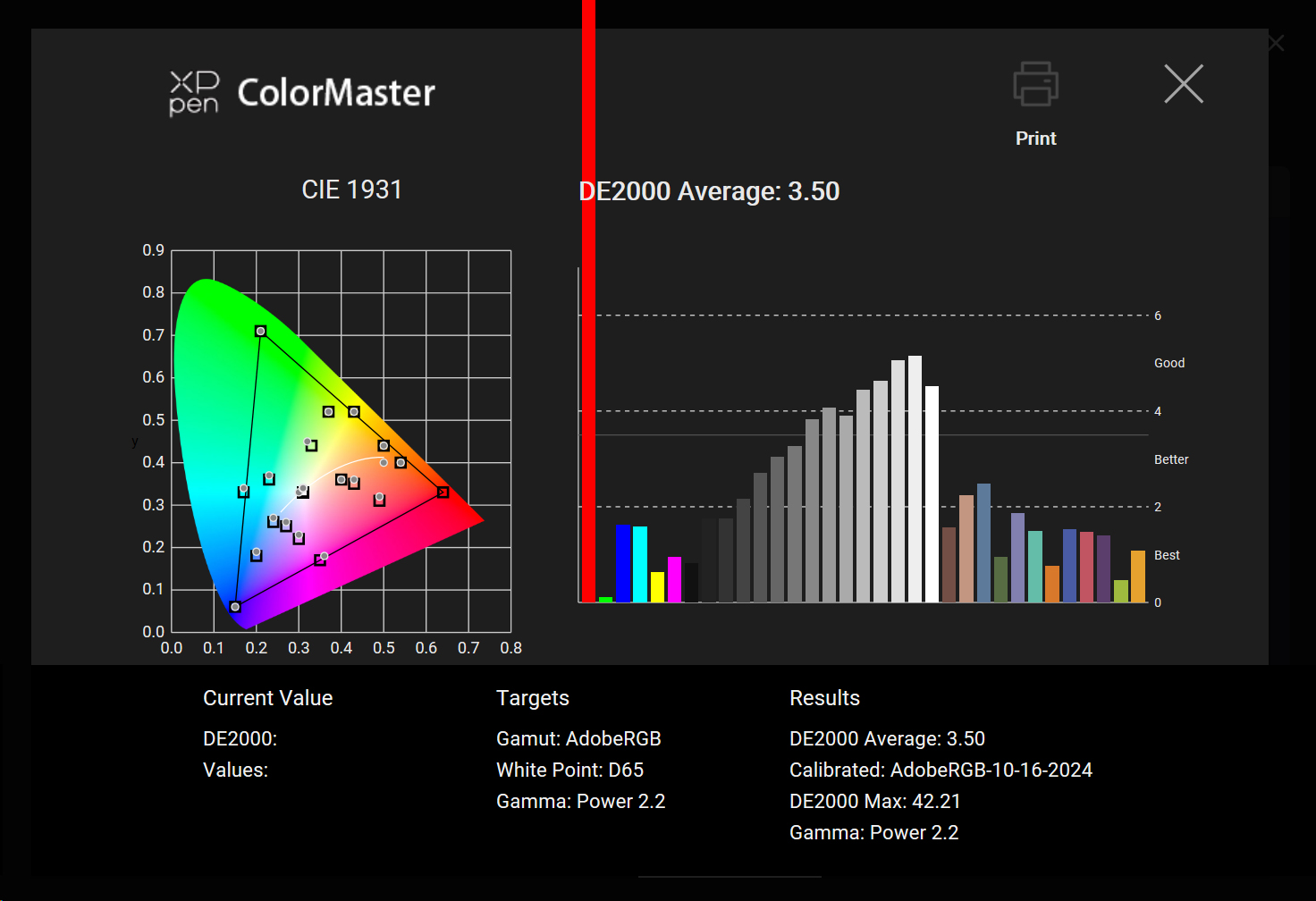
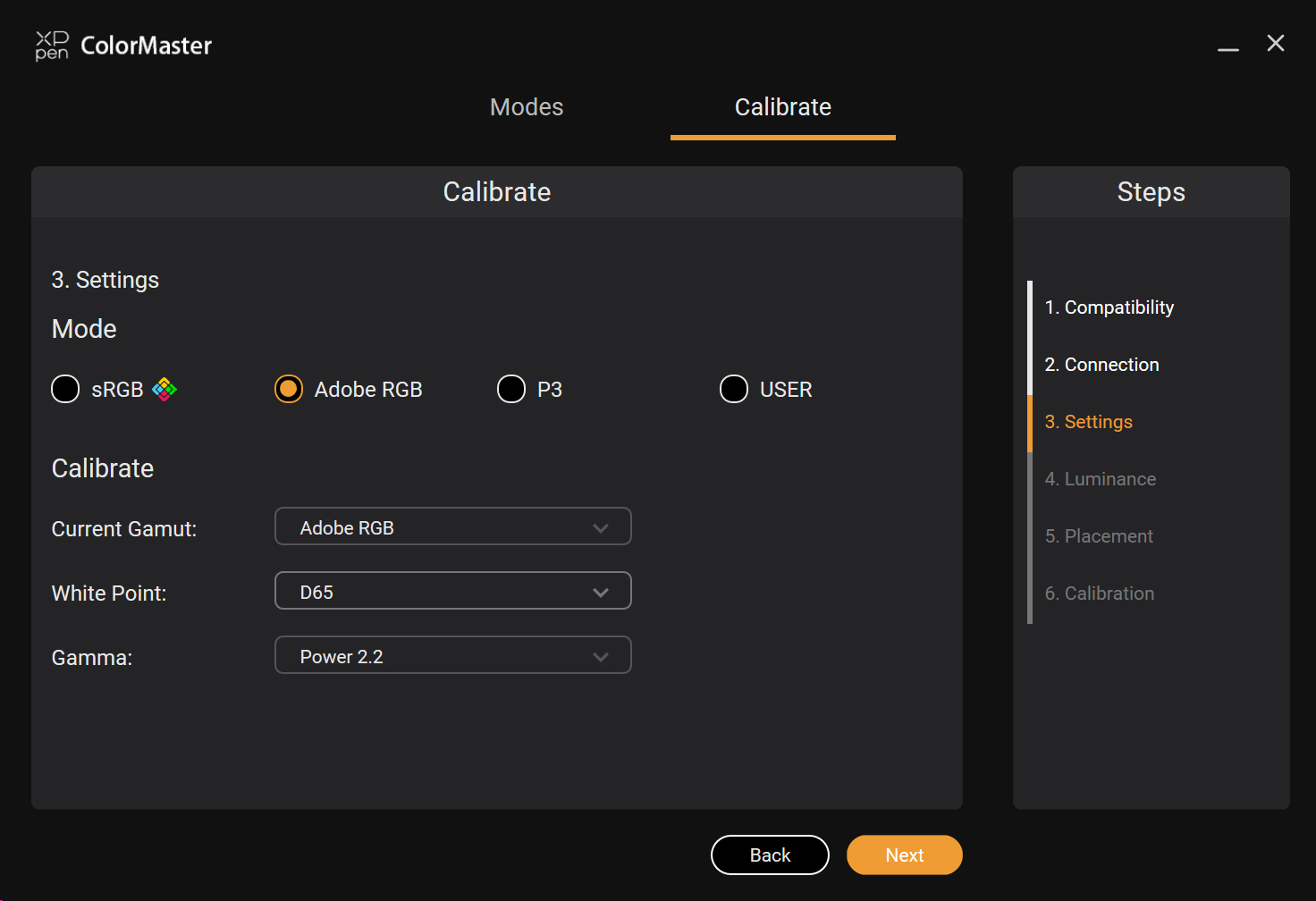
The 4K screen isn't OLED and has a contrast ratio of 1000:1, so it does look slightly dull when sitting next to my laptop with its punchy OLED screen. But what was interesting during testing, is that when I processed Raw files in Lightroom only looking at the color-calibrated Artist Pro 24, the color corrections, brightness, contrast, localized adjustments, etc. looked correct on both screens.
Of course, they did look different, but I was impressed by the fact that everything I applied on the Artist Pro 24 translated well to my laptop screen. This suggests that what is being displayed is reliable. An OLED screen would be preferable for obvious reasons: a better-quality onscreen image, but for a Pen Display of this size, it would undoubtedly drive up cost.

Despite not being as punchy as an OLED screen, the Artist Pro 24 offers a maximum brightness of 300cd/m2 alongside color gamuts of 99% sRGB, 99% Adobe RGB, and 98% P3. Plus, using a compatible colorimeter alongside the free ColorMaster software allows you to calibrate the display for more reliable colors. The software is less 'guided' than other calibration software though, so you may need to check the best settings for your intended use of the pen display.
XPPen Artist Pro 24 (Gen 2) 4K Verdict
The XPPen Artist Pro 24 (Gen 2) 4K is incredibly easy to set up and use, offering a large workspace for digital artists and photographers looking for a more tactile and direct approach to drawing and editing. Set up is easy, and with several computer connection options, as well as a smartphone connection, it's a versatile pen display.
The screen provides a clear and reliable onscreen image, but not being an OLED screen means that it's not the punchiest pen display available. However, the onscreen image is reliable in terms of brightness, contrast, and colour, and can be confidently used for colour-critical work. At $1300 it's fairly priced and offers several features, such as greater pen sensitivity levels and a built-in stand, that typically aren’t available with the direct competition.
| Features | Offers everything you need, including calibration software, but only selected colorimeters are compatible. | ★★★★☆ |
| Design | Simple and functional design with a robust built-in stand. | ★★★★★ |
| Performance | Precise input and comfortable to use, but doesn’t have an OLED screen. | ★★★★☆ |
| Value | The Artist Pro 24 is priced similarly to direct competitors and offers additional features. | ★★★★★ |

✅ Buy it...
- If you would like a large pen display for digital drawing and photo editing.
- If you would like a pen display that could also be used as a monitor.
🚫 Don't buy it...
- If you need a portable pen display for use in multiple locations.
- If you only have a small workspace because this is a large display.
Alternatives
Huion Kamvas Pro 24 (4K)
The Huion Kamvas Pro 24 (4K) is the closest rival to the XPPen Artist Pro 24 (Gen 2) 4K and offers a similar spec alongside a 24-inch pen display.
Xencelabs Pen Display 16
The Xencelabs Pen Display 16 is a smaller and much more portable 16-inch pen display offering a 4K resolution alongside a vibrant OLED screen.
James Abbott is a landscape and portrait photographer based in Cambridge. He’s also an experienced photography journalist specializing in camera skills and Photoshop techniques. He is also a CAA-approved drone pilot and professional aerial photographer.





