Digital Camera World Verdict
Thanks to drag and drop templates Zenfolio enables you to quickly market your work via a professional looking website complete with ‘bells and whistles’ such as a blog, multiple galleries, slideshows and even a shop. You can get a desktop and mobile version of your site up and running in minutes and then fine-tune its look and behavior at your leisure.
Pros
- +
Quick drag and drop design
- +
Easy to customize default layouts
- +
Protect your work with watermarks
- +
Mobile site created automatically
Cons
- -
Dashboard and Edit workspaces confusing at first
- -
Templates can be used widely by others
Why you can trust Digital Camera World
It’s a simple matter for a photographer to share a shot on social media sites such as Twitter and enjoy instant feedback from friends and followers. However these images quickly get buried under multiple layers of other social media posts and the initial flow of ‘likes’ soon runs dry.
Zenfolio enables you to showcase your images more effectively in a professional looking website complete with a welcome page, multiple portfolios showcasing different subjects, a blog that enables you to add more of your personality to the site and even the option for visitors to buy products featuring your photos - which is much more rewarding than receiving a few likes!
• See also Best website builders for photographers
You don’t need to have any design web skills or a knowledge of HTML as Zenfolio provides drag and drop templates that you can customize by adding assets such as photos, a personalized logo and copyright information. Each gallery offers links to share your work to social media sites such as Facebook and Twitter so you can easily promote your Zenfolio site once you’ve created it.
Interface
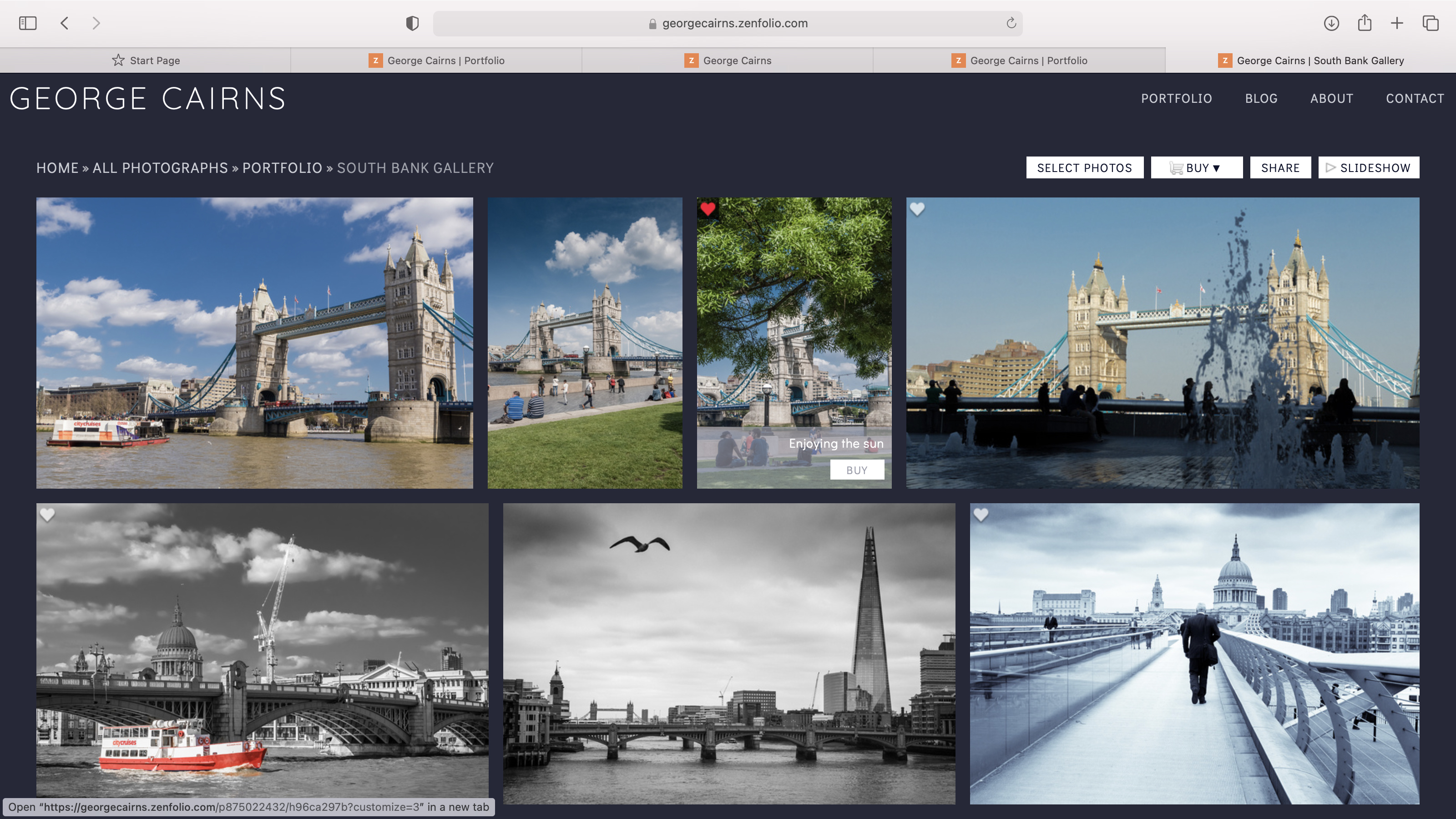
After registering with Zenfolio you can enjoy a 30 day trial which gives you more than enough time to put the service through its paces. Setting up your site is quick and easy. Choose a category that best represents your style (such as ‘Wedding and Engagement’ or ‘Commercial/Editorial’). You then check boxes to include desired features such as Portfolio, Blog and Selling.
Next is the option to choose a template for your Homepage and Galleries from a range of attractive designs. You then drag and drop your photos into a field on the browser to upload them to your site. The beauty of creating a Zenfolio site is that everything is done through your web browser. You don’t need to download and install any extra apps (so it works on both Mac and PC). While designing your site in the browser you can preview it there too, hitting the Publish button when you’re happy with its look. You can easily tweak content at any time and then update the published version with a click.
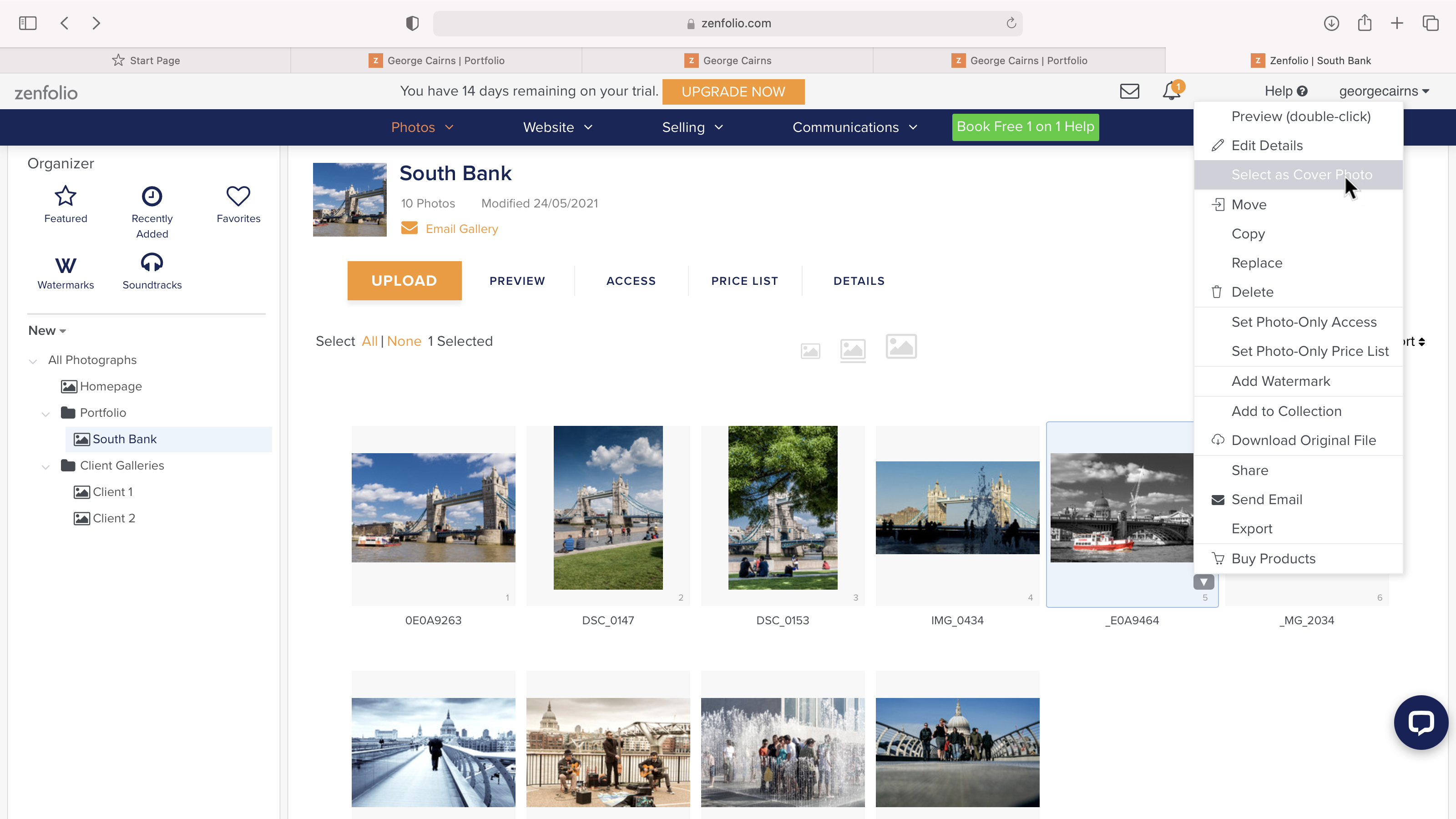
After setting up your site’s layout and uploading images you are presented with Zenfolio’s Dashboard. This workspace gives you an overview of the site’s content so you can see properties such as Portfolio, Blog, Visitor Stats etc. After working in the Dashboard you can click on Customize Website to go to the Editor. Here you preview your site in a panel on the right and access an Edit Site panel on the left. You can click on Themes to experiment with different template layouts if you’re not happy with the one that you chose in the initial set-up. You can fine-tune the currently selected page to change the layout of the thumbnail display grid. By clicking Preview you can interact with your site as a visitor would. If you need to tweak content there’s a handy Edit button at the top of the browser.
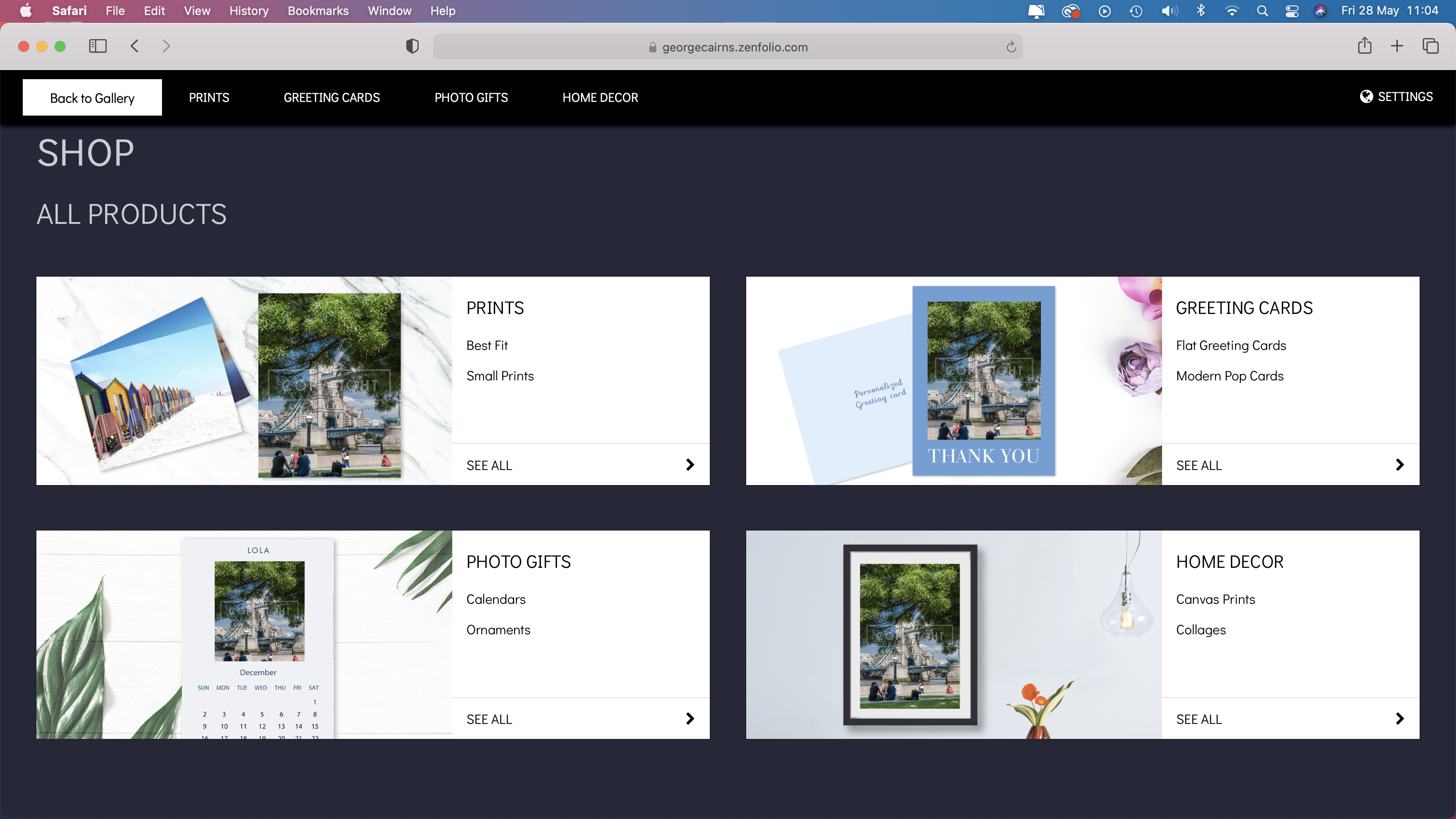
Clicking on a gallery photo’s Buy icon takes visitors to your shop which features a range of products (such as a 5 x 7 prints) at various prices. People can also buy your work on products such as greetings cards and canvas prints. They can also preview how a particular picture will look when adorning a smart phone’s case and fine-tune the composition to include key areas of the image.
At the time of reviewing the shop wasn’t able to deliver to the UK, but that doesn’t stop UK users making sales to customers in other parts of the world. As with other online shop services such as Redbubble.com, Zenfolio will take a percentage of the price paid by the buyer (in this case 9.9%).
Key features
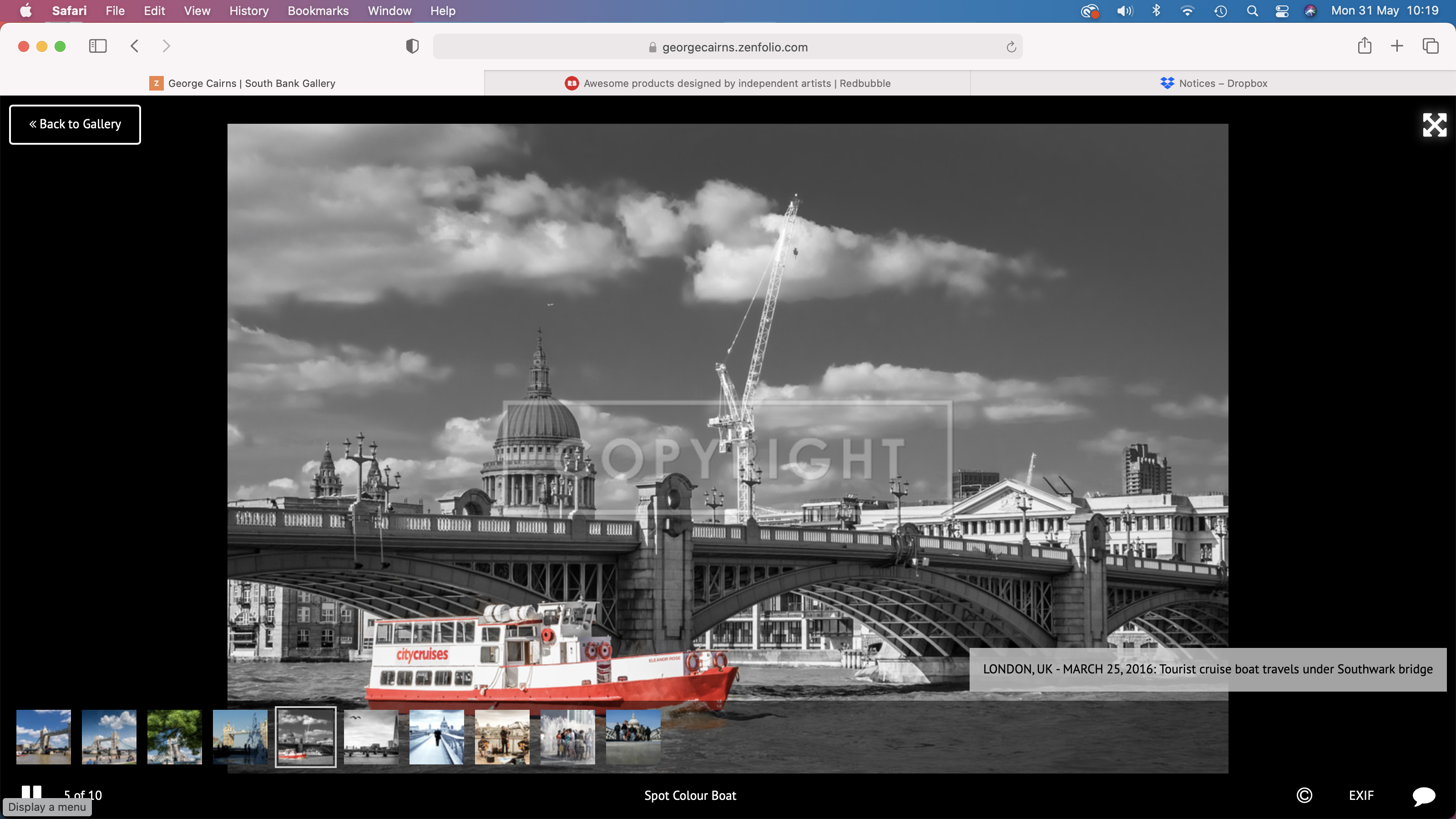
Zenfolio understands the importance of helping people find your site. In the initial set-up process you’re invited to briefly describe your site in 160 characters to help users of search engines understand what it’s all about. Although you’re designing your site on a desktop browser a mobile version will automatically appear if you view the site via an Android device or on an iPhone. The mobile version optimizes your images to look great on a smaller display, ensuring that people can enjoy your photographs on the move when they’re on the move.
In the Portfolio section it's easy to create multiple themed galleries (such as Street Photography or Weddings) and upload content to them. You can then share web URL links to each gallery, where visitors can click to view larger version of each photo or consume the images as a slideshow. The slideshow can play automatically, mixing sequentially between each shot in the gallery. The site’s visitor can manually skip forward or back through the slideshow using their keyboard’s arrow keys or jump to a specific photo by clicking on thumbnails in the filmstrip at the bottom. You can even roll over the EXIF label to discover what shutter speed and aperture settings the camera used to capture a particular image. Your name will appear when the cursor rolls over the copyright icon. If you’ve added metadata to your photos (such as an editorial description) then these labels will appear as a text banner under the image during the slideshow. Viewers can click even to make the slideshow play full screen to get a more detailed look at your photographs.
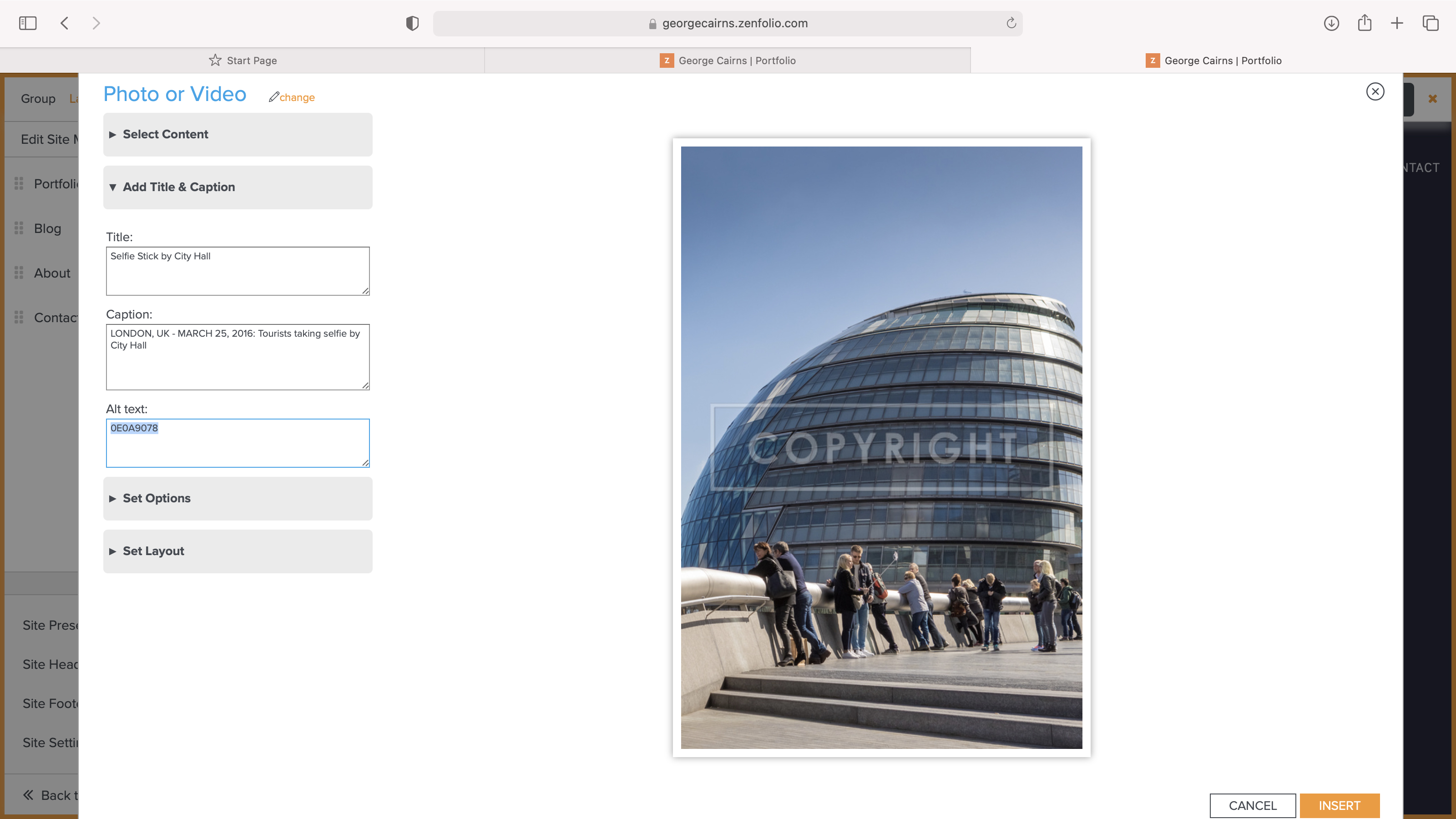
While editing a gallery page the Set Options drop down menu lets you change how an image behaves when someone interacts with it. For example the ‘Dim the lights’ option causes the rest of the screen to fade to black so you can concentrate on the image that you’ve clicked on. Small but subtle touches like this improves the site user’s experience and helps present your work with the minimum of distractions.
Quality of results
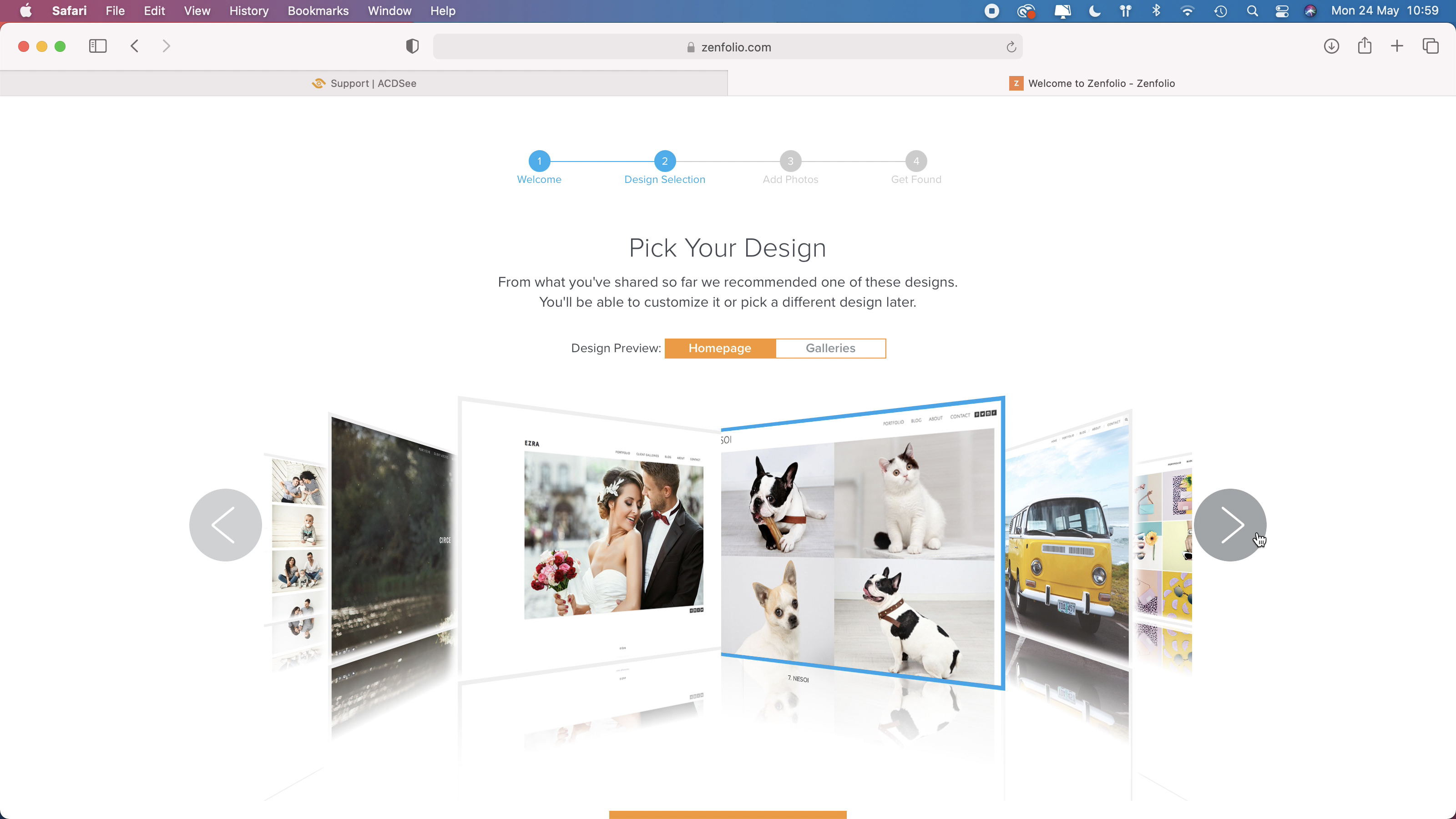
Zenfolio’s collection of default templates provide slick and clean layouts that enable the your portfolio site’s visitors to enjoy your photographs without being distracted by the site’s design. You can fine-tune a template’s default properties (such as colour and type face) if you want to customize the look. When your photos set sail on the social media sea they may float out of sight and get used by ‘pirates’ without your knowledge. Zenfolio helps you protect your work by enabling you to overlay a default copyright watermark over every photo - or you can add your own custom copyright information by importing a Photoshop .png file.
Verdict
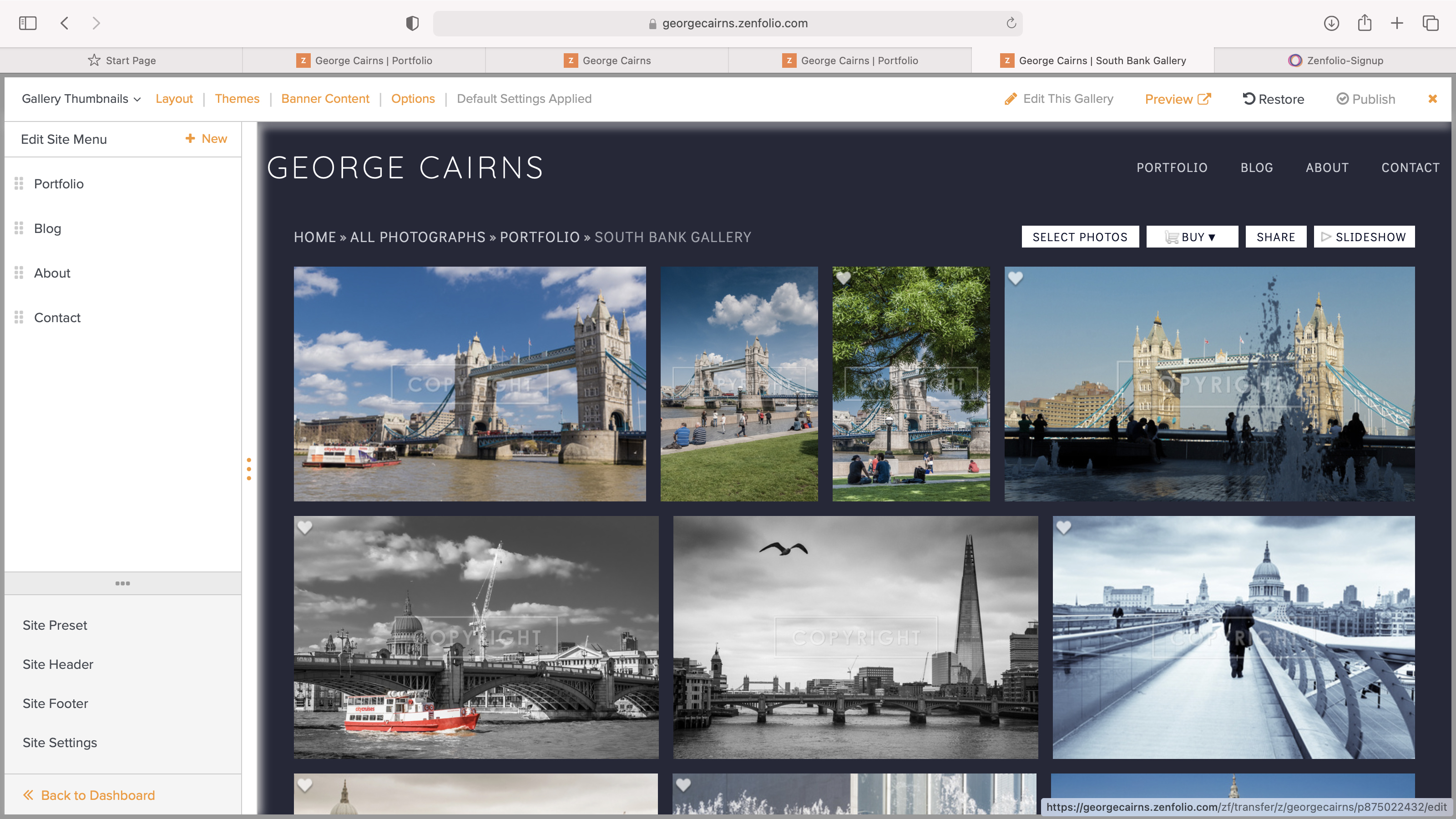
Thanks to a collection of attractive drag and drop templates Zenfolio enables you to quickly showcase and market your work via a professional looking website complete with a blog, multiple galleries, slideshows and even a shop. You can get a desktop and mobile version of your site up and running in minutes and then fine-tune its look and behavior at your leisure. There are three subscription packages available. The Pro subscription package is probably the most useful one to go for as this works out at $22 per month (if you take the billed annually option). With a bit of luck (and some self-promotion) you’ll make your subscription costs back from a few sales in your shop.
Read more:
Best web hosting sites for photographers
Best website builders for photographers
Best photo-editing laptops
George has been freelancing as a photo fixing and creative tutorial writer since 2002, working for award winning titles such as Digital Camera, PhotoPlus, N-Photo and Practical Photoshop. He's expert in communicating the ins and outs of Photoshop and Lightroom, as well as producing video production tutorials on Final Cut Pro and iMovie for magazines such as iCreate and Mac Format. He also produces regular and exclusive Photoshop CC tutorials for his YouTube channel.


