Digital Camera World Verdict
The Zhiyun Molus B500 on top of the Molus B-series in relation to power and intensity, so it may be too bright for a small studio set-up. Fortunately, there are three lower-powered (and therefore cheaper) siblings in the Molus B range to suit different studio environments. The Molus B500 should appeal to filmmakers who need to add a range of animated lighting effects to their subjects such as Paparazzi, or the flicker of a TV screen. Its compatibility with the free ZY Vega app enables you to control it from a distance via a smartphone, making it attractive to solo videographers.
Pros
- +
Change settings in increments
- +
Remote control via app
- +
Wide CT range
- +
Powerful 76400 Lux output
Cons
- -
Some fan noise (up close)
- -
Expensive
Why you can trust Digital Camera World
The Molus B500 is part of the Zhiyun Molus B range of studio lights which also includes the B100, the B200, and the B300. When given a choice of model to review we went for the B500 as it was the biggest and brightest COB (Chip-on-board) LED in the range, and thanks to its 500W of power it is capable of an eye-blinding 76400 LUX when you attach the supplied reflector to it! A light of this size, weight, and output is designed for studio work, so I tested it in a studio environment - see my supporting video in the Performance section. Indeed it may be too powerful for some photographers and videographer’s needs so it’s worth researching the less powerful versions in the Molus B range before making a purchasing decision.
Like its B range siblings, the Molus B500 is designed to give filmmakers and photographers precise control over the light’s color temperature so that they can get it to complement the color temperature of other light sources as a key light or change the mood of stills and clips with a warm, neutral or cool color temperature emission. The color temperature range of the B500 is extensive, from a warm 2700K to a much cooler 6500K. The light takes advantage of its ability to produce a variety of color temperatures when you trigger animated lighting effects such as CCT Loop, Candle, and Lightning. This should make the Molus B500 a useful asset when adding lighting effects for studio-based video shoots.

In my quest for the best video light, I’ve reviewed previous releases in the Molus range before with the Molus G200, which I shot in the same studio as the B500. The 500W B500 is a much more powerful LED than the 200W G200 and the B500 boasts design innovations in relation to power and cooling - as I’ll explain in this review. LED lights come in all shapes and sizes, from portable battery-powered light sticks to chunky studio COB lights like the Molus B500.
Zhiyun Molus B500: Specifications
| Power | 500W |
| Output (5500K at 1m with reflector) | 76400 Lux |
| Colour temperature range | 2700K - 6500K |
| CRI | ≥95 |
| TCLI | ≥97 |
| Animated preset effects | Firework, Explosion, Lightning, SOS, Welding, TV, Bad Bulb, Flashlight, Candle, CCT Loop, CCT Flash, CCT Pulse, Paparazzi |
| Lamp size (with bracket) | 245 x 190 x 159 mm |
| Weight | 2.8 kg |
Zhiyun Molus B500: Design & Handling
The mighty Zhiyun Molus 500B shares several of the design features found in the palm-size Zhiyun Molus X60 RGB, though at 500W of power, the 500B blows its 60W cousin out of the water when it comes to output. Both LEDs are easy to control thanks to two dials placed on opposite sides of the light.
One dial controls brightness while the other changes color temperature. You can see the chosen color temperature and brightness setting on a small but useful screen on the rear of the light. The two dials double up as buttons that you can press to choose animated modes that will enhance video clips (such as Firework, Explosion, and Lightning). You can also press a dial to jump between 5 levels of brightness or change color temperature more quickly in 5 preset increments. This consistency of design enables you to get up and running with any Zhiyun Molus model very quickly.


The Molus 500B also boasts the Mk 5 version of the DynaVort Cooling System found in other Molus models. This highly visible cooling system (with circular metal grids on the top and sides of the light) includes two pressure sensors to eliminate turbulence and optimize airflow, resulting in improved heat dissipation efficiency within a smaller space. This more compact cooling system enables the Molus B500 to be up to 70% lighter than other LEDs of equivalent power.
The power source is built into the body of the light so there’s no need for a bulky power supply box to clutter up the studio floor. Simply plug an AC cable into the rear of the light and you’re good to go.
Zhiyun Molus B500: Performance
In my supporting video review, I point out that the Molus B500 ships in a branded cardboard box rather than in a more robust carry case. I’ve just reviewed the small Molus X60 RGB which ships with a nice branded carry case, but in fairness, the larger Molus B500 is a studio light that you’re not likely to carry around on shoots, so it doesn’t need a dedicated carry case like its more portable X60 RGB cousin.
Once I’d freed the Molus B500 from the cardboard box’s foam-padded interior I mounted it on a studio light stand, attached the supplied reflector with a twist and a click, and plugged in the AC ‘kettle lead’ into the rear of the light. After a flick of the ‘on’ switch I was able to rotate the Dim button on the left of the light to change the brightness to the LED and rotate the opposite CCT button to change the color temperature between a range of a warm 2700K and a cooler 6500K. Check out my supporting video to see the lamp and its features in action.
Thanks to its 500W power I had to dial the intensity of the light down to 60% output to avoid the highlights becoming clipped on my test subject. As well as controlling the LED via its two dials I was also able to adjust intensity and colour temperature via the ZY Vega smartphone app. This app is very handy for solo operators who need to control lighting remotely.
To test the DynaVort cooling system I whacked the brightness up to 100% and set the color temperature to 6500K. The fans were triggered and they were audible when I stood next to the LED, but the fan noise was quiet enough to be negligible when recording someone standing in front of the camera a few meters from the light.
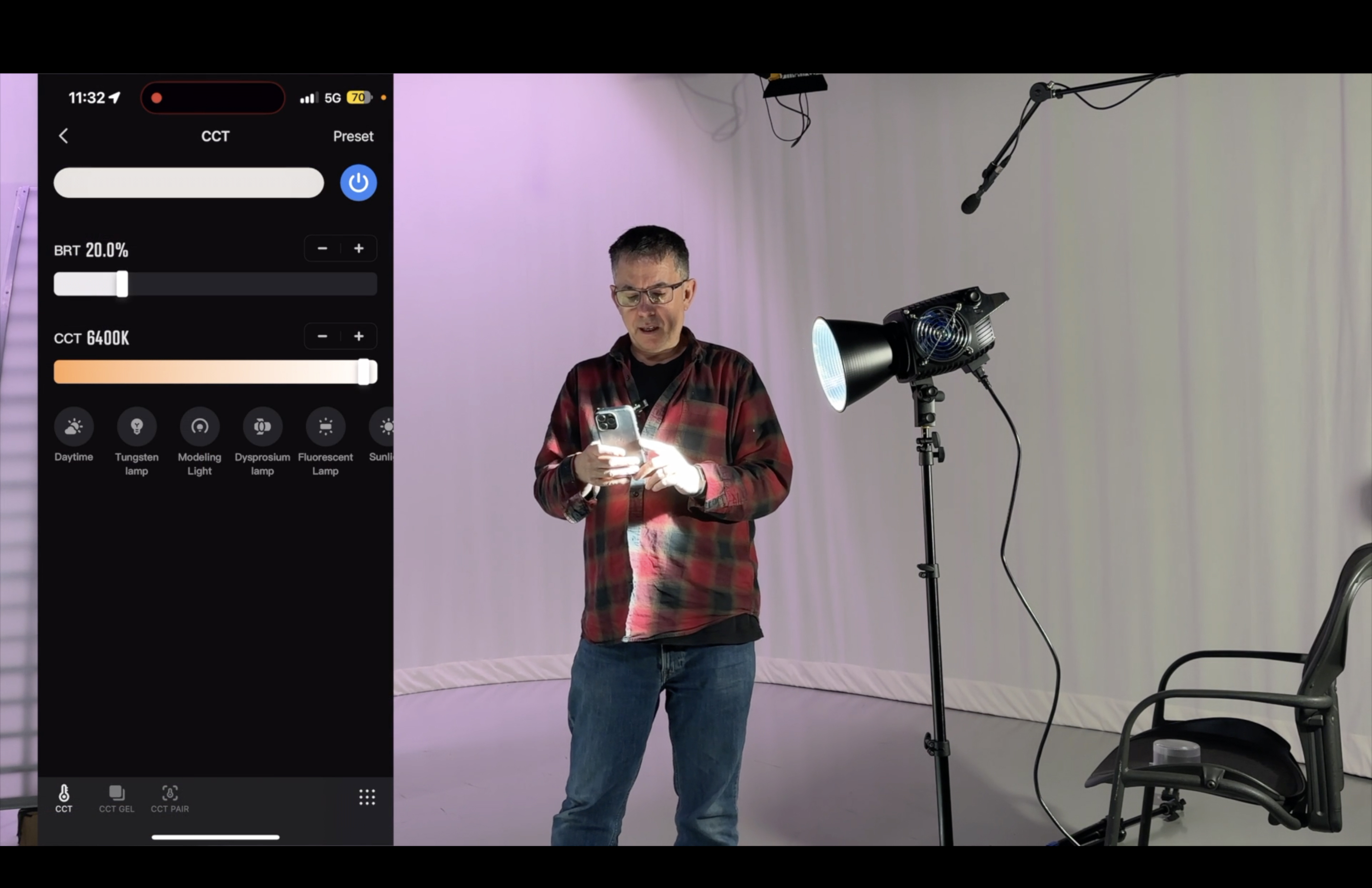
Zhiyun Molus B500: Verdict
Thanks to its 500W power the Molus B500 is certainly powerful enough to provide a strong key light in any large studio environment. If you’ve used any Zhiyun Molus lights in the past then you’ll get up and running quickly with the Molus B500 - indeed it’s two dials are simple enough for newcomers to master too! Its comprehensive range of color temperatures enables you to mimic a wide range of light sources, from candlelight to daylight.
Its universal Bowens mount compatibility means that the Molus B500 can be used with other accessories that you might already own such as soft boxes. But if you don’t need to produce 76400 Lux (at 1m with the reflector) then save yourself some money and buy one of the less powerful lights in the Molus B series, such as the B100, B200 or the identically sized but slightly lighter B300.
| Features | It boasts a wide range of colour temperatures but lacks the coloured gel output produced by RGB LEDs. | ★★★☆☆ |
| Design | Advances in DynaVort cooling technology enable it to be smaller but as powerful as similarly specced LEDs. | ★★★★☆ |
| Performance | 500W power gives you more brightness than you’ll probably need! | ★★★★★ |
| Value | It’s the most expensive LED in the Molus B range but also the most powerful. | ★★★★☆ |
✅ Buy this if...
- Because it’s lighter and more compact than similarly specced LEDs.
- If you need to illuminate subjects on a large studio environment.
🚫 Don't buy this if...
- If you don’t need to emit 76400 Lux.
- If you need a more portable location LED.
Alternatives
Zhiyun Molus G200
If you need a cheaper studio-based LED that still packs a punch then consider the older Molus G200. At 300W of power, it’s weaker than the 500W-powered Molus B500 but you may not need a 500W LED in a smaller studio. The Molus G200 is almost half the price of the newer Molus B500. Unlike the built-in dials on the B500, the G200 has a bulky control box that you need to hang from the light stand, though you can control the G200 via a smartphone app as you can with the Molus B500.
Zhiyun Molus X60
If you need an LED that’s much cheaper, lighter, and more portable check out our review of the battery-powered Molus X60 and its sibling the Molus X60 RGB. Both 60W LEDs have two control dials like the Molus B500, though the X60 RGB can produce a much wider range of creative colors (and animated lighting effects) than the Molus X60 or the Molus B500. The X60 LEDs are the perfect accessories for adding key and fill lighting to portraits on location.
George has been freelancing as a photo fixing and creative tutorial writer since 2002, working for award winning titles such as Digital Camera, PhotoPlus, N-Photo and Practical Photoshop. He's expert in communicating the ins and outs of Photoshop and Lightroom, as well as producing video production tutorials on Final Cut Pro and iMovie for magazines such as iCreate and Mac Format. He also produces regular and exclusive Photoshop CC tutorials for his YouTube channel.




