Digital Camera World Verdict
If you’re starting to think about making videos, you’ll need to consider the audio side too, and Zoom’s H5 is specifically designed for this application. Four track recording will add real atmosphere to your productions.
Pros
- +
Interchangeable microphone modules give greater flexibility
- +
Shock-mounted mics eliminate handling noise
- +
Tough construction
- +
Can handle up to 140 dB SPL (that’s a jet engine at full bore)
Cons
- -
You may want to start out with one of Zoom’s smaller and cheaper recorders
Why you can trust Digital Camera World
Zoom has made a great success of its range of audio recorders. Even the lowliest of its ‘H’ range delivers high-quality audio recordings with the ability to raise bit-rates far above CD quality – up to 24 bits per sample compared with CD’s 16, and sampling rates of 96kHz, compared with CD’s 44.1kHz. And hitherto the model numbering has been marvelously self-explanatory. The little H2n recorder is a two-track or stereo recorder. The H6 is a six-track recorder, Zoom’s highest level yet.
Now we have the new H5 – which turns out to be a four-track recorder, with two tracks (L/R) from the X/Y stereo condenser mics on the front, two more from the inputs at the rear. Zoom already has the four-track H4n, so a new H5 nomenclature was required. But what’s different?

Mike swapping
The biggest difference is that the H5 adopts the H6’s system of swappable microphone capsules. The H4n has a not dissimilar built-in pair of X/Y stereo condenser mics on the front, but these can’t be removed. On the H5, however, you can pull them off and replace them with any of Zoom’s available capsules – there’s also the slightly larger X/Y capsule that comes with the H6.
Those capsules in full…
The H5’s front X-Y condenser capsule is called the XYH-5. It can be replaced by other optional capsules, which currently include:
- the MSH-6 Mid-Side capsule, with its bulbous hemisphere facing directly forwards, capturing audio from directly ahead. Less obvious is its second microphone, which collects ambient information from either side (hence the name MS, for Mid-Side). The level at which this side information is added or subtracted from the front microphone can be adjusted after the recording in post-production
- the SHG-6 shotgun mike capsule, which is quite a small shotgun, good for a head-and-shoulders interviewee filmed at two or three metres, less so for distant zooming in a noisy environment
- the EXH-6 capsule, which is not a microphone in itself but adds instead an extra two XLR-TRS sockets, so you can record four entirely external inputs onto separate tracks
- the XYH-6 — this X-Y condenser pair from the six-track H6 recorder has larger diaphragms. We found that recordings gained from a better depth of ambience and, it seemed, a slightly lower noise floor
In its simplest form, though, you can set the H5 to record in stereo only and then pipe the result down a cable into your D-SLR’s external audio or mike input, to have all your audio and video pre-synced on the camera.
The H5’s line output can also be dropped by up to 30dB if you’re plugging it into a high sensitivity mike input on your camera. Along with the optional HS-1 hot-shoe mount, this is another sign that Zoom is including increasing numbers of features aimed at videographers, as well as for its traditional market of sound recordists.
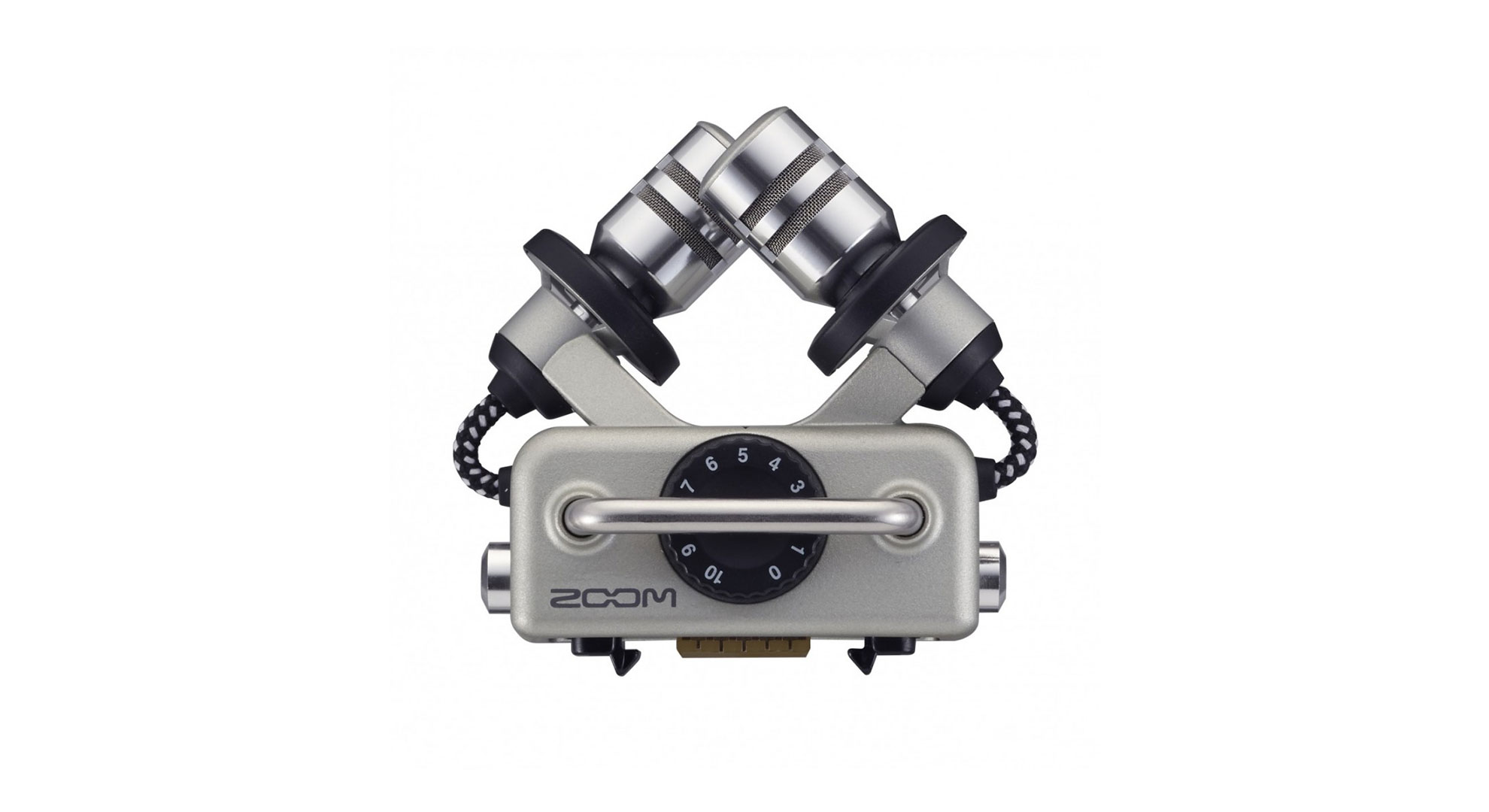
Field recording
While we thought the H6 just a bit large for sitting on top of your D-SLR, the H5 is a much more manageable size. Perched thus, its clear monochrome display faces up, the X/Y capsule mike faces forwards and the two XLR-TRS sockets face the back for your choice of balanced XLR or unbalanced quarter-inch plugs. These are fine for microphones or line-level inputs (mixers, keyboards etc.), so you might, say, use the X-Ys for a general front balance but plug up a pair of lapel or handheld mikes for interviewer and interviewee. Or in a music context you might take a room recording from the front mikes and an off-desk mix or drum mix into the two other inputs.
Note that these are not sensitive enough for direct input of guitar or bass; you’ll need a mixer or effects unit to sufficiently raise their levels. The gain dials are also easily accessible – the mike capsules have their own controls (the X-Y pair has a single stereo volume dial for the L-R channels), while the separate little gain dials for channels 1 and 2 sit below the display.
All these dials sit under sturdy steel bumper bars, partly for protection but also for practicality – it’s far easier to smoothly adjust the volume with this arrangement.
Zoom’s ease of use is legendary, and the H5 is as simple as any of them. From power off you can be actively recording within five seconds. If you leave it in standby there are various ways to be even quicker. If you’re recording a live band simply set the Zoom to start recording automatically at a certain level threshold. And you can couple this with its ‘pre-recording’ function, where it will constantly capture the input signal while in standby, so your recording will start two seconds before you press the record button (or before it automatically triggers). Clever stuff!

As with the H6 you can play back recordings while overdubbing onto any unused tracks, and you can keep on overdubbing. Previously Zoom has mentioned a limit of 99 versions of any one track but even that generous limit seems to have been removed here.
There is also a new ‘mix-down’ function, where balance and level can be applied to each of the four tracks and a new stereo mix created inside the player itself. This is mighty handy for a temporary mix before the tracks are exported to a larger program where a post-production soundtrack can be constructed.
There’s a range of audio input settings that can be applied – a compressor/limiter handy for voiceovers, a low-cut filter, phantom/plug-in power for microphones that need it.
One highly recommendable option is that you can set the Zoom to make a ‘back-up’ copy of every recording, which will be made at a level 12dB lower than your main recording. So if your rowdy guitar player pushes a recording unexpectedly beyond the available headroom and into the unpleasant realms of digital distortion, just grab the back-up copy and use that, or patch the original with it. This function could save a career with an important recording!
You can change the speed or pitch of recordings in the Zoom itself; there’s a metronome and even a built-in guitar/bass tuner.
USB connection
In our experience with Zoom’s recorders, we’ve always previously taken out the SD card and transferred files over to the computer. But you can now connect the mini-USB socket direct to your computer and pull the files directly across that way. Even more remarkable, you can use the Zoom as a live USB interface, feeding its four channels in real time to your computer’s preferred recording program. The only limit here is that it will pass 44.1/48kHz data in this way but not 96kHz. We tried it with ProTools, which is now much friendlier to non-Digidesign interfaces than of old, and the H5 appeared in its Playback Engine and offered its four inputs separately or as stereo pairs straight into the program. (To avoid feedback, route the outputs via a bus channel!) This is a useful bonus, given a four-channel USB interface might set you back most of this price on its own.
Talking of price, we have quoted RRPs here, but the distributor Dynamic Music was keen that we point out that the $499 RRP of the H5 will translate to an “expect to pay” price of perhaps $379, even from legitimate Australian resellers. (If in doubt as to who those are, use the ‘Find a Dealer’ resource on Dynamic Music’s website.) With the accessory pack of wired remote control,AC adaptor and hairy mike shield the RRP is AU$579 (AU$469).
Verdict
This may be the Goldilocks recorder in Zoom’s range – far more versatile than its two-channel recorders, not so cumbersome as the larger H6 but with most of its technical prowess and, crucially, the system of swappable mike capsules. With staggering versatility and top-notch recording quality, it could not have impressed us more.
Read more:
Best audio recorders for filmmaking and video production
Best on-camera monitors: external screens and video recorders for filmmakers
The best microphone for vlogging and filmmaking in 2020
Rode Wireless Go review


