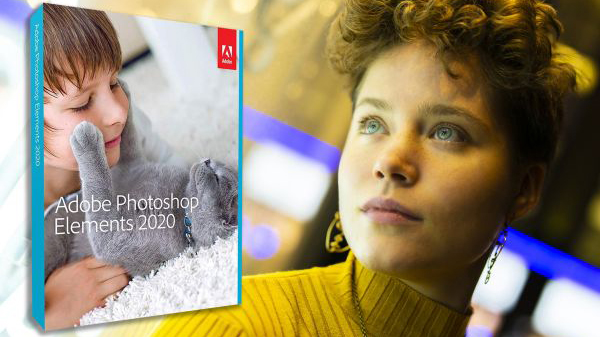Photoshop Elements
Latest about Photoshop Elements

The best free Photoshop plugins
By Tom May last updated
Free tools Enhance your images with the best free Photoshop plugins available today

Make a triptych in Photoshop Elements with these 10 free templates
By Dan Mold published
VIDEO Tell a story with a series of three pictures and your set of free downloadable triptych templates

How to create a soft focus effect in Photoshop Elements
By James Artaius published
VIDEO Want to add dreamy, ethereal glow and softness to your images? It's easy in Photoshop Elements

Make freaky Frankenstein fruit creations in Photoshop Elements
By Dan Mold published
VIDEO Create your own fantasy fruit mash-ups using Layers and Adjustment Layers in Photoshop or Elements

Make your pictures 'pop' with selective color in Photoshop Elements
By Dan Mold published
VIDEO Give your pictures a pop of color, with a tasteful touch of selective color in Photoshop Elements

Create a vintage effect in Photoshop Elements to age your images
By Dan Mold published
VIDEO Digitally age your images by creating a vintage effect in Photoshop Elements

How to edit Raw files in Photoshop Elements 2020
By Dan Mold published
VIDEO Extract hidden detail in Raw files using Photoshop Elements' built-in Adobe Camera Raw

How to create a double exposure in Photoshop Elements
By James Artaius published
VIDEO Create a double exposure in Photoshop Elements quickly and easily using Adobe's Guided Mode
Get the Digital Camera World Newsletter
The best camera deals, reviews, product advice, and unmissable photography news, direct to your inbox!