Getting big zoom from Samsung phones is about to get much easier
Samsung's latest One UI 7 interface packs several improvements to the camera app's usability

A hallmark of some of the best camera phones is how much they can zoom. Cameras like the Samsung Galaxy S24 Ultra use a combination of long focal length periscope telephoto lenses, on-sensor cropping, plus AI magnification algorithms to enable up to 100x zoom. Now, with the introduction of Android 15 and Samsung's One UI 7 interface, accessing the higher zoom settings in Samsung's premium phones has just got easier.
In the case of the S24 Ultra, if you wanted fast access to its 30x and 100x zoom modes, your best bet was to install Samsung's Camera Assistant app. This enabled additional camera settings and features which weren't available in Samsung's regular camera app. One such feature was ability to add persistent buttons for extra zoom levels, like 30x and 100x.
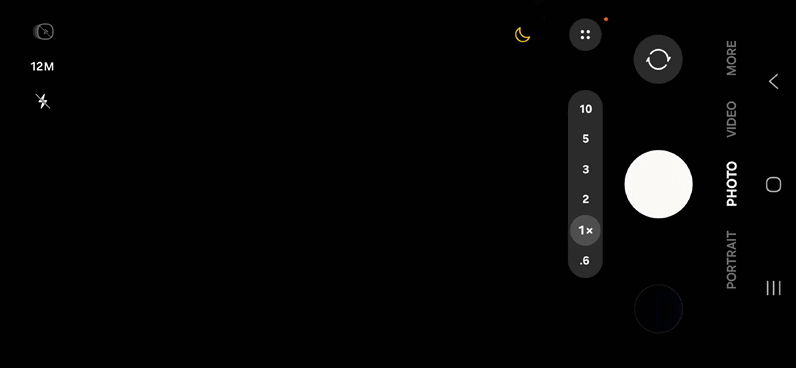
But with One UI 7, this is no longer necessary. The standard Samsung camera app will now contain the option to tap any of the standard zoom pre-set buttons (in the case of the S24 Ultra, that's 0.6x, 1x, 2x, 3x, 5x, and 10x) then additional buttons will then appear for the 30x and 100x zoom pre-sets. The same trick works for the S24 and S24 plus, where tapping the standard 0.6x, 1x, 2x, and 3x zoom buttons will reveal buttons for 10x, 20x, and 30x zoom options. With any S24-series phone, if you long press on a zoom button, a zoom slider then appears which can be used to zoom in or out to any focal length within the phone's total focal range.
This new zoom feature will apply whether you're shooting stills or video. In Pro video mode, One UI 7 also lets you control zoom speed for smooth focal length transitions. In addition to the zoom improvements, Samsung has repositioned major camera app controls, including the mode selection menu, to the bottom of the screen, in order to make key settings more easily reachable with one hand.
Story credit: Sam Mobile
Get the Digital Camera World Newsletter
The best camera deals, reviews, product advice, and unmissable photography news, direct to your inbox!
Ben is the Imaging Labs manager, responsible for all the testing on Digital Camera World and across the entire photography portfolio at Future. Whether he's in the lab testing the sharpness of new lenses, the resolution of the latest image sensors, the zoom range of monster bridge cameras or even the latest camera phones, Ben is our go-to guy for technical insight. He's also the team's man-at-arms when it comes to camera bags, filters, memory cards, and all manner of camera accessories – his lab is a bit like the Batcave of photography! With years of experience trialling and testing kit, he's a human encyclopedia of benchmarks when it comes to recommending the best buys.

