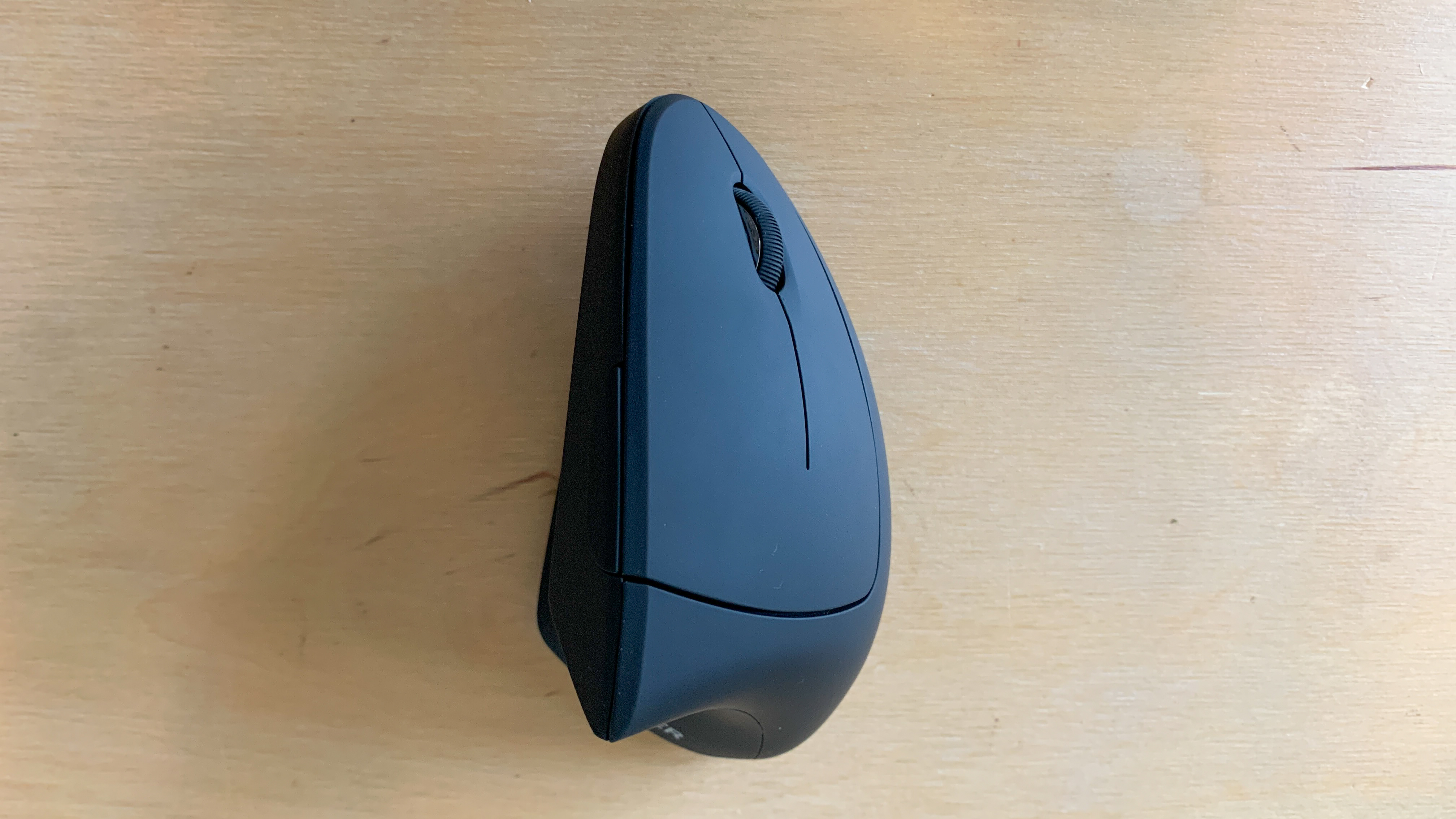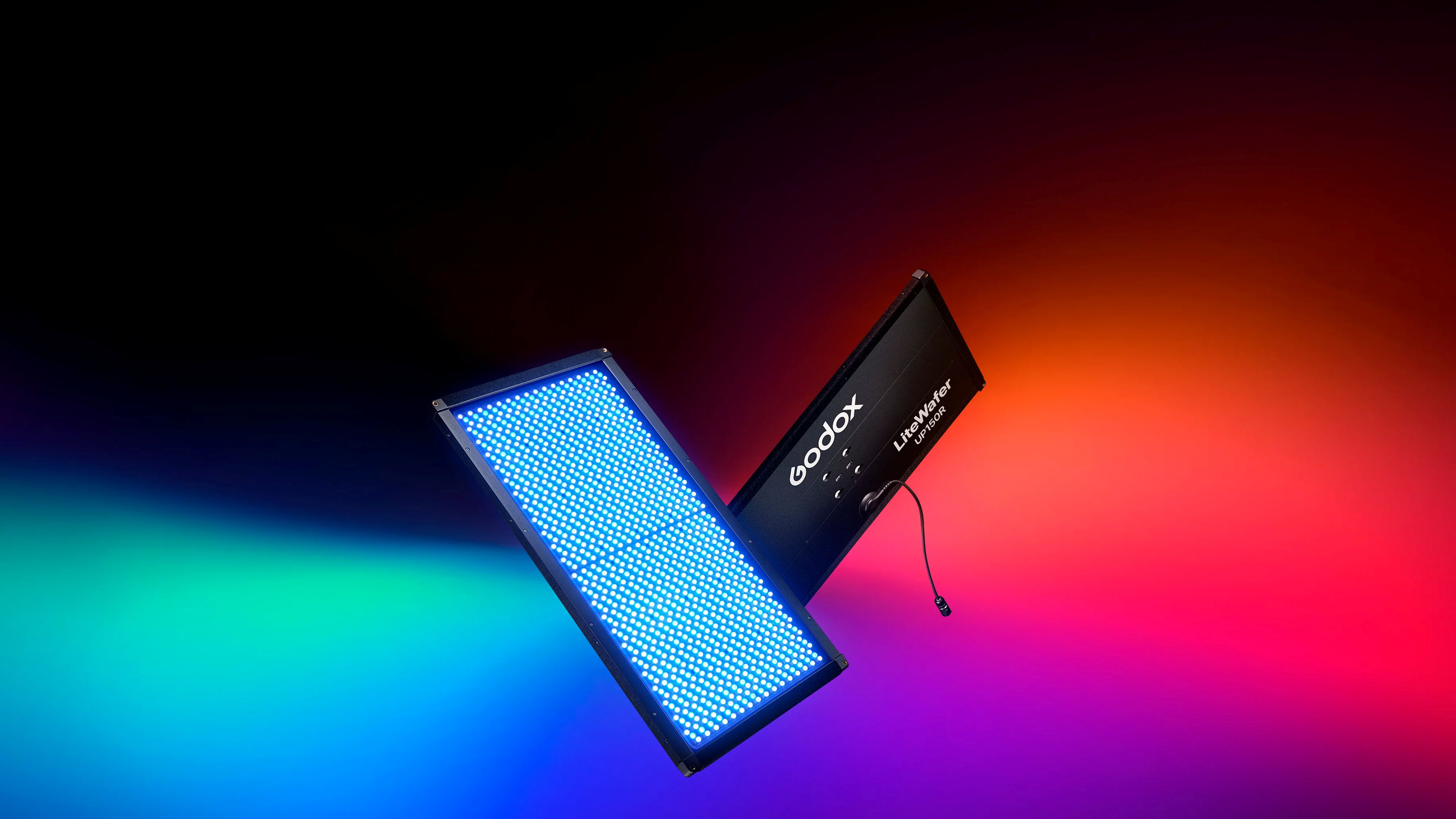Digital Camera World Verdict
The Anker Wireless Vertical Ergonomic Mouse has no thrills and is one of the cheapest options on the market if you're looking for something to help avoid hand and wrist trouble. It's comfortable, effective, and wonderfully tactile.
Pros
- +
Ergonomic
- +
Comfortable
- +
Affordable
Cons
- -
Requires AAA batteries
- -
No Bluetooth
- -
One channel only
Why you can trust Digital Camera World
The Anker Wireless Vertical Ergonomic Mouse is one of many mice that are designed to deal with wrist and hand problems. We recently reviewed the Logitech Ergo Series Lift, although at three times the price, it is a significantly more premium alternative.
Anker's offering is instead the budget-friendly choice for those who want to give this type of mouse a try without breaking the bank. It might not have more advanced features for creativity and gaming but it does have all the expected functionality of a mouse, along with a few extra buttons.
The mouse includes a 1600dpi max tracking resolution and a 2.4GHz wireless link, which, along with the cheap price, are the reasons that it's our top pick for a vertical mouse in our best mouse for video editing and photo editing.
Anker Wireless Vertical Ergonomic Mouse: Specifications
| DPI | up to 1,600 DPI |
| Customization | 5 buttons can be set to trigger a variety of actions |
| Wireless | Yes |
| Interface | AAA battery powered |
| Colors | Black |
| Operating system | Windows and macOS |
| Dimensions (W x D x H) | 120 x 62.8 x 74.8 mm |
| Weight | 95.25g |
Anker Wireless Vertical Ergonomic Mouse: Key features
The standout feature of this mouse from Anker is its vertical design, which moves your hand from a traditional flat position into a more ergonomic handshake position. This results in smoother movement and less overall strain. Anker has done a fantastic job of creating an ergonomic shaper that sits comfortably in the palm while providing adequate thumb support. I was suprised, but it's as good as the Logitech Ergo Series Lift.
The optical tracking resolution ranges from a minimum of 800 to a maximum of 1600 DPI. This will provide enough sensitivity for most but will be noticeably lacking for gamers who demand extra accuracy.
Two of the five buttons are dedicated to next/previous operations, which are ideal for users who spend a lot of time surfing the web. Thankfully, they are conveniently positioned and easy to locate.
Anker Wireless Vertical Ergonomic Mouse: Build & Handling
The Anker Wireless Vertical Ergonomic Mouse is predominantly constructed of a soft and tactile black plastic, which is very pleasant in the hand. Not only is the material nice to touch but it also provides an adequate level of grip when moving the mouse around. The base, which contains an on/off switch, the AAA battery compartment, and a holder for the USB-A adapter, is made of glossy black plastic.
The best camera deals, reviews, product advice, and unmissable photography news, direct to your inbox!
Despite being so remarkably cheap, the build quality and engineering are good enough to ensure long-lasting durability. My only concern is with the scroller, which has too much friction to make scrolling through long documents or websites particularly easy.
For a vertical mouse, the Anker offering is relatively compact, being no larger than what is required to take an average-sized palm. The weight, without the batteries, is 95.25 grams although with those inserted, the mouse is as heavy as many of its competitors. As a result, it's far from cumbersome to move around.
Anker Wireless Vertical Ergonomic Mouse: Performance
The Anker Wireless Vertical Ergonomic Mouse might be relatively cheap but I had very few problems with its performance. We'll get to some of those issues in a minute but at it's core, the mouse performs very well.
While performing creative and office-based tasks as well as browsing the web, I had no problems with the 1600 DPI resolution. The left and right click buttons were easy to depress, although I would have liked the right button to be larger as well as lower down the mouse. This would have made it significantly more accessible.
The vertical design felt incredibly good for my palm and wrist but it did make it more difficult to efficiently track left and right across pages. Maybe it's just me but the vertical orientation resulted in more rotation from the wrist, which I think was the cause of the lack of lateral movement.
The next and previous buttons are perfectly located to make them easy to access but unfortunately the same can't be said of the fifth button, which is located at the top of the mouse. I'm not sure whether you're supposed to access it with your thumb or index finger but either way, it's tricky.
The only other thing to mention under performance is the fact that the mouse is powered by two AAA batteries. The lack of a built-in battery obviously keeps the cost down but throughout the lifetime of the device, it will more negatively impact the environment.
Anker Wireless Vertical Ergonomic Mouse: Verdict
The Anker Wireless Vertical Ergonomic Mouse is simple and effective. It knows exactly what it is: a budget-friendly vertical mouse with no thrills. As a result, Anker has not gotten carried away with a complicated design or advanced features. It is this ethos that guarantees the cheap price. Above all, I love how comfortable it is, with enough support for both the palm and thumb.

Paul is a digital expert. In the 20 years since he graduated with a first-class honours degree in Computer Science, Paul has been actively involved in a variety of different tech and creative industries that make him the go-to guy for reviews, opinion pieces, and featured articles. With a particular love of all things visual, including photography, videography, and 3D visualisation Paul is never far from a camera or other piece of tech that gets his creative juices going. You'll also find his writing in other places, including Creative Bloq, Digital Camera World, and 3D World Magazine.
You must confirm your public display name before commenting
Please logout and then login again, you will then be prompted to enter your display name.