This FREE Canon app enables you to use iPhones and iPads as multi-angle cameras
The new Canon Live Switcher Mobile app is essential for streamers using Apple devices, offering multi-angle video from iOS cameras
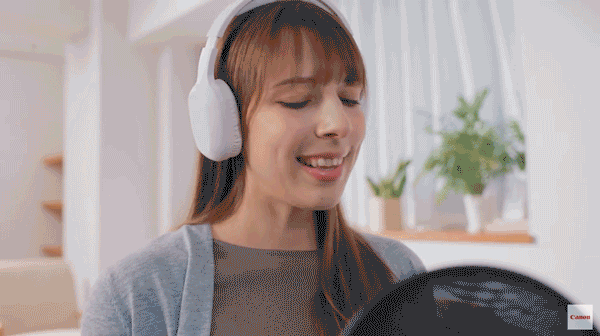
Canon has launched a new app for iOS devices that enables streamers to switch between multiple camera feeds from iPhones and iPads.
Usually when Canon releases new software, it's to interface with its own cameras. However, the new Live Switcher Mobile app is designed for streamers and content creators using Apple devices as their primary cameras – making multi-angle feeds easier than ever.
The app cuts out the middleman when it comes to multiple camera angles. Rather than having to feed your various feeds through a PC or laptop and use software on big bulky hardware, the Live Switcher Mobile app is installed directly to your iPhones and iPads.
A simple tap of the screen enables you to quickly switch between your different camera feeds, or you can set the app to automatically switch to another camera after a set interval (8, 12, 16 or 20 seconds) – meaning that even solo creators can benefit from dynamic feeds.
ABOVE: See Live Switcher Mobile in action
This is particularly useful for creators who produce things like cooking tutorials or product reviews, where frequent switching between camera angles is a challenge without an assistant or producer.
Picture-in-picture is on offer, too, which is a must for gamers and Let's Play streams when simultaneous footage of the presenter and the gameplay are required.
Get the Digital Camera World Newsletter
The best camera deals, reviews, product advice, and unmissable photography news, direct to your inbox!
The app also enables you to add text and graphic overlays onto live footage, in addition to monitoring comments as they appear on YouTube or Facebook.
Canon's Live Switcher Mobile app is available now for Apple devices using iOS 16/17/18 and iPadOS 16/17/18. The free version enables streaming in HD, with a "Made by Live Switcher Mobile" watermark on the bottom-right.
Paying for the full version (pricing to be confirmed) enables FullHD streaming, without a watermark, as well as adding more controls and framing and placement options.
You can find out more and download the app here.
You might also like…
Take a look at the best cameras for streaming, along with the best webcams and the best 4K webcams to stream from a computer.

James has 22 years experience as a journalist, serving as editor of Digital Camera World for 6 of them. He started working in the photography industry in 2014, product testing and shooting ad campaigns for Olympus, as well as clients like Aston Martin Racing, Elinchrom and L'Oréal. An Olympus / OM System, Canon and Hasselblad shooter, he has a wealth of knowledge on cameras of all makes – and he loves instant cameras, too.

