Google’s free chatbot lets photographers learn lighting in a virtual studio – and honestly, it may be the best use of AI yet
Google's new Learning Light uses AI to teach theatrical lighting- and it's a great tool for photographers and videographers too
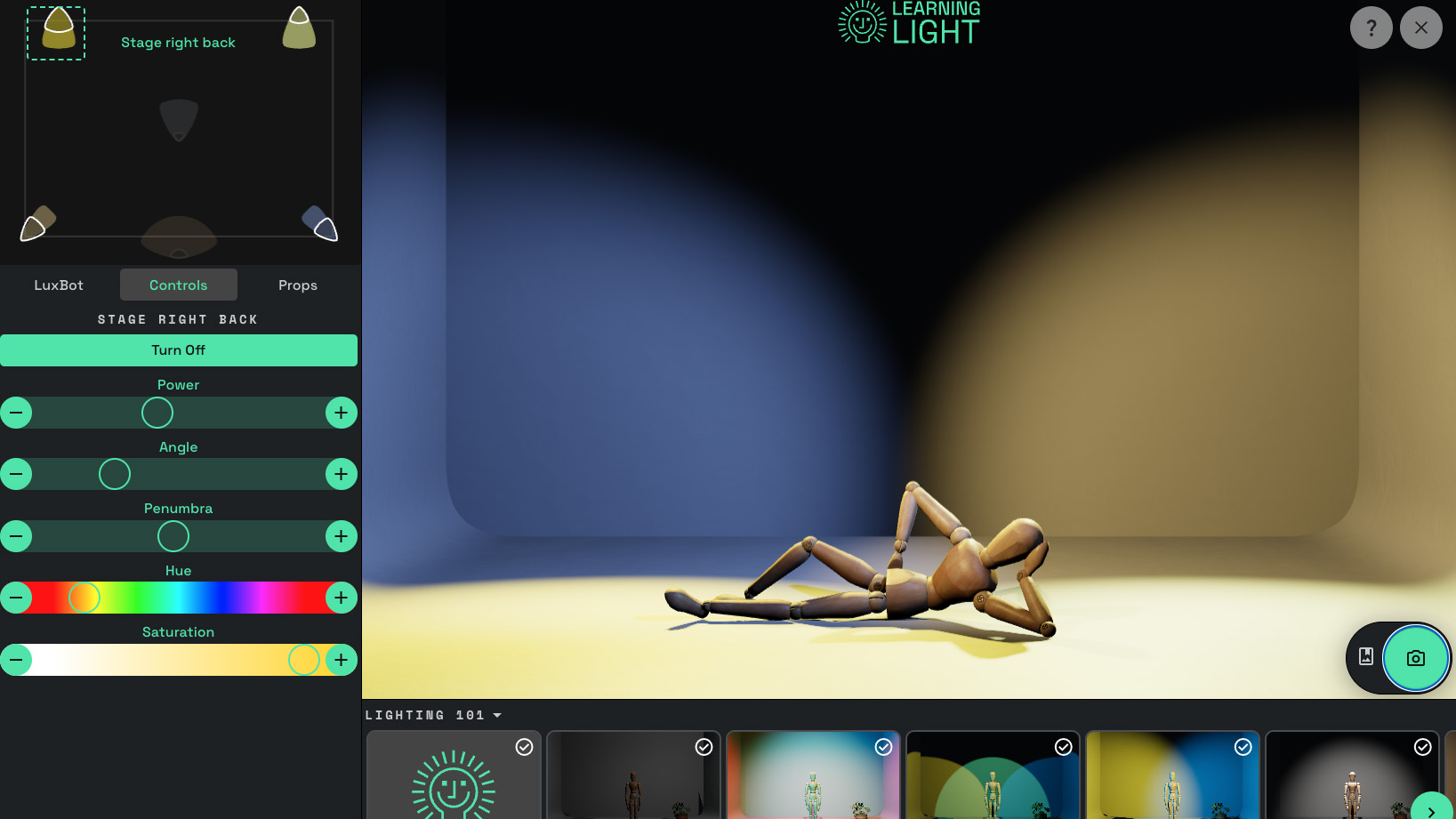
Learning how to manipulate light was one of the most frustrating learning experiences I’ve had as a photographer – but had Google’s new experimental chatbot existed, I could have saved myself a lot of frustration. In a series of new experimental AI releases centered on arts and culture, Google introduced Learning Light, an experimental AI chatbot and virtual stage that allows creatives to manipulate light to learn – or plan – different lighting setups.
Learning Light is based on stage lighting, so the experimental AI doesn’t yet have all the tools a photographer has. But many of the concepts of theatre lighting and photography lighting overlap, so I found that the experimental tool can still teach photographers and videographers quite a bit.
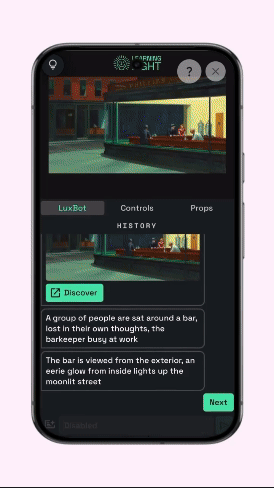
Learning Light is a mix of a chatbot and a virtual stage. First, the chatbot LuxeBot3000 walks new users through seven mini-lessons covering intensity, color, shape, position, mood, and more. As the chatbot discusses light, it suggests two different options for the user to choose from based on what they’ve learned, then demonstrates the change on the virtual stage.
Outside of the chatbot, creators can use the manual lighting controls to adjust six different lights, including intensity, beam angle, and color. As those manual controls are adjusted, the results of each change is simulated in the virtual studio. That allows users to see how changing different aspects affects things like shadows, colors and mood.
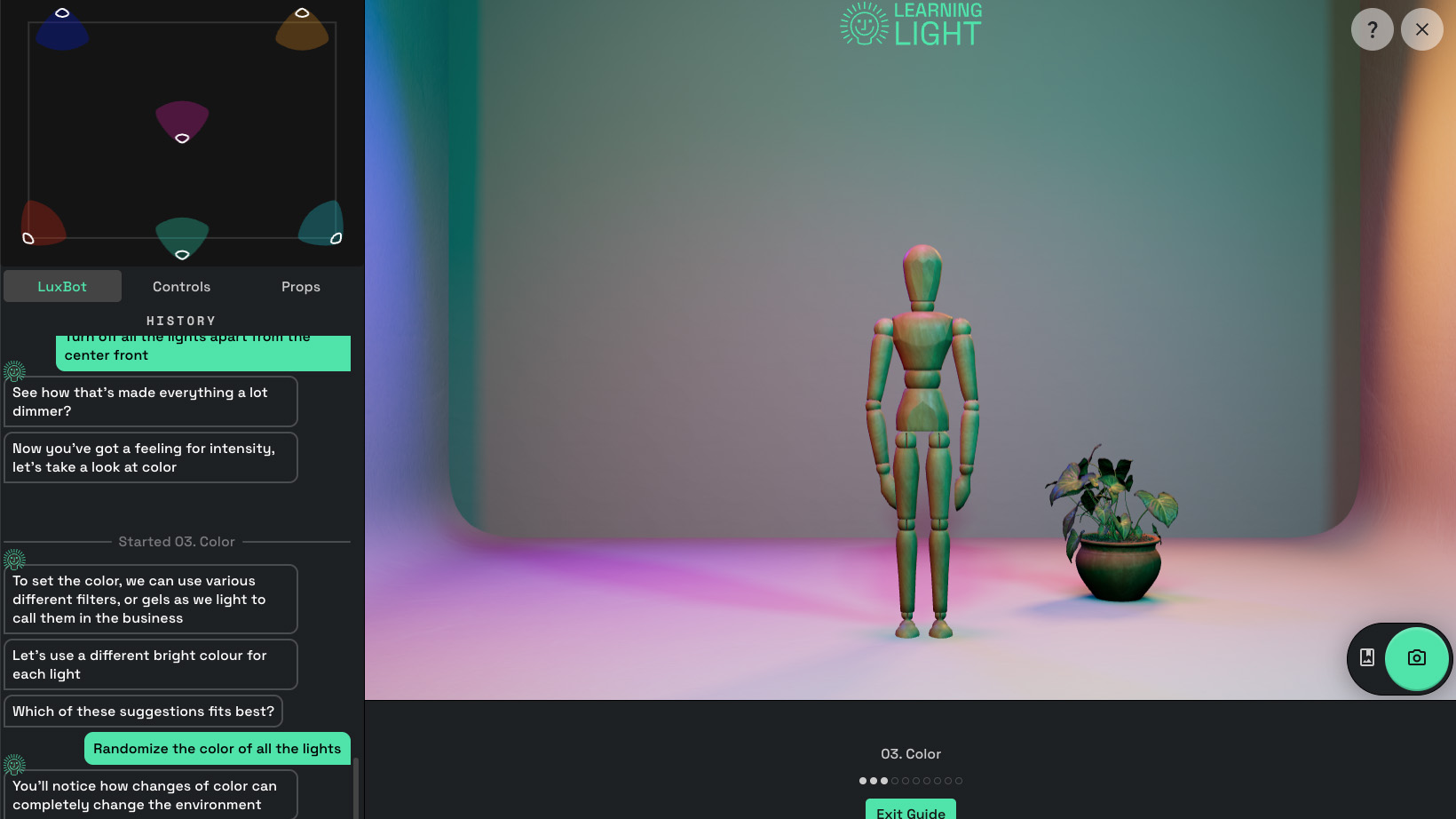
Using the prop tools, creators can drag and drop mannequins, furniture, and other props around the scene, or even change the backdrop. Moving the props, users can see how moving something closer or farther from a light source also manipulates where the shadows fall and how bright the light appears.
Users can also ask the chatbot to create different lighting scenarios, then see what the bot did to create that effect. For example, you can ask it to light the scene as if lit by police lights, or simulate a living room lit by two lamps.
Throughout the process, tapping the camera button takes a shot of how that lighting setup looks, as well as the lighting diagram and respective values. Those images also serve as a way to save your work, making it easy to go back and return to that specific lighting and prop setup.
Get the Digital Camera World Newsletter
The best camera deals, reviews, product advice, and unmissable photography news, direct to your inbox!
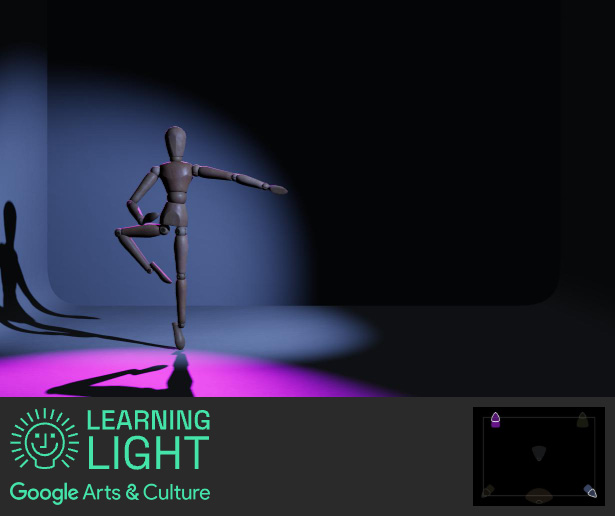
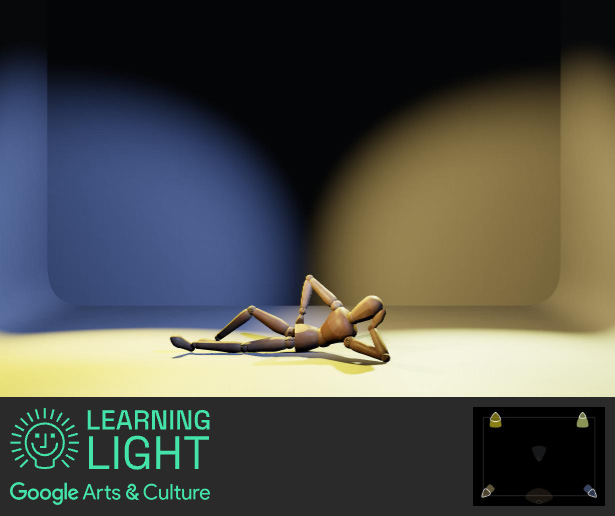
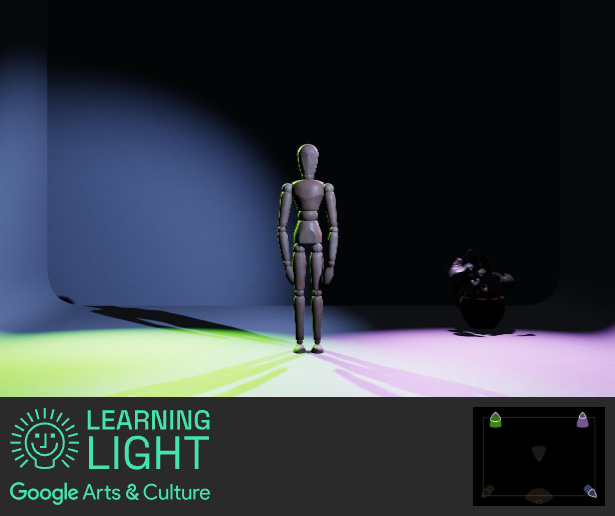

Lighting is one of the more frustrating aspects of photography to learn because there are so many aspects. Everything from the position to the lighting modifier and the intensity changes how the light looks. Learning Light lets creatives play around with light virtually as a virtual precursor to learning light with actual hands-on experience. Using the virtual studio can also give photographers a feel for lighting before investing in lighting gear, including getting a feel for one-light setups and multi-light setups.
As a tool designed more for theatre than photography, Learning Light doesn’t have all the tools of the trade. You can’t, for example, see how changing from a softbox to a beauty dish alters the light. You also can’t change the “camera” angle in the virtual studio or create any of the effects that are possible with a strobe rather than a continuous light, like rear-curtain sync. But it’s a free tool that can introduce some of the key concepts in lighting and, beyond teaching, could even serve as a planning tool for brainstorming lighting combinations.
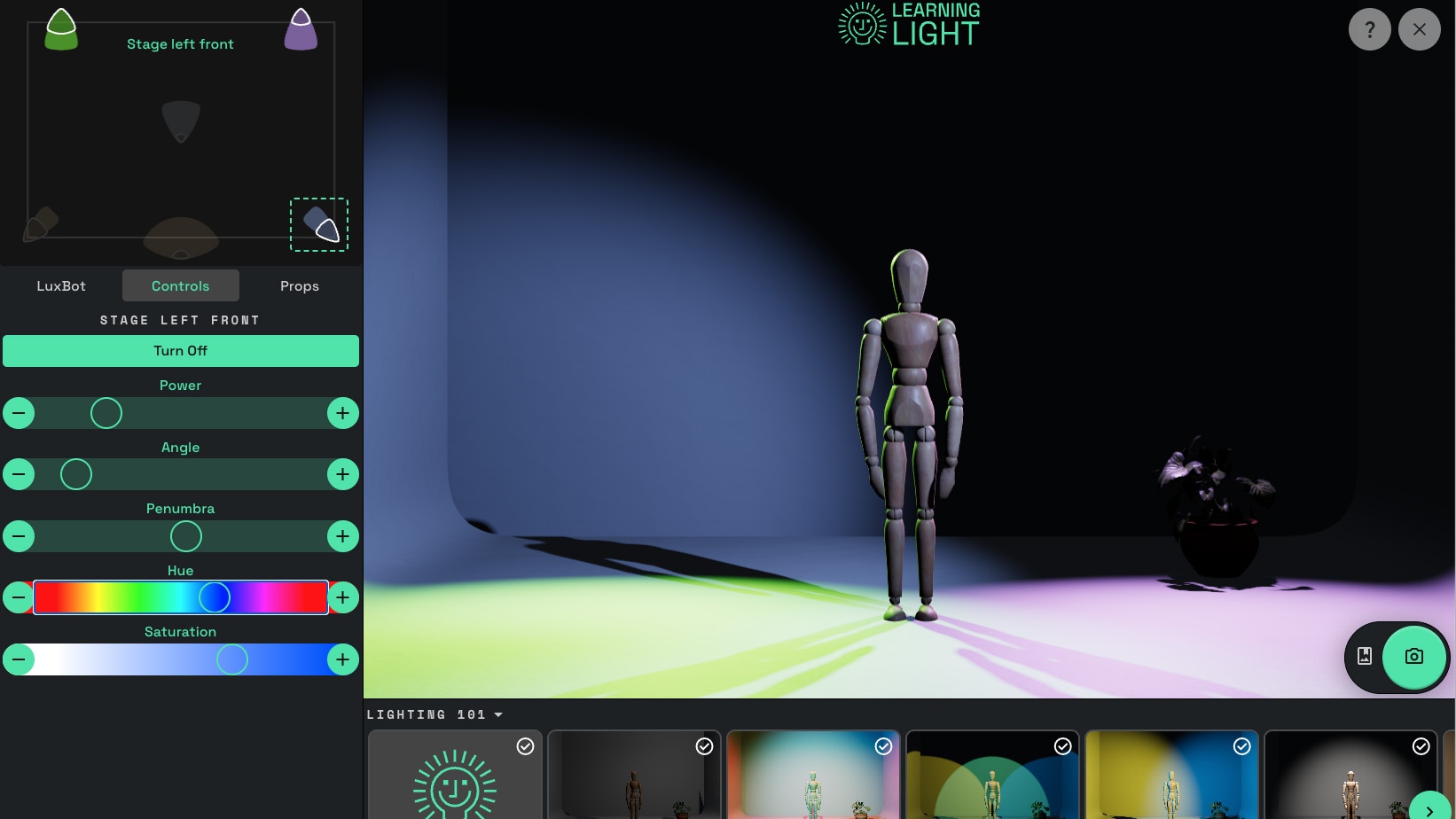
The tool is also experimental – and there is room for improvement. Once, the chatbox responded with a very confusing “I can do that, it’s beyond my abilities” rather than “can’t.” Despite being virtual, the lights are all fixed on an overhead theater lighting rig, so you can’t adjust the height of the light like you can when taking portraits in a studio.
Artificial intelligence has been met with criticism in creative industries – and rightly so. On one hand, AI can save time in Photoshop and improve the autofocus inside cameras. But on the other hand, training data is often sourced without the artist's permission and can threaten jobs. I think the ethics of AI use looks more like a sliding scale, with things like using an ethically sourced AI to zap zits a bit faster on the okay side and making a graphic with AI and calling it a “photograph” on the not okay side. Using AI to create a virtual lighting studio to learn before investing in pricey lights and modifiers? I think that’s one of the best uses for AI in creative industries that I’ve seen yet.
Google’s Learning Light is an experimental tool powered by Gemini – it’s free to try out from a web browser.
You may also like
After trying out virtual lights, upgrade your kit with the best photography lighting kits or the best lighting modifiers. Still learning? Read our beginner's guide to using a camera flash.

With more than a decade of experience reviewing and writing about cameras and technology, Hillary K. Grigonis leads the US coverage for Digital Camera World. Her work has appeared in Business Insider, Digital Trends, Pocket-lint, Rangefinder, The Phoblographer and more.
You must confirm your public display name before commenting
Please logout and then login again, you will then be prompted to enter your display name.
