There's now a PC designed by a pro photographer. Yes, really.
It may seem like a gimmick, but the specs actually look pretty darned decent

We're no strangers to pro photographers endorsing or co-developing photography accessories - camera bags tend to be the usual collaboration. But here's a new one, to us at least: a desktop tower PC "supervised" by Japanese photographer Kazuo Nakahara. Such a pairing may be unusual, but it does make sense. Since the advent of digital photography, if you want to edit your photos, you need one of the best desktop computers for photo editing, or alternatively one of the best photo-editing laptops. And whichever option you choose, it'll need to be powerful, such are the demands of increasingly high-resolution image files.

So it's not surprising the Japanese Tsukumo-branded PC towers built to Nakahara's specification pack a punch. Two configurations are available: the 'standard' version uses a potent 8-core, 16-thread AMD Ryzen 7 9700X processor, teamed with a healthy 32GB of RAM, GeForce RTX 4060 graphics for accelerated video rendering, and a fast NVMe Gen4 1TB SSD for data storage. The PC's motherboard also has a USB 3.2 Gen 2x2 Type-C connection, enabling significantly faster transfer speeds from CFexpress cards and the best portable SSDs. It's a solid combination of components for a photo-editing rig, so clearly Mr Nakahara knows what he's doing.

But if you want even more performance, the high-end Tsukumo configuration is quite the editing powerhouse. The centrepiece is Asus's ProArt X870E-Creator WIFI motherboard - a board aimed, as the name suggests, at creators. It gives you a pair of full-fat USB4 ports, so you can max out even the fastest CFexpress 4.0 Type B cards. Once your content is transferred to the PC's 2TB NVMe Gen4 SSD, it can be processed by the uber-powerful 12-core, 24-thread AMD Ryzen 9 9900X processor, which gets a whopping 64GB of RAM to work with. A 12GB GeForce RTX 4070 graphics card should make light work of video rendering, while also being capable of running the latest AAA games in 4K, should you so wish.
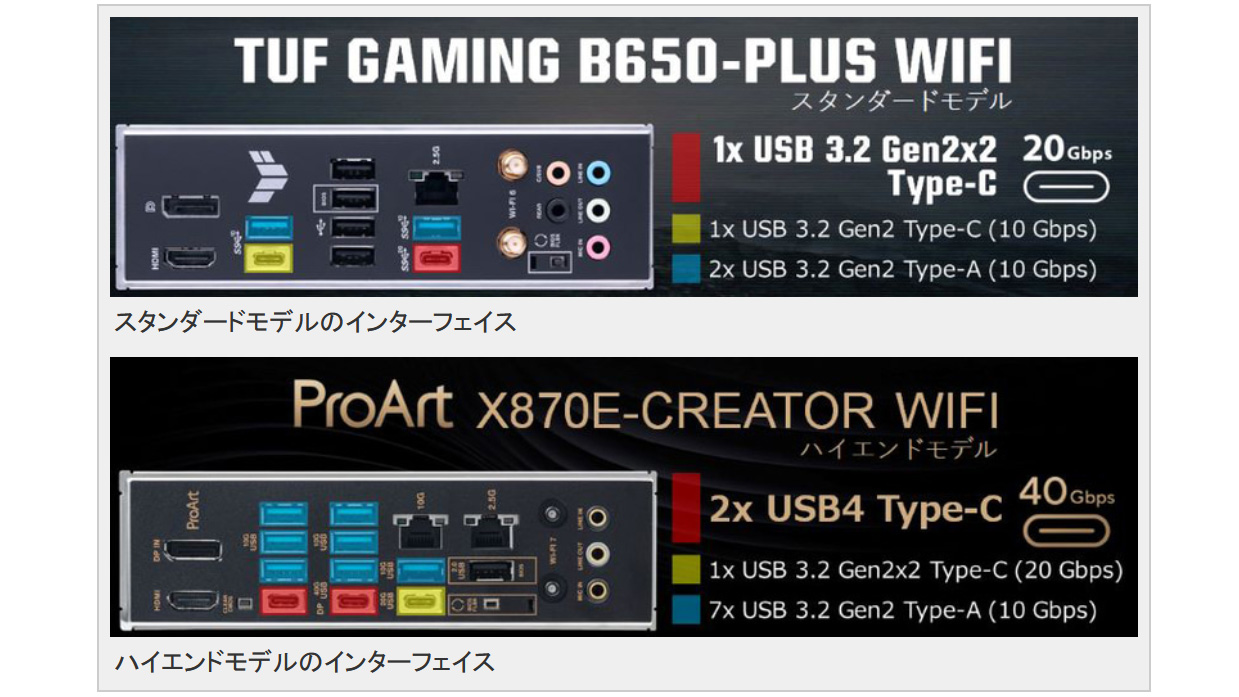
It'd be easy to dismiss a collaboration between a PC manufacturer and a professional photographer as little more than a marketing stunt, but this pair of tower PCs are actually ideally suited to photo editing. There are still relatively few desktop PCs with motherboards that support USB 3.2 Gen 2x2 (20Gbps) or USB4 (40Gbps). The slower USB 3.2 Gen 2 (10Gbps) interface is standard on pretty much all boards, but this will bottleneck most CFexpress Type B cards, as well as portable SSDs with read/write speeds in excess of 800MB/s. These two Tsukumo PCs have no such drawbacks, and that's still unusual in the desktop sector.
There is one rather large catch though: you'll need to be in Japan to get your hands on one of these machines. The standard model is priced at 249,800 Yen (approx. $1668/£1321), while the kick-ass spec costs a hefty 440,800 Yen (approx. $2943/£2332). And don't forget you'll still need to add one of the best monitors for photo editing as well!
Get the Digital Camera World Newsletter
The best camera deals, reviews, product advice, and unmissable photography news, direct to your inbox!
Ben is the Imaging Labs manager, responsible for all the testing on Digital Camera World and across the entire photography portfolio at Future. Whether he's in the lab testing the sharpness of new lenses, the resolution of the latest image sensors, the zoom range of monster bridge cameras or even the latest camera phones, Ben is our go-to guy for technical insight. He's also the team's man-at-arms when it comes to camera bags, filters, memory cards, and all manner of camera accessories – his lab is a bit like the Batcave of photography! With years of experience trialling and testing kit, he's a human encyclopedia of benchmarks when it comes to recommending the best buys.
You must confirm your public display name before commenting
Please logout and then login again, you will then be prompted to enter your display name.

