I’m trying to forget my ex this Valentine’s Day, but my iPhone’s Photos app isn’t helping! Here's a quick fix
How do I stop my iPhone Photos app from throwing up images of my ex? Here’s how to get the space you need this Valentine’s Day

Picture the thought, it’s Valentine’s Day and although you’ve been trying to ignore the lovey-dovey marketing emails, people dashing through the supermarket with a bouquet of half-wilted roses in hand, and the endless overcommercialization of Cupid’s big day on the high street, your iPhone’s Photos app widget betrays you by slapping up an image of you and your ex, sat on that beach in Santorini, facing a gorgeous sunset, with your (one-time) significant other resting their head on your shoulder. Sheeesh – been there!
Well, thankfully, there’s a way to limit the likelihood of your ex turning up on your iPhone, unannounced. And heck, this isn’t just useful for Valentine’s Day. I know it’s hard to believe, but yours truly (ol’ Romeo himself) has gone through the odd breakup and I’ve always felt space is an essential part of the healing process. And there are many other reasons why you might want to limit seeing somebody you know for a while. For example, I’ve chosen to limit Digital Camera World Guides Editor, Adam Waring, from showing up on my phone, because he dared disagree with me about the best Nikon camera. Hint: It’s the Nikon Z8…
Unfortunately, you will have to find a photo of the person in question on the Photos app for this to work, so I suggest finding one that’s not too triggering. Once you’ve done that, simply follow the process below. Right then, let’s get rid of Adam from my iPhone once and for all…
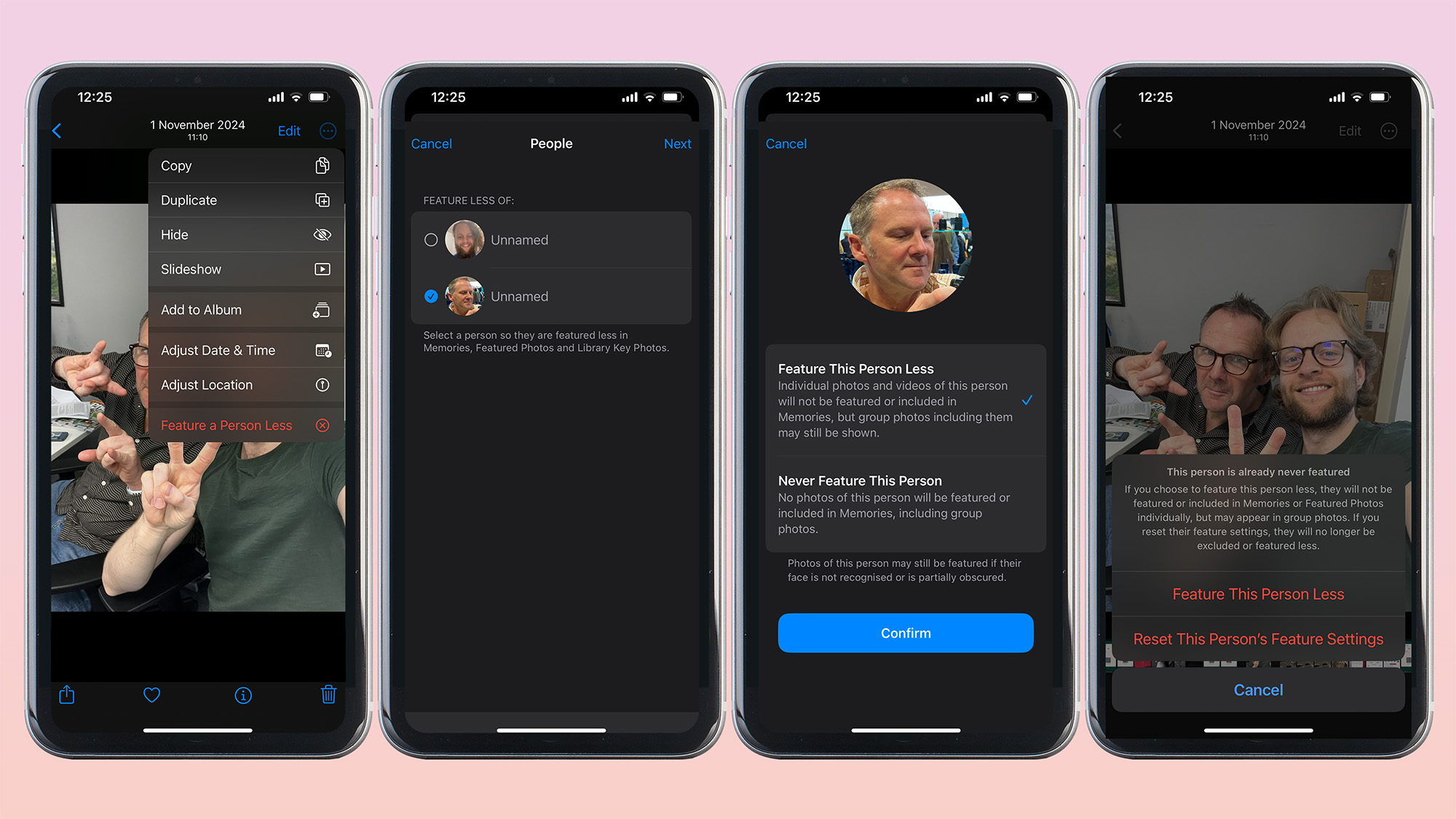
- Open a photo of the person in question
- Tap ‘...’ in the top-right corner
- Select ‘Feature a Person Less’ in the drop-down menu
- If there’s more than one person in the photo, select the person in question
- Select between ‘Feature This Person Less’ and ‘Never Feature This Person’ and hit 'Confirm'
‘Feature This Person Less’ will prohibit photos and videos of the person in question from showing up in Memories, but they may still be included in group photos. ‘Never Feature This Person’ won’t even show group photos with the person in.
What if I change my mind?
If Cupid’s bow strikes again and you get back together with your ex or you simply take the time you need to heal and can proceed as friends, you can reverse the whole process easily by finding a photo of the person in question, following the first four steps again and selecting ‘Reset This Person’s Feature Settings.’
You may also like
Are you an iPhone photographer? Check out the best camera phones for photography. Also, I think iPad has backed Apple into a corner and I don’t know how it’s going to wriggle out. And, if you want to progress to a dedicated camera, here's the best camera for beginners.
Get the Digital Camera World Newsletter
The best camera deals, reviews, product advice, and unmissable photography news, direct to your inbox!

Mike is Digital Camera World's How To Editor. He has over a decade of experience, writing for some of the biggest specialist publications including Digital Camera, Digital Photographer and PhotoPlus: The Canon Magazine. Prior to DCW, Mike was Deputy Editor of N-Photo: The Nikon Magazine and Production Editor at Wex Photo Video, where he sharpened his skills in both the stills and videography spheres. While he's an avid motorsport photographer, his skills extend to every genre of photography – making him one of Digital Camera World's top tutors for techniques on cameras, lenses, tripods, filters and other imaging equipment – as well as sharing his expertise on shooting everything from portraits and landscapes to abstracts and architecture to wildlife and, yes, fast things going around race tracks...
You must confirm your public display name before commenting
Please logout and then login again, you will then be prompted to enter your display name.
