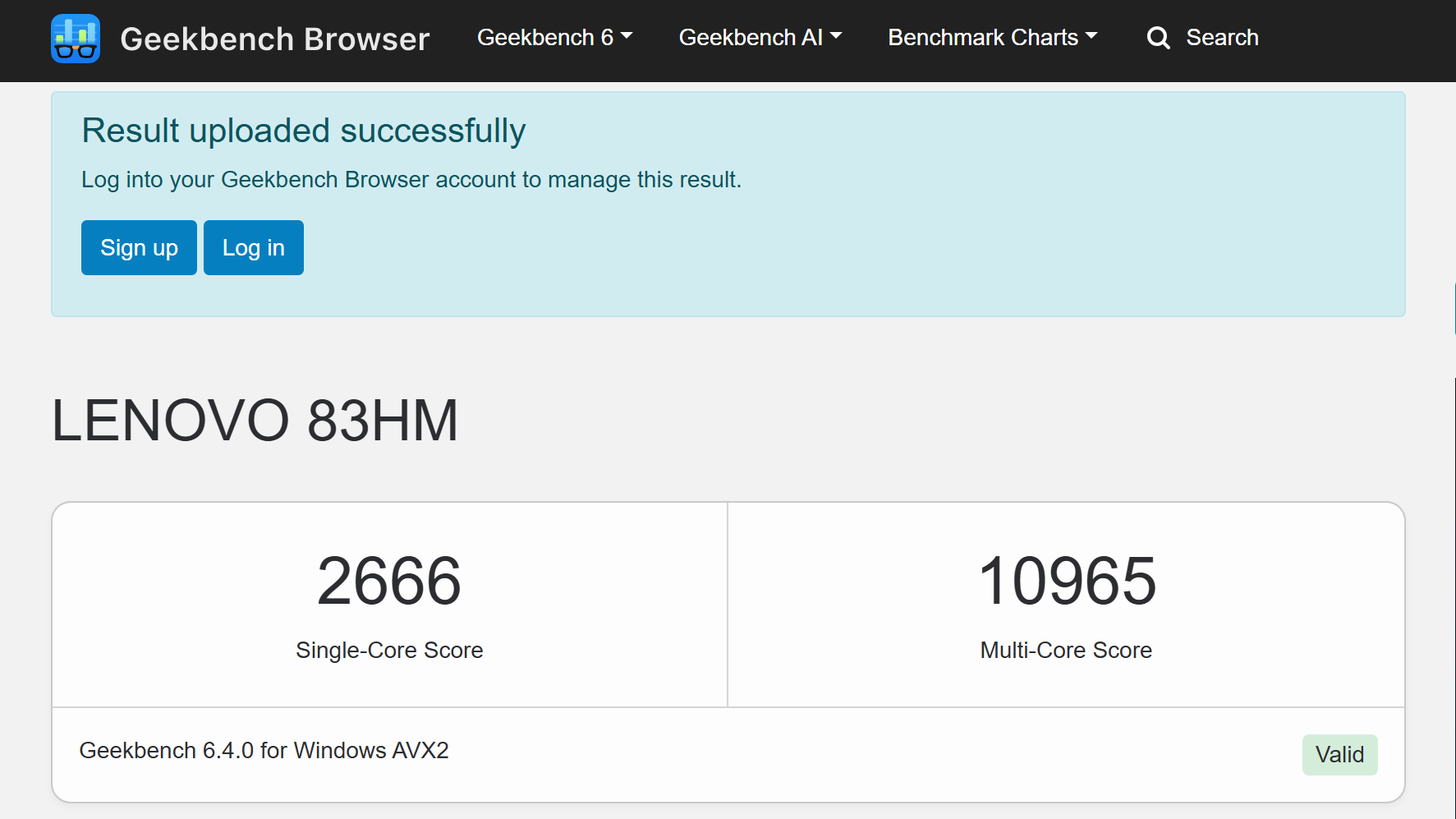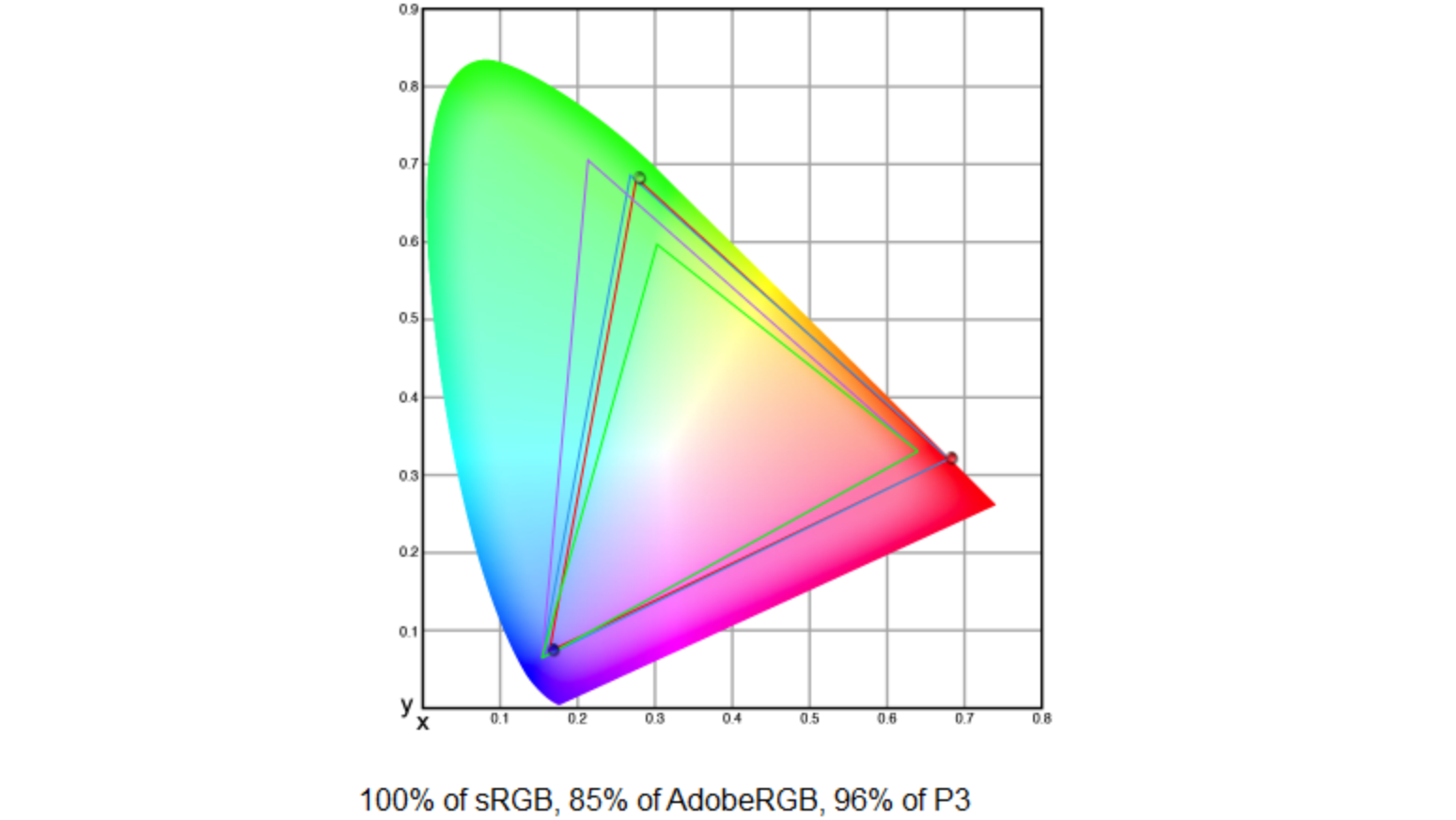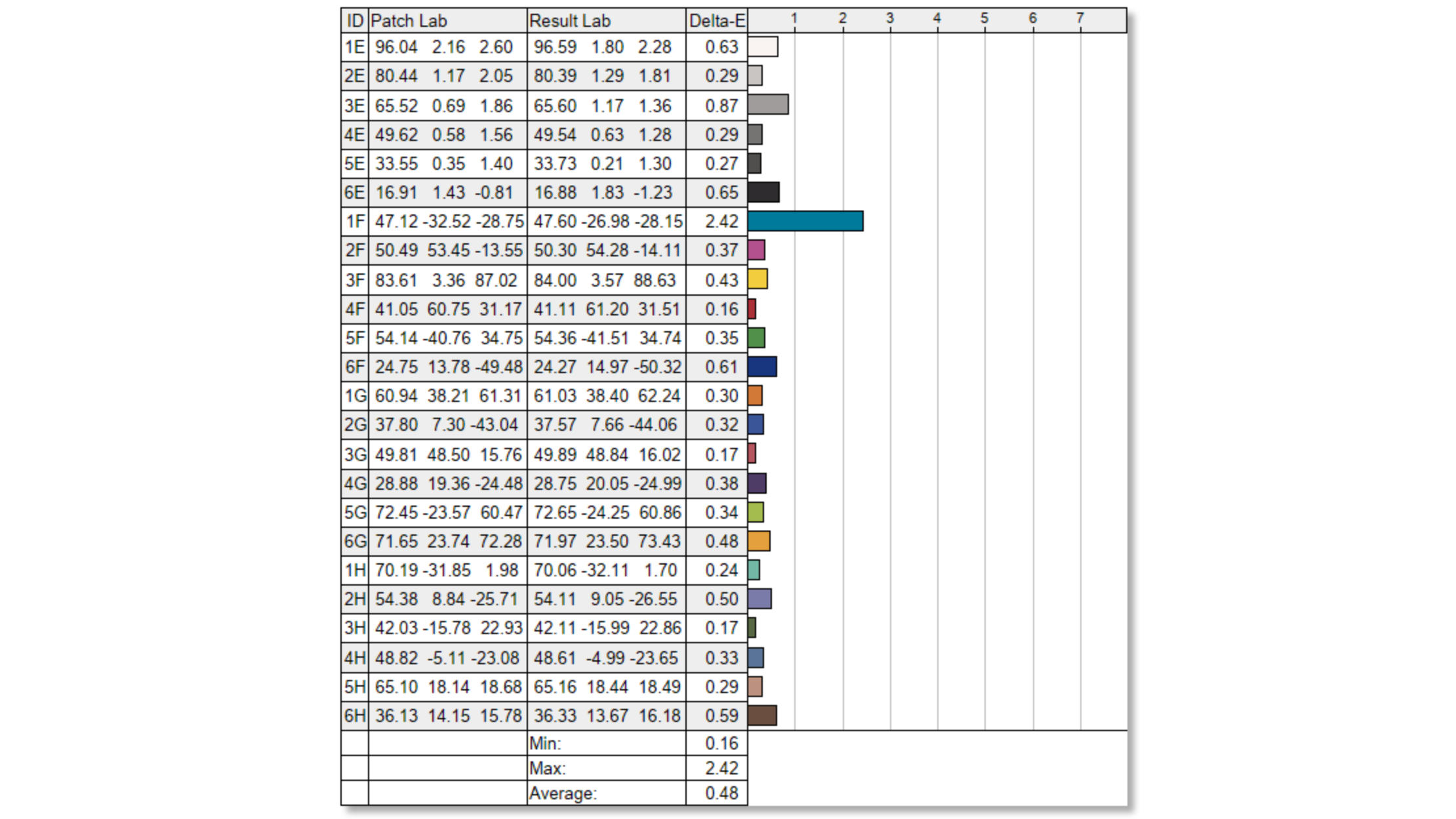Digital Camera World Verdict
The Lenovo Yoga Slim 7 15 Aura offers a compelling balance of power and portability, with a high-quality, color-accurate display that's a joy to edit on. You also get a generous amount of RAM and storage, and though ports are few, they are at least very fast. When you factor Lenovo's fair pricing, the Yoga Slim 7 15 Aura should definitely be high on your shortlist if you regularly edit on the go.
Pros
- +
Thin and light
- +
Fast enough
- +
Superb screen
- +
Great battery life
Cons
- -
Only two USB-C ports
- -
No dedicated charge port
- -
CPU graphics only
- -
Won't break any speed records
Why you can trust Digital Camera World
The Lenovo Yoga Slim 7 15 Aura is a 15.3-inch Windows laptop that aims to give respectable performance as well as excellent battery life, all from a device that's super-thin and light, weighing only around 1.5kg. It also boasts a very highly-specified screen, completing what should be an ideal laptop for photo editing on the go. Think of it as a Windows rival to the MacBook Air. Lenovo also produces a Yoga Pro. No prizes for guessing what that's pitched against.

The Yoga Slim 7 has been around a while, with the latest version being the 9th generation - look for 'Gen 9' in the model name when comparing products. It's available with AMD or Intel processing power: our review sample is equipped with an Intel Core Ultra 7 258V processor (8 cores, 4.8GHz max) and 32GB of RAM - this particular spec has the Lenovo model code 15ILL9.
The Core Ultra 7 258V is one of Intel's AI-optimized CPUs, designed to work flawlessly with Windows Copilot AI assistant, and this should also make it faster at dealing with other AI workloads. We'll see how well this translates to real-world use in Photoshop later.

The Yoga Slim 7 can be had with 16GB or 32GB of RAM, but I'd recommend the latter to stay future-proofed as sadly, like recent MacBooks, the Slim 7's RAM is soldered to the motherboard and cannot be user-upgraded later down the line.
Graphics processing is done by the main processor, so there's no separate graphics chip. This is to be expected for such a thin and portable device, but does mean the Slim 7 might not be the best choice if you regularly render lots of video footage which would otherwise benefit from graphical hardware acceleration.

Possibly the most appealing feature of the Yoga Slim 7 for photo editing is its screen. You can choose from an IPS LCD touch-sensitive display, or an OLED non-touch screen. Both are 15.3" in size, and both run at a high 2880 x 1800 resolution. Our test laptop came equipped with the LCD touch screen. This is capable of 500-nit maximum brightness, earning it HDR400 certification, and it covers an advertised 100% of the wide-gamut DCI-P3 color space. Both the LCD and OLED screens are factory calibrated to an accuracy of Delta E <1. I'd be hugely impressed to see a standalone color-critical monitor with this accuracy, so for a laptop display to offer such high image quality is phenomenal.
Lenovo Yoga Slim 7 15 Aura: Specifications
CPU | Core Ultra 7 258V 2.2GHz (up to 4.8GHz, 8 cores, 8 Threads, AI up to 64 TOPs) |
Graphics | Intel Arc Graphics 140V (integrated) |
RAM | 16GB LPDDR5x or 32GB LPDDR5x |
Screen | 15.3-inch, 2.8K (2880x1800) LCD touchscreen (500 nits, 120Hz, 100% DCI-P3) |
Storage | 512GB or 1TB M.2 NVMe 4.0 SSD |
Ports | 1x USB-A, 2x USB-C (USB4/Thunderbolt 4), 1x HDMI, 1x 3.5mm headphone/mic combo jack |
Wireless | Wi-Fi 7, Bluetooth 5.4 |
Camera | FHD webcam with IR & ToF sensor |
Weight | From 1.53kg / 3.37lbs |
Dimensions | 34.4 x 23.5 x 1.4cm / 13.54x 9.27x 0.55 inches |
Lenovo Yoga Slim 7 15 Aura: Design & Handling
The Yoga Slim 7 looks and feels pretty much like any other premium thin and light laptop. It's surprisingly compact for a 15.3" model though, with the slim screen bezels and overall svelte design making it handle more like a 14" device from a few years ago.
The best camera deals, reviews, product advice, and unmissable photography news, direct to your inbox!

Build quality is very good, and while there is a little flex evident in the main section, it's not concerning. The large trackpad is smooth, responsive and easy to use, and though the keyboard keys inevitably have a short travel due to the restricted chassis thickness, they're tactile and give good feedback.
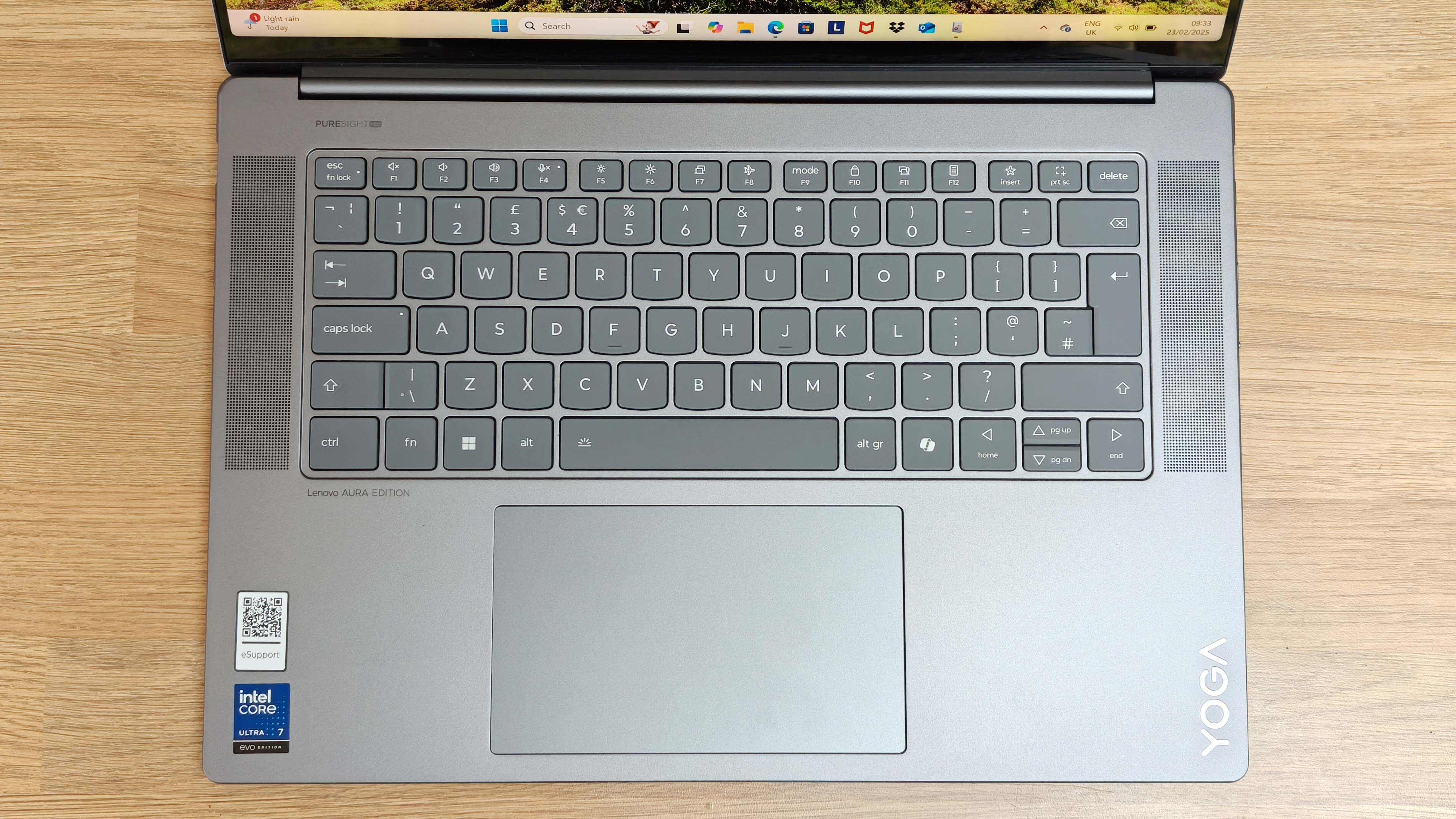
Moving to the edges of the Yoga Slim 7 and on the left there's an HDMI output, one USB-C port and a 3.5mm combined headphone/microphone socket. On the right edge is a second USB-C socket, a single USB-A port, the power button and a slider to turn the webcam off and on. Both USB-C sockets run at Thunderbolt 4 / USB4 speed, so you'll get the fastest possible USB performance available right now.


This is great if you own a fast portable SSD, or use a camera that takes CFexpress cards, as the latter will require USB4 if you want to max out the card's read/write speeds. We also appreciate the inclusion of an older Type-A port, as many people - myself included - still have plenty of Type-A devices, and adapters aren't always convenient. There is one slight catch though: you don't get a separate charging port. Instead the charger connects to one of the two USB-C sockets, so you'll be down to just a single Type-C socket when you need to plug in and charge.

Lenovo Yoga Slim 7 15 Aura: Performance
In general use the Yoga Slim 7 feels snappy and responsive. The 8-core Intel Core Ultra 7 258V CPU in our test machine isn't designed for all-out speed - it's meant to balance speed with efficiency - but I found it handled high-resolution image files in photoshop with no issue. To see how its AI credentials stack up in real-world use, I loaded a 1.4GB, 852-megapixel stitched panorama TIFF file and attempted to enlarge it vertically by around 500 pixels using Generative Expand. This took the Slim 7 45 seconds. For reference, my personal tower PC equipped with a 6-core AMD Ryzen 5 5600G (a CPU not designed with AI in mind) took 1 minute 23 seconds to complete the same task - nearly twice as long as the Slim 7.
I also ran several performance benchmarks on the Slim 7 - Geekbench and Cinebench to assess general speed, and CrystalDiskMark specifically to test the SSD storage:
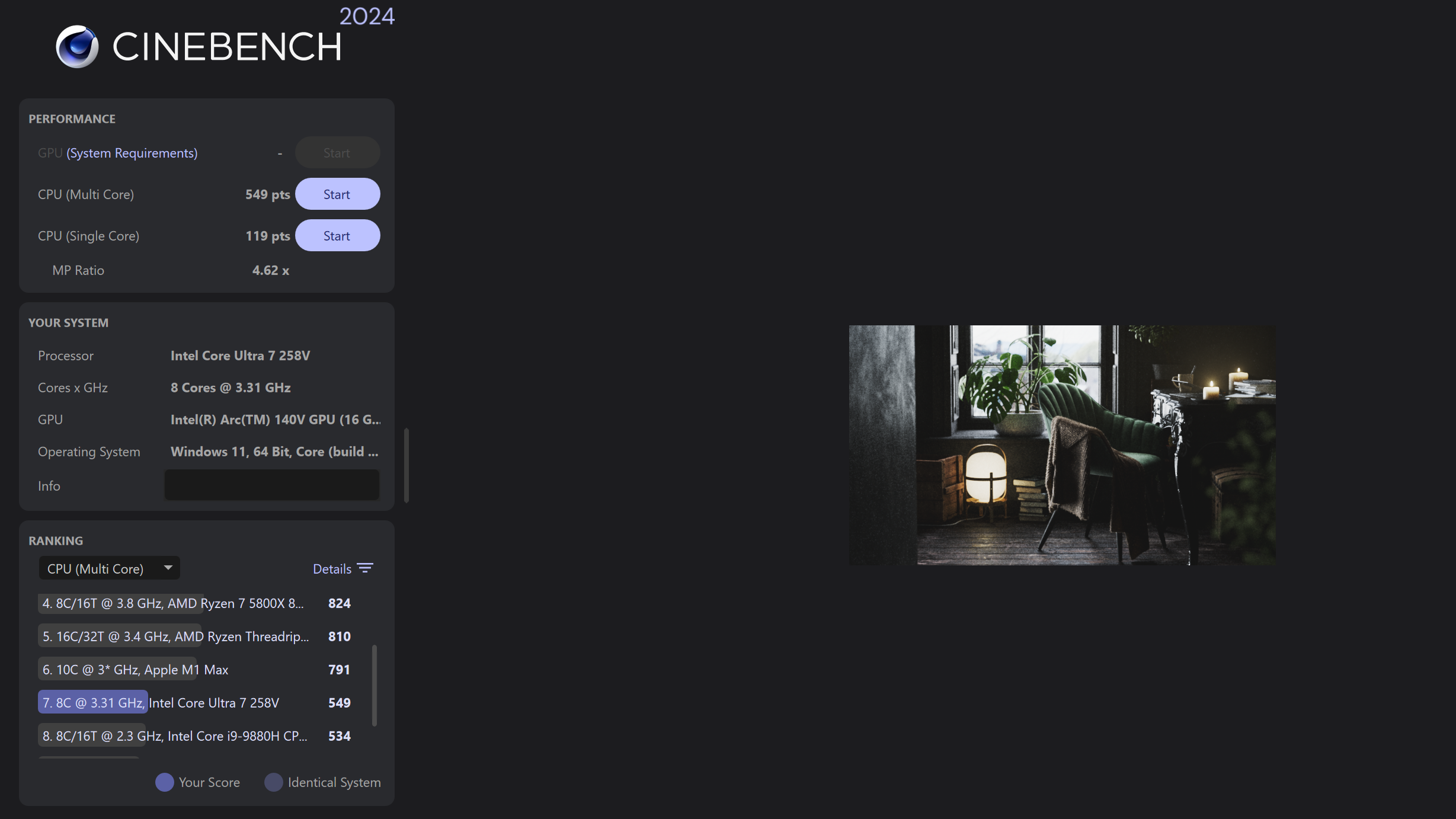
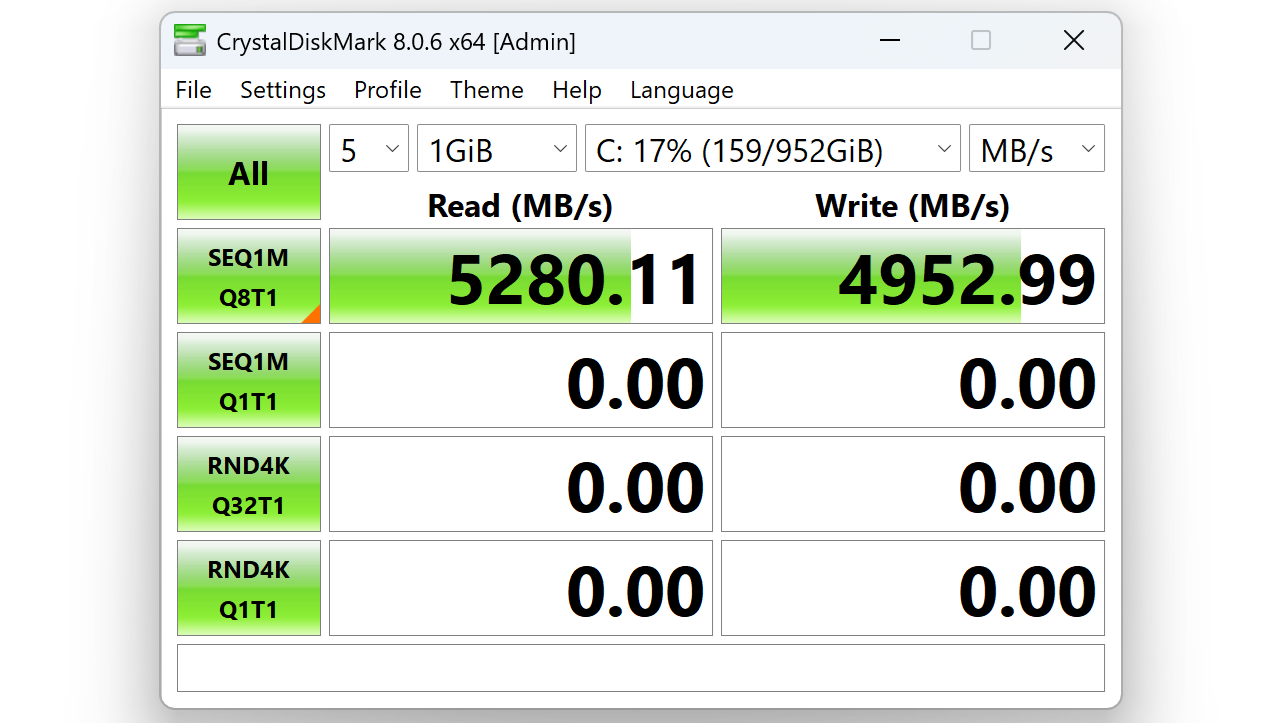
The Cinebench score of 549 seems relatively underwhelming, but you have to remember this is a compromise laptop that has to balance speed with efficiency - it's not designed to break Cinebench records. The benefit of this low power consumption is that even after intensive benchmarking, the Slim 7 didn't feel particularly hot and its fans never spun up to distracting noise levels.
The 1 terabyte PCIe Gen4 SSD performs admirably, recording hugely impressive read and write speeds in CrystalDiskMark, meaning you can comfortably max out even the fastest CFexpress 4.0 memory cards when ingesting images and video from your camera.
Sound quality from laptop speakers is never going to send you to aural nirvana, but I was pleasantly surprised by the audio performance from the Slim 7. You get stereo speakers, each containing a separate woofer and tweeter, and they're Dolby Atmos certified. Obviously with a device this slim, those 'woofers' don't actually generate any meaningful bass, but the overall soundscape is surprisingly expansive, with good stereo separation. Push the volume past about 80% and high notes sound coarse, but listen to music at a more sensible volume and there's enough clarity and punch from the midrange that the lack of high- and low-end definition isn't distracting.
Battery life is supposed to be a highlight of the Slim 7, with Lenovo advertising a whopping 13.5 hours of web browsing and 22 hours of 1080p local video playback from the 70Wh battery. I tested that 22 hour video playback claim by looping a Full HD movie of my own and recorded an astounding 21 hours 48 minutes, with the Windows Power Mode set to Best Power Efficiency, and screen brightness set fairly low.
Lenovo Yoga Slim 7 15 Aura: Screen quality
You can have all the processing power in the world, but it won't mean much if you're editing your images on a screen with poor image quality. To the naked eye, the Slim 7's 2.8K (2880x1800) display is a joy to behold. Contrast is very good, with decent black depth, and if you crank up the brightness, the screen is easily visible outdoors. Color is also beautifully vibrant and seems accurate, but to assess that objectively, you need to measure the screen's output with a specialist device called a colorimeter - more commonly know as a monitor calibrator. Our Datacolor Spyder Pro is also able to measure the image quality of an uncalibrated display, so I can verify if Lenovo's image quality claims are correct.

Color gamut
Lenovo's advertised 100% sRGB color coverage proved to be bang-on. The screen is also supposed to cover 100% of the far wider DCI-P3 gamut. My testing 'only' produced a result of 96%, but that's still very respectable. AdobeRGB coverage isn't stated, but the Spyder determined it to be 85%.
Color accuracy
Lenovo says that the Yoga Slim 7's screen is pre-calibrated to an accuracy of Delta-E <1 - a bold claim, as most color-critical monitors tend to be calibrated to within Delta-E <2 from perfect accuracy. However, the Spyder revealed Lenovo's claims to actually be fairly conservative, with the display on our sample laptop being accurate to 0.48 (zero being perfect accuracy). That's exceptional color accuracy, and one of the best scores I've ever recorded from any display.
Screen uniformity
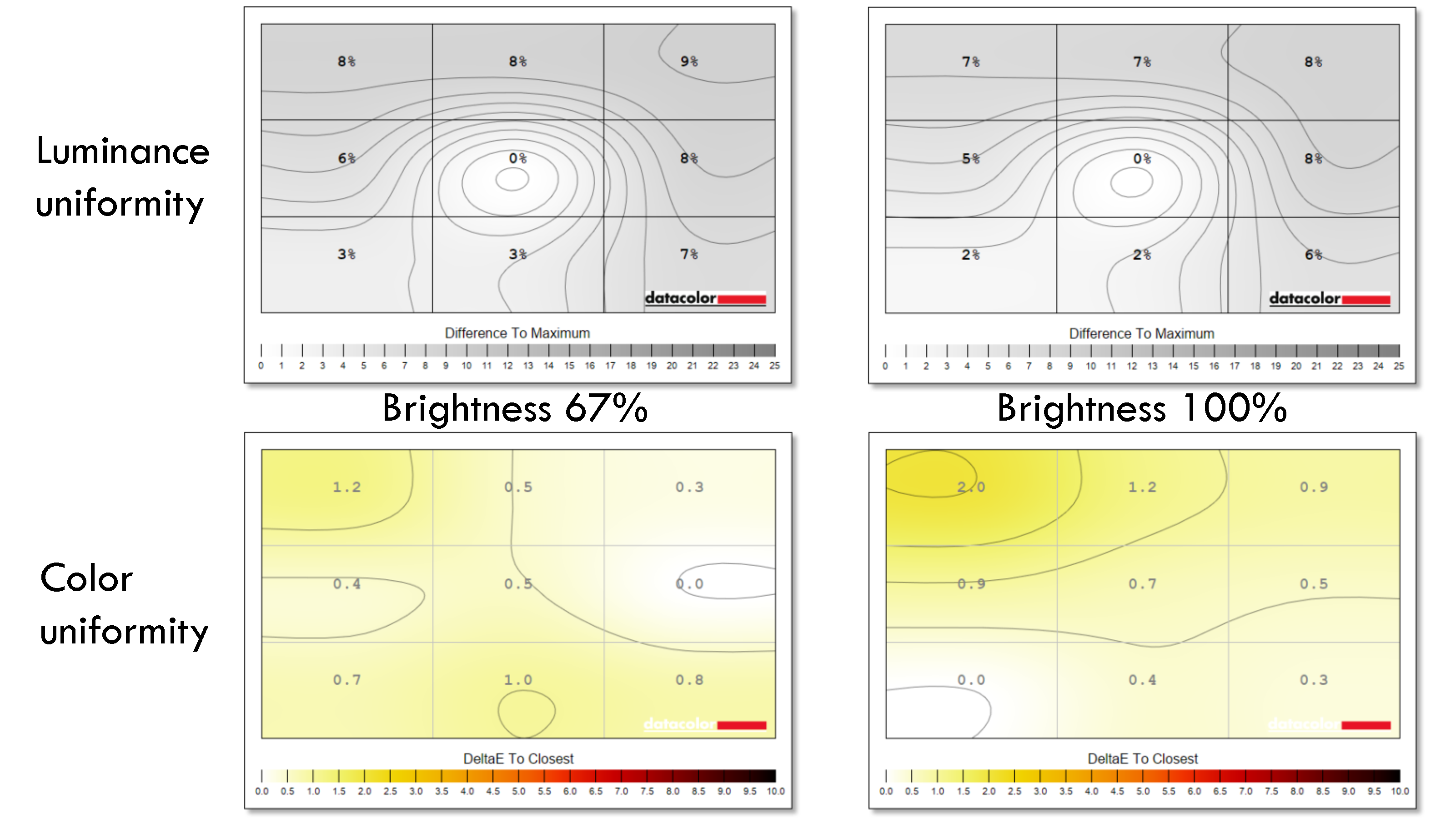
Brightness uniformity is very good, deviating by a maximum of 9% from the brightest, central region. Color uniformity is even better, only varying by a maximum 2% across the whole screen.
Brightness & contrast
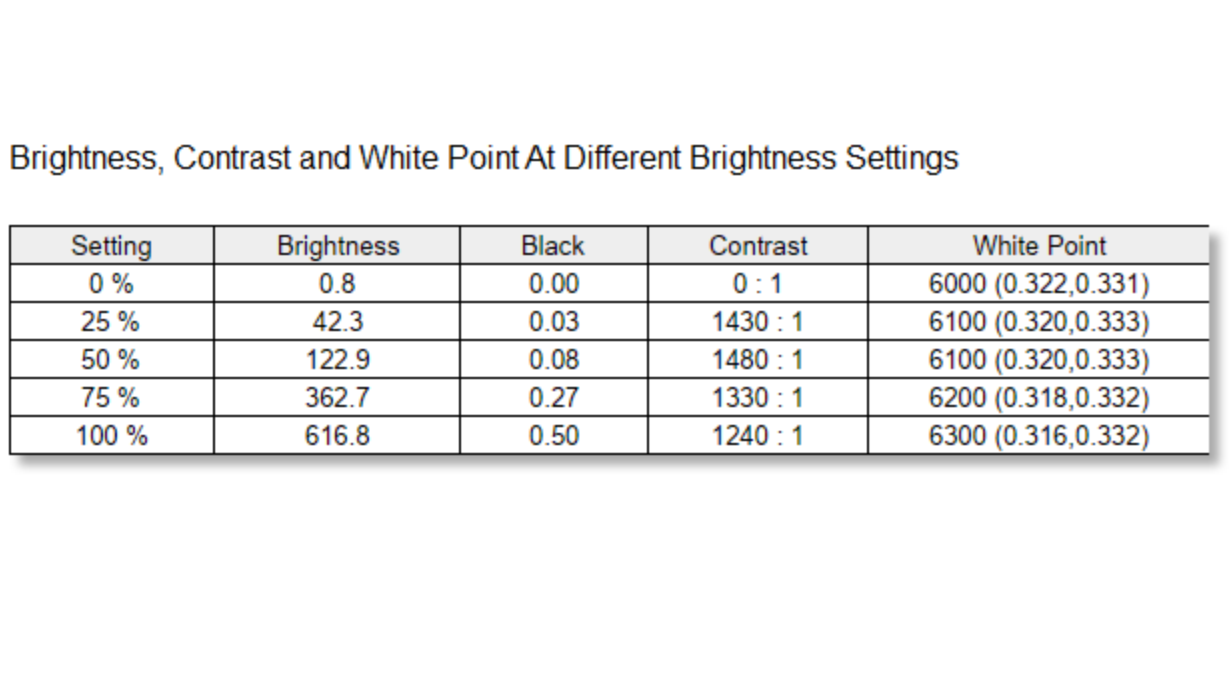
Lenovo states that the Yoga's screen brightness is 500 nits - I recorded an even brighter 617 nits. Our review sample laptop managed a contrast ratio of 1480:1 - close enough to the claimed 1,500:1.
Lenovo Yoga Slim 7 15 Aura: Verdict
If you want to edit images or video on the go, and prioritize compactness, light weight and long battery life over the fastest possible performance, the Lenovo Slim 7 15 Aura is a great laptop. It's fast enough to deal with heavy workloads, while still staying cool and quiet, and all the while you get to edit your content on a gorgeous screen with terrific color accuracy.
Port selection is lacking, but sadly that's now par for the course with a laptop this thin. At least the two USB-C ports you do get are extremely fast, and able to max out even the very best memory cards and external SSDs you can buy.
At the time of writing a Yoga Slim 7 15 Aura configured to the same spec as our review sample (product code 15ILL9) retails for around $1,400/£1,260. A 15-inch MacBook Air specced with 24GB of memory and a 1TB SSD, would cost $1,899/£1,899. While the M3 SoC in the MacBook will be faster than the Slim 7's Intel hardware, that's still a heck of a price gap, making the Yoga Slim 7 a bit of a bargain.
Features | There isn't room for some features, but there's everything most users really need | ★★★★☆ |
Design | Sleek, subtly stylish and well made. The keyboard and trackpad are comfortable, too | ★★★★★ |
Performance | It excels at balancing respectable performance with great battery life, and the screen is superb | ★★★★☆ |
Value | A great all-rounder for mobile image editing, and priced fairly | ★★★★★ |
✅ Buy it...
- If you want good performance AND great battery life
- If you need a thin and light machine
- If image quality and color accuracy are a must
🚫 Don't buy it...
- If you need lots of USB ports
- If you crave all-out speed
Ben is the Imaging Labs manager, responsible for all the testing on Digital Camera World and across the entire photography portfolio at Future. Whether he's in the lab testing the sharpness of new lenses, the resolution of the latest image sensors, the zoom range of monster bridge cameras or even the latest camera phones, Ben is our go-to guy for technical insight. He's also the team's man-at-arms when it comes to camera bags, filters, memory cards, and all manner of camera accessories – his lab is a bit like the Batcave of photography! With years of experience trialling and testing kit, he's a human encyclopedia of benchmarks when it comes to recommending the best buys.
You must confirm your public display name before commenting
Please logout and then login again, you will then be prompted to enter your display name.