Digital Camera World Verdict
The Canon Selphy QX20 is a replacement for the Canon Selphy Square QX10, and I like that the new model gives the option of creating rectangular as well as just square prints. It feels well made and works nicely but it’s relatively pricey and I’m disappointed about the small image size of the rectangular prints.
Pros
- +
Fully mobile
- +
Internal Li-on battery
- +
Square or rectangular output
- +
Quality dye-sub prints
Cons
- -
Small image size
- -
Relatively pricey
- -
No Bluetooth nor NFC
Why you can trust Digital Camera World
Canon is no stranger to the science of photo printing and makes some of the best portable printers, some of the best large-format printers and pretty much everything in between. The Canon Selphy Square QX10 used to be my favorite mobile printer for creating square photos, its dye-sublimation technology delivering superior quality to Zink system printers like the Canon Ivy 2 (Zoemini 2 in Europe).
The only real problem with the QX10 is that it can only create square prints, which are generally a poor fit for the aspect ratio of images from digital cameras and smartphones. The Selphy QX20 ditches the ‘Square’ from its title and gives the option of creating rectangular as well as square photo prints.

Canon Selphy QX20: Specifications
Print type | Dye-sublimation |
Dyes | Cyan, magenta, yellow |
Max print size | 2.7x2.7” / 2.1.x3.4" |
Max resolution | 287x287dpi |
Power source | Internal rechargeable battery |
Display screen | None |
Interfaces | Wi-Fi Direct |
Dimensions (WxDxH) | 102x146x33mm |
Weight | 455g |
Canon Selphy QX20: Price
The Canon Selphy QX20 retails for around $149 / £125 / AU$249, making it about 50 per cent more to buy than the competing Polaroid Hi·Print 2x3 portable photo printer. It’s also more expensive than the competing Kodak Mini 2 Retro printer, and there’s a bigger difference than is immediately apparent. Anyone who know printers, knows that running costs are often a bigger issue than the purchase price of the printer itself. The Kodak is supplied with sufficient dye-sub cartridges and paper for making 60 prints, whereas the Canon comes with none.
Going forward, the cheapest cartridge/paper packs for the Canon work out at around US 69c / UK 77p / AU $1.05 per print, whereas it’s just US 30c / UK 30p / AU 70c for the Kodak. Let’s just say that the Canon printer and its consumables don’t come cheap.
Canon Selphy QX20: Design & Handling
The Canon Selphy QX20 is available in three different color options, including dark grey, sand white and the terracotta red version that I’m reviewing here. Apart from the color of the finish, all three are identical. They work on time-honored dye-sublimation technology, where cyan, magenta and yellow dye is added to the paper from a cartridge in three successive passes. A fourth pass sees the addition of a protective top coating. The net result is a photo print that should be of good visual quality and has an archival life 100 years.

The print resolution of the QX20 is 287x287dpi (dots per inch). That might sound very low compared with inkjet printers. However, to make up different colors, inkjet printers need to lay droplets of ink adjacent to each other on the paper, whereas dye-sub printers can add layers of different color dyes on top of each other. The working resolution therefore needs to be far less.

The main upgrade over the QX10 is that the QX20 gives you options for square or rectangular prints, rather than only enabling square output. There’s a catch though, as I’ll come to in ‘performance’. The new model is marginally bigger and heavier but it’s hard to notice the difference, at 102x146x33mm and 455g compared with the QX10’s 102x143x31mm and 445g. Both incarnations run on an internal rechargeable Li-ion battery, which supplies enough juice for printing 20 photos from a full charge. Probably not by coincidence, this is the number of photos enabled by a full pack of paper and companion dye-sub cartridge.
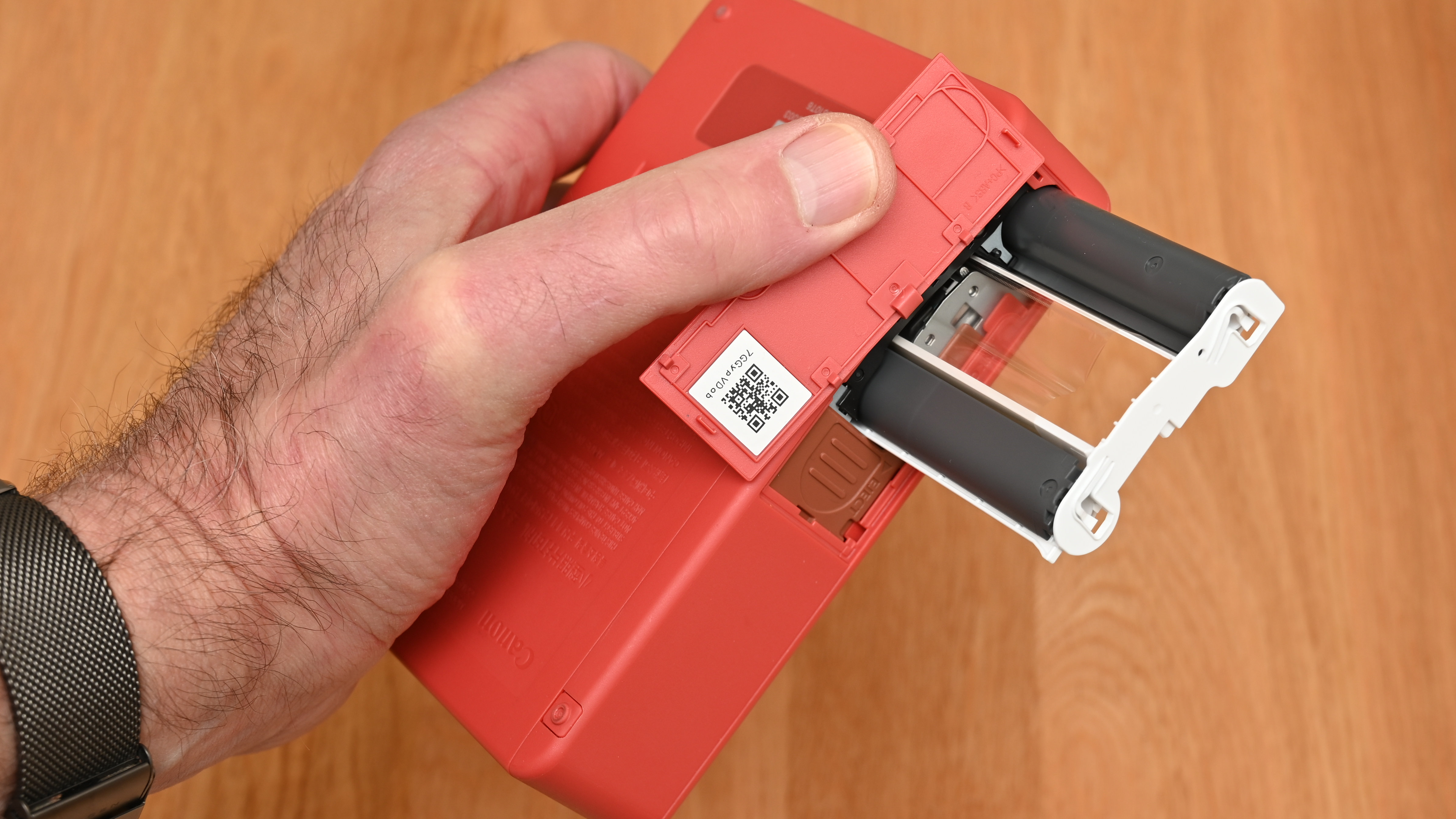
Other upgrades include a USB-C port in place of a Micro USB port, which is compatible with fast-charging in the new printer. However, it’s still only for charging and you can’t connect the printer to a computer for printing via USB. Connectivity is purely via Wi-Fi Direct, and there are no Bluetooth nor NFC alternatives.

To create prints with the QX20, you’ll need to install Canon’s free Selphy Photo Layout app, which is compatible with iOS and Android devices. You can use the app to search for photos on your device as well as on cloud based services. There are also basic editing options for adjusting brightness and contrast, adding stamps, filters and text, and for creating collages, frames and borders. The gallery of screengrabs below shows the main sections of the app.
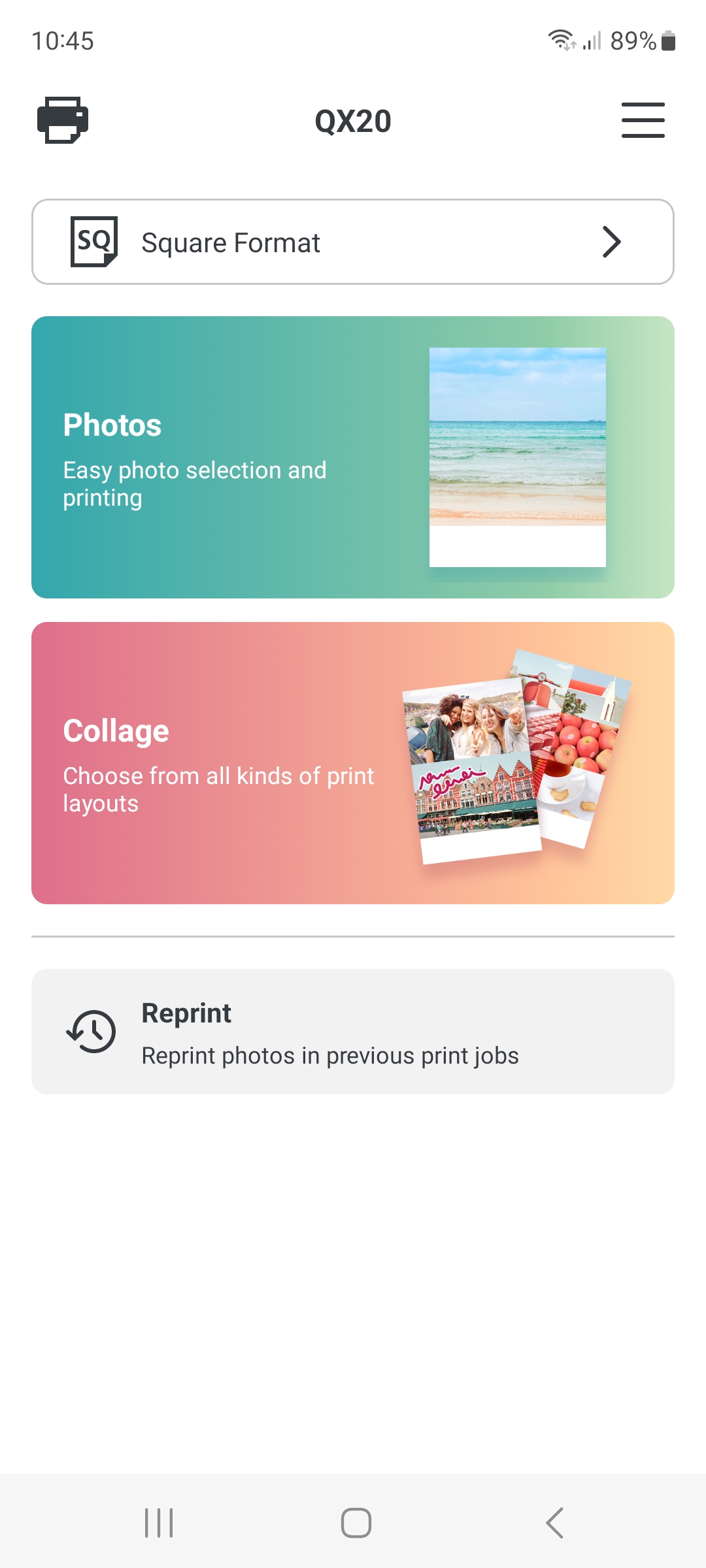
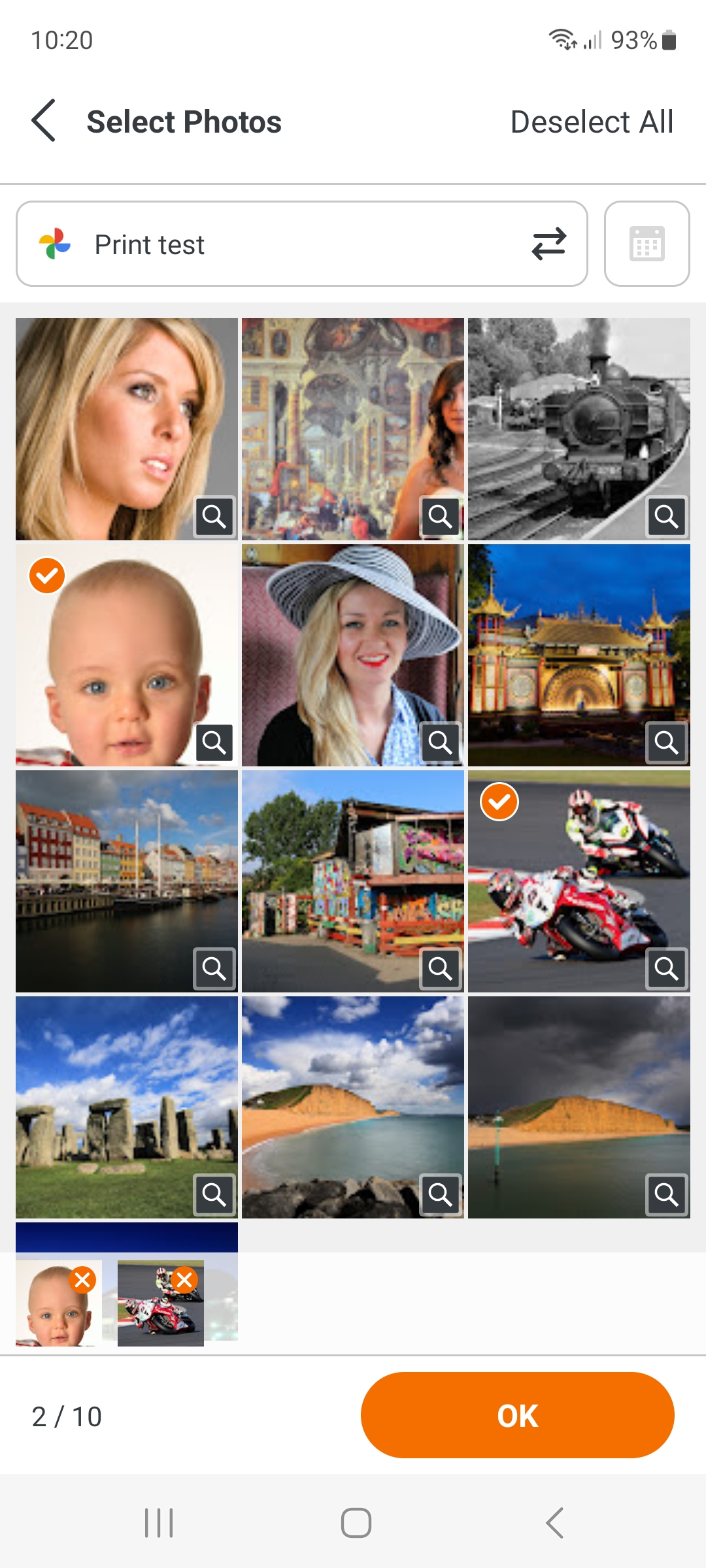
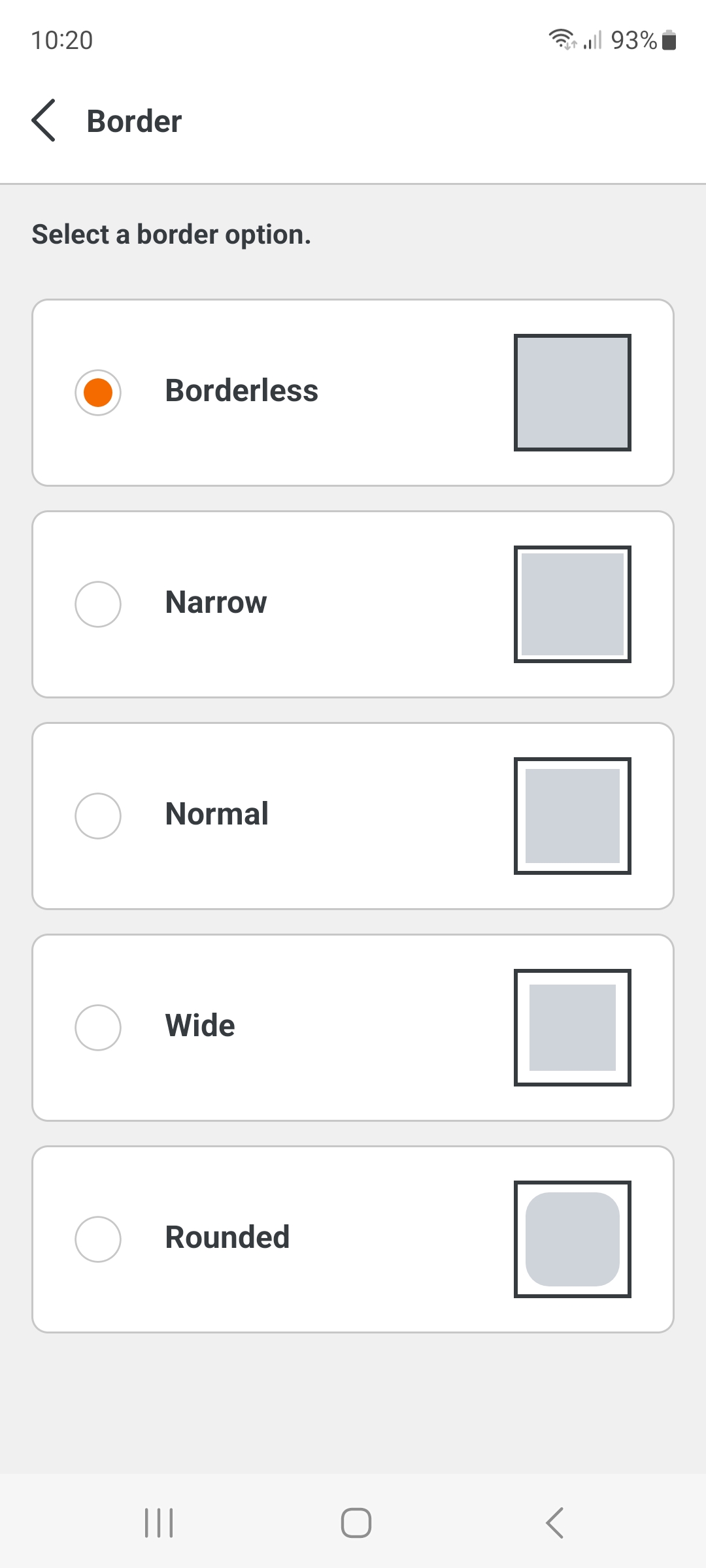
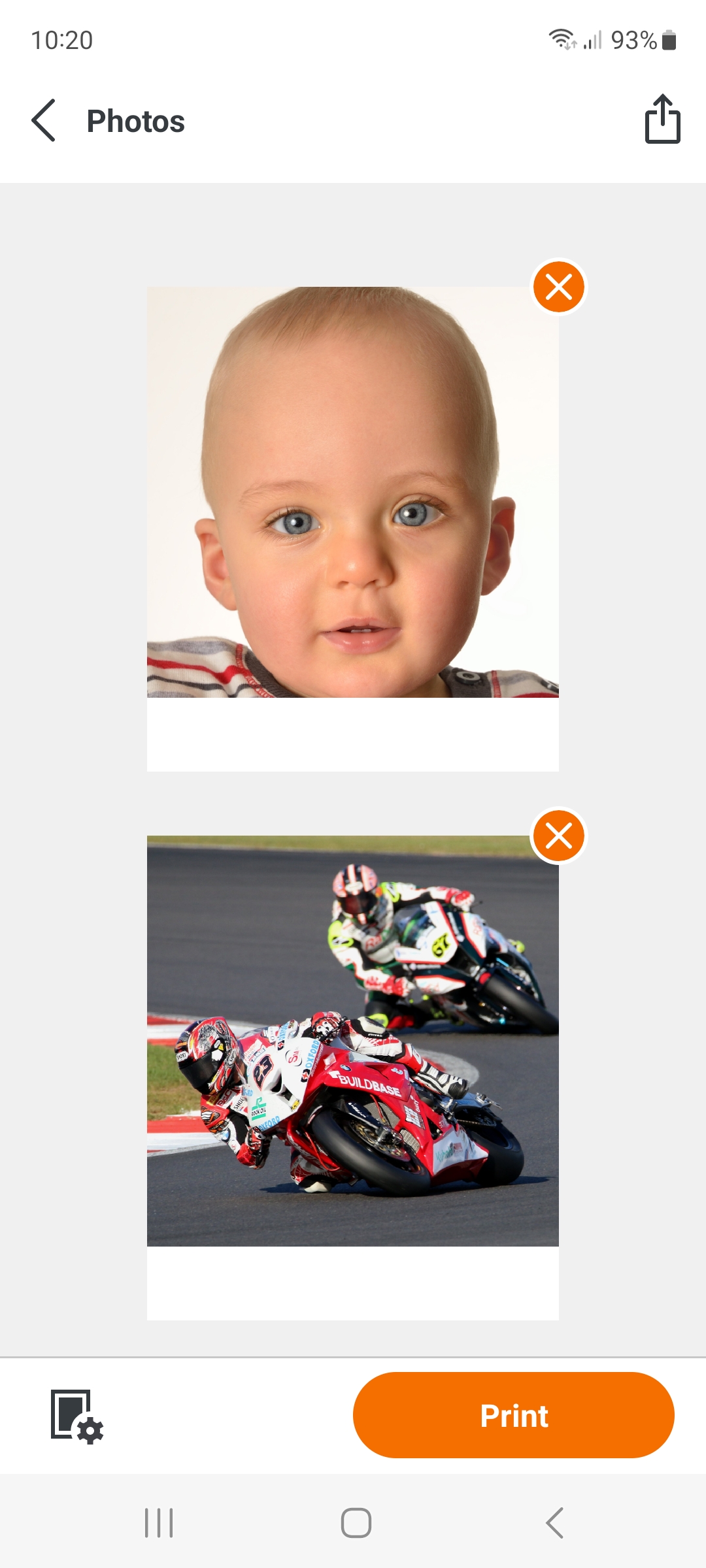
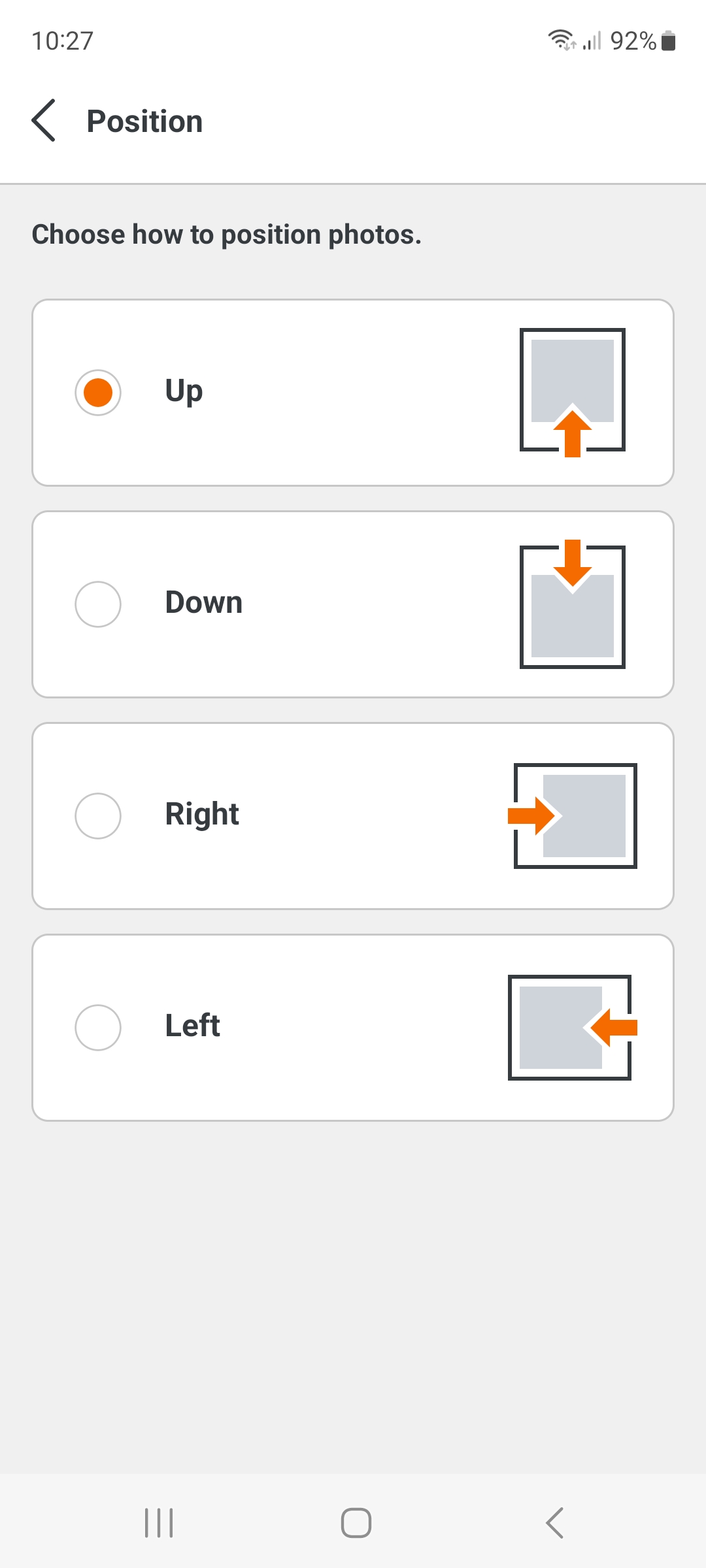
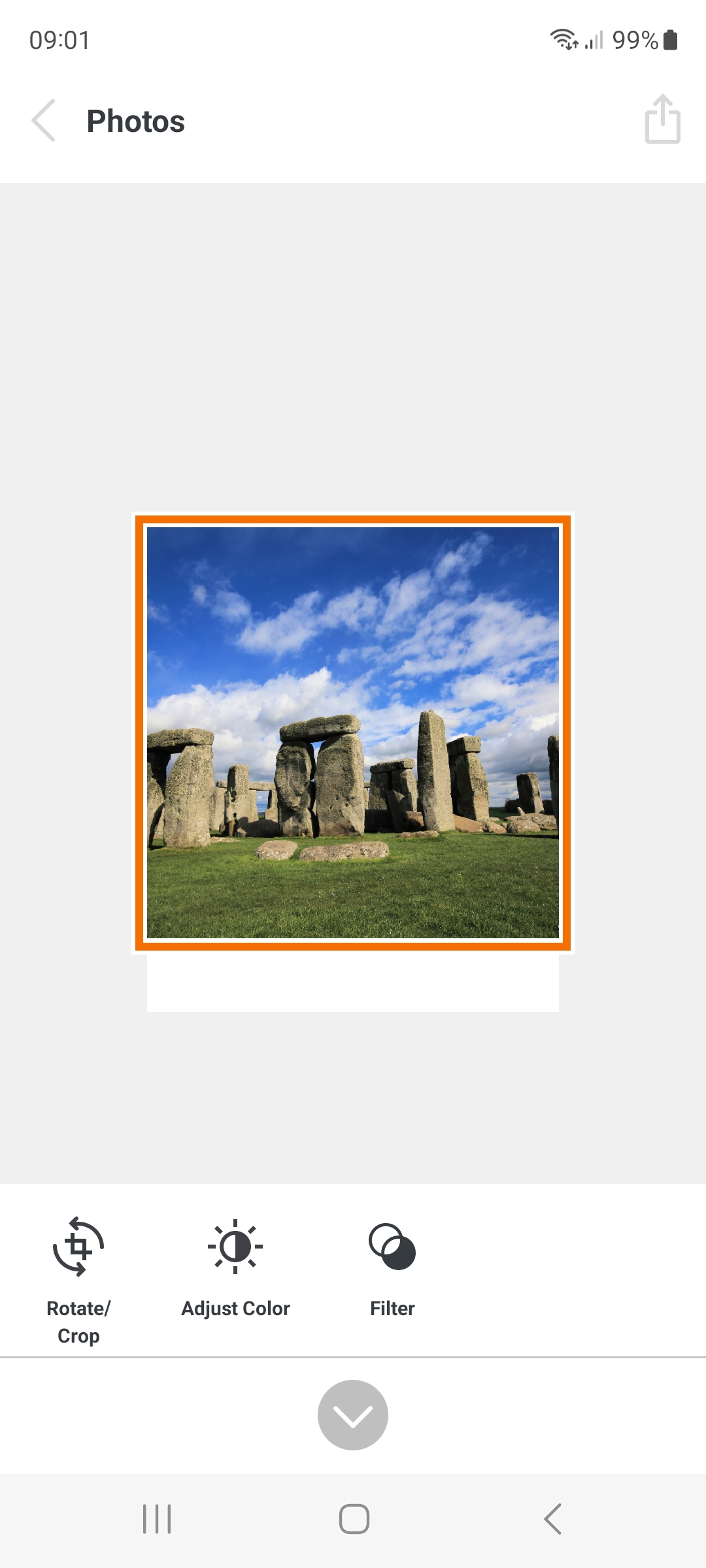
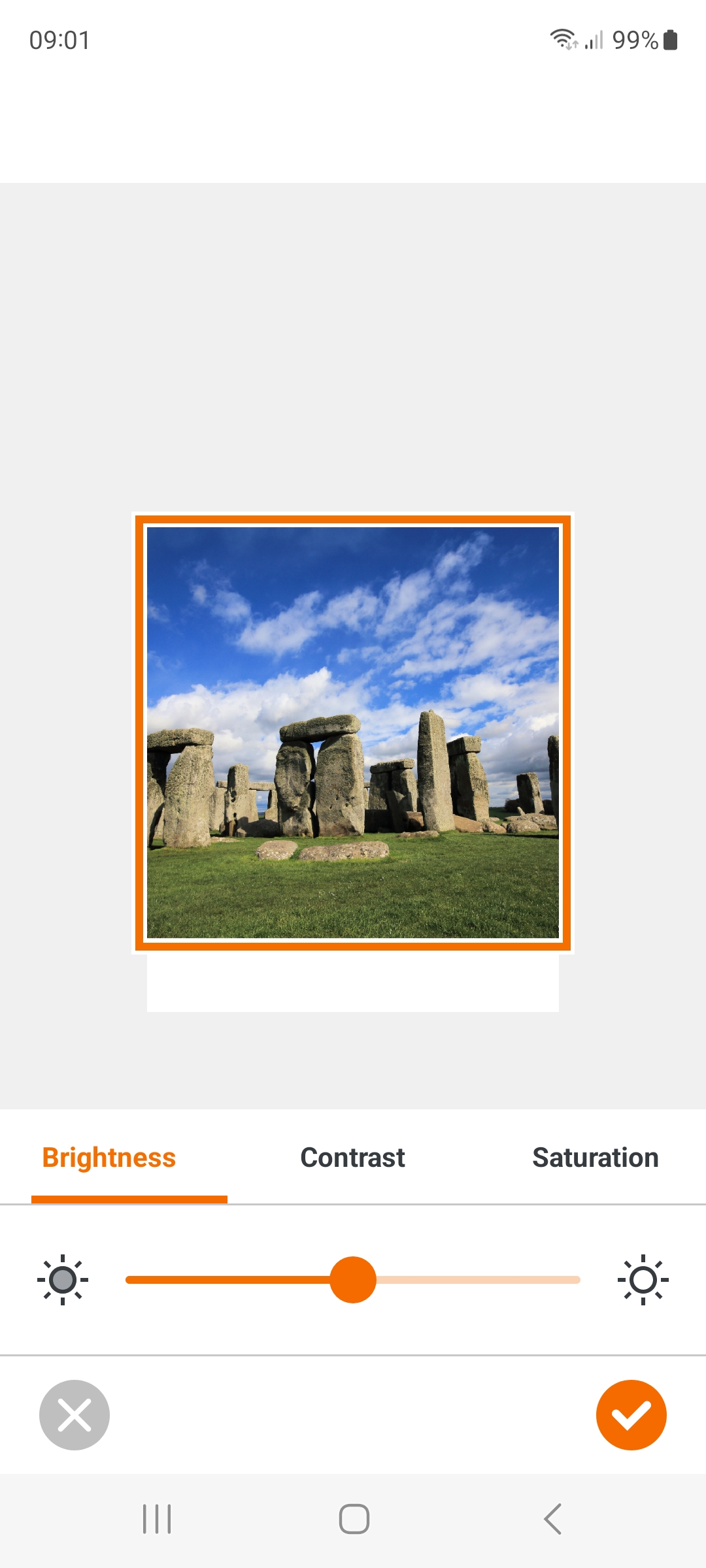
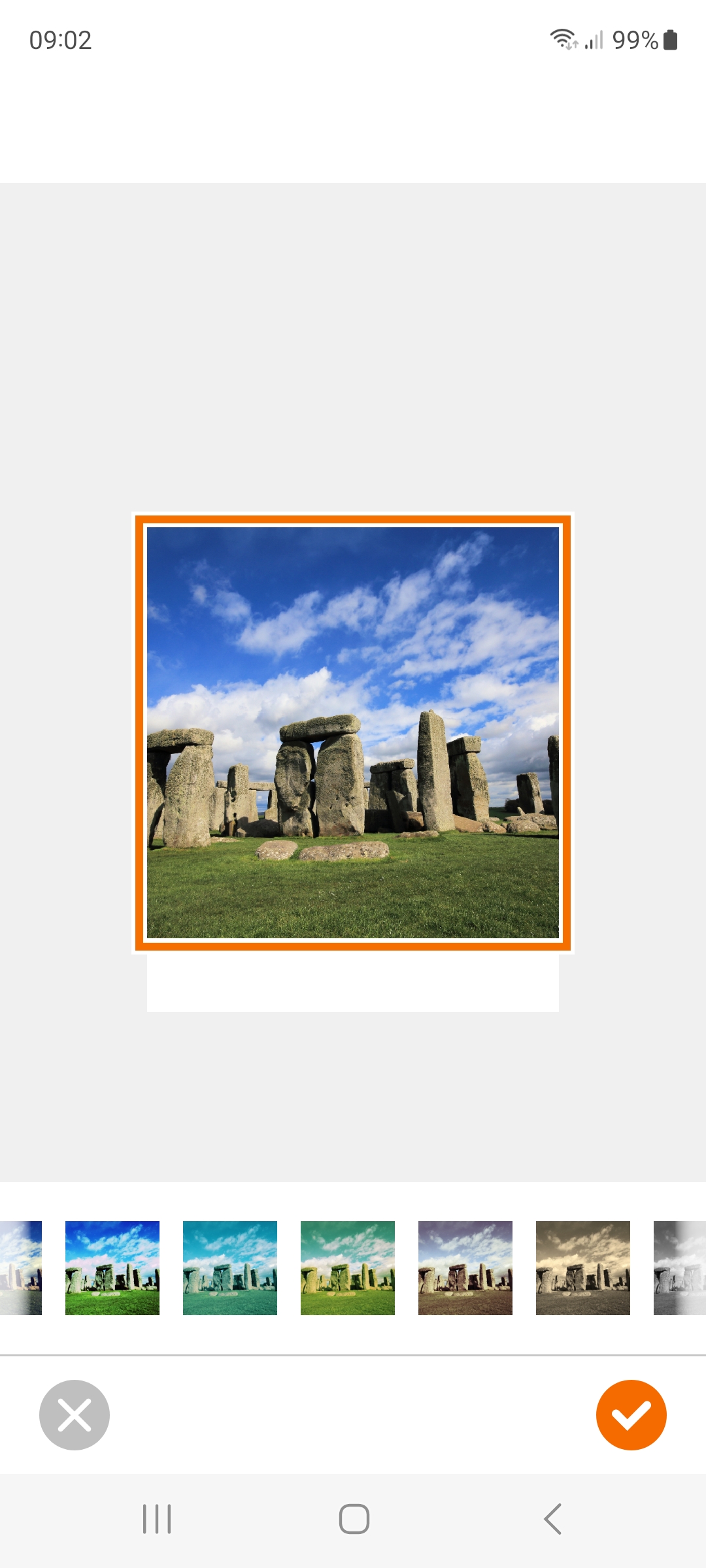
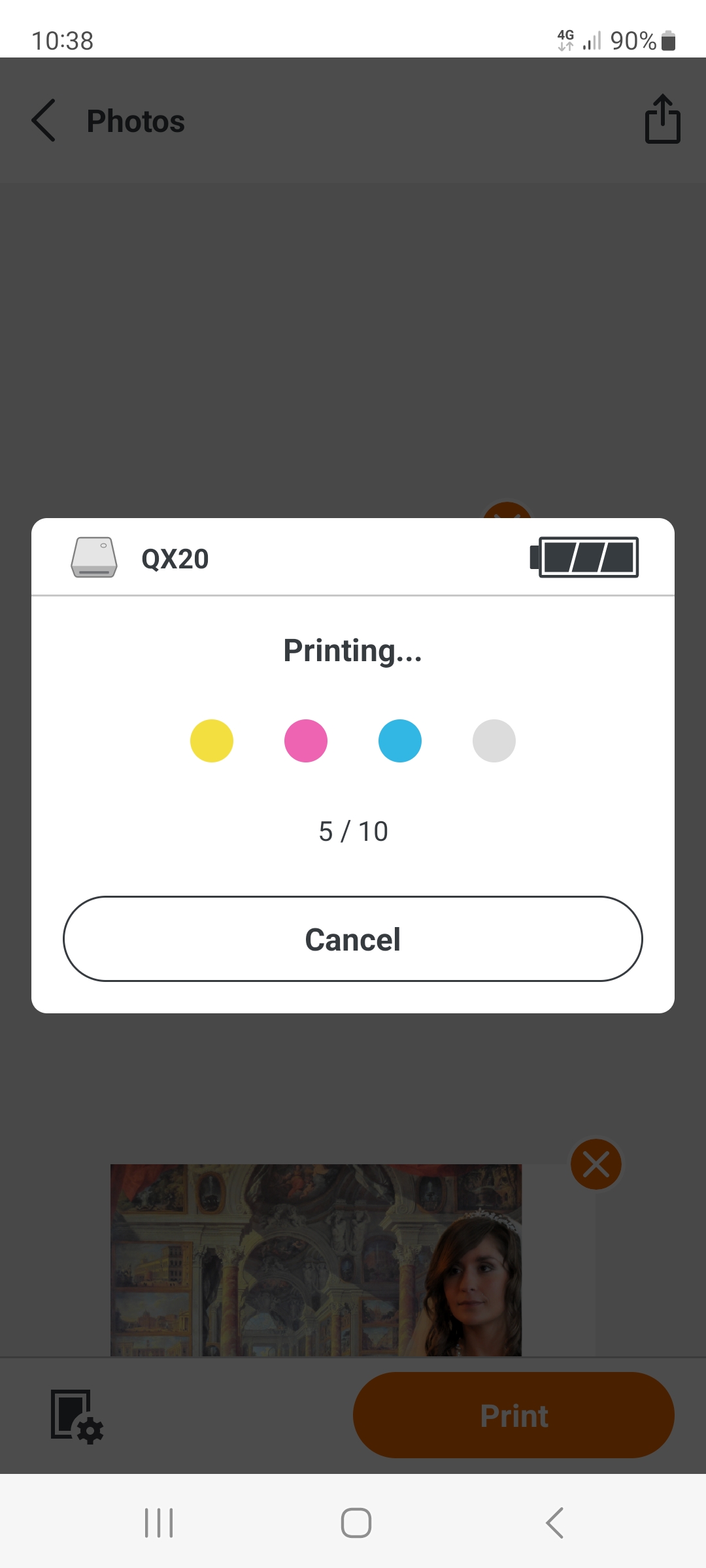
Canon Selphy QX20: Performance
I’m impressed with the detail, contrast and color rendition of prints from the QX20. With 256 levels of each of the cyan, magenta and yellow colors available, there’s 24-bit color depth in total, so print quality should be good. Color quality and vibrancy look a bit better than I’m used to seeing in dye-sub prints, although still lag behind that of high-end inkjet photo printers.

In terms of speed, the QX20 outputs either size of its square or rectangular photos in about 40 seconds. That’s pretty fast for a dye-sub printer with these print sizes, which often take about a minute or so to complete all four passes and finally eject the finished print.

I like that Canon’s photo paper for its Selphy printers has a peelable backing that reveals a self-adhesive surface, so it’s ideal for sticking into scrapbooks or anywhere else you want to stick a photo. I also quite like the white strip along the bottom (necessitated by the dye-sub process), which you can use for adding a written caption. I’m less keen that, unlike with some competing paper stocks from other manufacturers, the white border isn’t a perforated strip which makes it easily removable if you prefer.

My main disappointment is with the new 2.1x3.4” rectangular paper. To me, this would suggest the possibility of printing credit card sized photos. However, while the 2.7x2.7” square paper gives you a square image size of those dimensions, the size quoted for the rectangular paper includes the white strip. So while the overall sheet is 2.1x3.4" , the actual image is rather smaller at 2.1x2.8". Ultimately, the image height is pretty much the same as for the square paper but the width is a lot narrower. I prefer the larger dimensions of the paper for the Kodak and Polaroid printers, shown above and below. For these, you can remove the perforated white strip and still have a full credit card sized printed image.

Canon Selphy QX20: Verdict
I like the convenience and quality of the Canon Selphy QX20 printer. It’s great being able to print physical photo prints anywhere and everywhere, in less than a minute. It’s also very nice being able to share real prints with family and friends at special events. However, I wish the rectangular prints were full credit card size for the actual image, not including the white strip along the bottom. I also feel that the printer and its cartridge/paper packs are pretty pricey to buy.
Features | It has all the features you really need for mobile photo printing, but no Bluetooth nor NFC. | ★★★★ |
Design | The design is smart with pleasant color options and a solid, robust feel. The app works well too. | ★★★★ |
Performance | Image quality is very pleasing for a dye-sub printer and it’s quick too, but the rectangular prints look small. | ★★★★ |
Value | It’s pretty pricey for a dye-sub mobile printer, both for the initial purchase and the running costs. | ★★★ |

Alternatives
Prints from the Kodak Mini 2 Retro don’t look quite as vibrant as from the Canon but the quality is still very appealing. It’s also much cheaper to buy and run than the Canon, and produces full credit-card-sized photo prints once the perforated white tab is removed.
There’s almost nothing to choose between the print quality of the Polaroid Hi·Print 2x3 and Canon Selphy QX20. The Polaroid is less expensive to buy initially but its running costs for dye-sub cartridges and paper are similar to those of the Canon.
Matthew Richards is a photographer and journalist who has spent years using and reviewing all manner of photo gear. He is Digital Camera World's principal lens reviewer – and has tested more primes and zooms than most people have had hot dinners!
His expertise with equipment doesn’t end there, though. He is also an encyclopedia when it comes to all manner of cameras, camera holsters and bags, flashguns, tripods and heads, printers, papers and inks, and just about anything imaging-related.
In an earlier life he was a broadcast engineer at the BBC, as well as a former editor of PC Guide.
You must confirm your public display name before commenting
Please logout and then login again, you will then be prompted to enter your display name.



