Digital Camera World Verdict
I like the versatility of the Epson EcoTank ET-8500, both as an all-in-one printer with a built-in scanner, and as a printer that does a decent job of both documents and photos. I also like that it’s cheap to run but the up-front purchase cost is properly pricey.
Pros
- +
Cheap running costs
- +
Good for documents and photos
- +
Versatile media handling
- +
10.9cm touchscreen
Cons
- -
Expensive initial purchase price
- -
Not the finest photo quality
- -
Pedestrian best quality mode
Why you can trust Digital Camera World
We all know about those inkjet printers that are incredibly cheap to buy and seem unfeasibly good value. You pay your money, take it home and install it, only to find that the ‘setup’ cartridges run out a few days later and a full set of regular replacement cartridges costs as much as (if not more than) the printer itself. Suddenly they don’t seem such good value after all. The ET-8500 takes the opposite approach. The initial purchase cost is a lot more expensive but it has ‘EcoTanks’ instead of cartridges, which are replenished by bottles of ink. By sharp contrast, the ET-8500 ships with enough ink for creating 2,300 6x4-inch color photos. That can make it much cheaper to run in the long term and can save you bigtime on the ‘total cost of ownership’, if you print in reasonably high volumes. It takes a worthy place as one of the best Epson printers, in a line-up that includes some of the best inkjet printers, the best portable printers, and the best photo printers.

Epson EcoTank ET-8500: Specifications
Inks/type | 1x pigment black, 5x dye |
Max print size | A4, 8.5x14" |
Max print resolution | 5700x1440dpi |
Input trays | 2x cassette, 1x CD, 2x rear feeder |
Scanner | 1200x4800dpi, 8.5x14" |
Display screen | 10.9cm / 4.3" color touchscreen |
Interfaces | Hi-speed USB, Wi-Fi, Ethernet, SD/HC/XC |
Dimensions (WxDxH) | 403x369x162mm / 15.9x14.5x6.4" |
Weight | 8.4kg / 18.5lb |
Epson EcoTank ET-8500: Price
There’s no getting around the fact that the ET-8500 is expensive to buy, especially for an A4/8.5-inch rather than large-format printer. It retails at $650 / £650 / AU$999, which is very pricey even for an EcoTank printer, compared with the likes of the more photo-friendly Canon Pixma G620/G650/G660. The competing Canon is similarly bottle-fed, runs on six dye-based inks and sells for around $249 / £259 / AU$599. Sure, the dramatically reduced running costs of the ET-8500 can save you a lot of money in the long term, but you’ll need to print a lot of documents and photos to see those savings. Indeed, there’s an upscaled A3+/13-inch version of the ET-8500, which goes by the name of the Epson EcoTank ET-8550 and sells for $750 / £780 / AU$1,149. For my money, the relatively modest extra cost of the ET-8550 makes it rather better value, with ability of creating 13x19-inch and large-scale panoramic prints.
Epson EcoTank ET-8500: Design & Handling
Nobody really wants to buy and run two different printers, one for documents and one for photos. The ET-8500 aims to do a good job of both, combining a pigment-based black ink for crisp, smudge-resistant text on plain paper, along with five dye-based inks for color output and more especially for photo printing on glossy and luster papers. The five inks used for photo printing are a slightly curious mix, comprising photo black, cyan, magenta, yellow and grey. We’ll see how that translates into photo fidelity later on, when I get to ‘performance’. For now, let’s just say that the ET-8500 aims to strike a good compromise between document and color printing in one package.

Another plus point in terms of versatility is that the ET-8500 has particularly good media handling capabilities. There are two internal paper input cassettes that slot into the front, one nominally for full-sized plain paper, the other typically for smaller photo paper in sizes like 6x4-inch and 7x5-inch.

The smaller photo paper tray is motorized and glides into place as and when needed. As usual with front feeders, photo paper is inserted face down and is flipped over during the printing process. I’m not a big fan of that, especially for larger A4/8.5-inch photo paper stock. With that in mind, there’s an upright tray at the rear that you can use for any size of photo paper up to A4/8.5-inch, or other specialist media like letterheaded paper. The printer accepts paper weights in the range of 64-90gsm for plain paper, and 102-300gsm for photo paper.

And there’s more. An additional flat input feeder at the rear can accommodate paper and board up to and including 1.3mm thick, while also enabling panoramic printing up to 2m in length. And if you’re old-school, there’s even an extra tray at the front for printing on white-faced CDs and DVDs. Suffice it to say that media types are generously catered to.

The versatility doesn’t end there. Typical of many home/office printers these days, the ET-8500 is a multi-function device. As such it includes a built-in color scanner with a platen size of 8.5x14” and a high optical resolution of 1200x4800dpi. There’s no ADF (Auto Document Feeder) but that at least helps to keep the overall height of the printer to a very manageable 162mm (6.4”) with the rear upright tray retracted.
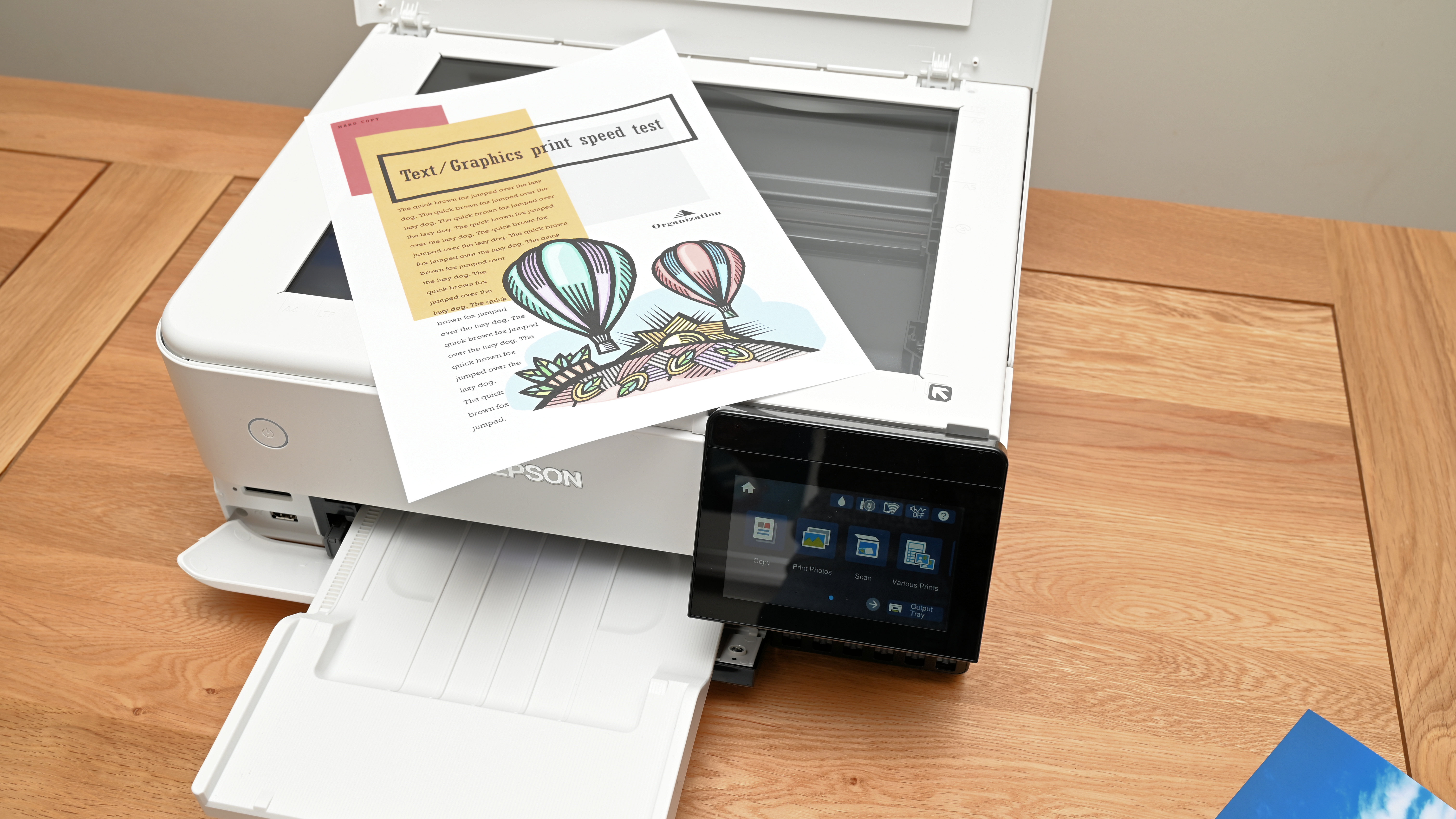
There’s a good range of connectivity, including Hi-speed USB, Wi-Fi, Wi-Fi Direct and Ethernet. A PictBridge port and an SD/HC/XC card slot are also built into the front, for direct printing from digital cameras and memory cards. The interface for standalone printing, as well as for scanning and copying, is handled by a large 10.9cm / 4.3” color touchscreen. Usefully, this is mounted on a hinge so you can angle it upwards for comfortable viewing and prodding. Going further, connectivity extends to remote use from smart devices via Epson’s printing app, and integration with various cloud-based services.

Let’s dig a little deeper into those running costs. I’m reviewing the ET-8500 hot on the heels of the Epson Expression Photo HD XP-15000, which is a more conventional cartridge-based photo printer. Despite being a large-format A3+/13x19” printer (albeit without a scanner), the XP-15000 only costs $400 / £330 / AU$549. In some regions, that’s only about half the price of the ET-8500. However, the XP-15000’s cartridge-based ink delivery works out at about 10 times the price of the ET-8500’s bottled ink.

Ink actually works out at just $0.23 / £0.29 / AU$0.50 per milliliter for the ET-8500, compared with a much pricier $2.25 / £2.23 / AU$4.07 per milliliter for the XP-15000. So not only is the ink a tenth of the price, but you also get enough ink supplied with the ET-8500 for about 2,300 6x4” color photos. You also need to factor in that a full set of cartridges for the XP-15000 costs around $135 / £134 / AU$244, whereas a much longer-lasting set of ink bottles for the ET-8500 costs about $20 / £16 / AU$35. Ultimately, if you print documents and photos on a frequent basis, the ET-8500 should pay for itself sooner rather than later.

The gallery below shows the three main screens for the printer driver, namely Main, More Options and Maintenance. Settings and functions are easy to get at and the interface is typically intuitive for an Epson printer.
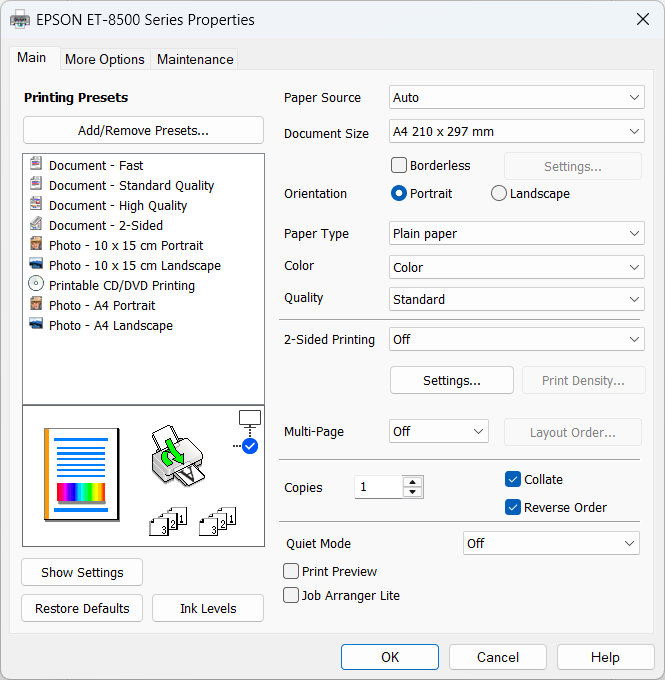
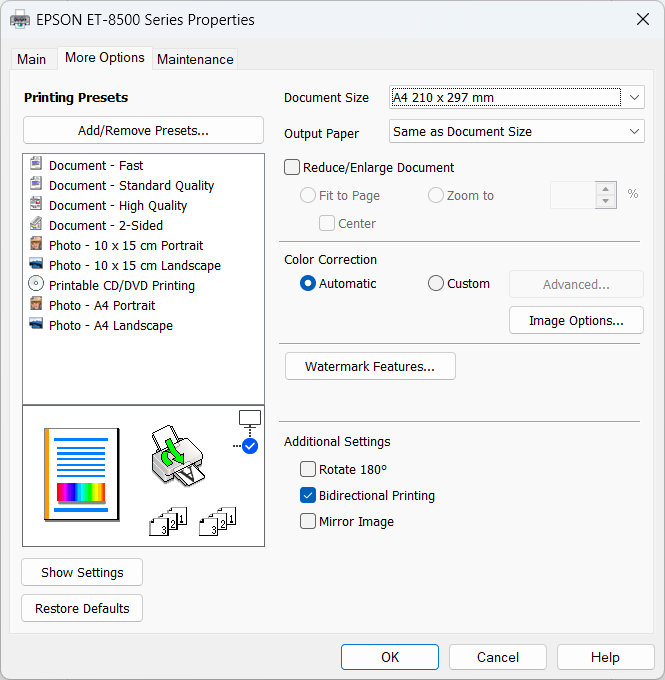
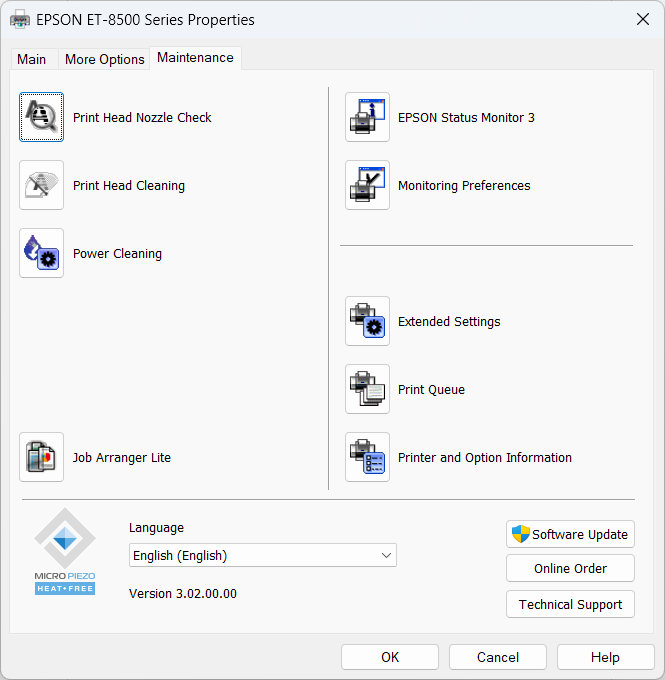
Epson EcoTank ET-8500: Performance
The ET-8500 is pretty nippy at printing in standard quality modes. For document printing, it’s rated at 16ppm for mono and 12ppm for color, rising to 32ppm for both in the fastest draft mode setting. Speed and ease are enhanced by an auto duplex facility, for double-sided printing. Epson also claims a print speed of 25 seconds for a 6x4-inch color photo.

In my tests, I found the ET-8500 delivered a single (first page output) speed of 5 seconds for a mono text page, and 9 seconds for a mixed text and graphics color DTP page. It also took 23s to print a borderless 6x4-inch photo. All of these speeds are pretty quick, using standard quality modes for each. The speed takes quite a knock if you switch to the high quality setting, stretching to 1m 22s for a borderless 6x4” color photo. Printing a full A4 borderless color photo in normal and best quality settings took me 59 seconds and 3m 56s respectively.

Mono text is a rich, crisp, deep black and it’s smudge-resistant. Color graphics also look nice and bold. My feelings are a little more mixed about photo quality. Color rendition is good on the whole, and the printer is capable of delivering bright, vibrant color photos. If anything, photos can look a little overly vibrant when using the automatic Photo Enhance function, which is switched on in the printer driver by default. However, darker tones and deep shadows can look a little lacking in depth and density, despite the printer featuring photo black and grey inks. For outright quality, the Epson Expression Photo HD XP-15000 certainly wins out for photo printing, whereas the ET-8500 is the better all-rounder, especially if you major on documents without demanding the very finest fidelity for photos.

Epson EcoTank ET-8500: Verdict
I love the cheap running costs and the way that relatively high-capacity ink bottles enable me to spend less time ordering and replacing ink cartridges. For relatively high-volume printing, especially with color-rich documents and photos, I’m confident that the ET-8500 would save me a lot of money in the long run. Even so, the relatively high initial purchase price is a bit of a sticking point for me. I’d actually rather spend a bit more and get the larger-format ET-8550 printer, which seems better overall value to me. Both are very good all-rounders but, if photo printing is your main interest, image quality is good rather than entirely great.
Features | Extensive features include a 4.3-inch color touchscreen and a wealth of media handling options. | ★★★★ |
Design | The design works well for both computer-connected printing and scanning, or via standalone touchscreen controls. | ★★★★★ |
Performance | There’s a good compromise between document and photo printing with a decent turn of speed, but photo quality isn’t the best. | ★★★★ |
Value | It’s very expensive to buy for an A4/8.5” multi-function printer but you’ll soon get your money back if you print in high volumes. | ★★★★ |

Alternatives
The Canon Pixma G620/G650/G660 is more of a specialist A4/8.5” photo printer, running on six dye-based inks. It’s comparatively inexpensive to buy for a bottle-fed printer, at around $249 / £259 / AU$599, with the same upside of cheap running costs. Photo quality is superb and it makes a decent job of mono/color documents.
The Epson EcoTank ET-8550 isn’t massively more expensive than the ET-8500, selling for around $750 / £780 / AU$1,149. It uses exactly the same ink bottles and has a virtually identical feature set, the big difference being that it can output relatively large-format A3+/13x19” prints. Bargain bottles of ink come to the fore in large-format photo printing.
Matthew Richards is a photographer and journalist who has spent years using and reviewing all manner of photo gear. He is Digital Camera World's principal lens reviewer – and has tested more primes and zooms than most people have had hot dinners!
His expertise with equipment doesn’t end there, though. He is also an encyclopedia when it comes to all manner of cameras, camera holsters and bags, flashguns, tripods and heads, printers, papers and inks, and just about anything imaging-related.
In an earlier life he was a broadcast engineer at the BBC, as well as a former editor of PC Guide.
You must confirm your public display name before commenting
Please logout and then login again, you will then be prompted to enter your display name.




