Smart glasses will be really useful for photographers (but not for taking photos)
Although the camera capabilities in smart glasses aren’t robust, they do have other qualities that might be useful for photographers

The photo and video features that are currently included with most smart camera glasses aren't all that sophisticated or versatile yet. So, in general, those features are not of much interest to most photographers. Standalone cameras, as well as camera phones, are much more powerful and versatile.
However, some capabilities and features on smart glasses show glimmers of how they can stand apart from cameras and mobile devices in a way that could be very appealing or useful to photographers.
But before I explain how these models can be useful, I want to quickly mention that there are a few types of smart glasses currently available. For this story, though, I’m going to discuss just two types by focusing on two models…
First, the Ray-Ban Meta Wayfarer smart glasses are both a type of augmented-reality pair of smart glasses as well as a smartphone accessory, since you’re linked to your smartphone via a mobile app.
Second, the RayNeo Air 2 AR smart glasses enable you to view media from a streaming media device, your computer or a tablet, by connecting to it via a USB-C cable. So its built-in, virtual-reality type of display functions as an added display (which you can either mirror or, if you’re on a computer, extend the display). This type of smart glasses enables you to watch movies, play videogames or even work on your computer or iPad without outside distractions.

Here are some thoughts on how photographers might use the Ray-Ban Meta Wayfarer and its augmented-reality types of features…
Personal travel guide
What’s cool about this pair of smart glasses, which hook up via Bluetooth to the Meta mobile app on your phone, is that you can ask it questions like, "Hey Meta! What am I looking at?" So, if you’re traveling and shooting with your cameras in a new country, and you’re wearing these glasses, you ask questions about a potential historic landmark, historical site or monument, if that’s what you’re shooting. So, photojournalists and travel photographers might find it very useful.
Get the Digital Camera World Newsletter
The best camera deals, reviews, product advice, and unmissable photography news, direct to your inbox!
Help you create a daily multimedia journal or vlog
Since the Ray-Ban Meta Wayfarers are lightweight and very portable, you can have them on hand no matter where you go. That means they could be useful if you want to use them every day as a visual journal. So, they could be useful for all sorts of photographers who want to create a daily journal or even a vlog.
Use the video features as a teaching tool
One way that teachers might use this pair of smart glasses is to capture video while capturing photos or video with a mirrorless camera, DSLR or compact. You might show your students how you set up your still life. Or reveal what controls on your camera are important to you. Or show your students how you set up your lights for a shoot. There are endless possibilities.
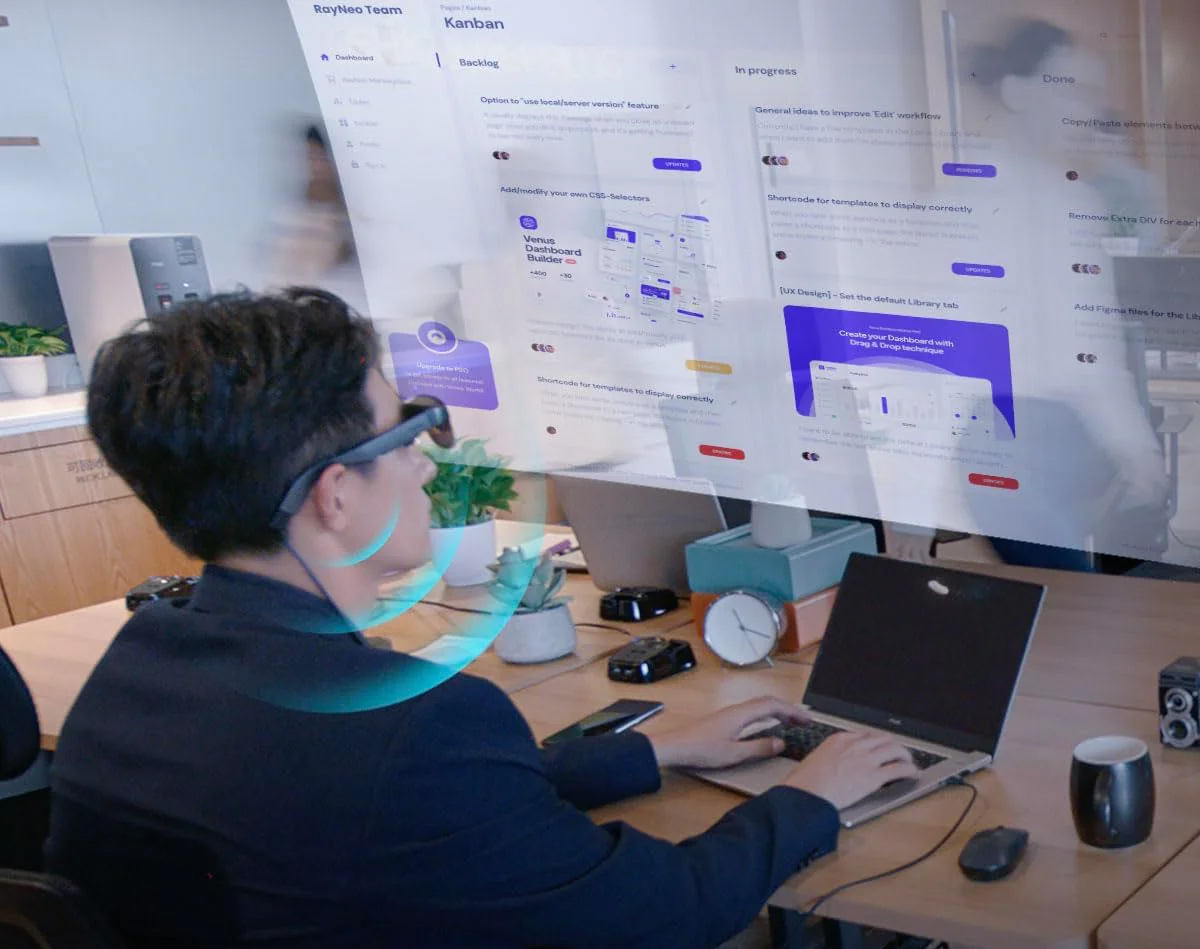
But augmented-style smart glasses aren’t the only ones available to photographers. Below, I’ve included some ways photographers might use the RayNeo Air 2 AR smart glasses and its virtual-reality types of features:
Watch a video photography tutorial or online class
If you’re like me, you can get easily distracted by just about anything. So, one of the things that’s quite nice about the RayNeo Air 2 AR smart glasses is that you can watch an online tutorial in isolation, without having outside distractions, since it has a VR sort of interface. What’s also nice is that the VR display is sharp and displays colors vividly.
Use it for photo- or video-editing work
The smart glasses hook up to compatible devices, such as computers or tablets, via a USB-C connection. So, you can edit your images in a photo editor or your video clips in a video editor.
Allow yourself to relax
If you’re the type of photographer who has a hard time disconnecting from your photography work, this VR style of smart glasses enables you to block out the world, and simply watch a movie without outside distractions or noise. Or it can be used to play videogames. Plus it has excellent built-in speakers, so you can just listen to relaxing music or audio.
You may also like…
Take a look at the best camera glasses or, if you want something more familiar for your travels, check out the best travel cameras.
Terry Sullivan has tested and reported on many different types of consumer electronics and technology services, including cameras, action cams, mobile devices, streaming music services, wireless speakers, headphones, smart-home devices, and mobile apps. He has also written extensively on various trends in the worlds of technology, multimedia, and the arts. For more than 10 years, his articles and blog posts have appeared in a variety of publications and websites, including The New York Times, Consumer Reports, PCMag, Worth magazine, Popular Science, Tom’s Guide, and Artnews.
He has produced many articles and has appeared on TV to discuss a variety of topics, including the best cameras and devices to buy during the holidays, how photographers and content creators can get the most out of their point-and-shoots or phones, and how consumers can be creative when shooting a photograph, producing a video, or recording a song on a phone. He may also have the dubious achievement of being the first person (or one of the first) to create a music video entirely on an iPhone, created from media (the music itself, photos, digital art and video clips) produced on the device itself. Additionally, he is a musician, photographer, artist, and teacher.
You must confirm your public display name before commenting
Please logout and then login again, you will then be prompted to enter your display name.

