Instagram finally lets users record longer videos, shoot in 4K, and skip watermarks – but you’ll need this new app
Edits is a new app from Instagram designed for editing Reels, with several features that Instagram doesn't offer
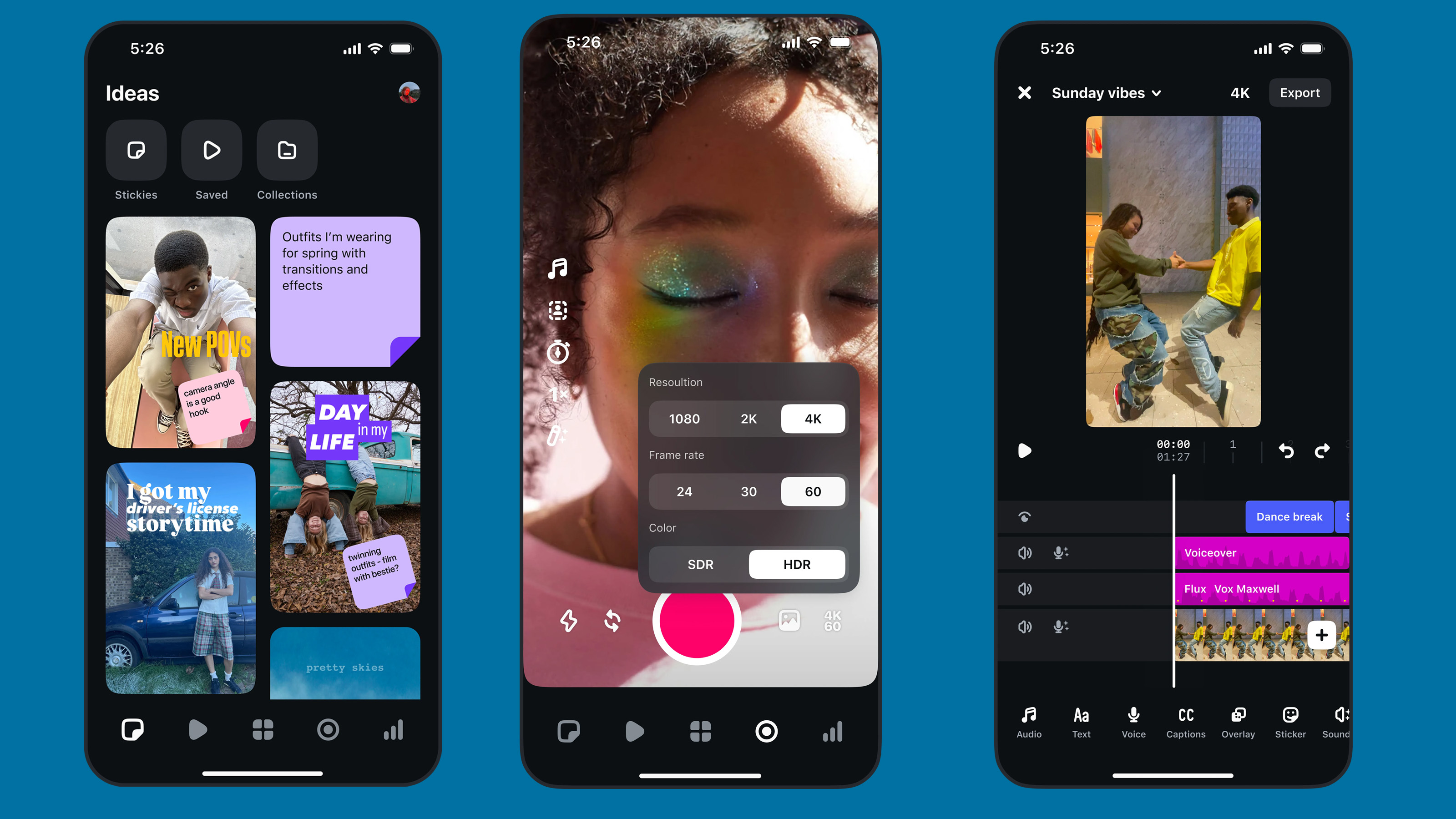
Instagram has finally answered some of the biggest complaints about recording video for the platform – but creators will need a new app to access the new features. Edits is a video editing app created by Instagram that brings several features that aren’t available when editing video directly inside Instagram, including recording videos that are up to ten minutes long, the option to shoot in 4K, and the ability to download videos without a watermark.
Like CapCut is to TikTok, Edits is Instagram’s new stand-alone video editing app. Edits, which Instagram head Adam Mosseri teased earlier this year, is a separate app designed to offer more video editing tools than what already exists inside of Instagram. While Meta says that videos created in edits can be shared on any platform, creators will need an Instagram account to log in and start using the app.
Separating the editing tools into a new app creates a long list of new capabilities for Instagrammers, starting with expanded camera capabilities. Instagram’s built-in camera can only record for up to three minutes, but Edit’s camera can record for up to ten. Not only that, but screenshots of the new app show that users have the option to record in 4K at 60 fps.
While Instagram Reels are typically 1080p, that 4K resolution may help when using Edits to create videos for multiple platforms. Edits will also download user-created Reels without the Instagram watermark. (Downloading Reels from Instagram without a watermark typically requires a third-party downloader tool.)
The Edits app also has a tool that turns a still photograph into a video. The tool, called AI image animation, uses generative AI to generate a video from a still photo. Several favorite editing tools that are part of Instagram, including green screen and countdown, are also part of the Edits app.
Outside of the built-in camera, the Edits app uses a timeline to allow creators to arrange clips, music, and overlays together. Meta says that the timeline editor allows creators to adjust clips with frame-accurate precision. Creators can also use the cutout tool to remove backgrounds from videos, along with adding effects and stylizing text.
The Edits app will also have a tab for saving ideas, including both existing Reels and sticky notes with ideas. An inspiration tab will showcase Instagram Reels with trending audio. Edits will also import statistics from Instagram to help creators understand how their fans engage with the content.
Get the Digital Camera World Newsletter
The best camera deals, reviews, product advice, and unmissable photography news, direct to your inbox!
Instagram’s Edits app rolled out to both Android and iOS devices this week, but the company says that’s just the start. Meta indicated that it plans to “improve the app every week.” The list of in-progress updates slated for the new app includes keyframes, AI modification tools, and more fonts, animations, music, and effects. Instagram says that collaboration tools are also coming to the Edits app, allowing creators to share drafts with others for feedback before finalizing the video.
After Instagram announced Edits, the app quickly took the top spot in the photo and video category in the Apple App Store, while Google Play lists more than one million downloads for the new editing software. The app is available as a free download from the App Store and Google Play.
You may also like
Browse the best cameras for Instagram or the best free video editing software.

With more than a decade of experience reviewing and writing about cameras and technology, Hillary K. Grigonis leads the US coverage for Digital Camera World. Her work has appeared in Business Insider, Digital Trends, Pocket-lint, Rangefinder, The Phoblographer and more.
You must confirm your public display name before commenting
Please logout and then login again, you will then be prompted to enter your display name.
