Digital Camera World Verdict
Excire Foto 2025 impressed with its AI-powered speed and accuracy in finding specific people within large photo collections. This feature is a standout, potentially saving significant time compared to manual searching. The software's new culling tools, especially those based on sharpness, eye openness, and smiles, are beneficial for quickly sorting through photos. Video support is a welcome addition. However, importing all content for analysis is necessary, which can be time-consuming, although it can run overnight. Switching between Excire and other photo editors can be a little clunky and integrating culling into editing software would be ideal. Excire Search for Lightroom addresses this, but its current 2024 version lags behind Foto 2025's features. If you've got a vast image library or you frequently take lots of people pics, such as a wedding photographer, Excire makes it faster to whittle down to your best.
Pros
- +
One-off payment rather than subscription
- +
Face detection is excellent
- +
Speeds up workflow
- +
Now works with video
- +
New powerful AI culling tools
Cons
- -
Quite expensive
- -
Can take a while to import all of your content
- -
Name data cannot be exported as metadata
- -
Only English and Deutsch languages supported
Why you can trust Digital Camera World
Excire is a company which specializes in artificial intelligence with internationally recognised machine-learning experts founding the company’s roots dating back to their college days at the University of Lübeck in 2005.
With over two decades working on cutting-edge AI software, Excire’s experts think its latest Foto 2025 software can provide ‘flawless photo management’ using powerful built-in AI to find and cull photos. More importantly and new for the latest version is the ability to analyse and cull video clips, too. Other new features include face-tagging using AI to quickly find images in your collection of a specific person and can now implements AI-powered culling to root out your best shots based on how sharp they are, whether the people have their eyes open or are smiling and also using Excire’s very own aesthetic score which it applies to each and every photo you analyse, along with adding its own keywords.
So with a fresh download of the award-winning AI-powered software I was eager to find out what it’s all about. Let’s head into the review where I share my thoughts and findings…
Excire Foto 2025: Specification
Price | $189 / £199 |
Mac OS | 11 or newer |
Windows OS | Windows 10 (64-bit) or newer |
Languages | English & Deutsche |
RAM | 8GB required (16GB recommended) |
Hard disk space | 250MB Minimum |
Excire Foto 2025: Price
Excire Foto 2025 is the standalone program for Windows and Mac that costs $189 (US) or £199 (UK), though there is also the Excire Seach 2024 for Adobe Lightroom Classic CC which costs $129 / £129. I did also see a bundle price for the two programs on the Excire website though there didn’t seem to be a notable discount for buying both at the same time.
In this review I’ll specifically be looking at the full-fat Excire Foto 2025 which is more expensive, though it’s a one-time payment so there are no annoying monthly subscription payments to deal with.
The AI image culling space has quickly taken off in recent years so there’s no shortage of competition to Excire on the market. Alternative best photo culling software options include Imagen AI which can is available on subscription to cull for $12/£10 per month but promises to learn your editing style and process images to make them feel similar to what you would normally produce from £0.04 per image – though costs can rack up if you want to add features such as cropping or masking.
Batch AI is another competitor that offers subscription services starting at $29.99 for up to 1000 images per month on one device, and goes up to $129.99 per month for use across three devices. One of the interesting aspects of this AI is that you can give it ‘anchor’ images that you’ve edited, so the AI has some idea of how you would like the images to turn out.
It's also worth noting that smartphones have had similar face-finding tech for years – users of Apple iPhones have enjoyed the 'Find and Name People' feature since the release of iOS 11 in 2017 which makes it easy to search and find specific people in your phone photo library faster. Though admittedly the software on review here is a different beast altogether, being able to process large quantities of RAW files and with many more features to play with.
Excire Foto 2025: Build & Handling
Excire Foto 2025 is an all-new stand-alone program with exciting new features, though as you might expect its interface has largely stayed the same – much like you would expect from a yearly new version of Adobe Photoshop CC – it’s more evolution than revolution.
This is however a good thing, as the interface will feel familiar to those upgrading from Foto 2024. It’s also nice and easy to navigate and use – so why fix it, if it’s not broke? It’s also worth noting that Excire offer a discount for those upgrading from the previous version to the latest one so that’s worth checking out if you’re currently using last year’s version and feel you’re missing out on the latest AI tools.
When you fire up Excire Foto 2025 there’s a comprehensive 12-step guided walkthrough with accompanying images which runs you through the interface and where to find, plus how to use, all of its core features. This is a really nice touch and a gentle introduction to guide you into the software that will look a bit alien if you’ve not used it before. There’s also a decent amount of videos and tutorials on Excire’s YouTube channel.
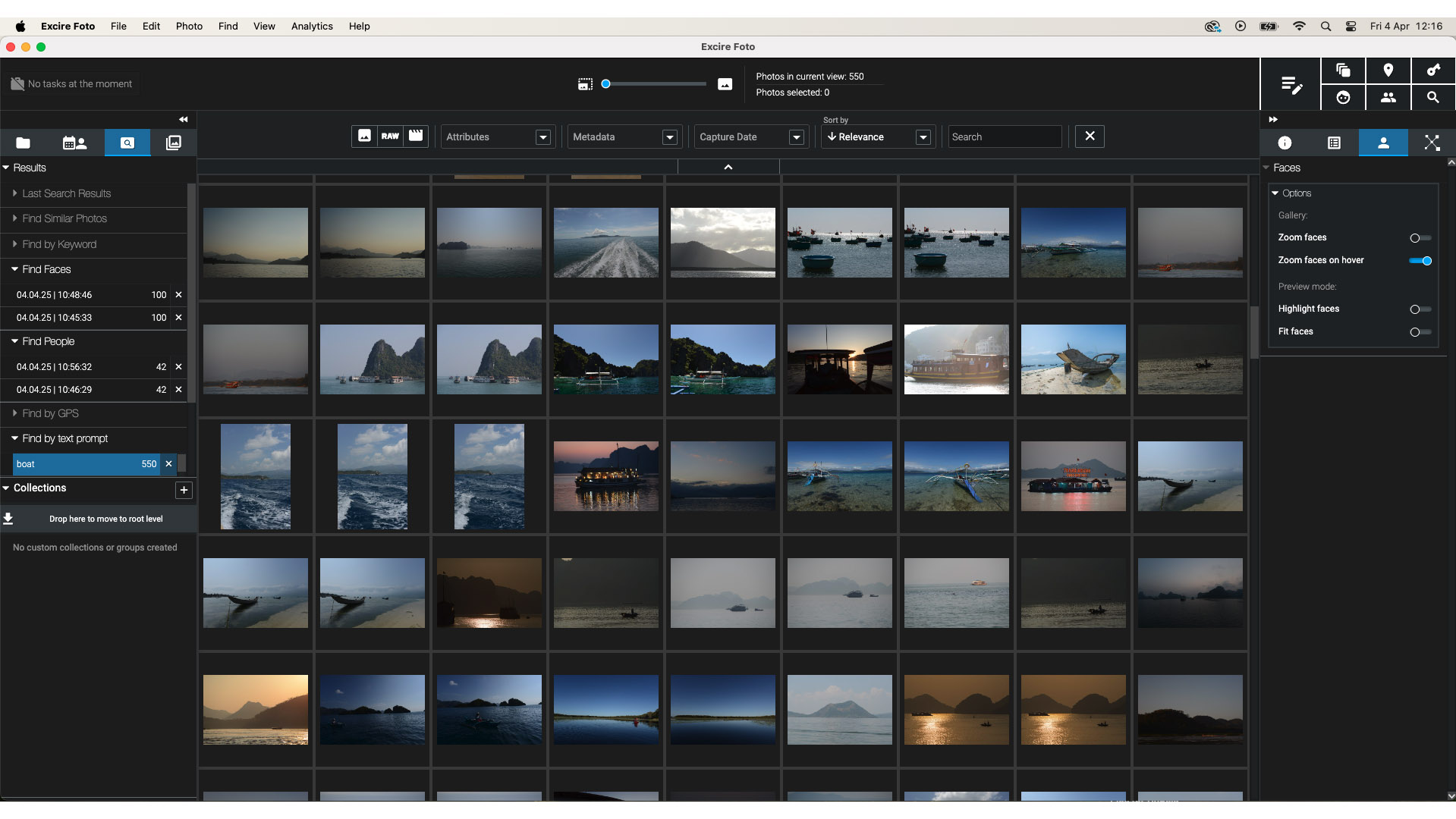
As a German company Excire has provided its YouTube tutorials in both English and German and the Excire Foto 2025 app can be changed between these two languages too. It is a bit of a shame that more languages aren’t supported at this time. Ironically, this seems like one of the easier issues for AI tech to be able to solve, I've been using Google Translate for years!
The interface doesn’t feel complicated or cluttered. In fact there’s no ability to edit photos at all within Excire, it’s purely an organizational tool designed for culling and I think this is for the best as it keeps things clean and simple, though it does mean you’ll need to pay for an additional program to do your picture editing at the next stage, such as Adobe Photoshop, Lightroom or Skylum Luminar for example.
The first step is to add your folders to its database before you can begin. The end goal is to analyse all of the photos in your library, though this could obviously take some time – though once done you could use Excire’s AI to quickly find an image from a text prompt or face detection – well, that’s the theory anyways.
Back in 2016, I left work to go travelling for six months and took some 22,000 RAW images with my 36MP Nikon D800 totalling about 1TB of data. I thought this would be a great test batch of images to work with as it had a wide mix of landscapes, wildlife and travel portraits for me to sift through.
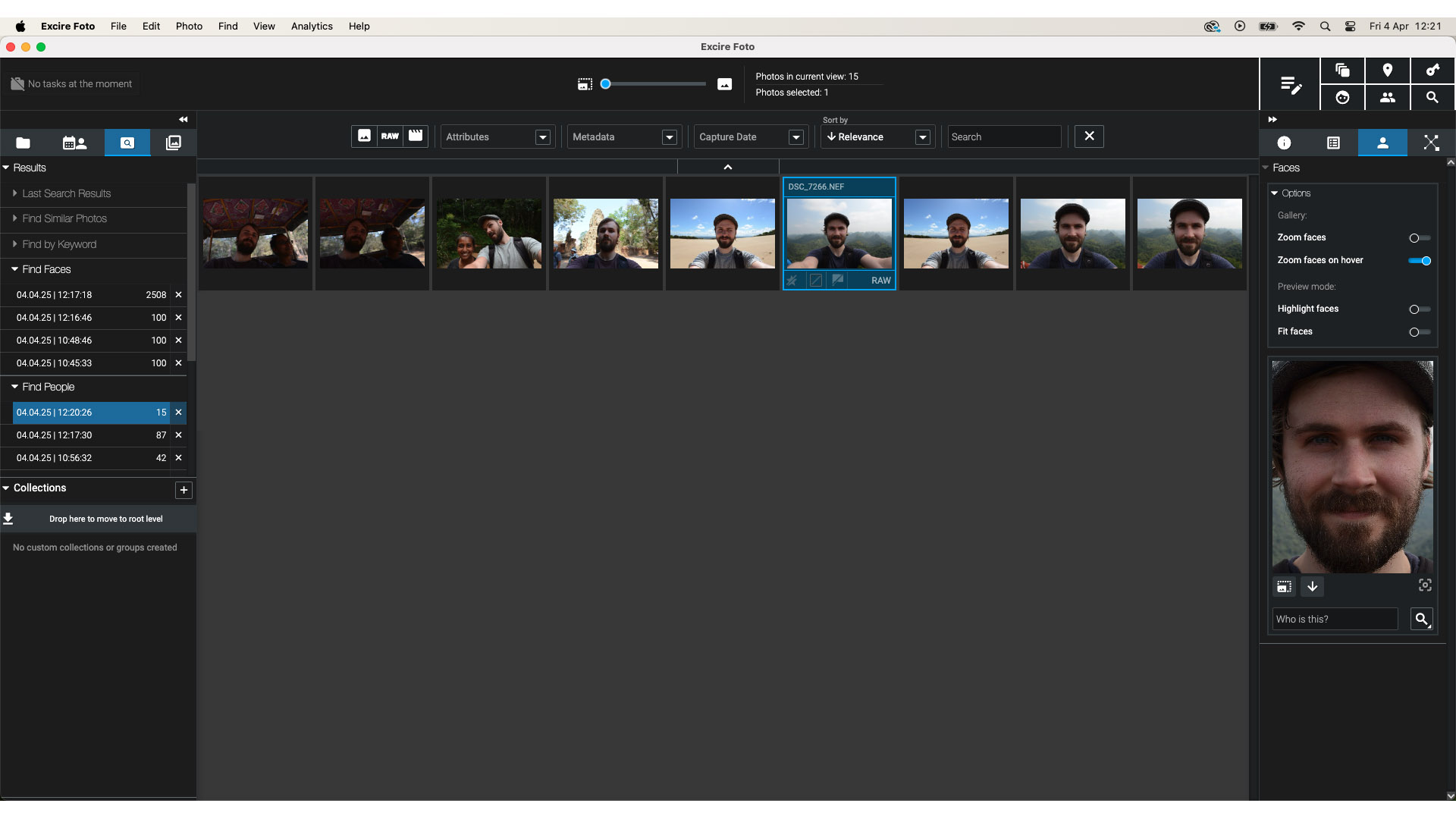
It took a little over an hour to analyse and register all of the RAW files – though it’s worth nothing I was using a fairly fast MacBook M3 Pro with 18GB of RAM, 12 CPU cores and 18 graphics cores – your mileage could very well vary depending on how slow or fast your computer is.
One thing I realized when I’d stopped an import halfway through only to continue it later was, you have to be careful not to erase any folders on your hard drive which is possible when the software is synchronizing if you want to continue your import later – it actually tells you to remove your hard drive to avoid any unwanted accidents which is a bit ominous, but I guess the best practice is always to have several backups of your pictures for worse case scenarios.
With the images registered in Excire 2025 they will be automatically tagged with keywords that the software thinks best describes them, though you can remove or add your own too – more on how the keywording worked in Performance. It also scans your images and adds an aesthetic score which you can use to quickly choose the best image from a batch of similar photos based on what the software algorithmically deems to be the technically best of the bunch.

There’s no fewer than seven search options this time around including Find by text prompt, Find duplicates, Find by GPS, Find by keyword, Find faces, Find people and Find similar photos. An interesting feature of the Find By Text Prompt function is that it scans your images to come up with an analysis, so doesn’t rely on keywords – this means it’s less limiting than the conventional searching by keywords you might be used to in other photo apps.
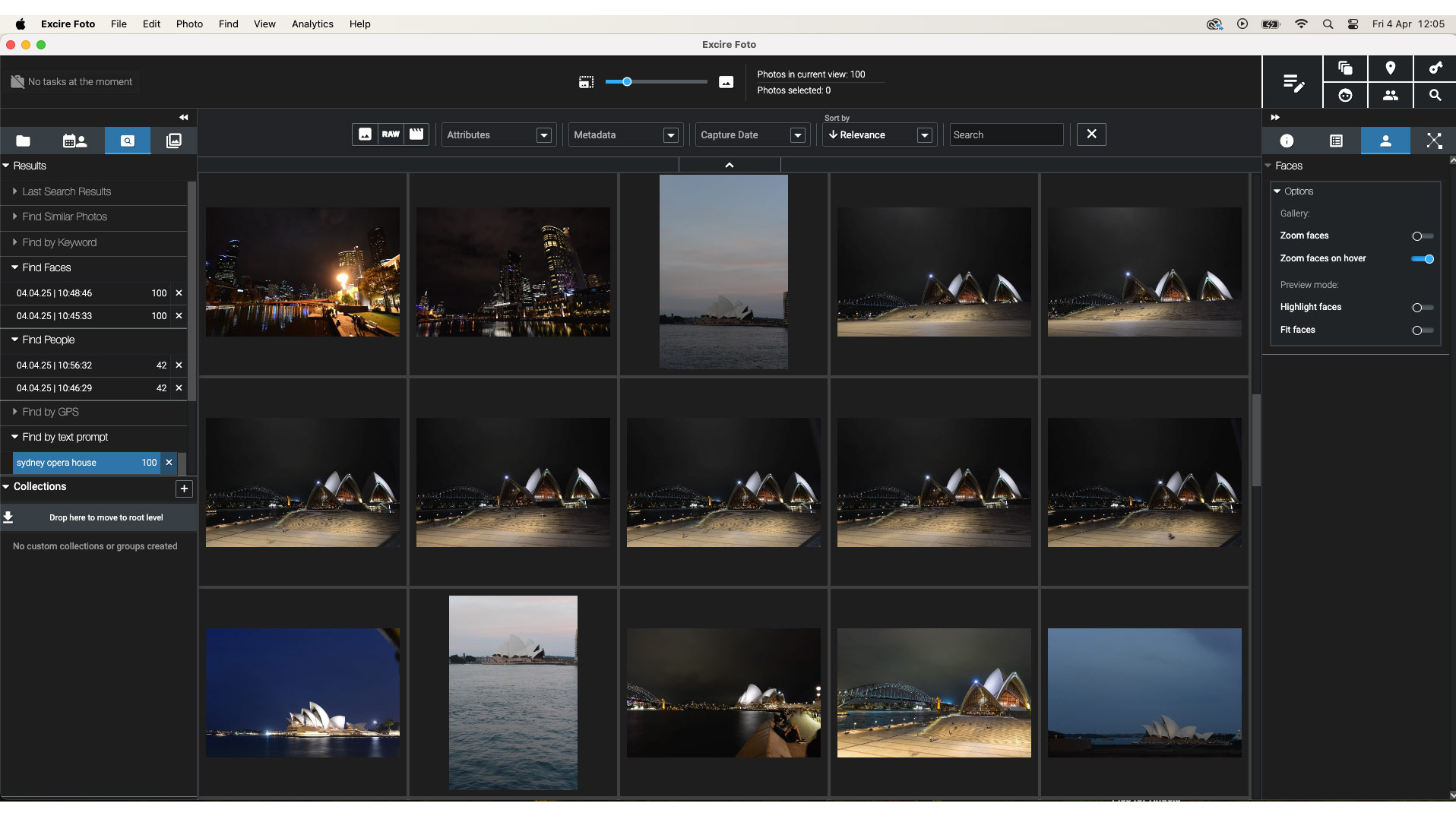
Find By GPS could be a really useful tool to cull images taken in a specific location. Though it works best if your camera has GPS data for the software to use, you can input your own and also copy GPS data from one image to another, and apply it to a whole batch of images to make them easier to find in the future based on their location.
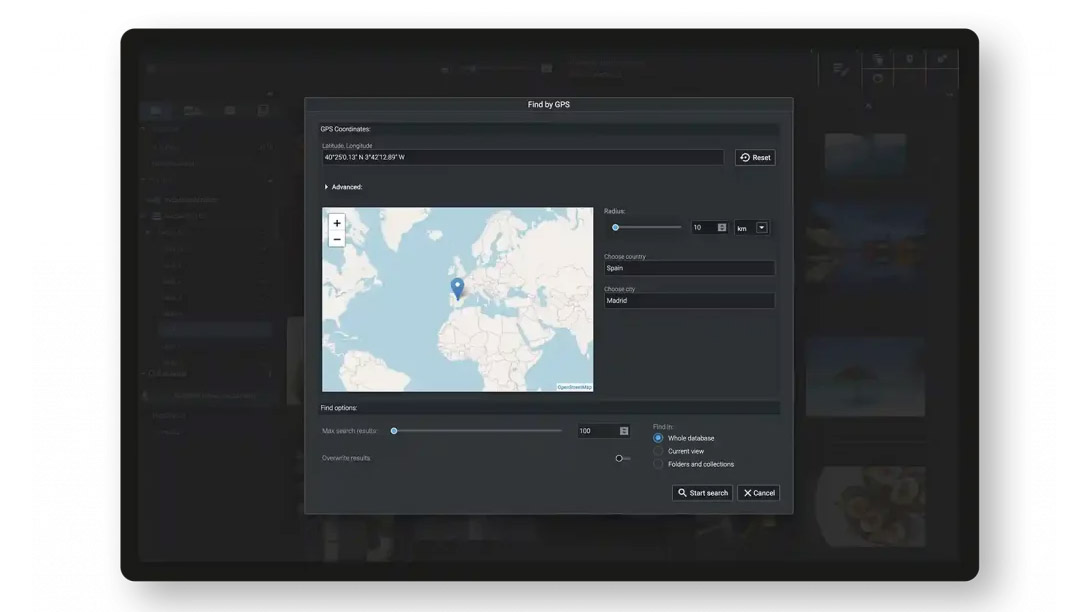
You can also create Custom Collections to make your photos and videos easy to find later. You can also place multiple collections into a Group. When an image is added to a collection it’s not duplicated which would take up more space, Excire simply creates a reference point to your content.
Excire Foto 2025: Performance
Moving on to how the software performed now, I was really impressed with the speed of which it can analyse your images and add its keywords and aesthetic score to them – I also found it to be rapid to search and find my images, too.
I fully expected the software to take some time here, understandably when working with large RAW photos and even now videos with the latest 2025 edition. That said, I was impressed that I could import 1TB of pictures in about an hour.
It’s worth importing your folders in batches to break it up and leave the software to run in an evening when you don’t need to use your computer. If you’re looking to have absolutely every image you’ve ever taken analysed it’s going to take a long time as to be expected. Though maybe you’re only working with smaller JPEG files, in which case it would be a lot faster.
Once your images are analysed, you don’t need to do it again and with your analysed images at your fingertips that’s where the AI should speed up your image search dramatically.
I was blown away by how easy the software made it to weed out all of the images of specific people, such as myself or friends and family members and have all of the relevant RAW files at my finger tips in seconds – I can’t tell you how long this would have taken to go through my 70 folders with 22,000 images manually to do this. If you need to find pictures of people in your images, this is where Excire excels. Excire also provides peace of mind, claiming that the face detection data is localised on your computer and not stored on a cloud or shared, so it should be pretty secure.
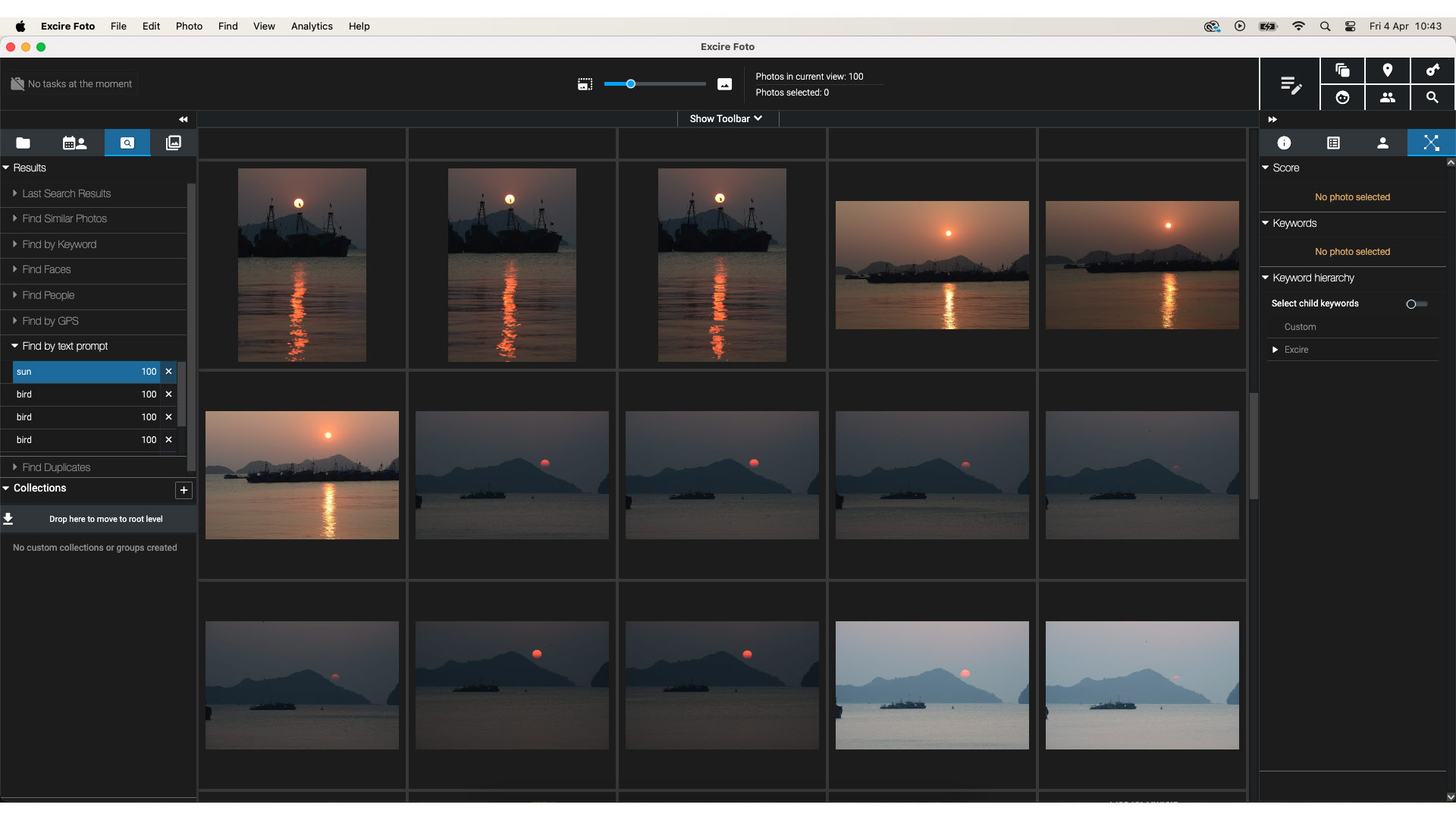
Excire’s keywording was a little less impressive as the keywords were fairly generic – such as sunset or landscape. I had quite a lot of wildlife shots in the folders I imported with animals like bats, waxwings, penguins though these were simply given the keywords ‘bird’ and ‘wildlife’ so nothing very specific.
Whilst this was a bit of a stumbling block, Excire Foto 2025 makes up for it with its Find By Text Prompt function which uses an AI search rather than relying on keywords. This was much more accurate for finding specific animals like penguins and worked really well, again I was very impressed. I did find that searching just for ‘People’ would bring up things like pictures of mannequins or graffiti wall art of a person’s face.
You can however refine your search criteria to make it more ‘loose’ or ‘strict’, I drifted toward the latter to get a stronger selection of images that I was looking for. By default Excire shows you 100 search results, though you can set it up to 50,000.
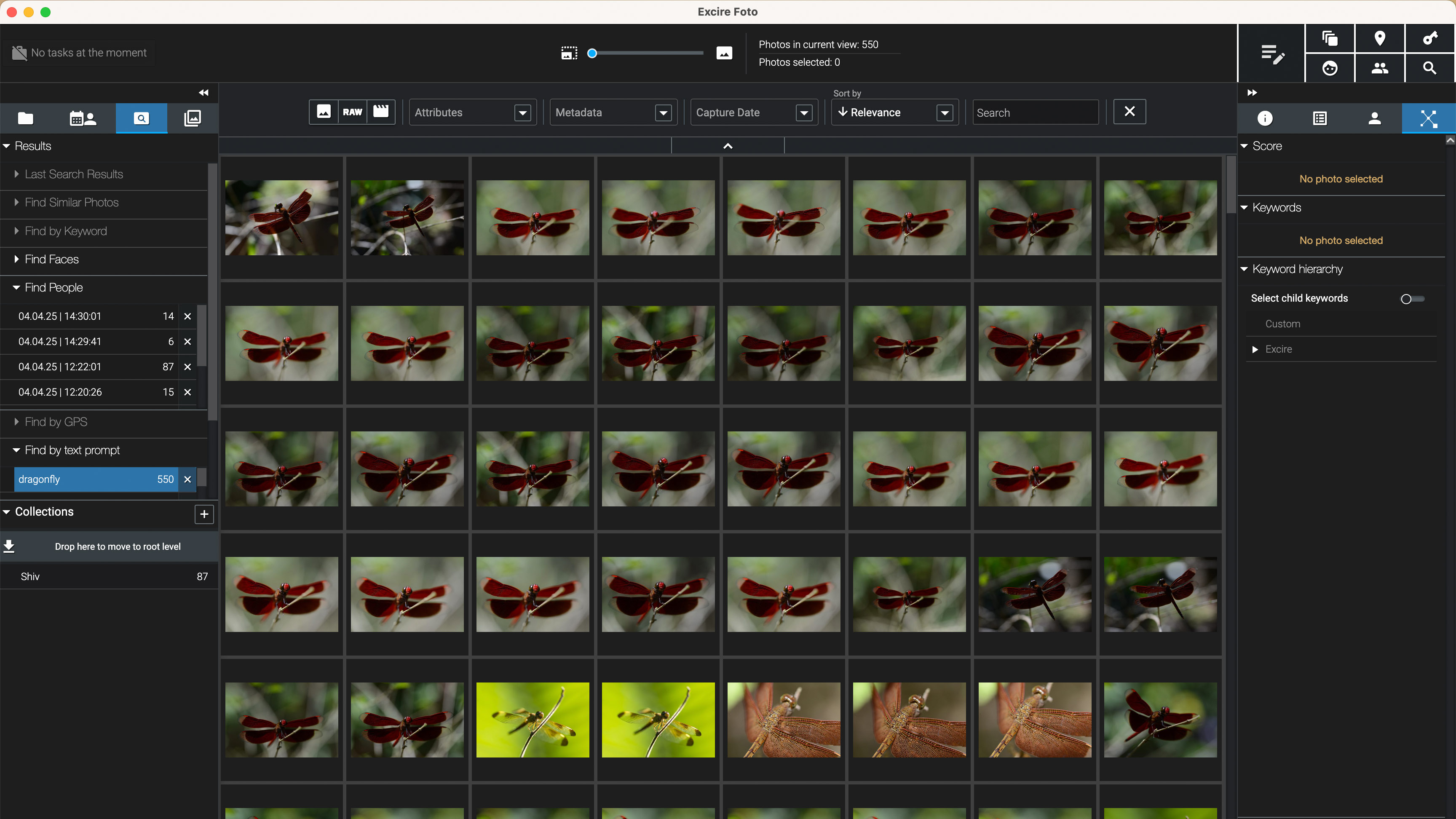
When you start a new Culling Project you’re limited to culling up to 10,000 images at a time, though this isn’t as limiting as it sounds as you usually have a filter applied at this stage to grab a smaller more manageable batch of images, such as searching for a particular person, or on a specific shoot date. One of the neat features you can use at the culling stage is to arrange your images in order of sharpness. Making sure the Smile and Eye Open check boxes are ticked will also help you weed out any shots where people aren’t smiling or are blinking – this could be really powerful for quickly obtaining the best group shots from a wedding.
One feature I really liked was the ability to organize images into a collection. This is useful if you want to sort pictures together for use in a photobook, or put together to create a slideshow to show to friends and family – this was another highlight of the software that I very much enjoyed using.
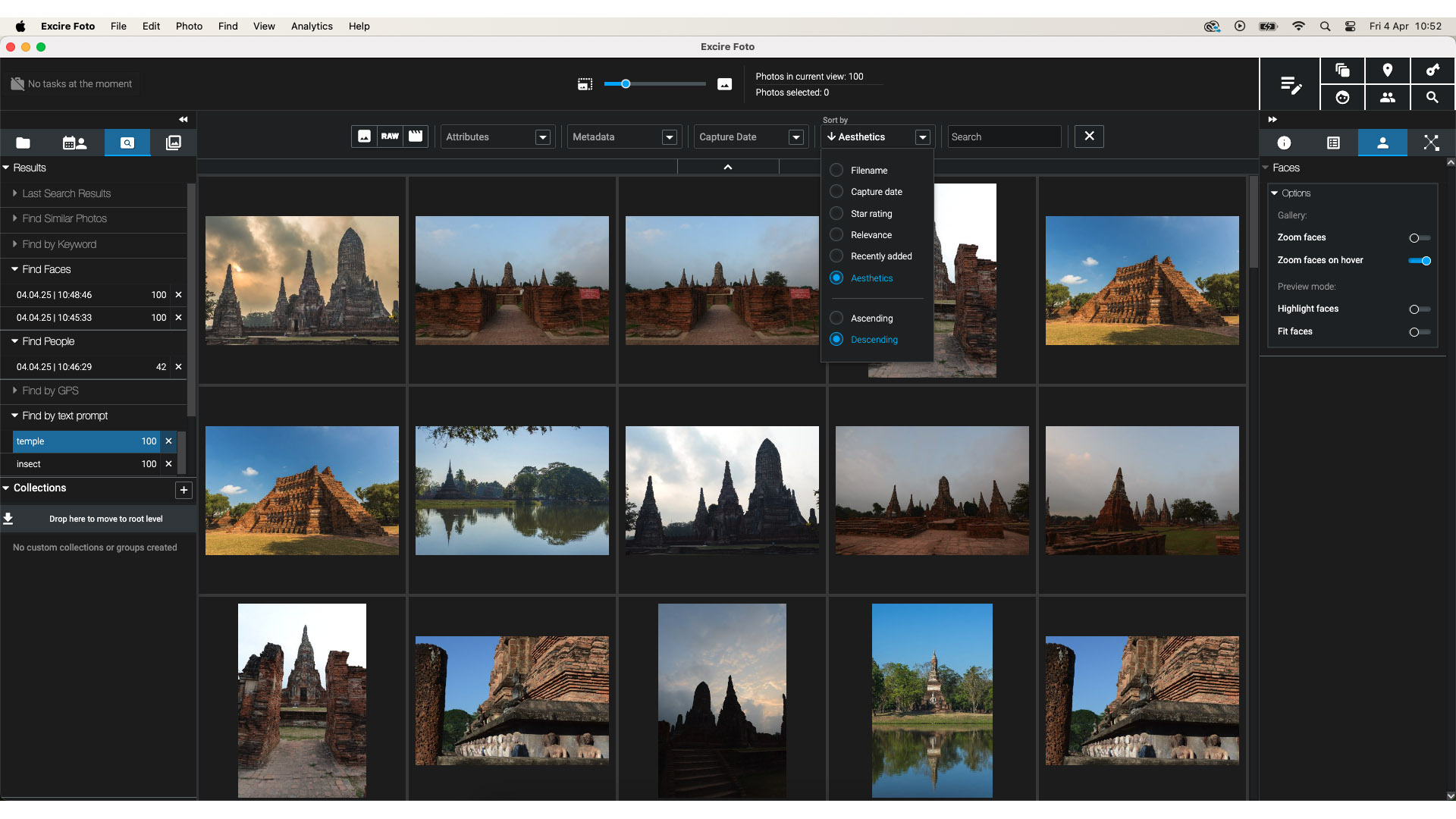
Some of my RAW files were from many years ago that I’d already edited and it was nice to see Excire Foto 2025 also pulled the editing data from the XMP sidecar files so I could see my edited RAWs rather than the flat photos.
Unless you’re just starting out, it’s rare to find a photographer with all of their files on one single hard drive, they’re usually spread out over several drives once one has become full, so for Excire’s system to work it needs to be able to pull data from several drives, even when they’re not plugged in and I was very keen to see how it would deal with this.
The short answer is it dealt with it very well. You simply plug your drive in, drag the folders (and their subfolders) you want to analyse and you’re then free to remove the drive or insert another one. You can still cull and sort through images when the drive isn’t connected, as it is still able to work on the preview Excire has generated.
Once you’ve completed your cull you just need to make sure you reconnect the relevant drive to your computer so you can take your shots through to the next stage of your editing workflow, whether that’s taking them into program like Lightroom or Skylum Luminar.
Excire Foto 2025: Verdict
So after importing many tens of thousands of photos and getting to know Excire Foto 2025’s features, what are my overall impressions?
Well, I was truly blown away by the speed and accuracy it was able to use AI to dig out pictures of specific people in my collection of images which would have taken a ridiculously long time to do manually and if this is something you need to do regularly, I’m not sure I’ve seen a program on the market do it better than Excire with this iteration.
Its new culling tools will also be of particular interest to wedding photographers looking to quickly sort their keepers from duff shots based on new ‘sharpness’, ‘eyes open’ and ‘smiling’ parameters when culling. Lastly, its new support for video content also opens up a whole new door and means you don’t have to use the program just for still photos.
The biggest issue with Excire Foto 2025 is that you need to drag all of your content into the program for it to analyse and register before it can work. Whilst this was admittedly very quick considering what it’s doing (just over one hour for 1TB of RAW files in my tests), if you have a massive catalog of images stored over several drives it’s going to take some time and this is of course on top of the time it will take to also import your shots into a program like Lightroom Classic CC if you’re using it.
Because of this, some people will say that it’s just quicker to go through and find the images yourself – though I disagree. When Excire Foto 2025 works properly it’s nothing short of mind-blowing, and whilst it can take some time to import your photos, at least this can be set and left to run when you’re not using your computer such as overnight – so it doesn’t have to get in the way of your workflow.
One issue I did see users reporting online was that it could be tricky to go between apps, such as starting in Excire Foto 2025, then going to the photo editor of their choice and then back to Excire Foto 2025 again. My thoughts are it would be neat to have this culling capability built into a program like Photoshop (or other photo editors) to keep it all in one app for simplicity, and I suppose Excire Search for Lightroom is the company’s answer to this. However, Excire Search for Lightroom is still lagging behind with a 2024 release so hopefully we'll also see an updated version of this soon with the latest features.
Features ★★★★★ |
Excire Foto 2025 is a standalone program with an interface similar to previous versions. It focuses on organization and culling, not editing, requiring a separate program for that. Once images and videos are analysed users can search based on text prompts, GPS, keywords, faces and more. New features include video support, AI-powered culling tools, and face tagging. |
Design ★★★★☆ |
Excire Foto 2025's interface remains largely the same as previous versions, offering familiarity for upgraders. It's designed to be easy to navigate and use, avoiding complexity or clutter. The software provides a 12-step guided walkthrough and YouTube tutorials to help users. The interface focuses solely on organization and culling, not photo editing, keeping it clean and simple. The program supports English and Deutsche languages, though sadly more language options are not currently available. |
Performance ★★★★★ |
Excire Foto 2025 analyzes images and adds keywords and aesthetic scores quickly, even with large RAW files. Importing was pretty quick with a fairly well-specced computer. It excels at finding pictures of specific people, making it very efficient for this task. Keywording is somewhat generic, but the "Find By Text Prompt" feature using AI search is more accurate. Culling allows sorting by sharpness and checking for smiles and open eyes. |
Value ★★★★☆ |
Excire Foto 2025 is a one-time payment, avoiding subscription fees. Its excellent face detection and AI-powered culling tools significantly speed up workflow, particularly for those managing large photo libraries. The ability to quickly find specific people and sort images by sharpness, smiles, and open eyes could be highly valuable and I’m yet to see a program do it better than Excire has here. So while expensive and importing can take some time if you have a large image library, the efficiency gained in organization and culling will make it a worthwhile investment for professionals and serious hobbyists. |
Read more: find the best software for your editing needs with our guides to the best photo editing software. It's not just about the software, you need good hardware to get the best editing experience, check out the best laptops for photo editing and the best monitors for photo editing.

Deputy Editor on PhotoPlus: The Canon Magazine, Dan also brings his technical wizardry and editing skills to Digital Camera World. He has been writing about all aspects of photography for over 10 years, having previously served as technical writer and technical editor for Practical Photography magazine, as well as Photoshop editor on Digital Photo.
Dan is an Adobe-certified Photoshop guru, making him officially a beast at post-processing – so he’s the perfect person to share tips and tricks both in-camera and in post. Able to shoot all genres, Dan provides news, techniques and tutorials on everything from portraits and landscapes to macro and wildlife, helping photographers get the most out of their cameras, lenses, filters, lighting, tripods, and, of course, editing software.
You must confirm your public display name before commenting
Please logout and then login again, you will then be prompted to enter your display name.


