Goodbye polarizing filters? New Adobe photo editing tool removes pesky reflections – here's how to use it
A new Reflections Removal tool is now live in Adobe Camera Raw, but how do you use it?

Reflections off windows are a photography problem traditionally tackled by using circular polarizing filters, but software giant Adobe is now testing a tool to tackle the issue in post. Adobe launched a reflection removal tool in beta for Adobe Camera Raw this week, along with a new monochrome adaptive profile. Lightroom will also see an update that allows users to open multiple photos as layers in one Photoshop file, as well as enabling photos to open as Smart Objects.
Hidden at the end of an announcement over Lightroom’s title as the Mac App of the Year, Adobe teased that the improvements are coming to Lightroom and Adobe Camera Raw “later this week," then launched the reflection removal tool in beta on Thursday, December 12.
Adobe Camera Raw is testing a reflection removal tool
A reflection removal tool is now being tested in Adobe Camera Raw, the RAW processor used prior to opening a file inside of Adobe Photoshop. The company said that the tool was developed by merging two photographers together to look like a reflection in order to teach an AI how to remove the reflection. While the tool is built on AI, Adobe says that the tool doesn't use generative AI so the software won't add anything that's not present in the original image.
My all-time favorite photo filter is the circular polarizer or CPL filter, which filters out reflected light for controlling reflections off water or glass. The filter can also help improve the appearance of the sky and foliage. But, while the filter is my favorite, sometimes I pack light and forget to grab the CPL, so the idea of removing reflections in post later is highly appealing.
An edit in post likely won’t have the exact same impact as using a CPL at the shoot, but it could be a workaround for when a filter wasn’t available. My biggest hope, however, would be that the tool would eventually find its way inside of Lightroom, which I use more often than Adobe Camera Raw.
Adobe says that the tool is only designed to remove reflections from large windows that make up most of the image. It's not designed to remove reflections off of a body of water – so photographers shouldn't toss out CPL filters anytime soon.
But, while the reflection removal slider won't remove reflections off smaller objects, Adobe notes that it "might address some of these applications in later updates." As a portrait photographer, reflections off eyeglasses are a constant editing pain, so I would really love to see a tool that can reduce reflections off of smaller objects too.
The best camera deals, reviews, product advice, and unmissable photography news, direct to your inbox!
How to remove reflections in Adobe Camera RAW
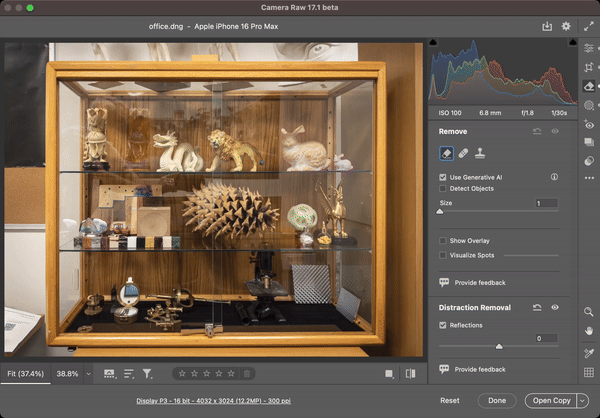
The reflection removal slider is a beta feature, which means you'll have to turn on technology previews in order to access the reflection removal tool.
To start, make sure you are using the latest version of Photoshop. Then, open a RAW file inside Photoshop, which will automatically open the file inside Adobe Camera Raw first.
Click on the gear icon in the corner of the screen to open Adobe Camera RAW settings, then select Technology Previews from the sidebar. Check the box that says Technology Previews.
Once that box is checked, you should have access to the new reflection removal tool if you are using the latest version of the software. Find the tool under Distraction Removal, check the reflection box, then play with the slider until you get the desired result.
Camera RAW gains new Adaptive Profile
Adobe Camera Raw also gained an Adaptive Profile for monochrome adjustments, aslo available as an early technology preview. Adobe explains that Adaptive Profiles use AI to analyze the photo and then apply adjustments specific to that image, such as the existing Adobe Adaptive that adjusts tones and colors tailored to that specific image. As a profile, it serves as a starting point and doesn’t affect the slider values.
The new adaptive monochrome profile will use AI to apply image-specific adjustments in black and white. It’s launching in public beta inside Adobe Camera RAW.
Updates are coming to Lightroom, Photoshop too
While much of the beta features focus on Adobe RAW, the company is also tweaking how Lightroom and Photoshop talk to each other. Photographers will soon be able to open multiple images from Lightroom as separate layers in a single Photoshop file, a step that could save time for popular processes like composting.
With the update, Lightroom files can also be opened as Smart Objects inside Photoshop. Smart Objects are layers that retain the original data in order to apply non-destructive edits, Adobe explains. When a Smart Object is linked, the layer in Photoshop updates when the linked file is edited as well.
You may also like
For more, browse through our top picks for the best circular polarizing filters or the best photo editing software.

With more than a decade of experience writing about cameras and technology, Hillary K. Grigonis leads the US coverage for Digital Camera World. Her work has appeared in Business Insider, Digital Trends, Pocket-lint, Rangefinder, The Phoblographer, and more. Her wedding and portrait photography favors a journalistic style. She’s a former Nikon shooter and a current Fujifilm user, but has tested a wide range of cameras and lenses across multiple brands. Hillary is also a licensed drone pilot.

