How much is Photoshop in 2025? Adobe's photography software is expensive – but you can get a taste with a free iPhone version
Photoshop is an industry standard in photo editing, but it doesn't come cheap, unless you don't mind the limits of the iPhone version

I can still vividly remember the sticker shock when I first looked up the cost of Photoshop. I was a college student that had fallen in love with the program on school-owned devices. In 2011, I finally managed to scrape up enough to pay the nearly $600 cost for Photoshop, bundled with other programs like InDesign, in my last year of college – before I lost eligibility for the student discount and the cost jumped to $1,900 / £1509. With that pain fresh on my mind, I was probably one of the few who didn’t mind when, in 2013, Photoshop became a subscription program that, at the time, started at $9.99 / £9.98 /AU$14.29 a month.
Adobe recently discontinued its most affordable photography plan on January 15, 2025. Plans with Photoshop now start at about $20 / £20 / AU$29 a month, moving up from there based on the plan that you choose. Adobe's most affordable Photography Plan option now only includes Lightroom, not Photoshop, at $11.99 / £11.99 / AU$18.99 per month. But, Adobe also launched Photoshop for iPhone, which can be used for free in limited capacity, with a $9.99 / £9.99 subscription unlocking more capabilities but not at the same level as the original desktop software.
But Adobe’s software subscriptions are known for being confusing – in fact, after an FTC complaint alleging that the company didn’t make its early cancellation fees clear enough, the company changed the wording on how the different subscription plans work. The recent price hike and addition of Photoshop for iPhone can make the cost of Photoshop even more confusing. Here’s what photographers, designers and graphic artists need to know about the different Photoshop subscription costs and options.
How much is Photoshop in 2025? Explaining the different subscription options

Photoshop is a subscription-based software. Adobe does not currently offer a way to pay a one-time cost for a lifetime license. Even though Adobe offers monthly payment plans, Photoshop is an annual subscription. That means that, while you can choose to pay monthly, you will incur cancellation fees if you cancel before one year is up.
After January 15, 2025, Adobe will offer three different ways to get the full version of Photoshop, plus the iPad-only option (which isn’t yet the full version). Those three subscription plans include the photography plan, single app Plan, or all app plan.
The best Photoshop plan for most: The photography plan
Adobe’s photography plan bundles Photoshop and Lightroom along with 1 TB of cloud storage for $19.99 / £19.97 / AU$28.59 a month. (Subscribers can also choose to pay one year at a time, but the price isn’t discounted for paying annually.) It’s the most affordable way to get the full version of Photoshop after Adobe discontinued their photography plan that only had 20GB of storage on January 15. (If you only have an iPad Pro, there is a cheaper option, though it isn’t quite the full version as the desktop software.)
The subscription is bundled with Lightroom, a digital asset management software that allows photographers to organize and edit their files. Lightroom and Photoshop work hand-in-hand, with Lightroom handling organization, RAW processing and light retouching while Photoshop handles the heavy photo editing as well as graphic arts outside of photography.
This plan also includes Photoshop for iPad, as well as the full desktop version of the photo editor.
Even if you don’t need Lightroom, you may want to choose the photography plan simply because it's the most affordable way to get Photoshop. However, if you’re looking for a bit more, there are two more ways to get Photoshop: the single app plan or the Creative Cloud all apps plan.
The best Photoshop plan for mobile: Photoshop Mobile and Web Plan
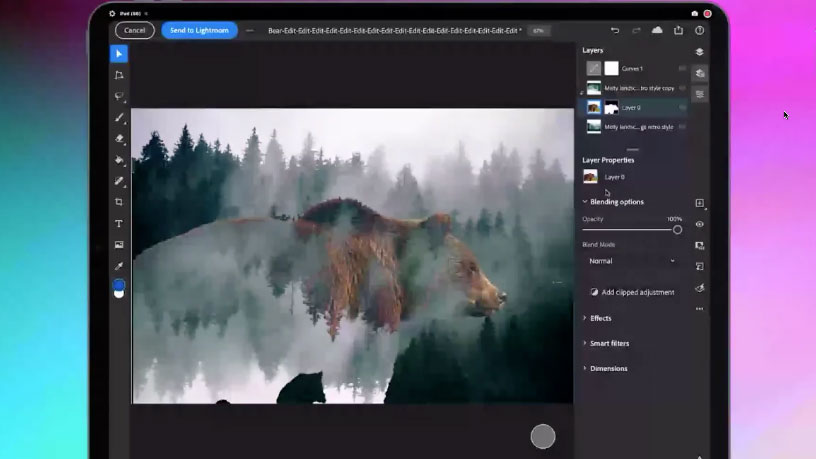
Photoshop now has an iPhone version, with an Android app in the works. And with the new iOS app comes a new plan for Photoshop – and even a way to access some features free. The Photoshop for Mobile and Web plan includes access to the app on iPhone, iPad and the web browser version of Photoshop.
Photoshop for iPhone is a free app, but some of the more advanced tools require a monthly subscription. The full version is a $79.99 / £78.99 a year subscription, or $9.99 / £9.99 a month.
That is one of the cheapest ways to get Photoshop – but is Photoshop for iPhone really the true Photoshop? Not exactly. Photoshop for iPhone has some of the desktop app's most-used tools. On the mobile app, you can crop, work with layers, use generative AI, and use some healing brushes.
Power users will still want the desktop version, although they could now use the new mobile version to edit on the go. But if you don't even have a desktop computer, the cheaper iPhone and iPad plan is an obvious choice.
The best Photoshop plan for artists: The Single App Plan
The single app subscription plan offers Photoshop for $22.99 / £21.98 / AU$32.99 a month (an annual plan that is paid monthly). Subscribers can also choose to pay for a full year, though there are currently no discounts for doing so.
The single app plan includes both the full desktop version of Photoshop and the iPhone and iPad version. But why pay $3 more than the photography plan? The photography plan is the better option for most because it also includes Lightroom and 1 TB of cloud storage.
With Photoshop as part of a cheaper plan, is there even a reason to get the single app version of Photoshop? For most users, no. The photography plan is the better deal because, even if you don’t want Lightroom, it includes the same exact Photoshop for less.
However, there are a small group of users that may prefer to use the single app plan version of Photoshop. Why? It includes expanded capabilities on Adobe Fresco. Fresco is a software designed for digital artists drawing on an iPad. Fresco itself is free, however, the single app Photoshop plan also includes 100 GB of storage and more fonts and extras within Fresco. Digital artists that love the free version of the Fresco app may want to choose the single app plan for that reason.
The single app plan also offers another option: The option to choose a monthly commitment, rather than an annual plan. The monthly plan allows users to cancel anytime without fees but costs more at $34.49 / £32.98 / AU$49.49 a month.
The best Photoshop plan for multimedia artists: The Creative Cloud All Apps Plan
The final way to access Photoshop is through the Creative Cloud All Apps plan. This plan is $59.99 / £56.98 / AU$87.99 for the annual plan paid monthly, or $659.88 / £656.21 / AU$959.90 once a year. If you pay monthly and cancel early, early termination fees will apply. Adobe also offers a plan that allows users to cancel anytime without cancellation fees for $89.99 / £85.48 / AU$131.99 a month.
The All Apps plan is the best option for multimedia artists that are eyeing more than one Adobe product. If you shoot both photos and video, for example, you may want both Photoshop and Premiere Pro. You can get both with the All Apps plan, as well as Illustrator, InDesign, After Effects, and more.
Does Photoshop have a student discount?
Adobe doesn’t currently have a student discount for the photography plan or single app plan, however, students and teachers can get the All Apps plan discounted. For the first year, new student or teacher subscribers can get the All Apps plan for $19.99 / £16.24 / AU$21.99 a month. After that first year, the price goes up to $34.99 / £28.99 / AU$50.99 a month.
That doesn’t make Photoshop any cheaper in the US, as the Photoshop-only plan starts at $19.99 as well. The £21.98 / AU$32.99 price however is a bit cheaper than Photoshop-only plan in those regions. However, if you want more than just Photoshop, the student discount is a big 66% off the All Apps plan for the first year.
Why is Photoshop so expensive?
Adobe says the January 2025 price increase to Photoshop and Lightroom is to “to better reflect the value that the apps deliver.” The company cited recent additions to the software, including time-saving generative AI tools.
But, Photoshop has always been expensive. The very first version of Photoshop cost $895 in 1980 in the US. Adjusted for inflation, that’s more than $3,500 in 2025 equivalent. Photoshop CS6, the last version of Photoshop available without the subscription, cost $699 for the standard version, or $2,599 / £2,223 to get the full Adobe Suite of Apps.
Why has Photoshop always been expensive? The first version of Photoshop was really the first of its kind, a rather groundbreaking technology to display then manipulate graphics. While there are now many Photoshop alternatives, there are key differences that still keep many opting for the longstanding photo editor.
Can you just buy Photoshop permanently?
Adobe has switched to a subscription model and no longer sells lifetime licenses of Photoshop, which means you can’t buy Photoshop permanently. While you can’t buy Photoshop once and have it for life, you can opt to pay annually to avoid the recurring monthly cost.
How can I get Photoshop for free legally?
The only legal way to get the full version of Photoshop for free is to use the free version of the iPhone or iPad app, which has a much smaller set of features than the paid desktop app. Or, desktop users can sign up for the free trial, which only offers access to the software for seven days.
Depending on what you want to accomplish with the photo editor, you may be able to get away with a free photo editing app. GIMP is an open-source software that mimics some of Photoshop’s features. Because it is a free program, it typically doesn’t have the big updates that Photoshop does. But, you can still work with layers and several Photoshop-like tools. Or, browse our list of other Photoshop alternatives.
You may also like
For more, browse our recommendations for the best photo editing software or our list of Photoshop tips and tutorials.
Get the Digital Camera World Newsletter
The best camera deals, reviews, product advice, and unmissable photography news, direct to your inbox!

With more than a decade of experience reviewing and writing about cameras and technology, Hillary K. Grigonis leads the US coverage for Digital Camera World. Her work has appeared in Business Insider, Digital Trends, Pocket-lint, Rangefinder, The Phoblographer and more.
You must confirm your public display name before commenting
Please logout and then login again, you will then be prompted to enter your display name.
