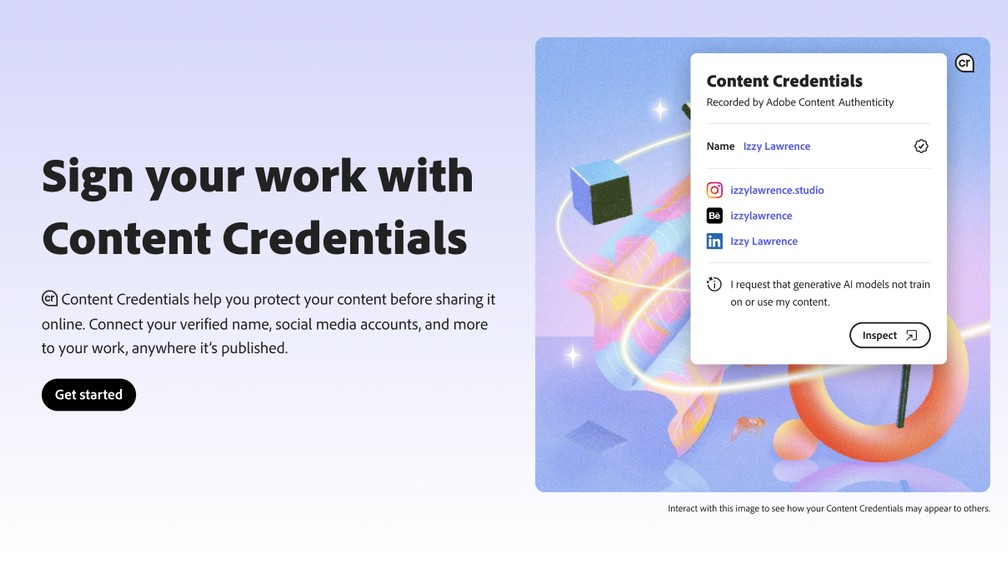
In a world where your images travel far beyond your control, Adobe just handed photographers a gift that many of us have been waiting for. Just released in public beta and announced at Adobe Max 2025, Content Credentials are basically a digital signature that stays attached to a photo forever, no matter where it travels online.
Think of them as an ID card for your picture that contains information you choose to share, which may include your name, social media links and details about how the image was created.
Once you tick the appropriate box in Photoshop, Lightroom or wherever, it attaches an invisible watermark to your picture. Brilliantly, even if someone takes a photo of your photo, this digital signature remains intact, so no one will ever be able to pass it off as their own.
ABOVE: Watch the What are Content Credentials? video
Applying Content Credentials is a simple matter of checking a box. In return, it provides lasting protection by creating a permanent, verifiable link between you and your image that follows your content across the internet. By the same token, ignoring it could be one of the biggest professional mistakes you'll make.
Why it's important
Think about it: as photographers, we pour our hearts, technical expertise, and often significant investments into creating images that matter. Yet how many times have you found your work repurposed, uncredited, or worse – claimed by someone else?
The digital ecosystem has been a wild west of content ownership for too long, and finally there's a new system for protecting yourself.
Get the Digital Camera World Newsletter
The best camera deals, reviews, product advice, and unmissable photography news, direct to your inbox!
Content Credentials are kind of like DNA for your image that can't be washed away, even through screenshots or other hacks. This isn't just abstract tech – it's practical protection for your livelihood.
ABOVE: Why you should "sign" your work
Verification through LinkedIn adds another layer of professionalism. In an industry where reputation is currency, having your identity verified alongside your work could help build trust with clients and publications.
The batch processing feature, meanwhile, means it isn't even time-consuming to apply Content Credentials: you can do it to 50 images at once. In short, there's simply no excuse not to implement this.
Ignore the naysayers
Some photographers might argue that watermarks already serve this purpose. They don't. Watermarks can be cropped out or removed with increasing ease. Content Credentials, by contrast, are designed to persist, creating an unbreakable chain of attribution that follows your work wherever it goes.
Others might question how much this will actually protect you in reality. And it's a fair point. Our images are ripped off every day by small-time bloggers, low-rent businesses and outright criminals around the world – and few of us have the time, resources or energy to launch a legal fight.
But that's no reason to throw in the towel completely. Sometimes, copyright infringers will be scared off with a simple legal letter. Sometimes it'll be a genuine mistake or sheer ignorance of the law. In any case, being able to prove beyond reasonable doubt that you own the image will help you enormously.
It will also be a strong defense if (and this really does happen) someone sues you for publishing your own work, claiming that it's actually theirs.
ABOVE: See how attribution can protect your work
What about AI scraping? Well, Content Credentials enable you to opt out of that as well. There's a box you can tick that says you don't want your image to be used by anyone to train an AI model.
Here, though, the limitations of Content Credentials bump up against reality, as none of the big AI companies have yet said they'll actually honor that.
On the other hand, there are more 30 lawsuits going through the courts right now from angry copyright owners asserting their right not to have their content scraped. If just one of these succeeds, then you might well find AI companies changing tack.
The need for future-proofing
Yes, we live in a chaotic world. But as slowly, gradually, the legal frameworks catch up to digital realities, having a clear ownership trail will be crucial in any dispute. So you're not just protecting today's work; you're future-proofing your entire catalog.
In short, the content landscape has changed dramatically – and our tools must evolve with it. Five years ago, we worried about uncredited Pinterest shares; today, we're facing sophisticated AI systems training on our work and potentially making our skills obsolete. In that light, this small checkbox is one concrete step toward maintaining control of your creative legacy.
So the next time you export from Photoshop, take the extra few seconds to apply Content Credentials. Your future self – likely fighting some attribution battle we can't even imagine yet – will thank you.
You might also like…
Make sure you're using the best photo editing software and the best video editing software.
Tom May is a freelance writer and editor specializing in art, photography, design and travel. He has been editor of Professional Photography magazine, associate editor at Creative Bloq, and deputy editor at net magazine. He has also worked for a wide range of mainstream titles including The Sun, Radio Times, NME, T3, Heat, Company and Bella.
You must confirm your public display name before commenting
Please logout and then login again, you will then be prompted to enter your display name.




