The search for the right video clip in Premiere Pro is a headache, but now there’s an AI for that as Adobe launches sweeping video updates
Adobe Premiere Pro just gained a new AI-powered search tool, as well as 4K-capable generative AI

The tech world has shifted from “there’s an app for that” to “there’s an AI for that” – and Adobe’s latest round of video-focused updates aim to use AI to solve some longstanding video editing headaches. On April 2, Adobe unveiled the latest updates to Premiere Pro, which includes an AI-powered search tool, multi-language AI captions, an expanded Generative Extend tool that now supports 4K video. The update also includes a new color management tool and performance improvements.
The announcement comes ahead of NAB 2025, or the annual National Association of Broadcasters Show, which is happening April 5-9 in Las Vegas. The update unsurprisingly focuses on new Adobe Firefly-powered tools, which use the company’s commercially safe AI built on licensed content.
Ahead of the announcement, I watched Adobe demo the video editing software's newest features ahead of the software’s April 2 rollout. Here’s what’s coming to one to Premiere Pro.
A new AI-powered search for just the right clip in Premiere Pro
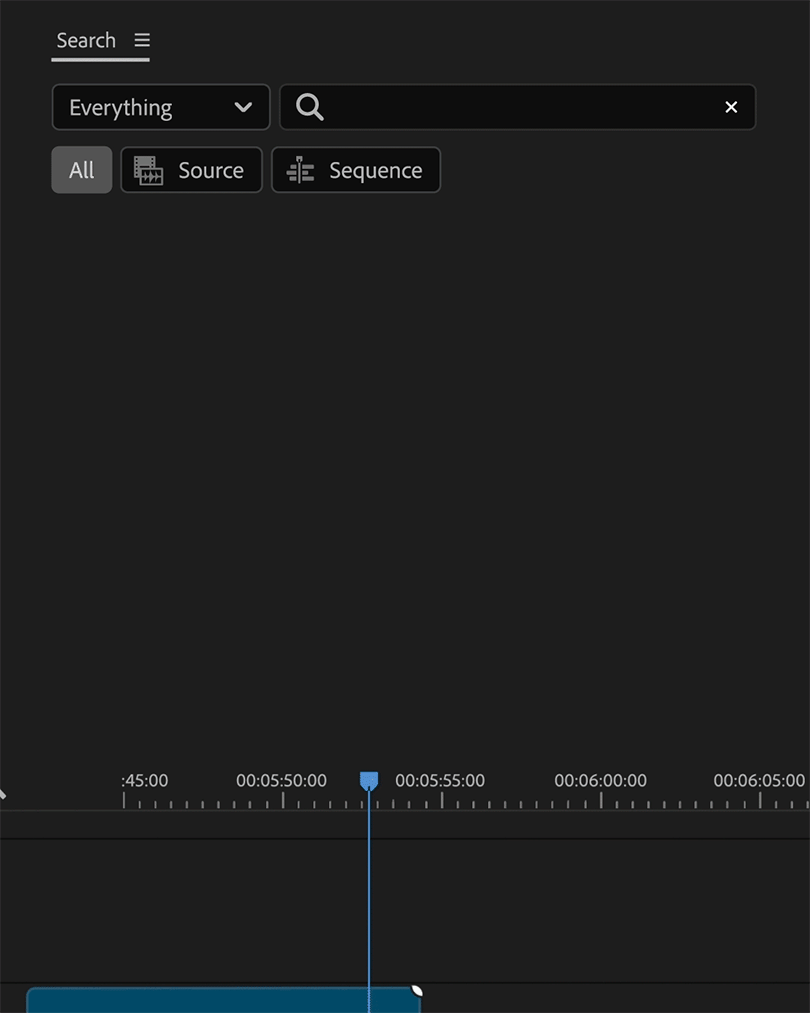
One of the challenges to editing video is sorting through the amount of footage not just for the right clip but the desired segment of that clip. Premiere Pro’s new Media Intelligence and Search panel will now allow video editors to type in what they are looking for, a tool that works not just for visual cues but auditory as well.
The update allows editors to search using natural language prompts to find the right footage. Adobe notes that the tool can be used to find certain objects, camera angles, lines from the audio, and even camera metadata.
In the demonstration, the new AI-powered search tool was able to find clips that contained specific objects in a general sense, but then typing in a highly detailed prompt looking for not just a certain object but a time of day, camera angle and even a request for sunflare narrowed the shots down to a specific clip that met all those parameters. Adobe suggests writing a more detailed prompt to find the best shots.
The search tool can find specific moments within the clips as well, displaying the moment in the footage that best matches the search term rather than simply defaulting to the start of the clip. A transcription feature will also find where the search terms was used in the video’s audio. Users can also narrow down the search to a specific component, such as only searching the audio or only looking at the metadata.
Get the Digital Camera World Newsletter
The best camera deals, reviews, product advice, and unmissable photography news, direct to your inbox!
From the search results, editors can drag and drop the results right to the timeline.
Premiere Pro Generative Extend earns 4K capabilities


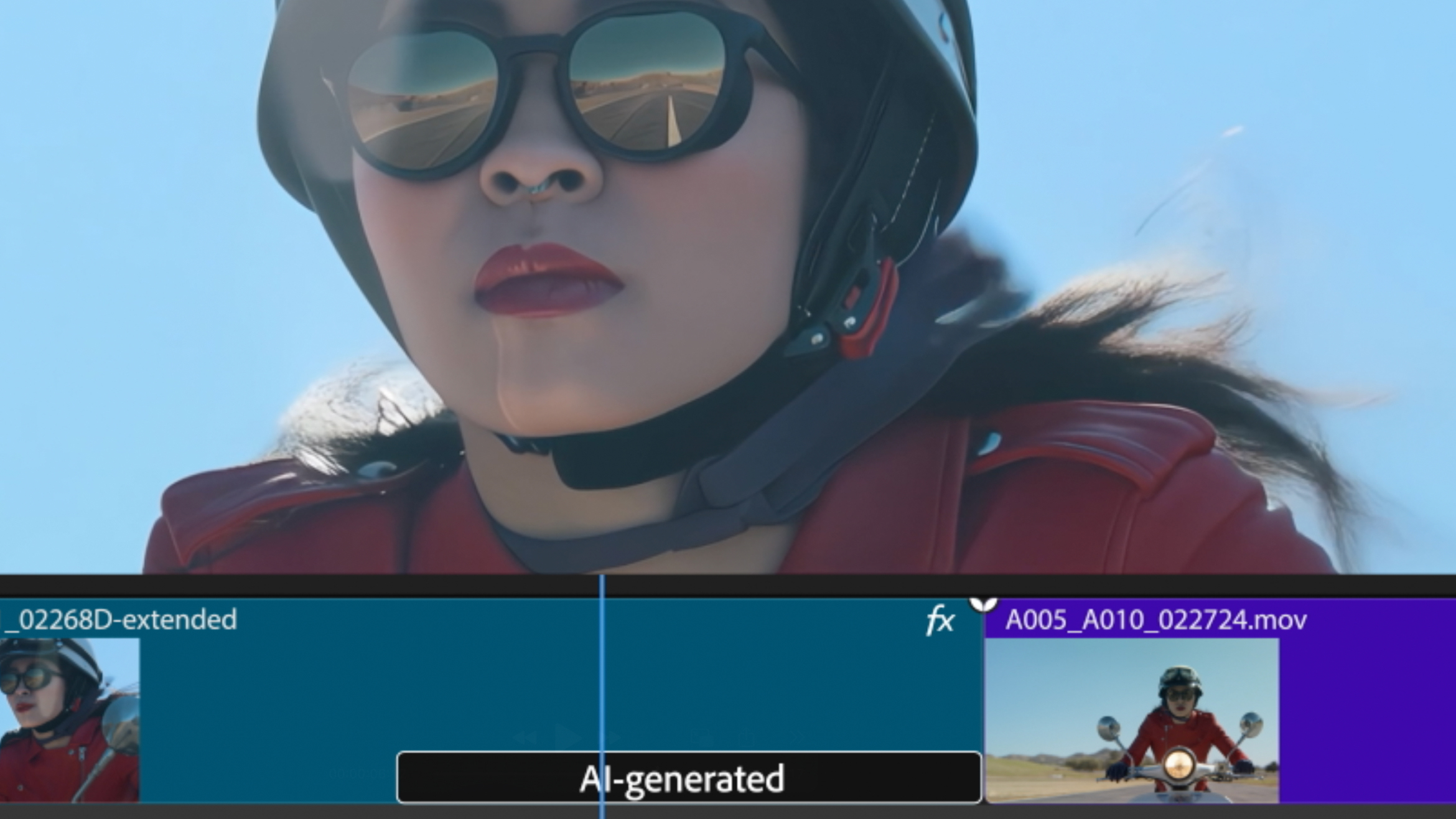
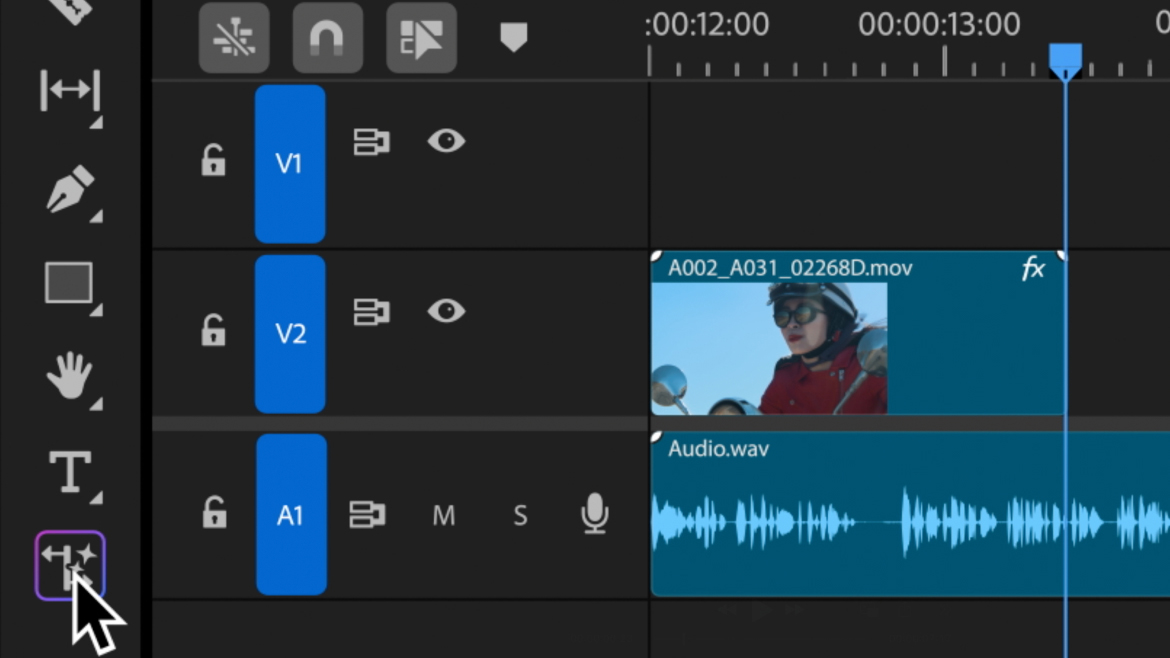
Premiere Pro already has Generative Extend, a tool that uses generative AI to make an existing clip just a little longer. Now, that beta feature has been expanded with support for 4K footage.
In the demonstration, Adobe used the tool to create less abrupt transitions. Separating the audio from the visual, Adobe also demoed another use case for cutting an awkward moment in an interview and replacing it with a few frames of AI-generated video. The tool also comes with an AI-generated designated icon in the timeline and a shortcut for removing any generated content to revert back to all original footage.
For now, Generative Extend doesn’t come at an additional cost. However, Adobe notes that the feature will require Firefly generative credits, which is Adobe’s points system that imposes a monthly limit on AI generations in order to offset the computationally high cost of using the AI. Single-plan Premiere Pro users have 500 credits included with their plan, while All App plan users have 1,000 credits. Going beyond those limits, users will need a monthly Firefly plan to get more AI credits.
Premiere Pro can now automatically translate captions to several languages at once
Expanding on earlier speech-to-text tools, Premiere Pro can now automatically translate captions into 27 different languages. The tool uses AI to add captions in multiple languages, which can be left on the video at export or used as an aid during the editing process.
Adobe demonstrated how the feature allows the editor to open the text panel, then tap a button to translate and select which languages to translate to. Multiple languages can be selected at once.
Premiere Color Management will now automatically transform log files to SDR or HDR

The video editor’s Premiere Color Management tool automatically creates SDR or HDR files from imported log and raw files upon import. Adobe says this allows editors to jump start the color editing process and start editing without the washed out grays of log footage. While automatic, users that prefer to start with that untouched log can turn the feature off inside the color setup menu. Additionally six different presets will help aid those new to color editing.
A new color space using ACEScct as the working color space also allows for greater control over edits, as well as a wider dynamic range. Adobe says the new color space also aids in color matching when working with footage from multiple camera brands.
Performance updates speed up Premiere Pro workflows
Additionally, Adobe also noted several performance-related improvements to the video editing software. Rewriting the support for H.264 and MOV means those working with Apple Silicon can see up to a four times speed boost working with those files, while Windows computers are twice as fast as earlier versions. Canon Cinema RAW files are now hardware-accelerated, which translates to up to four times faster playback and up to nine times faster exports.
Additional updates include a better visual representation of audio adjustments with dynamic waveforms that visually adjust when volume changes are made. Adobe also added color labels to Sequencing tabs for more organization.
Outside of Premiere Pro, Adobe also announced performance enhancements and 3D tools in AfterEffects. Adobe’s cloud-based frame.io collaboration tool has also gained text review tools to collaborate on scripts, among other improvements.
The updates to Adobe Premiere Pro, After Effects, and frame.io began rolling out to all users on April 2.
You may also like
Browse the best free video editing software, or take a look at the top cameras for vlogging.

With more than a decade of experience reviewing and writing about cameras and technology, Hillary K. Grigonis leads the US coverage for Digital Camera World. Her work has appeared in Business Insider, Digital Trends, Pocket-lint, Rangefinder, The Phoblographer and more.
You must confirm your public display name before commenting
Please logout and then login again, you will then be prompted to enter your display name.
