Skylum Luminar Neo adds one-click Auto Adjust photo editing in big seasonal update
Luminar Neo 1.24.0 brings with it one-click Auto Adjust, improved Fog Creation Effect, interface upgrades, performance enhancements, and more
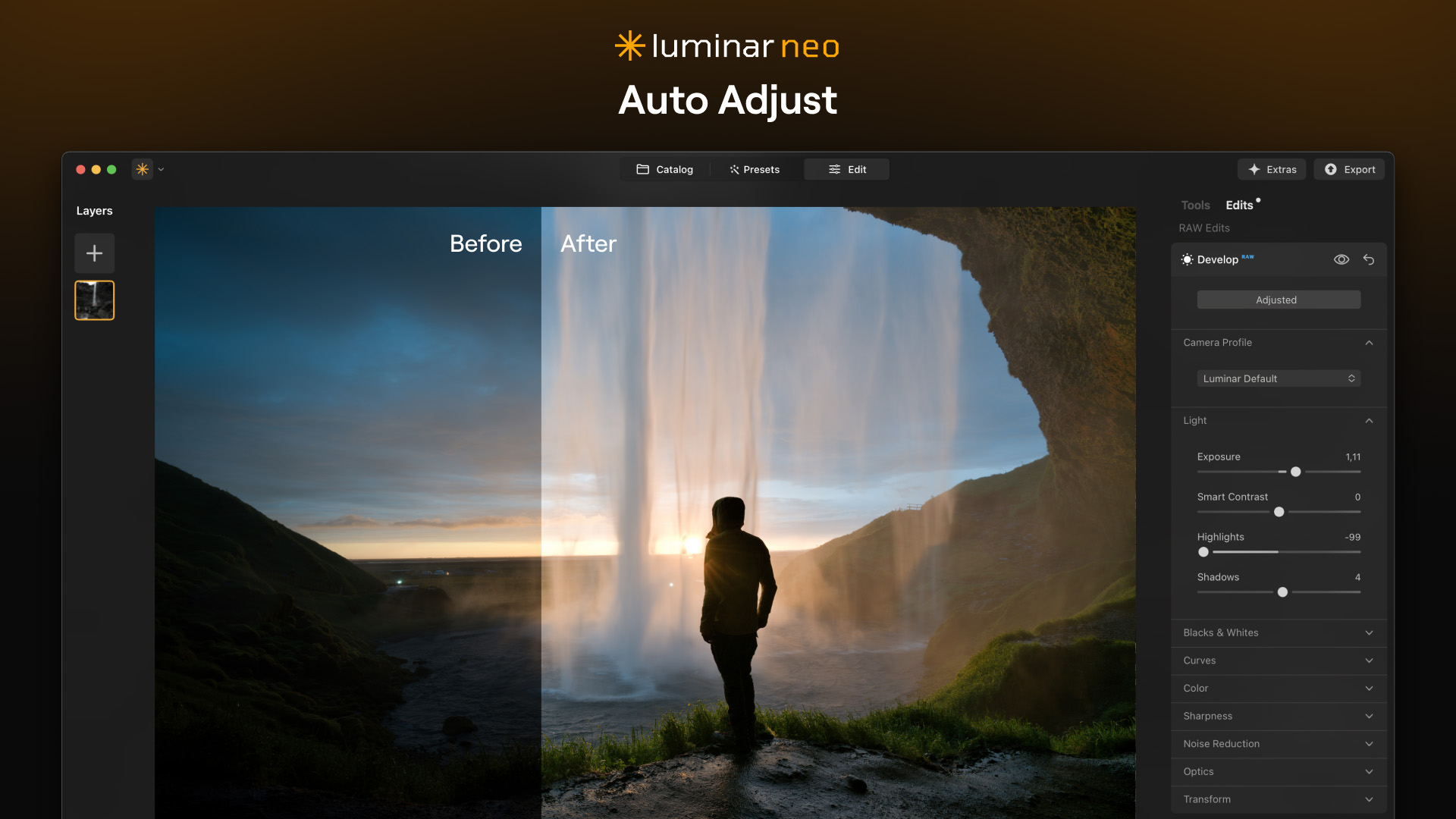
AI-infused photo editing software, Skylum Luminar Neo, has marked the season of renewal with a hefty update in a bid to “streamline workflow, optimize performance, and enhance creative possibilities”.
I think the most interesting addition is Auto Adjust. This beginner-friendly feature can be found within the Develop / Develop RAW tool and automatically adjusts key tonal sliders, such as exposure, highlights, and shadows, in just one click! I’ve yet to experience it for myself, but even seasoned image editors could find it useful as a time-saving tool, should it provide a good tonal base to work from.
Skylum has also updated its Atmosphere AI’s Depth Models to provide more realistic fog effects via improved depth map handling. According to Skylum: “This allows fog to wrap more naturally around objects in the scene”.

The final two headline improvements are quality-of-life upgrades. The Export Menu interface has been given a refresh, with advanced customization options for format, quality, size, resolution, and file name, with the ability to now export images as a DNG file. And you can now optimize disk space by ‘cleaning’ your catalog’s cache, which Skylum says will boost speed and performance “significantly”. As you’d expect, the update also provides a number of bug fixes, listed below…
- Smoother and more reliable performance with general stability improvements
- Filmstrip preview now updates correctly after reverting to original
- Add photos to the Catalog without duplication
- Work with clear, artifact-free TIFFs. Enjoy clean results even with transparency from third-party apps
- Smoother Luminar Neo plugin workflow when applying changes
- Edited photos now appear in the right sub-categories of the Recently Edited folder in the Catalog — clean and organized
You might also like...
Check out the best photo organization software. If you're interested in AI-powered software, take a look at the Excire Foto 2025 review. And once you're done with all that, how about boosting your Adobe Photoshop skills with these 100 editing tips?
Get the Digital Camera World Newsletter
The best camera deals, reviews, product advice, and unmissable photography news, direct to your inbox!

Mike is Digital Camera World's How To Editor. He has over a decade of experience, writing for some of the biggest specialist publications including Digital Camera, Digital Photographer and PhotoPlus: The Canon Magazine. Prior to DCW, Mike was Deputy Editor of N-Photo: The Nikon Magazine and Production Editor at Wex Photo Video, where he sharpened his skills in both the stills and videography spheres. While he's an avid motorsport photographer, his skills extend to every genre of photography – making him one of Digital Camera World's top tutors for techniques on cameras, lenses, tripods, filters and other imaging equipment – as well as sharing his expertise on shooting everything from portraits and landscapes to abstracts and architecture to wildlife and, yes, fast things going around race tracks...
You must confirm your public display name before commenting
Please logout and then login again, you will then be prompted to enter your display name.
