The biggest name in photo editing is coming to your smartphone – Photoshop for iPhone is here!
No, it’s not April Fools' Day, Photoshop has really arrived on the iPhone – and there’s a free version too

After making the transition from desktop to iPad, Adobe Photoshop is officially coming to smartphones. On Tuesday, February 25, Adobe launched Photoshop on the Apple App Store while also sharing that an Android version is in the works. The move puts one of the longest-standing photo editors available across desktop, iPad, and iPhone. The kicker? There’s even a free version.
Adobe has previously launched truncated versions that mimic the longstanding editor such as Photoshop Express on smartphones. But the new Photoshop for iPhone retains more of the desktop app’s most-used features as it reimagines the photo editor for a smaller screen. AI features come into play here, as AI-powered selection tools aid masking for localized edits on a smaller screen.
While Photoshop for the iPhone, like the iPad version, does not have the entirety of the features available on the desktop version, Adobe says the app offers more tools than any other mobile photo editor. Chief among these tools is the ability to work with layers, including adjustment layers and blending modes.

The mobile version will also retain many of the desktop editor’s selection tools, including the magic wand and lasso tools. A “tap select” tool tailored for the smartphone screen automatically masks out objects and people. Healing and paint brush tools are also among the mobile tools.
The AI features that have headlined the desktop versions’ latest updates also make an appearance on mobile, including Generative Expand and the ability to generate an image onto a blank canvas.
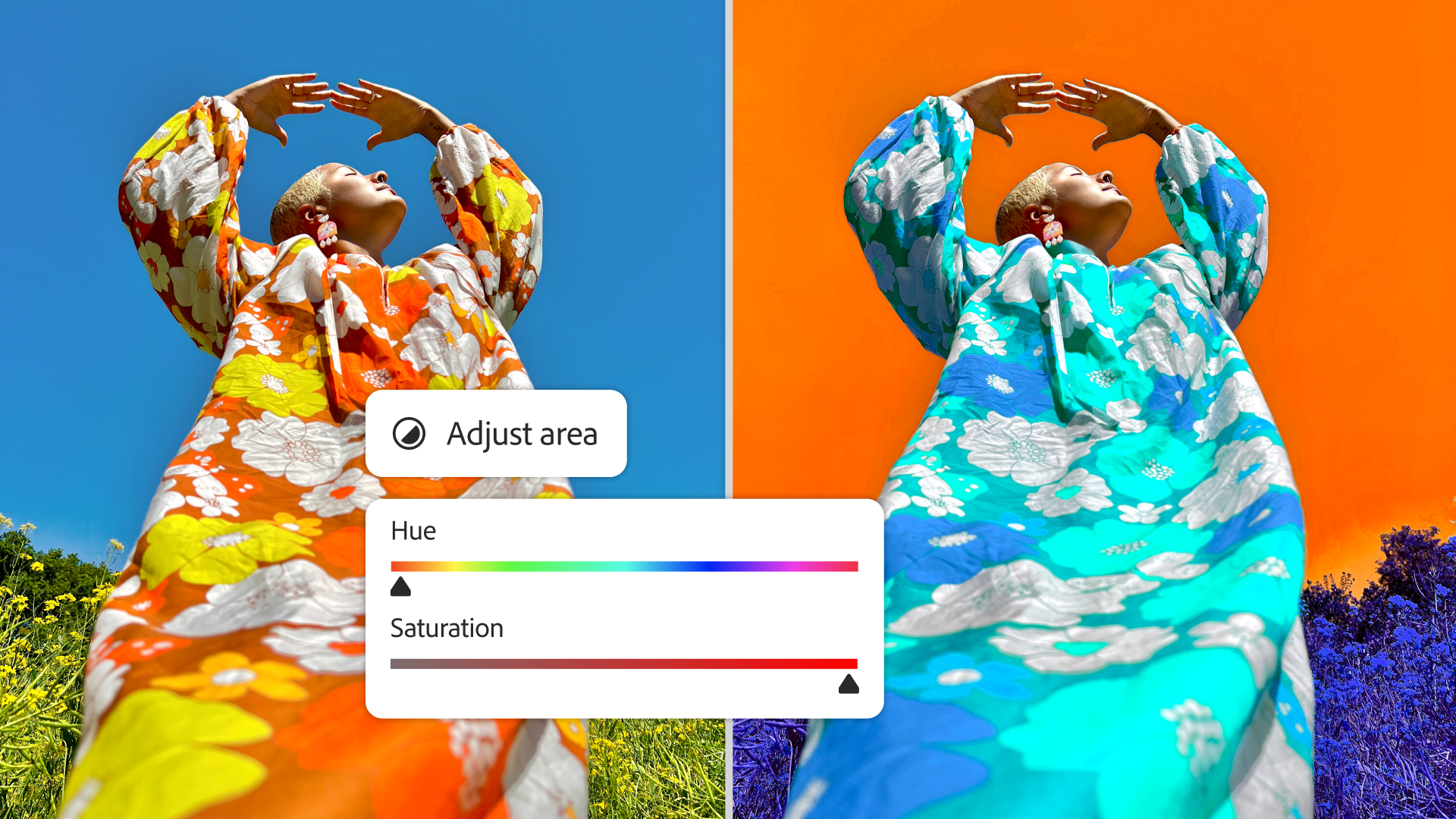
Photoshop looks quite a bit different when tailored to a six-inch screen. In an early demo ahead of the release, Adobe showcased using the app to create an image for a Spotify playlist, including layers, text, and Generative expand. The iconic side toolbar and layers panel is missing from the mobile app, with the tools instead organized at the bottom of the screen and a small icon to open up the layers view.
The mobile version of Photoshop is also meant to work well with Photoshop for the Web, the shortened browser-based version of the software. Like on the desktop, Photoshop on iOS is designed to work well with Lightroom.
Get the Digital Camera World Newsletter
The best camera deals, reviews, product advice, and unmissable photography news, direct to your inbox!
Photoshop for iPhone is now available to download from the App Store. While some features on Photoshop for iPhone will be free, some will require a subscription. Adobe is pairing both the mobile and web apps together into a new $7.99 per month subscription, which also launched today. The iPhone app is also now listed as part of the full Photoshop subscription, which now includes desktop, web, iPhone and iPad.

You may also like
Wait, how much does Photoshop cost anyway, the full version? Read our guide to the cost of Photoshop, or browse the best smartphones for photography.

With more than a decade of experience reviewing and writing about cameras and technology, Hillary K. Grigonis leads the US coverage for Digital Camera World. Her work has appeared in Business Insider, Digital Trends, Pocket-lint, Rangefinder, The Phoblographer and more.
You must confirm your public display name before commenting
Please logout and then login again, you will then be prompted to enter your display name.
