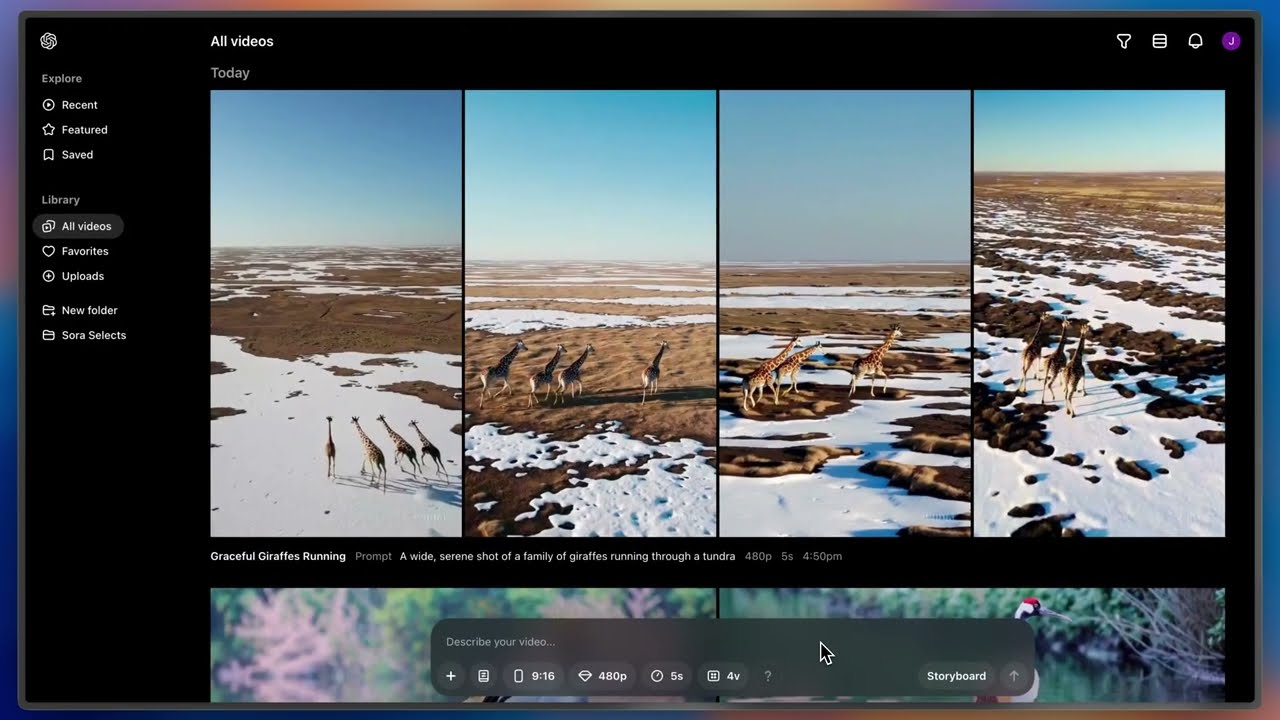What is Sora? ChatGPT has a video creator now, but what exactly can it do?
The video sibling to DALL•E has arrived, but the launch of OpenAI's Sora comes with questions
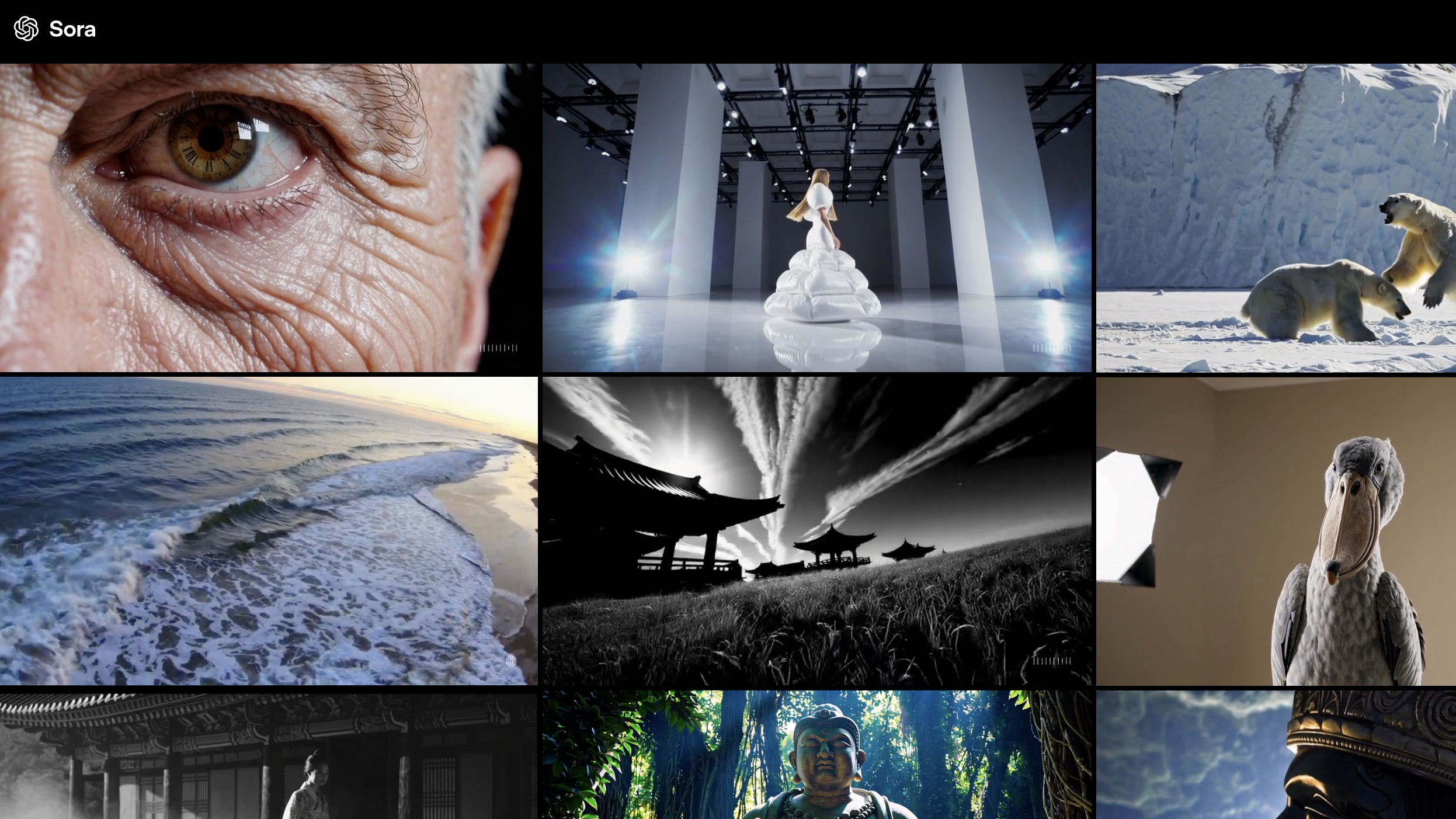
The capabilities of generative AI now extend well beyond static images, as more developers in the AI race launch video features. Designed by OpenAI, the company behind ChatGPT and DALL•E, Sora is software that uses generative AI to create short video clips based on text prompts.
Sora builds on the image generator DALL•E and uses generative AI to create videos rather than still pictures. But, as new software in a rapidly expanding field, the launch brings with it a number of questions. In this guide, I’ll explore the basics of Sora, from what it can do to how much it costs – and how OpenAI sourced its training data.
Sora is like DALL•E, but for video
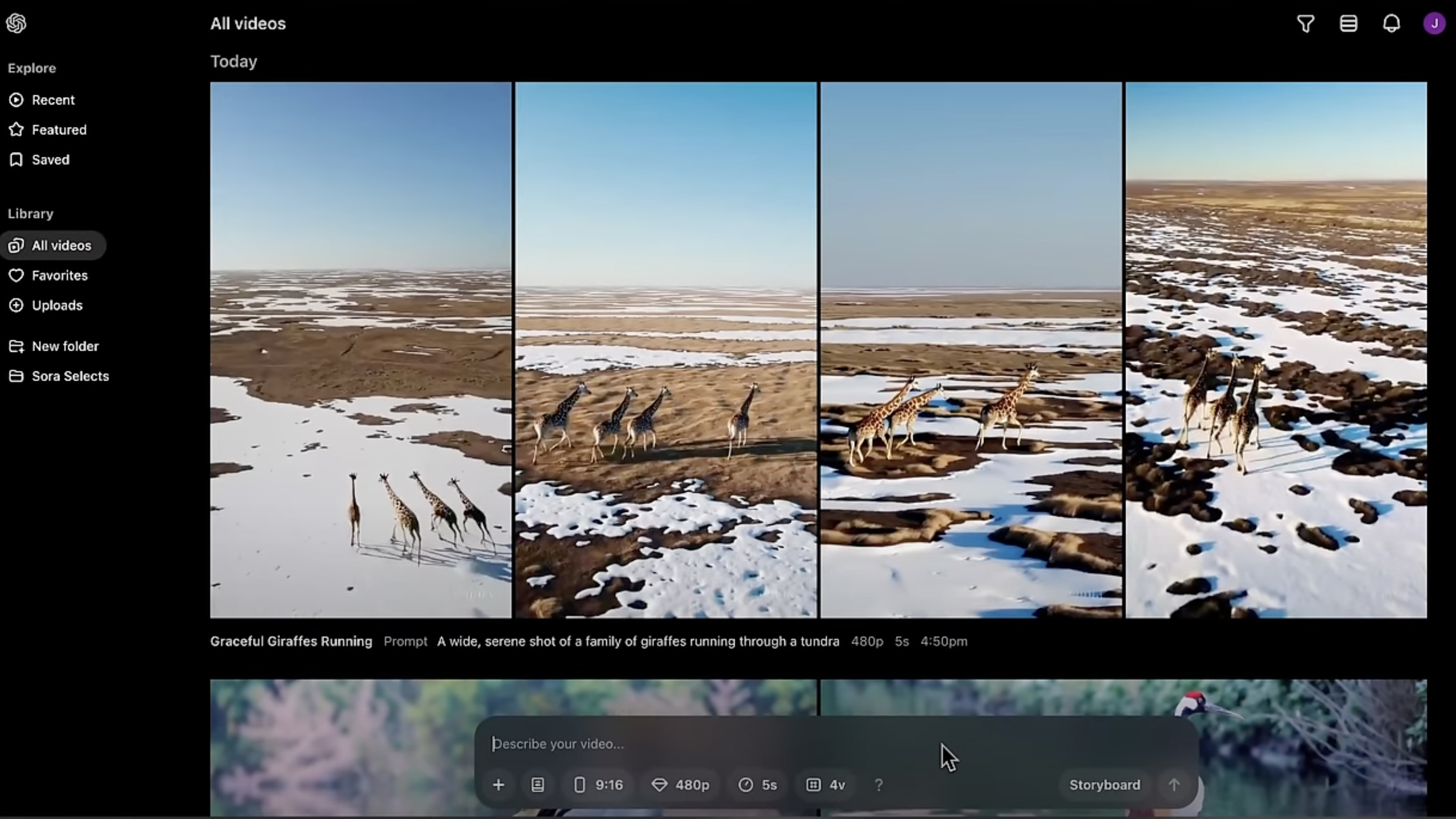
Sora could be considered the DALL•E for video. Sora is generative AI video software created by OpenAI, the same company behind ChatGPT and DALL•E. In its simplest terms, Sora uses generative AI to create videos from scratch.
Sora can create video clips from a simple text prompt, much like DALL•E can create images from text prompts. But Sora can also create videos by uploading a photo and animating it, or uploading a video and adding to the length of the clip.
Sora has a limited feature set. At launch, the AI could generate clips up to 20 seconds long at up to FullHD. If DALL•E’s history is any indication, the AI will likely gradually roll out more capabilities as the software improves.
Some limitations are built in for safety, such as refusing to generate violent videos. At launch, only a select few users were able to generate videos based on photos of real people as OpenAI tested the possible feature.
How to use Sora
ABOVE: Watch video "Getting started with Sora"
Get the Digital Camera World Newsletter
The best camera deals, reviews, product advice, and unmissable photography news, direct to your inbox!
While users can access DALL•E from inside ChatGPT, Sora isn’t used the same way. Instead, Sora is separate from the ChatGPT software. To use Sora, you’ll need to visit Sora.com instead of ChatGPT.
After logging into your ChatGPT account, look for the composer at the bottom of the screen – this is a text box that says “Describe your video.” Use the text field to type your prompt, or click the plus icon to add a photo or video to use as a reference. You can also use the buttons at the bottom to choose from different aspect ratios, video lengths, and other settings. Tap the arrow or hit enter to let Sora start generating the video.
Once a video is generated, Sora lists a few editing tools. Users can loop or remix the AI generations. Tapping the Storyboard button takes users to a tool to mix multiple videos together.
How Sora works
ABOVE: Watch video, "How to storyboard with Sora"
Sora is what’s called a diffusion model, which is a type of generative AI. A diffusion model “learns” how to generate content by taking training data, adding a random noise pattern, then reversing that process. When the software repeats that process millions of times with different training data, it “learns” how to generate its own content from scratch.
As OpenAI explains, “Sora is a diffusion model, which generates a video by starting off with one that looks like static noise and gradually transforms it by removing the noise over many steps.”
While Sora was built based on training videos, the AI also borrows some concepts from OpenAI’s DALL•E. For example, during training, DALL•E generated descriptive captions for all the training data. By generating text for each photo in the training data, DALL•E can better understand the nuances within text prompts. Sora took a similar approach and captioned its training video data in order to better understand written instructions.
Sora embeds a watermark within the generated videos' metadata. That means that, while some viewers may not realize the video was created by AI, AI-detection software should still be able to recognize that the video wasn’t created by traditional methods.
When is Sora available?
Sora was originally teased in February 2024 before launching outside testing in December 2024.
Sora is now available in most countries that have ChatGPT. However, at launch, Sora wasn’t yet available in the UK, the EU or Switzerland.
Where did Sora get its training data?

One of the questions artists tend to ask first with a new AI is this: how did the software get its training data? Sora’s training data came from three sources, according to ChatGPT. First, some of Sora’s data comes from publicly available data, including web crawlers. This means that Sora was trained on videos discovered on the internet.
Like with training DALL•E, OpenAI doesn’t ask permission from the owner of the content before including the video in the training dataset. This is a point of contention (and some court cases) among artists, but training AI on web data seems to be more the rule than the exception. Some platforms, like Adobe Firefly, use resources like Adobe Stock with use permissions included in the licensing agreement, rather than scraping random content from the internet.
The other two sources used to train Sora include data partnerships, including an agreement between OpenAI and Shutterstock Pond 5. Finally, OpenAI also used data from human trainers and staff.
Is OpenAI Sora free?
OpenAI Sora isn’t free. A subscription to ChatGPT Plus is required to use the video generator, which currently costs about $20 / £16 / AU$31 a month. Subscribers can generate up to 50 480p resolution videos each month, or fewer videos at a higher resolution.
Members paying for the ChatGPT Pro plan, which costs $200 / £156 / AU$314 a month, are able to generate up to 500 videos, as well as access to FullHD generations and longer clips.
You may also like
For more on generative AI, learn how to tell if an image is AI generated or how to prevent your image from being used by AI.

With more than a decade of experience reviewing and writing about cameras and technology, Hillary K. Grigonis leads the US coverage for Digital Camera World. Her work has appeared in Business Insider, Digital Trends, Pocket-lint, Rangefinder, The Phoblographer and more.