10 tips on getting the best out of your Sony camera
Lucky enough to own one of Sony's most recent cameras? Here are 10 tips to help you get the best out of your model
6. Use DMF to blend auto and manual focus
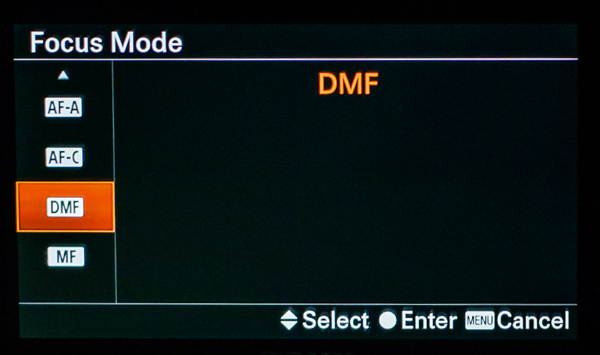
As a landscape photographer I manually focus my images around 80% of the time as I want to make sure I’ve got a critical focus. By changing the camera's focus mode to DMF (Direct Manual Focus), you can use the camera's autofocus system first before fine-tuning this by rotating the manual focus ring on the lens, giving you the best of both worlds.
Having MF Assist activated will further help you here as this will instruct the camera to instantly zoom into the scene when you begin to rotate the focusing ring on the lens so that you can get focus spot on. This is useful as it saves you from having to press the zoom button several times to achieve the same thing.
7. Know your video modes

Sony is one of the frontrunners when it comes to incredible video quality in a small and compact camera system. Most Sony mirrorless cameras now shoot 4K video, the quality of which is amazing when compared to the 1080p (Full HD) standard we're used to seeing.
You can access video recording in pretty much any mode – all you do is press the Record button on the side of the camera. If you don’t want to shoot in glorious 4K quality, you can still shoot in 1080p, and at this resolution you have access to a broader range of frame rates that aren't available when shooting in 4K. My favourite frames rates to use in 1080p are 60fps and 120fps, with the latter allowing you to create beautiful slow-motion footage.
The only annoying thing about these frame rates is that, depending on where you live in the world, you may only be able access certain frame rates, thanks to the difference between PAL and NTSC. In the UK (where I am based) we display video in the PAL format, and when this is set on my Sony A6300 I can access 50fps and 100fps, but have no access to 60fps and 120fps.
You can switch between the two if you want to, but the camera formats the card you're using when you do so. Not only is this highly annoying, but it also removes the standard 25fps option in both 4K and 1080p modes as 24fps is standard for NTSC. I generally leave the camera in the PAL mode for my work and make do with the 50fps and 100fps frame rates.
8. Turn Off Long Exposure and High ISO noise reduction
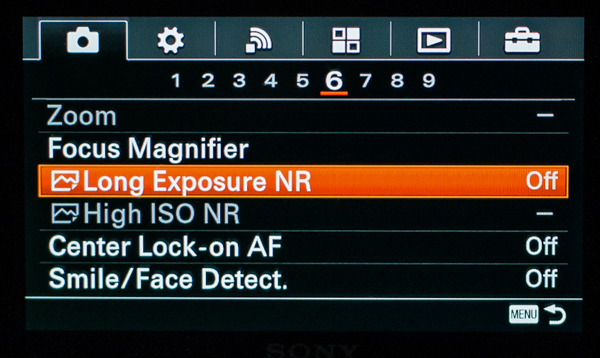
Long Exposure noise reduction works by creating a second dark image to help remove the noisy pixels within the image, while High ISO noise reduction attempts to remove noise from images captured at higher sensitivities by different means.
These are two settings that I make sure are turned off on any camera I buy, as I still find Photoshop and Lightroom to be more effective at removing noise from my images.
9. Use your Picture Profiles

You can choose a Picture Profile when shooting videos, which applies a set level of contrast, saturation and sharpness to your footage. I generally pick a flat preset like Cine4 or SLog2 as the contrast and saturation is very low, which means it’ll yield a higher dynamic range and be better for editing.
10. Focus peaking
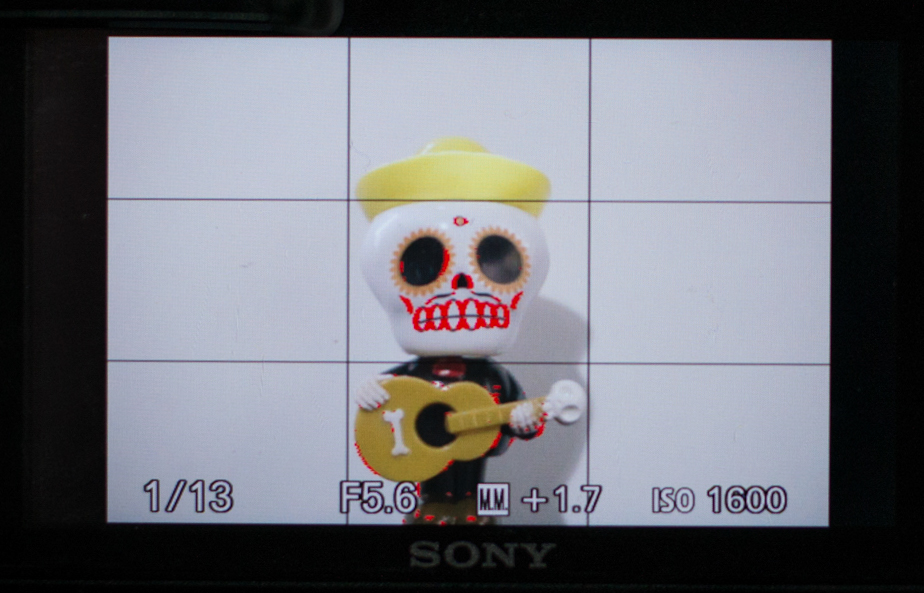
Focus peaking is a fantastic tool to use with the Sony cameras. What it does is show you exactly what you are focusing on by highlighting high-contrast areas with a colour.
I find it best to use with old manual focus lenses, the reason being that, as you can see exactly where they’re focusing, you can start to use them in situations where they would otherwise be deemed too slow to operate.
Read more: 10 tips on getting the best out of your Canon camera
- 1
- 2
Current page: How to get the best out of your Sony camera
Prev Page How to get the best out of your Sony cameraGet the Digital Camera World Newsletter
The best camera deals, reviews, product advice, and unmissable photography news, direct to your inbox!
