5-minute photo tips: when to use Noise Reduction
Even with AI Denoise functions in editing software, there are benefits to enabling Noise Reduction in-camera

Improves: Image noise
Low-light situations require higher ISO settings, but these can result in image noise that is visible in grainy elements in darker parts of the image. This is why photographers try to avoid high ISO settings but, in situations where you need to push up the sensitivity, you can enable the Noise Reduction function.
However, this has a major downside: the camera records an extra frame to minimize image noise, which takes the same exposure time as the first image and can be frustrating when shooting in bulb mode. The image sensor can also overheat, producing visible thermal noise, further reducing image quality.
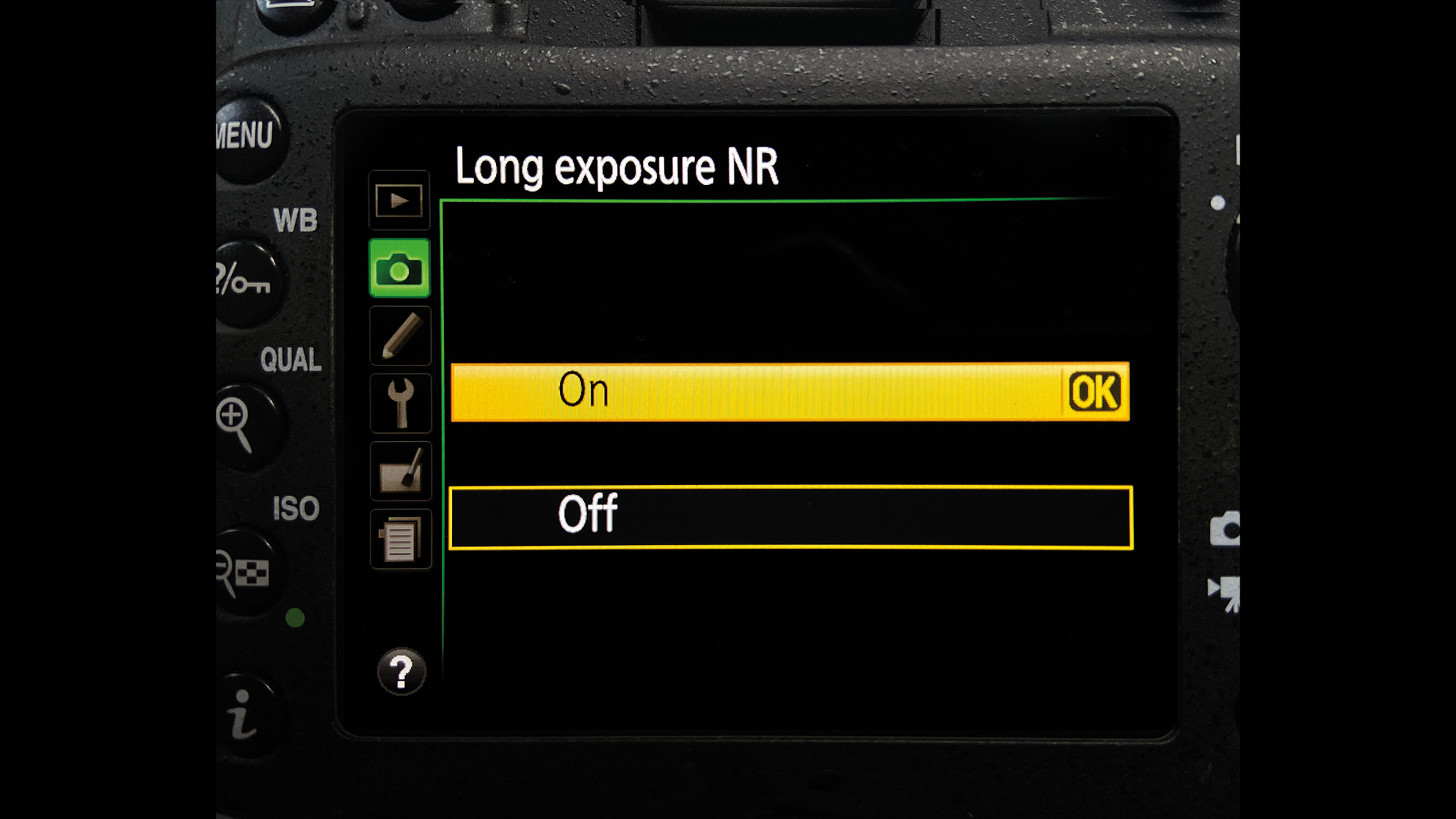
While the AI Denoise function in editing software may seem like a solution to these issues, it also comes with its own negative aspects. Although it can recover noisy images, the process can take significant processing time depending on your computer. Additionally, high-noise images suffer from an extensive smoothing effect that reduces image quality.
Instead of relying solely on Noise Reduction and Denoise editing functions, it is crucial to understand to what extent your camera’s ISO settings are still producing clear images. Modern cameras perform well under challenging conditions, so it’s essential to experiment with different settings to understand their capabilities.
Pro Tips
1. Test your camera's ISO performance
Take test shots with different ISO values while keeping the aperture and exposure time constant. This way, you can determine the limits of your camera and adjust the settings accordingly for future shoots. If the scene requires a higher ISO setting, Noise Reduction is still a viable solution.
2. Let it cool it down
When working with NR, it is advisable to schedule breaks between frames to prevent the occurrence of sensor heat and thermal noise.
3. Look out for reflections
When shooting in low light, including water surfaces in the composition can enhance the appearance of light, making it easier to expose the scene

This article originally appeared in Digital Photographer, a monthly magazine, and the kitbag essential for pros, enthusiasts, and amateurs alike!
Inside, you'll find practical guides, shooting tips, and techniques from working photographers, plus all the latest industry news.
The best low-light cameras will help you shoot cleaner shots in challenging illumination. You might also be interested in our what is ISO explainer and our how to understand ISO cheatsheet.
Get the Digital Camera World Newsletter
The best camera deals, reviews, product advice, and unmissable photography news, direct to your inbox!

Kim is the Staff Writer on Digital Camera World, and formerly Technique Editor at Digital Photographer, focusing on the art and science of photography. With a Master’s degree in Photography and Media, she is driven to educate through an analytical approach, visually and technically. With her guides and tutorials, Kim seeks to uncover new facets of this time-honoured medium and foster a deeper understanding of its profound role in culture. Kim highlights topics that resonate with modern society, including women in photography and critical issues such as environmental conservation. She also discusses and reviews camera gear, giving you an overview to find the best fit for your photography journey.

