Watch video: Wonderful windmills
Landscape is a fantastic genre of photography that really allows you to take your time, grow your craft, experiment with camera settings, and get out into great outdoors.
It can be difficult to find that perfect focal point to anchor your landscape shot. Luckily in the UK, we have no shortage of windmills, so I headed out to challenge myself to take a variety of windmill landscapes, such as the stunning Horsey Windpump and its brilliant reflection. Horsey is one of the biggest windpumps in Norfolk. Type ‘windmill’ into Google Maps to find some windmills close to you.
In this project you’ll discover tips and tricks for composing your landscapes, slowing down the shutter speed, experimenting with the depth of field, and expanding the dynamic range. You’ll also see how to edit your shots to specifically target a windmill and make sure it steals the show in your landscape photos...
1. Shutter speed

Your shutter speed determines how long the camera’s shutter stays open to expose the digital sensor to light. With fast shutter speeds, your scene will be frozen still – but slowing the shutter speed down will help to smooth out the ripples in the water and blur moving clouds for a dream‑like, painterly quality.
Shooting at dusk or dawn, when the light levels are more gentle, will enable you to shoot longer exposures, though you can shoot for even longer with an ND (neutral-density) filter such as a 3-, 6-, 10- or even 15-stop ND.

A top tip is to set up on a tripod and use the electronic level on your Canon camera to ensure the horizon is perfectly straight: this saves you fixing it in post.
2. Compose and focus

We often have plenty of time to set up while shooting landscapes. It’s almost always worth setting up on a tripod, so you can really take your time to nail down the composition and focus. When it comes to framing up, a simple trick to improve the composition is to use the rule of thirds, applying a grid like the one here. Place your horizon on one of the lines, then your subject, like our windmill, on two of the intersecting points.

It’s also worth looking for foreground interest that you can include in your shots to add depth. Make sure you focus on the windmill so it’s pin-sharp. Use a middle aperture value like f/11 or f/16 so that the scene has a deep zone of focus, or shoot wide-open to blur the foreground.
3. Expand your dynamic range

It can be tricky to expose for landscape scenes, especially in high-contrast situations such as at sunrise or sunset. One option is to try an High Dynamic Range image, also called an HDR for short. This is where you frame up on a tripod and lock off your focus, then shoot a series of pictures in quick succession at different exposure values. You’ll then have a batch of shots, both over- and underexposed, which you can merge together in Photoshop CC to broaden the highlight and shadow detail within a single image.
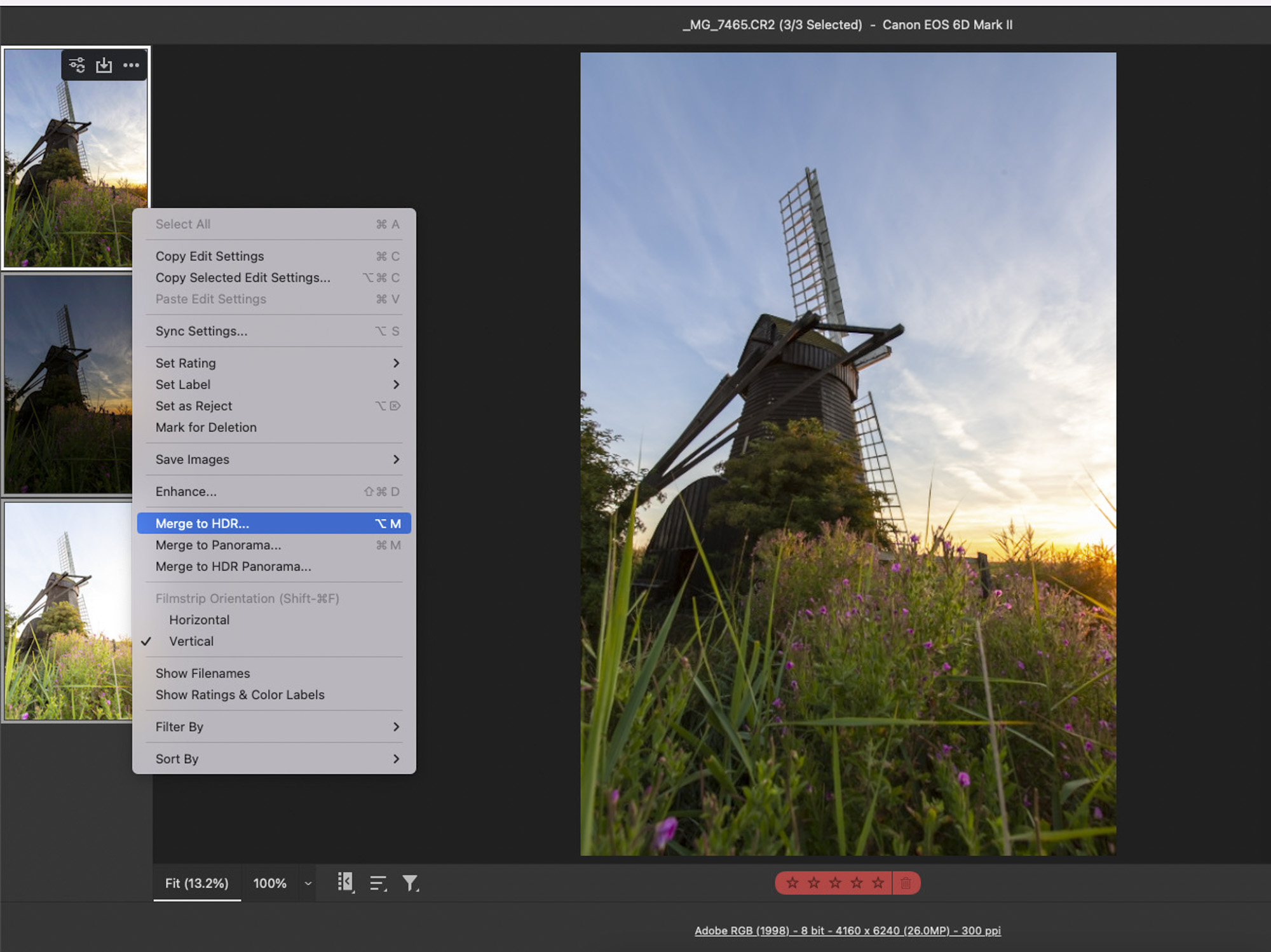
Use the Auto Bracketing feature on your Canon EOS to simplify taking your group of images; then open the RAW files into Camera Raw, select them, right-click and choose Merge to HDR.
4. Targeted edits

Windmills often have a white top that may easily burn out and clip, resulting in a loss of detail. Your best bet is to shoot in the RAW format, so that you have more exposure information to play with, then bring that RAW file in Photoshop’s Camera Raw or Lightroom Classic CC. Now you can paint over the windmill with the Adjustment Brush to select it, then edit this specific part of your photo. Tick the Overlay box so that you can clearly see where you’ve painted while working with the Adjustment Brush. If the highlight detail is starting to burn out, you can reduce Exposure, Highlights and Whites. You may also want to increase settings like Clarity, Sharpness and Contrast to really help your windmill pop out from the landscape.
PhotoPlus: The Canon Magazine is the world's only monthly newsstand title that's 100% devoted to Canon, so you can be sure the magazine is completely relevant to your system. Every issue comes with downloadable video tutorials too.
If you're serious about scenery, take a look at the best cameras for landscape photography along with the best lenses for landscapes.
Get the Digital Camera World Newsletter
The best camera deals, reviews, product advice, and unmissable photography news, direct to your inbox!

Deputy Editor on PhotoPlus: The Canon Magazine, Dan also brings his technical wizardry and editing skills to Digital Camera World. He has been writing about all aspects of photography for over 10 years, having previously served as technical writer and technical editor for Practical Photography magazine, as well as Photoshop editor on Digital Photo.
Dan is an Adobe-certified Photoshop guru, making him officially a beast at post-processing – so he’s the perfect person to share tips and tricks both in-camera and in post. Able to shoot all genres, Dan provides news, techniques and tutorials on everything from portraits and landscapes to macro and wildlife, helping photographers get the most out of their cameras, lenses, filters, lighting, tripods, and, of course, editing software.

