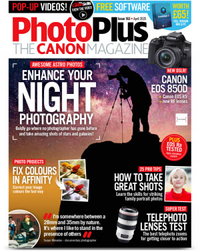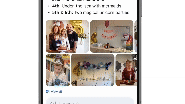Capture artistic automotive portraits with beautiful blurred motion
James Paterson shows you how to capture artistic portraits with beautiful blurred motion in your car

We’re all used to seeing portraits with lovely background bokeh, but what about a different kind of blur? Motion blur can add a dynamic sense of speed to your portraits, by blurring the surroundings into gorgeous silky streaks.
In this project we’ll look at how it’s done. First we’ll explain how to shoot subjects in moving cars to capture both stunning blurred trails of light and a sharp subject in a single frame, then we’ll explore a few other methods for capturing beautiful motion-blurred backgrounds.
Read more: The best professional cameras
This can be something of a balancing act in terms of our camera settings, as we need to slow our shutter speed down to a length that will allow for the moving parts of the scene to become blurred, while at the same time keeping it fast enough to capture the person sharply.
We humans can never be entirely still – even when trying very hard not to move – so this can be a limiting factor in our exposure. One way to get around the problem is to shoot in the dark, like our car image here, then use a flash to pick out and freeze the subject. This way, the flash duration effectively becomes our super-fast shutter speed and to light the person scene.
In a sense we’re making two exposures in a single frame – one ambient exposure for the light blur, the other for the flash. A four-second exposure blurs the surroundings into trails, while the pop of flash in the dark car freezes the motion for a sharp subject.
1. Time it right

Your shutter speed needs to be slow enough to blur the motion of surroundings. At 1/10 sec there’s too much detail in the reflection, while 4 secs in our main image gives better blur. For faster motion – like a speeding train – you can use a faster shutter speed.
2. Secure the camera

The camera needs to stay as still as possible, so that some parts of the scene come out sharp while the motion is blurred. The suction cup that we used here acts much like a tripod, only it moves in sync with the motion of the car.
3. Firing the shutter

We need to fire the shutter remotely, especially if we’re driving. Having a friend in the passenger seat or outside in an empty car park firing a wireless remote is ideal, or you can set up a self timer to shoot continuously at intervals instead. Set up your camera before getting in the car and even starting the engine. Avoid using apps that tether to your phone as you can't use your phone when driving, if needed have a friend operate your camera remotely with their phone instead.
4. Seek out better blur

Whatever kind of motion blur you want to capture, it can be tricky to anticipate how it will look in advance. So trial and error is key. Tinted lights like the purple LEDs on the nearby building here can create wonderful streaks of colour.
5. Try twirling an umbrella instead

If your subject isn’t moving in shot, why not create some motion of your own? A colourful umbrella like this looks fantastic when twirled around by your subject who stays still. This was taken in Tv mode/ Shutter Priority at just 1/10 sec, f/11, ISO100.
6. Pan with your subject

If your subject is moving through the frame – perhaps on a bike or skateboard – try panning your camera with the motion. Get it right and the subject will be sharp with the background blurred. Here the camera is in Shutter Priority (Tv) at 1/30 sec, f/16, ISO100.
PhotoPlus: The Canon Magazine is the world's only monthly newsstand title that's 100% devoted to Canon, so you can be sure the magazine is completely relevant to your system.
Read more:
Best cameras for portraits
Best portrait photography tips
Best photo editing software
Best photo-editing laptops
Get the Digital Camera World Newsletter
The best camera deals, reviews, product advice, and unmissable photography news, direct to your inbox!
The lead technique writer on Digital Camera Magazine, PhotoPlus: The Canon Magazine and N-Photo: The Nikon Magazine, James is a fantastic general practice photographer with an enviable array of skills across every genre of photography.
Whether it's flash photography techniques like stroboscopic portraits, astrophotography projects like photographing the Northern Lights, or turning sound into art by making paint dance on a set of speakers, James' tutorials and projects are as creative as they are enjoyable.
He's also a wizard at the dark arts of Photoshop, Lightroom and Affinity Photo, and is capable of some genuine black magic in the digital darkroom, making him one of the leading authorities on photo editing software and techniques.