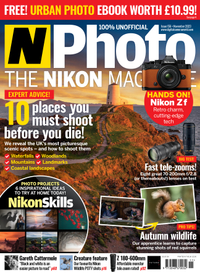Create this surreal watering can still life at home – N-Photo 156 video tutorial
Learn to create a stunning gravity-defying still-life using watering cans and Photoshop trickery by watching this step-by-step video
Trouble streaming the above video? View/download it here
If you want to bring an extra level of dynamism to your still life or product photos, why not try playing with gravity and motion like this? With a combination of shooting skills, precise placement and a little Photoshop magic, images like this are within the reach of anyone with a camera. As for the lighting, we used three flashes to light our scene here, but if you want to keep things simple you could forego the flash altogether and use the ambient light from a window.
• Read more: The best standard zoom lenses
Over the next few pages, we’ll go behind the scenes to see how a gravity-defying still life can be achieved. From the lighting setup to the careful posing to the simple post-processing, we’ll look at each stage in the workflow, and explain key photography skills that can prove invaluable for all kinds of creative projects.
Our budget here didn’t stretch to 21 watering cans plus five assistants to pour the water, so instead we shot our set of just three watering cans in stages over several frames, using a tripod to keep the frames in alignment. This is one of the advantages of having control over the lighting, the positioning of the subjects and the framing. It gives us the freedom to shoot our image in several stages, making sure one part of the frame is perfect before moving on to the next. Once the set of images are captured, it’s a fairly simple task to bring everything together in Photoshop.
This tutorial does not feature any project files
N-Photo: The Nikon Magazine is a monthly magazine that's written by Nikon enthusiasts for Nikon enthusiasts, you can be sure that all the content is 100% relevant to you! So for the best Nikon-focused news, reviews, projects and a whole lot more, subscribe to N-Photo today – with our unmissable sub deal!
Get the Digital Camera World Newsletter
The best camera deals, reviews, product advice, and unmissable photography news, direct to your inbox!
The lead technique writer on Digital Camera Magazine, PhotoPlus: The Canon Magazine and N-Photo: The Nikon Magazine, James is a fantastic general practice photographer with an enviable array of skills across every genre of photography.
Whether it's flash photography techniques like stroboscopic portraits, astrophotography projects like photographing the Northern Lights, or turning sound into art by making paint dance on a set of speakers, James' tutorials and projects are as creative as they are enjoyable.
He's also a wizard at the dark arts of Photoshop, Lightroom and Affinity Photo, and is capable of some genuine black magic in the digital darkroom, making him one of the leading authorities on photo editing software and techniques.