72 tips cards for photographers! Print, cut out and keep or save them on your phone!
We've added another batch of tips cards to our collection with 28 new cut-out-and-keep ideas, projects and tips
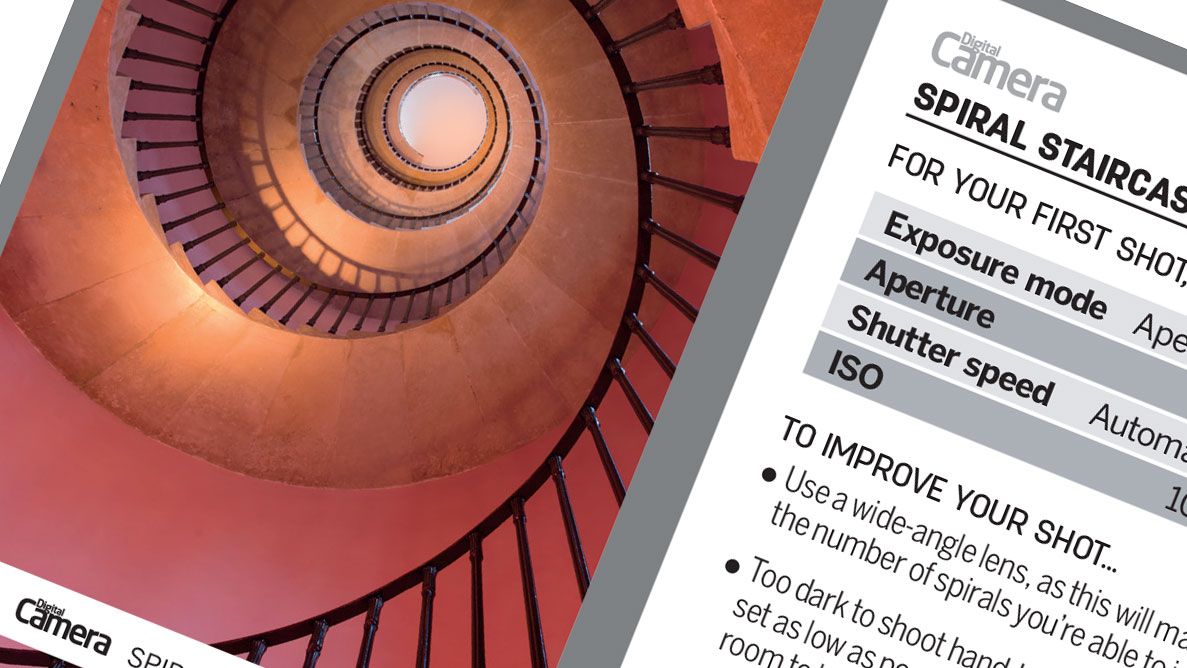
Digital Camera magazine has been putting pop-out tips cards on its covers for dozens of issues (find out how to subscribe below), so we thought why not put our favorites online?
Our first batch proved so popular we've added another 28 tips cards. You'll find the new ones at the top of the list below and, in case you missed them, all the original ones below.
We chose these cards especially for everyone in lockdown during the current coronavirus crisis. They include camera theory, photography tips for portraits and people shots, ideas for things to photograph in the garden and little projects you can tackle at home.
Photography isn't just about equipment and techniques, it's also about ideas, and we hope these cards will inspire you to try a whole host of new ideas and new subjects which are all achievable from your own house or back yard.
• See also: 66 photo tips cards on posing and lighting portraits
Our tips cards have been sized specially for easy on-screen viewing, and not just on a desktop computer but on the smaller screen of a tablet or a smartphone. And if you can't easily read the text on your phone, just turn it sideways.
For those who prefer paper to pixels, see our diagram below. You can download any of these cards, print them out, trim them and fold them.

Need a printer? Try these:
• The best all-in-one printer for home working
• The best photo printer right now
• The best portable printer for photos
Download and print
1. Click the gadget in the top right corner of each tips card. This will open up a full-size version in a new browser window.
2. Right-click to download the tips card (it will save as a regular JPEG image).
3. Open it up in your photo editor and print it. We've already sized these cards to the correct dimensions, but if they do come out the wrong size for any reason, we suggest resizing them to a height of 9cm.
4. It's up to you what paper you print on and what your printer supports. Regular paper is a bit thin, but heavyweight paper or photo paper would be a good choice.
5. You don't have to print one card at a time. Why not combine the ones you want in your photo editor and print several at a time?
**If you're using a smartphone, tap and hold the card to save or download a screen sized version on your device**
28 new tips cards
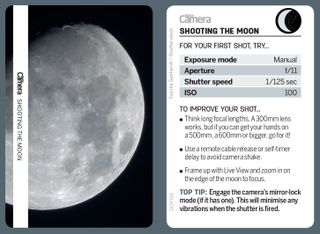
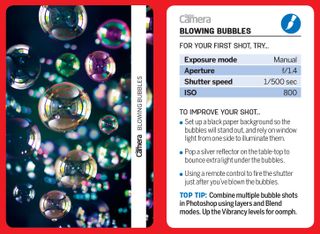
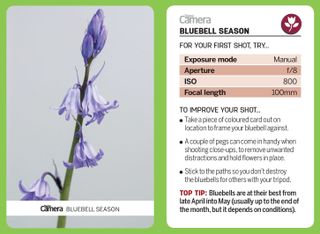



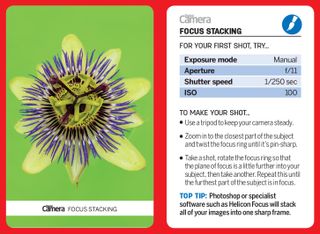
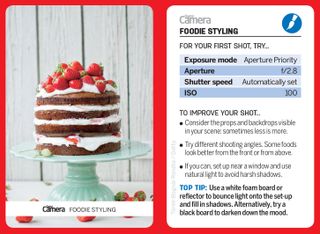
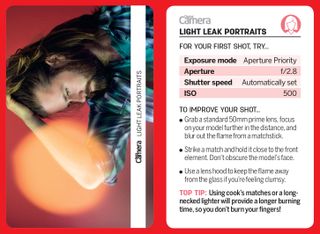
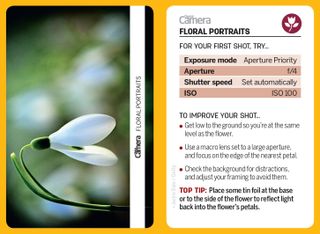
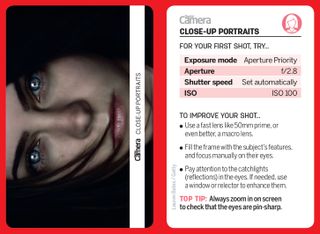
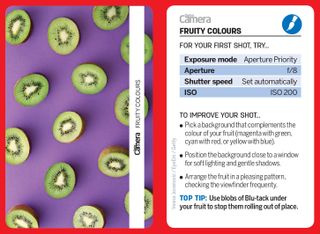

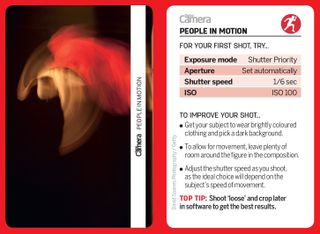
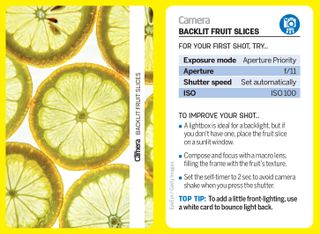
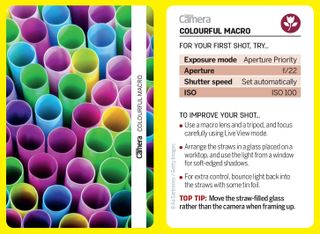
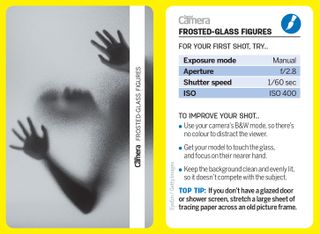
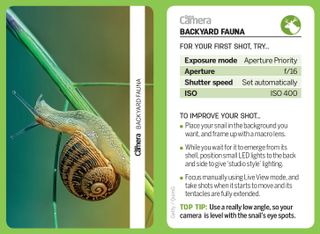
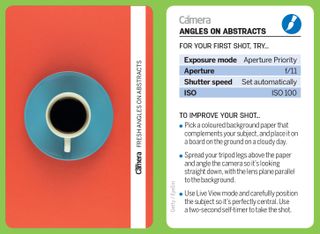

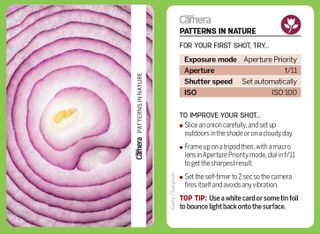
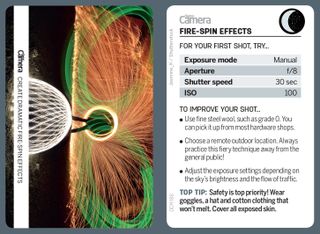
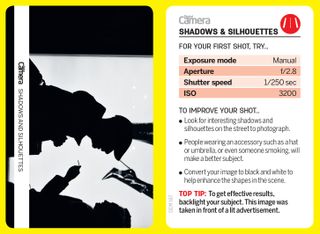
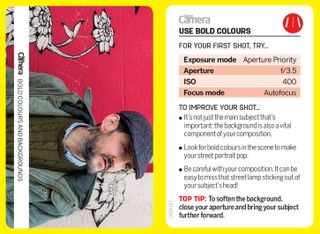
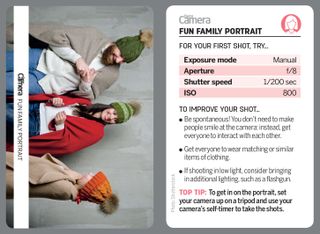
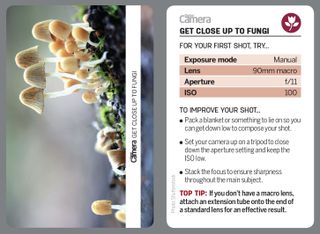
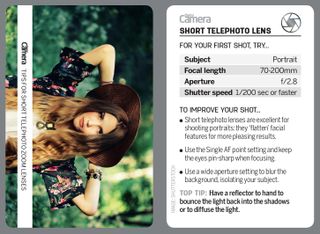
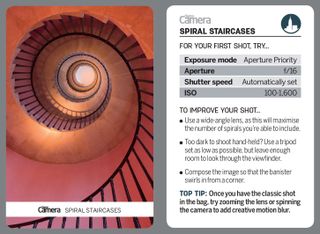
44 original tips cards
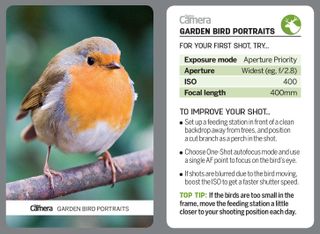

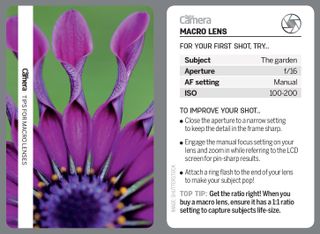
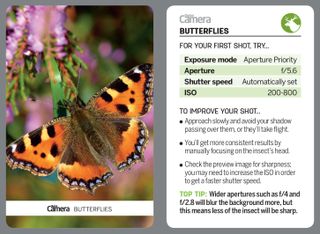



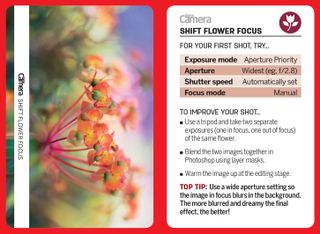

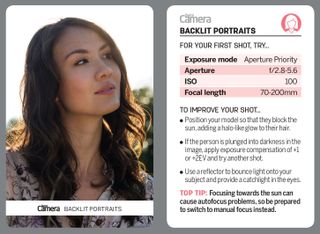
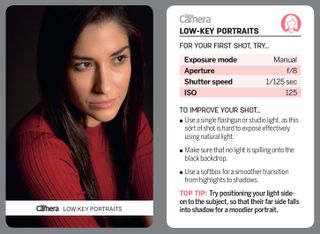
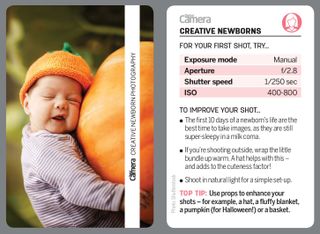



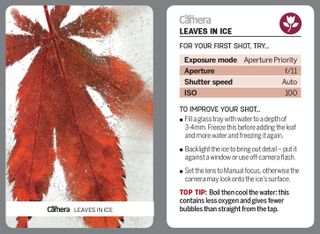
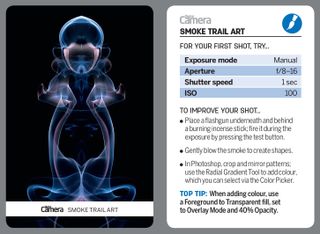

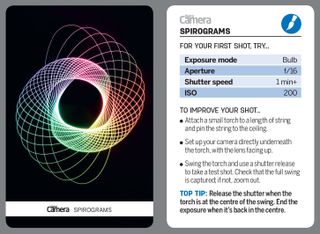
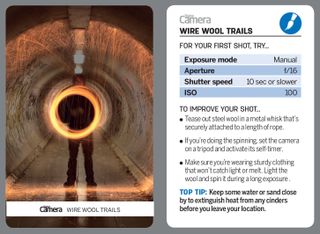
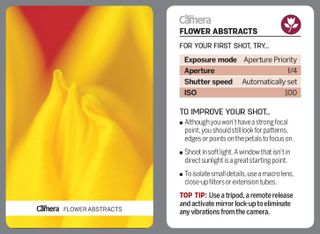




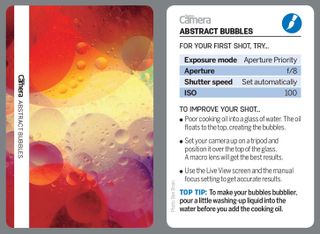
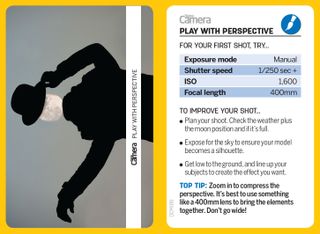
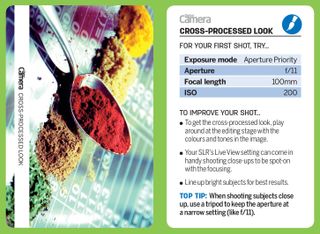
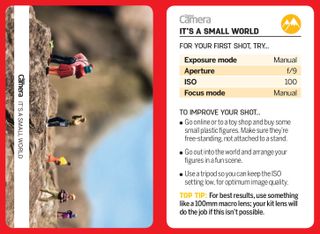

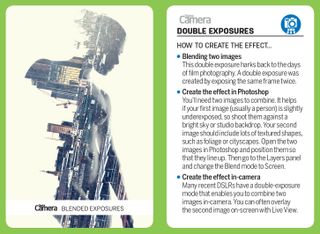
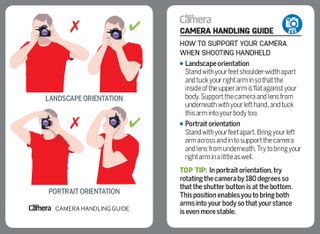

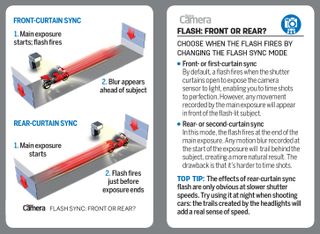


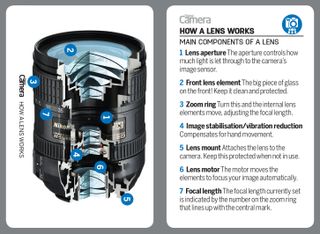





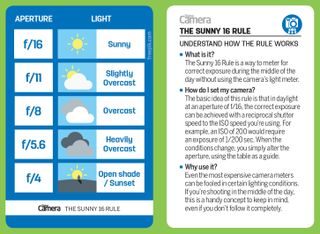
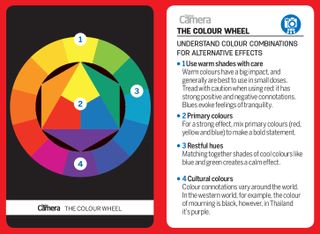
Digital Camera magazine
This tutorial originally appeared in Digital Camera Magazine, the monthly newsstand magazine for Nikon photographers. Why not subscribe to a print edition, and have the magazine delivered direct to your door every month?
Alternatively, we have a number of different digital options available, including:
• Apple app (for iPad or iPhone)
• Zinio app (multi-platform app for desktop or smartphone)
• PocketMags (multi-platform app ideal for Android devices)
• Readly (all-you-can-eat digital magazine subscription service)
If you wanted a printed version of any of our most recent issues we have a selection of back issues to choose from in our online store.
Need a printer? Try these:
• The best all-in-one printer for home working
• The best photo printer right now
• The best portable printer for photos
Get the Digital Camera World Newsletter
The best camera deals, reviews, product advice, and unmissable photography news, direct to your inbox!

Rod is an independent photography journalist and editor, and a long-standing Digital Camera World contributor, having previously worked as DCW's Group Reviews editor. Before that he has been technique editor on N-Photo, Head of Testing for the photography division and Camera Channel editor on TechRadar, as well as contributing to many other publications. He has been writing about photography technique, photo editing and digital cameras since they first appeared, and before that began his career writing about film photography. He has used and reviewed practically every interchangeable lens camera launched in the past 20 years, from entry-level DSLRs to medium format cameras, together with lenses, tripods, gimbals, light meters, camera bags and more. Rod has his own camera gear blog at fotovolo.com but also writes about photo-editing applications and techniques at lifeafterphotoshop.com