Download Instagram stories: an easy guide
Here's how to download your own Instagram stories (or someone else's) and save them to your phone or computer

If you've been wondering how to download an Instagram story and save it onto your phone to keep, we're here to show you!
There are plenty of reasons why you'd want to do this – maybe you've seen an amazing video from your favorite photographer, an inspirational location to save for later, or you just want to record a memory. Maybe you're building a shrine for your favorite crush. If it's the latter, no judgement.
Read more: The latest instagram update is the worst one yet!
The best camera phones are now capable of taking amazing photos and videos for Instagram stories, but what about when you want to view that footage outside the app in your phone's photo storage?
There are several websites that allow you to save an Instagram story from another account, but some work better than others. Below, we'll show you how easy it is to save your own Instagram stories, and the slightly trickier methods for saving other people's too!
And of course, make sure you follow Digital Camera magazine on Instagram!
How to download Instagram stories from your account
Downloading your own Instagram stories is easy and can be done in a few steps.
Tap the “Your Story” icon on the upper left hand corner of your feed to open up your own Story, and the one you want to keep.
Next, tap the three little dots on the lower right hand corner that say “More”, while will bring up a menu of options. Here, hit “Save…” and the story will be saved to your camera roll/photos.
There is also the option to download a whole day's worth of stories into one video clip, by tapping to the end of your stories and then tapping “More”, “Save…” and "Save Story" instead.
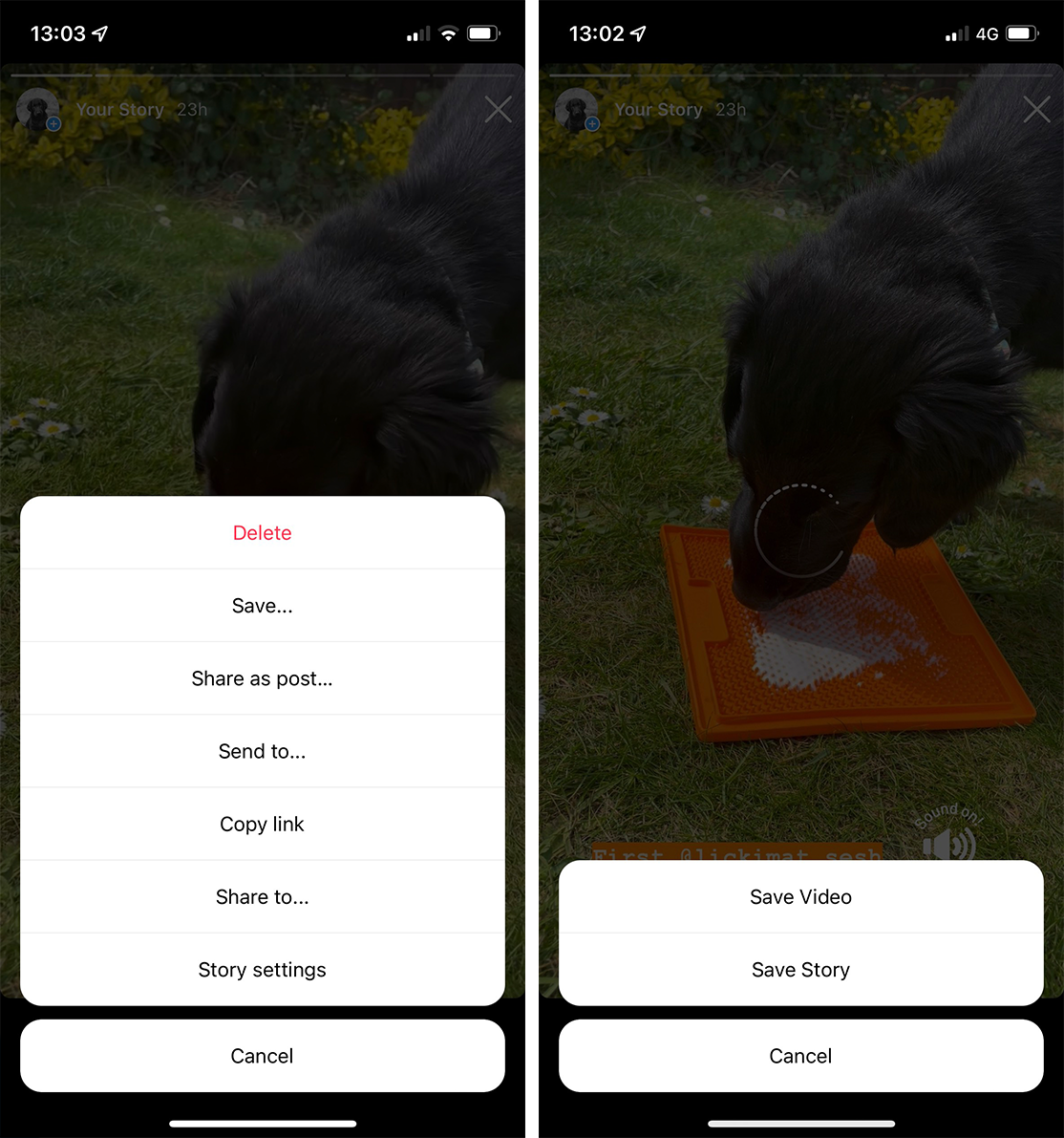
How to someone else’s Instagram stories (from your computer)
I've found several free websites out there that download the Stories and Highlights of other people's accounts, so you can access your favorite photographers, content creators, or friends even if you didn't post them yourself. For the purposes of this (and to avoid looking like a stalker), I tried doing it with the account of my new puppy.
All you do is type in the username of the profile that you want to download Stories or Instagram highlights from, scroll down and click the one that you want to download, then press "Save as". Easy!
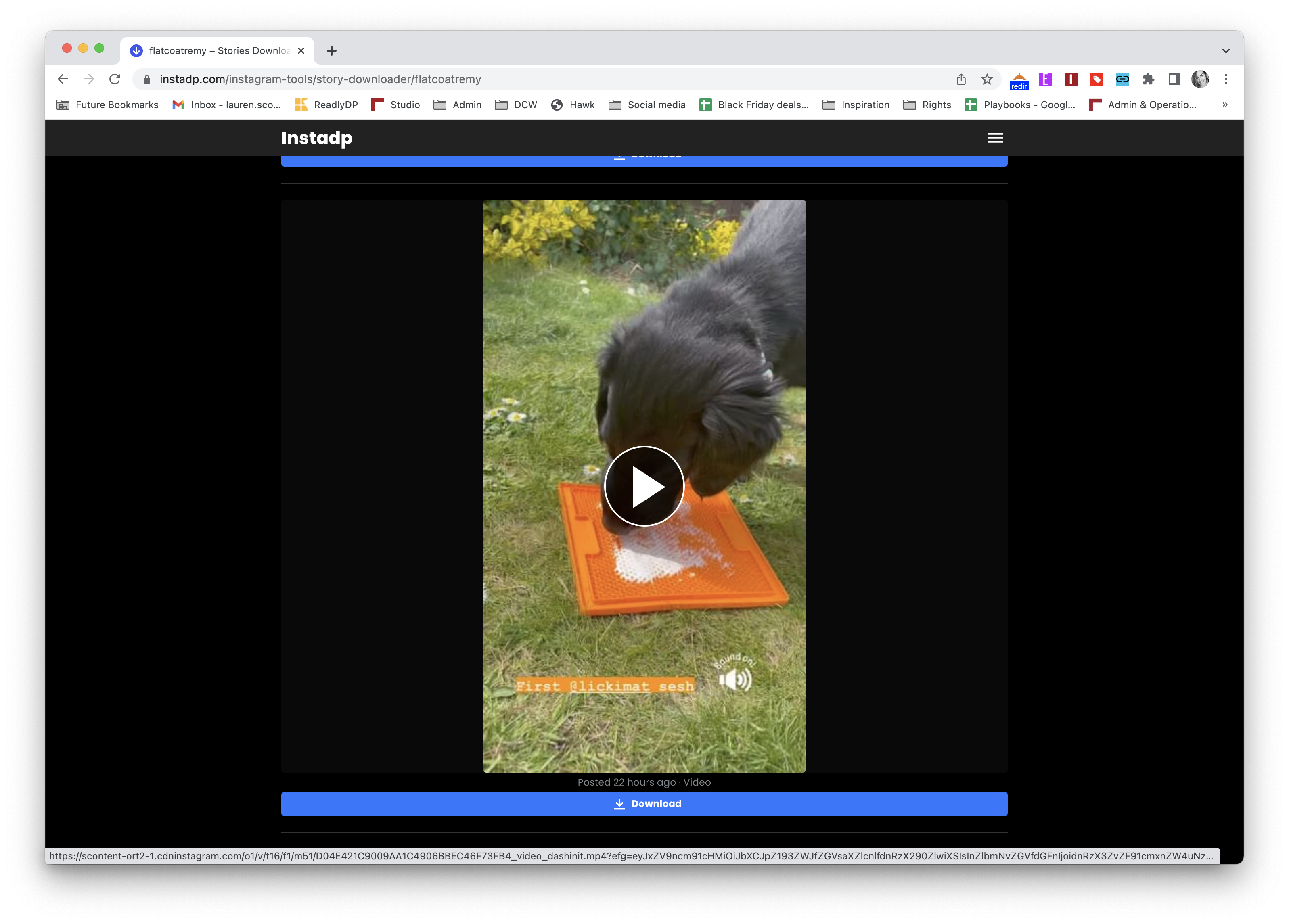
A slightly more sleek website (but one that does pretty much the same thing). As before, you simply type in the username of the Instagram account you want to Download from, give it a moment to load, and then save the Stories or Highlights you want to a chosen folder on your computer.
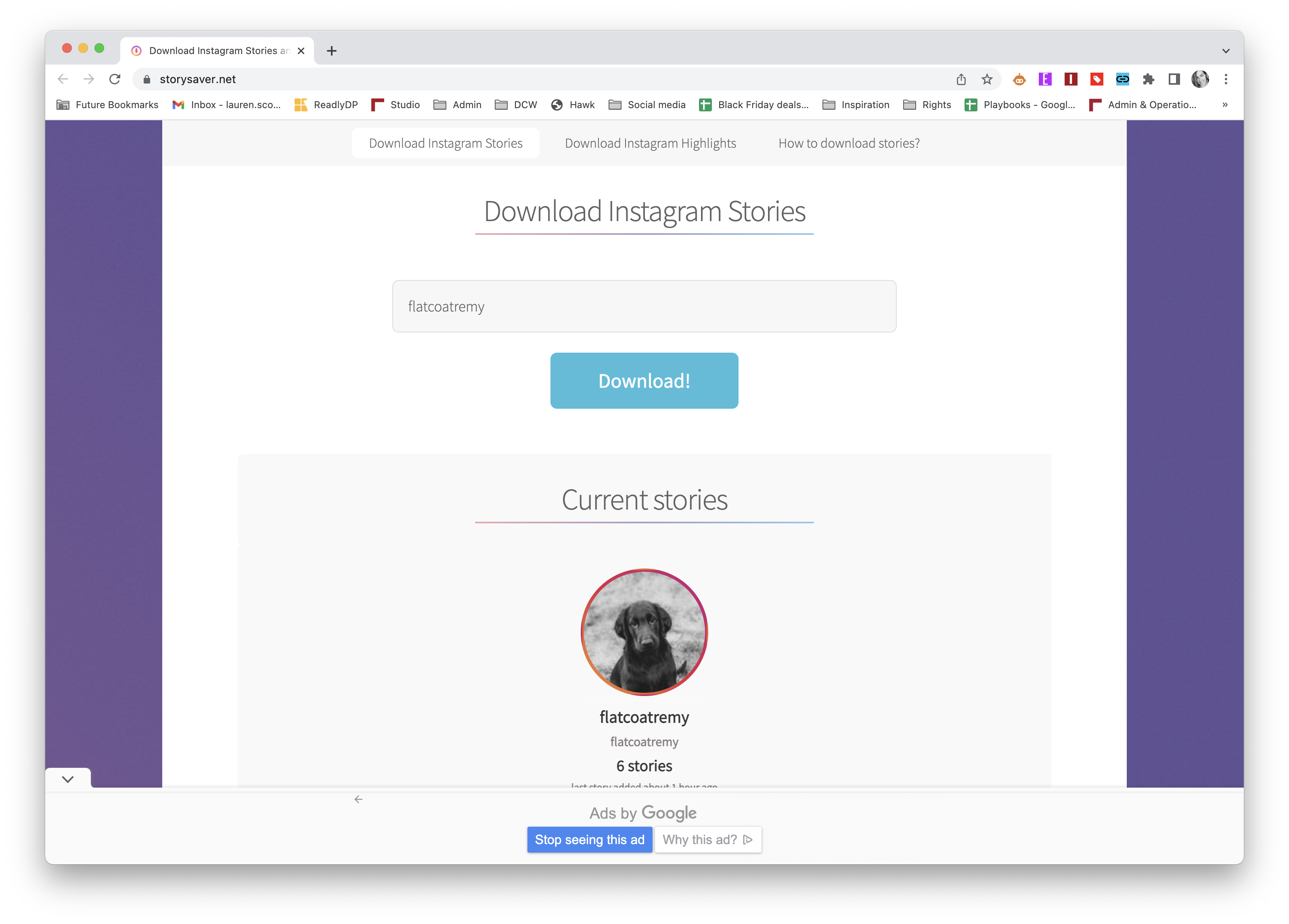
A safe way for Windows users is through By Click Downloader. Unlike some sites that can be embedded with malware, this software is easy to use, ad-free, and efficient for downloading Stories from Instagram and other websites.
You can download and install the tool in less than a minute. Then, copy the Storie's URL you want to save, and a pop-up will appear, prompting you to confirm the download's content and in which format. Once you confirm, your download will start, wait for a few seconds, and it is done.
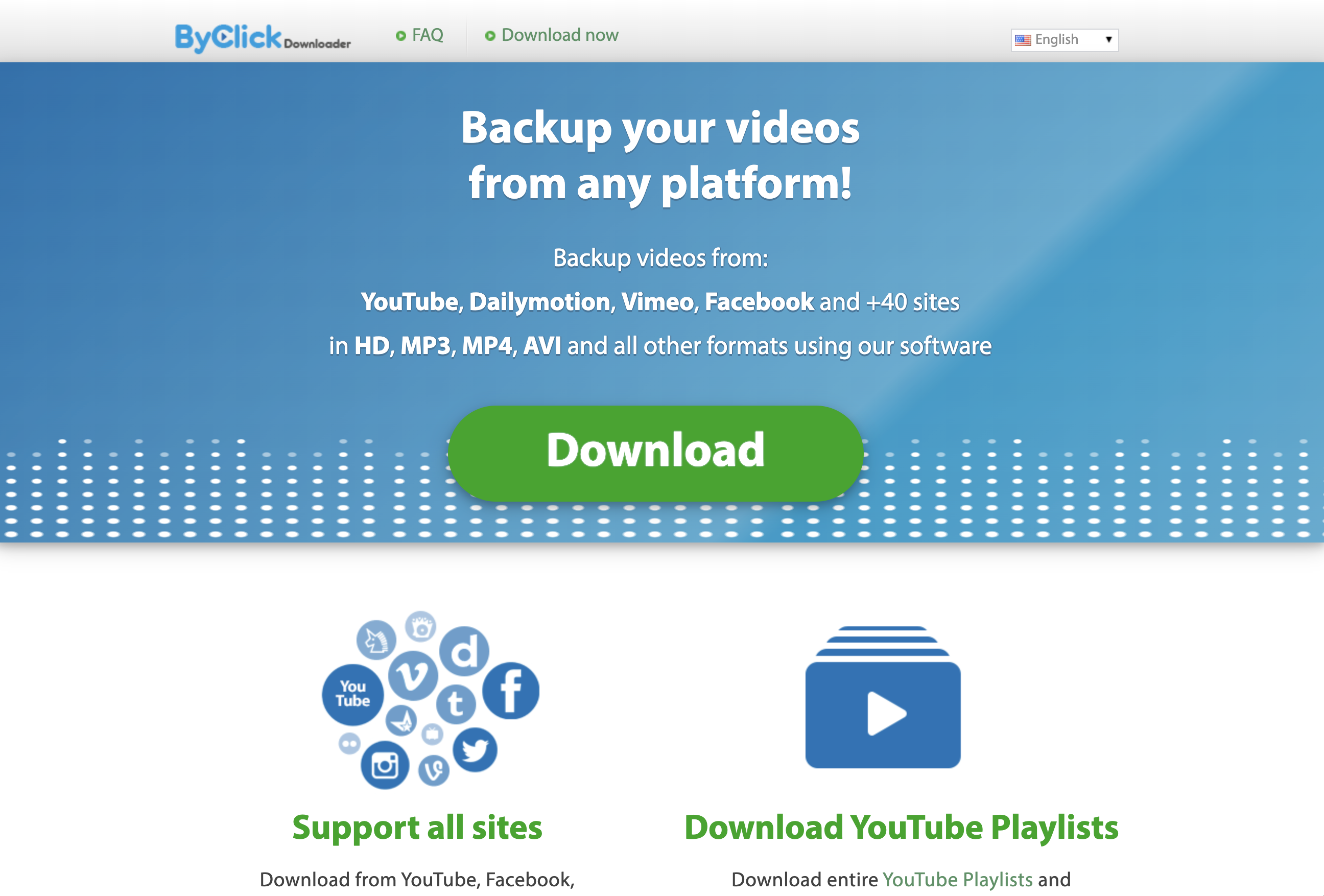
So now you know how to save, download and keep Instagram stories from your own account as well as your favorite followers. Check out the best cameras for Instagram and find out how to make your profile stand out from the crowd!
You might also like to know how to use instagram filters, the 10 steps for instagram success, and the best vlogging cameras.
Get the Digital Camera World Newsletter
The best camera deals, reviews, product advice, and unmissable photography news, direct to your inbox!

Lauren is a writer, reviewer, and photographer with ten years of experience in the camera industry. She's the former Managing Editor of Digital Camera World, and previously served as Editor of Digital Photographer magazine, Technique editor for PhotoPlus: The Canon Magazine, and Deputy Editor of our sister publication, Digital Camera Magazine. An experienced journalist and freelance photographer, Lauren also has bylines at Tech Radar, Space.com, Canon Europe, PCGamesN, T3, Stuff, and British Airways' in-flight magazine. When she's not testing gear for DCW, she's probably in the kitchen testing yet another new curry recipe or walking in the Cotswolds with her Flat-coated Retriever.
