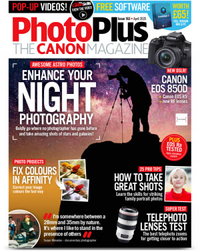Emulate film noir lighting in a home photography setup, using a gobo
Fit your flash with a gobo and turn models into femme fatales with this simple film noir lighting setup

Watch: Emulate film noir lighting using a gobo
Film noir is a style of portrait photography that originated in Hollywood in the 1940s. It’s characterized by its moody, dramatic ambience. Today, this style is still popular and many portrait photographers use film noir techniques to achieve atmospheric images by using low-key lighting and high contrast.
The key to successful film noir photography is finding the perfect balance between light and shadow. By carefully controlling the lighting, you can create a sense of mystery and drama. Film noir portraits often have a quality of sophistication and glamour that is unique, so if you’re looking to add a touch of Hollywood glamour to your own portraits, dramatic B&W photography is the perfect style for you to try.
To help with this theme, we used a gobo. This is a physical template that you place between the light source and the subject in order to cast a shadow or pattern. Gobos can be used to create all sorts of different effects, from simple shadows to complex patterns. So, whether you’re looking to add some dramatic flair or just want to experiment with light, they can be very useful.
We used Pixapro’s Optical Snoot Spot Projector to provide the light. There are a wide range of gobos that fit between the lens and the light to enable you to project different shapes and patterns on to your background or subject. You also need to attach a lens – ideally a prime lens with a wide aperture that lets more light in. Different focal lengths produce patterns at their relative sizes – the shorter the focal length, the wider the projection, but a 35mm or 50mm lens is ideal.
Although gobos can be bought commercially, you can also make one at home by cutting a piece of cardboard into your desired pattern. Homemade gobos are a great way to add some creativity to your shots without spending a lot of money, and the possibilities are endless. And if you don’t fancy making your own, try propping up your flash behind some Venetian blinds to replicate the same film noir style.
1. Get a Gobo
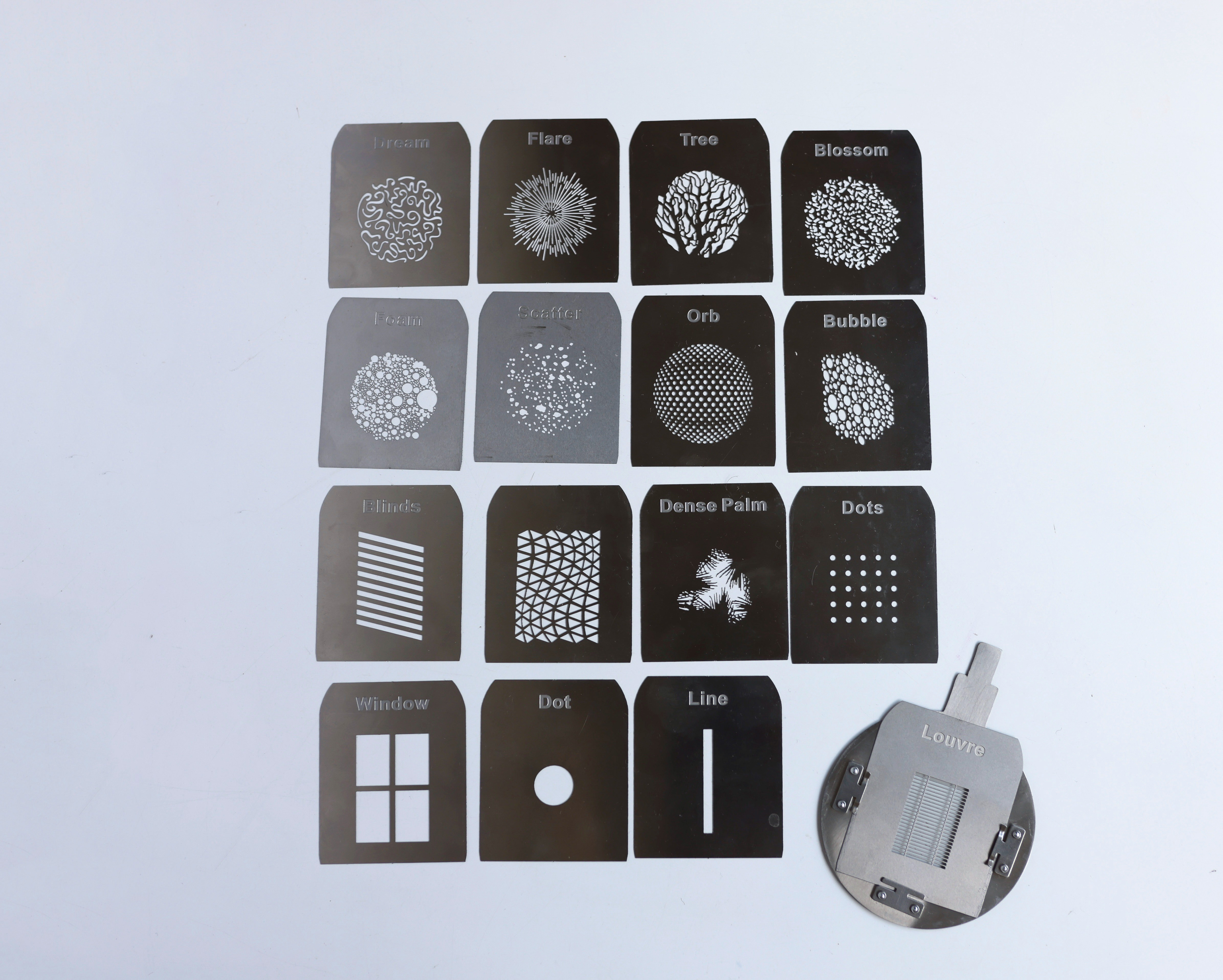
Gobos are metal templates that you place in front of a projector to cast a specific shadow on to your scene. We used the Complete Kit gobos from Pixapro and a Pixapro Optical Snoot Spot Projector to project the light through the template.
2. Set up your Gobo

A prime lens such as a 35mm or 50mm is a good choice to attach to your optical snoot or projector. Now select a suitable gobo that resembles a window or blinds, insert it into the gobo holder and slide it into the slot behind the lens.
3. Camera settings

Set your camera to Manual mode and dial in shutter speed 1/125 sec, aperture f/8 and ISO800, but increase it further if the image is too dark. Set the Picture Style to Monochrome to see the image in black and white in Live View on the LCD.
4. Take a test shot

Take a test shot and move the optical snoot closer to your subject for a smaller projection or further away to cover a larger area. Heavy shadows complement this film noir style but make sure you can see the subject’s eyes clearly as well as other key parts of the image.
5. Soften the shadows
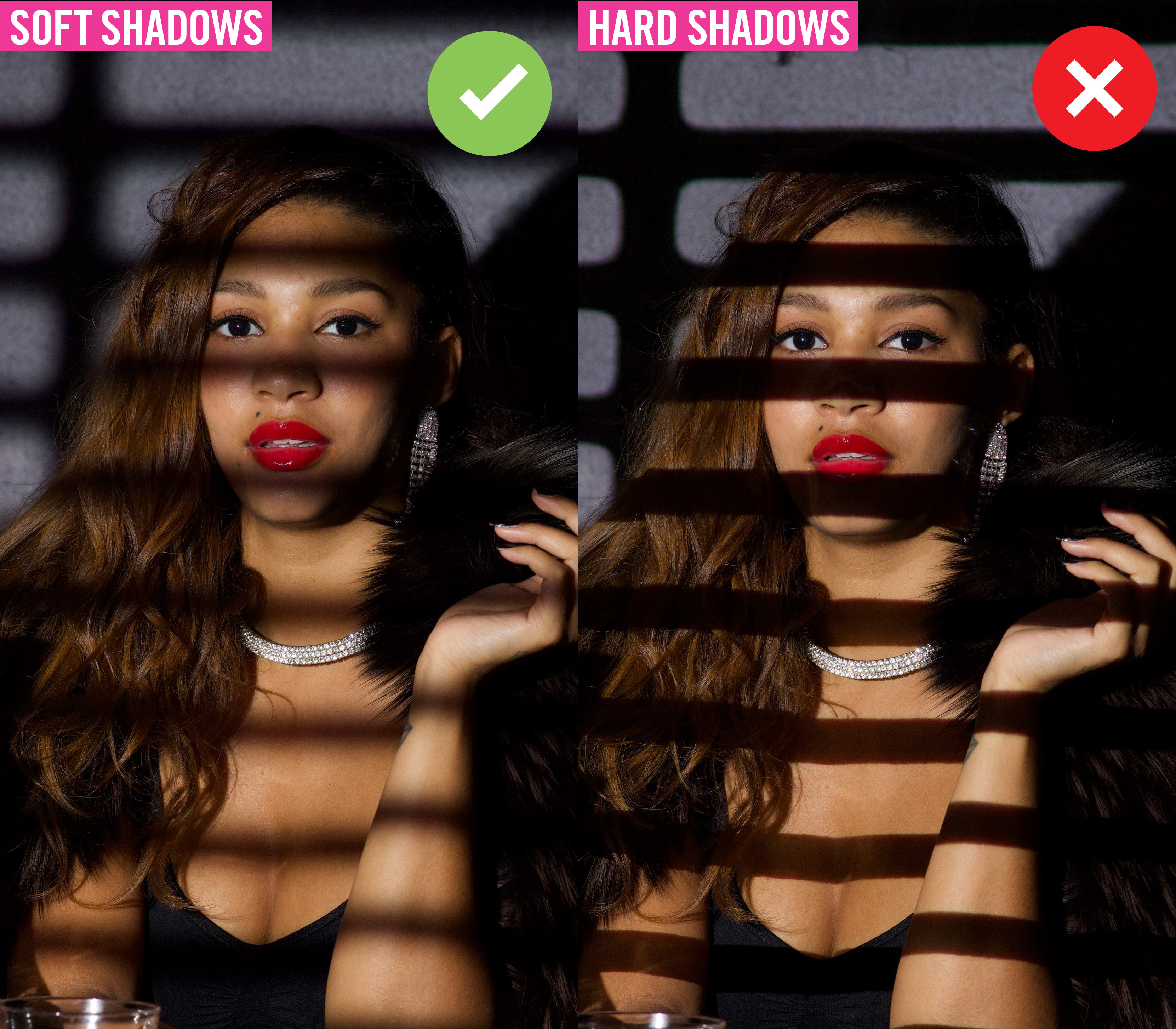
Use the focus ring on the lens attached to the optical snoot to adjust how strong the shadow pattern appears. You can choose hard shadows with defined edges and deeper blacks or rotate the focusing ring to make the shadows softer and less harsh – set this to your preference.
6. Boost contrast in the edit
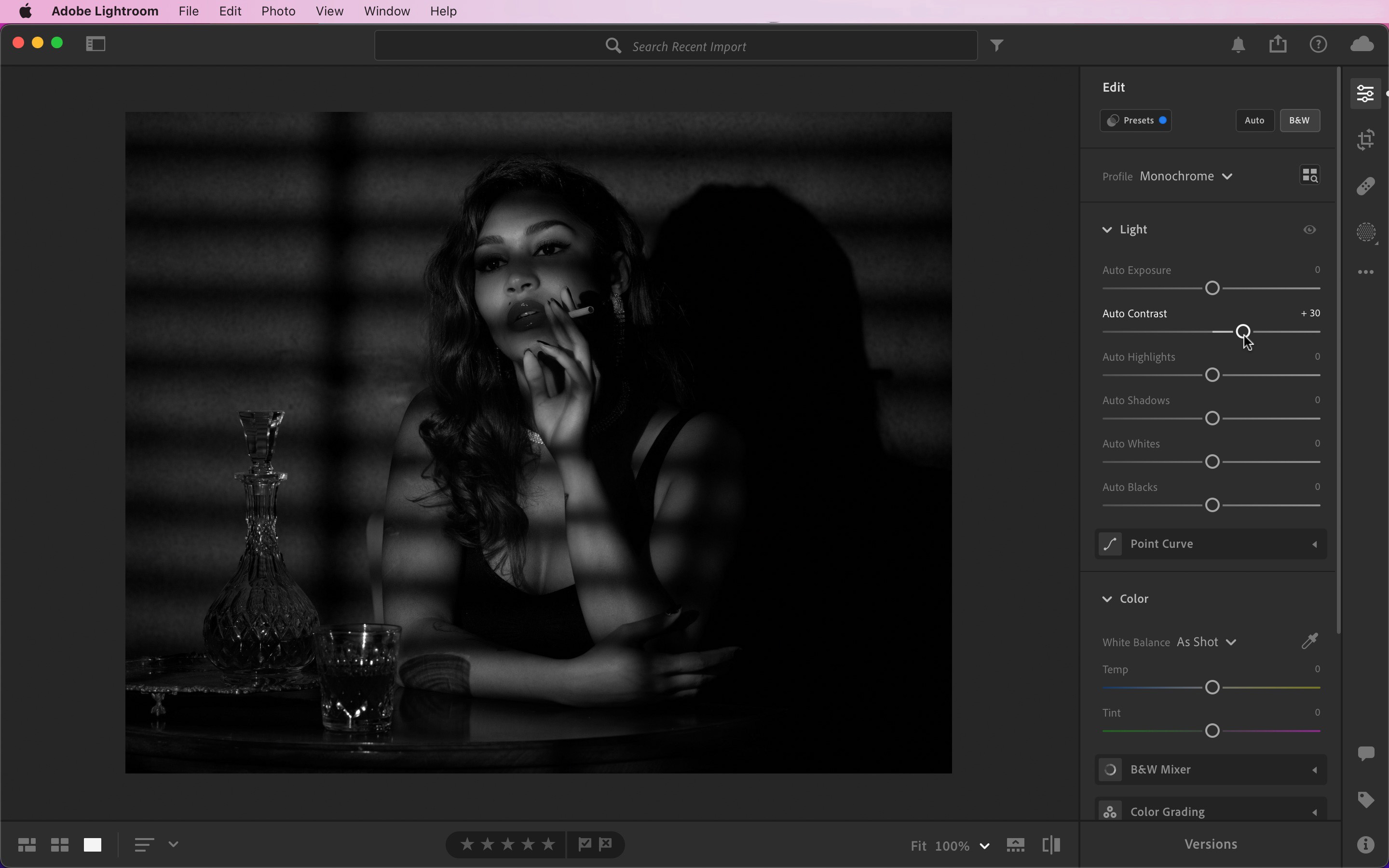
Convert your images to black and white in post-processing to add the finishing touch to the classic film noir effect. You can also boost the contrast using a program such as Adobe Camera Raw, tweaking the sliders for contrast, highlights, whites, shadows and blacks.
PhotoPlus: The Canon Magazine is the world's only monthly newsstand title that's 100% devoted to Canon, so you can be sure the magazine is completely relevant to your system.
If you enjoyed this tutorial but want a bit more power from your laptop, why not look at the best photo-editing laptops? If you're really keen to improve your skills further than online photography courses could be the way to go.
Get the Digital Camera World Newsletter
The best camera deals, reviews, product advice, and unmissable photography news, direct to your inbox!
Natasha is a professional model and photography tutor, who teaches photography tuition and offers remote portrait shoots from her studio in Yorkshire.