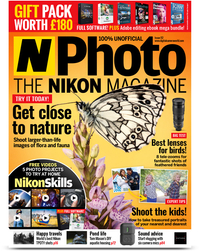How to banish camera shake forever!
It takes more than just a steady hand to overcome the dreaded camera shake monster…
Useful photography kit
• Best cameras for landscape photography
• Best camera for beginners
• The best travel tripod
• The best camera bag for travel
Watch video: How to banish camera shake forever
Camera shake might seem like a relatively simple concept, but are you maximizing your potential for tack-sharp images every time? Shaky shots occur when your shutter speed isn’t fast enough to compensate for unavoidable camera movement, and is therefore most common when shooting handheld.
You might have been told not to shoot below 1/50 sec or perhaps even 1/125 sec, but in reality there’s no hard and fast rule as there are too many variables to consider. Anything from the weight of your equipment to the way you hold your camera can affect the outcome of your shot.
Perhaps the biggest factor you need to consider, though, is focal length. It doesn't matter whether you're shooting with one of the best lenses for landscapes; if you don't pay attention to the focal length you're using, you could be susceptible to camera shake.
It’s often suggested that your shutter speed’s denominator (the second number) matches or exceeds the value of your focal length. If you’re shooting at 200mm, your shutter speed would need to be 1/200 sec or faster – but this assumes that you’re using a full-frame camera.
If you’re using an APS-C body like the Nikon D500, Sony A6000 or Fujifilm X-T3 you need to consider the 1.5x crop factor (1.6x on Canon cameras like the Canon EOS M50 Mark II). With that in mind, a 200mm focal length would be 300mm in full-frame terms, so you’ll need to shoot at 1/320 sec or faster. And if you're using a Micro Four Thirds camera, like an Olympus OM-D E-M10 Mark IV or a Panasonic GH5 II, you'll need to multiply the focal length by the 2x crop factor to work out the appropriate shutter speed.
Stabilization technology enables users to retain sharp results at slower shutter speeds. Some optics feature in-lens stabilization, while the best mirrorless cameras possess in-body image stabilization (IBIS). Even if you’re relying on a tripod, camera shake can be a problem. So read on to find out how you can combat camera shake and create more crisp keepers…
How to banish camera shake

1. Shutter speed
Finding the correct shutter speed is going to require some trial and error. Anything from the weight of your camera and lens, to how adept you are at keeping still, will determine how slow a shutter speed you can use. If you’re shooting full-frame you can try to match your shutter speed’s denominator with the focal length you’re shooting at (and if possible exceed it).
If you’re working with a crop sensor camera, you’ll need to multiply your lens’ focal length by by the crop factor (1.5x for APS-C, 1.6x for Canon APS-C, 2x for Micro Four Thirds) before adjusting your shutter speed in relation to the new value accordingly. Stabilized lenses cameras should enable you to work at slower shutter speeds than usual (particularly if they can be used in tandem, as is the case with some Canon, Olympus and Panasonic systems).

2. Strike a pose
Simply evaluating how you hold your camera can help combat camera shake. Photographers have developed a number of shooting stances over the years, but you can’t go wrong with pushing your elbows into your body and supporting the base of the camera with your left hand. Staying relaxed and steadily breathing out as you press the shutter button will also help.

3. Use a tripod
Tripods are the obvious way to mitigate camera shake. Any form of additional stabilization is going to increase your chances of capturing a crisp image (monopods included). For the most stable tripod setup possible, you’ll want to ensure that all three feet are planted firmly on the ground and the legs are securely locked in place. Particularly hefty lenses can strain your lens mount, so we’d recommend using a tripod mount (or collar) to reduce the strain and balance your setup. Finally, only extend the central column if you have to; this single rod is the most unstable section of your tripod.

4. Makeshift tripods
Don’t have access to a tripod? Try supporting your elbows on a table or wall. If you’re thinking of placing the camera itself onto an object, ensure that it’s reasonably flat; a good tip is to place a small beanbag between your camera and the surface it’s standing on. Not only will this provide a more secure surface, it’ll reduce the impact of any unwanted vibrations caused by traffic or heavy footsteps.

5. Shutter release
A tripod isn’t guaranteed to prevent camera shake completely. The act of pressing the shutter button can create enough movement to ruin a shot, especially if your tripod is precariously positioned, or your camera is sitting atop a wobbly central column.
You can reduce the chances of experiencing movement by activating the shutter via a shutter release cable – this is absolutely essential if you’re required to hold down the shutter button when using Bulb mode. If you don’t have a shutter release cable, you can avoid causing movement when manually pressing the shutter by using your camera’s self-timer.
• Best camera remotes and shutter release cables
N-Photo: The Nikon Magazine is a monthly publication that's entirely dedicated to Nikon users. For the best news, reviews, projects and more, subscribe to N-Photo today!
Read more
Add realistic mist to your landscapes
The best camera bag for travel
Best cameras for landscape photography
Best camera for beginners
Get the Digital Camera World Newsletter
The best camera deals, reviews, product advice, and unmissable photography news, direct to your inbox!

Mike is Digital Camera World's How To Editor. He has over a decade of experience, writing for some of the biggest specialist publications including Digital Camera, Digital Photographer and PhotoPlus: The Canon Magazine. Prior to DCW, Mike was Deputy Editor of N-Photo: The Nikon Magazine and Production Editor at Wex Photo Video, where he sharpened his skills in both the stills and videography spheres. While he's an avid motorsport photographer, his skills extend to every genre of photography – making him one of Digital Camera World's top tutors for techniques on cameras, lenses, tripods, filters and other imaging equipment – as well as sharing his expertise on shooting everything from portraits and landscapes to abstracts and architecture to wildlife and, yes, fast things going around race tracks...