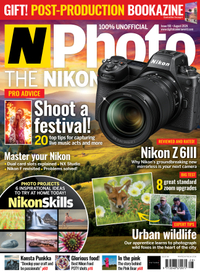How to blend focal lengths in Affinity Photo – N-Photo 166 video tutorial
Create a balanced landscape by blending two photos – one wide, the other slightly zoomed in – to enlarge distant scenery
Trouble streaming the above video? View/download it here
Sometimes you can walk away from a location with the gnawing feeling that you didn’t quite find the best angle. It happened to me in Iceland here. I took lots of shots of the famous Kirkjufellsfoss mountain and waterfalls, but it was a struggle to capture the waterfalls and mountain from my position. I simply couldn’t frame the foreground waterfall without leaving the mountain looking puny in the distance, when in the flesh it felt huge and imposing.
This is often the case when shooting landscapes with a wide angle lens. We want to capture the details in the foreground, but the exaggerated perspective you get with a wide angle can leave the distant elements in the scene looking small and insignificant. The only way to make the distant details larger in the frame is to use a different lens or move closer to them, but this can mess up your foreground composition.
There’s a solution to the problem that you may not have thought of: focal length blending. For this we need to capture two frames – one wide, the other slightly zoomed in – then blend them together afterwards. Some might call it cheating, but it can result in better-balanced landscapes that might even convey how a place felt at the time more effectively than the exaggerated wide-angle version. It’s not a difficult editing task but it can work wonders on landscapes. The two frames are taken moments apart so the light remains consistent, which makes blending them together a simple task in Affinity Photo.
Download the project file(s) to your Downloads folder
N-Photo: The Nikon Magazine is a monthly magazine that's written by Nikon enthusiasts for Nikon enthusiasts, you can be sure that all the content is 100% relevant to you! So for the best Nikon-focused news, reviews, projects and a whole lot more, subscribe to N-Photo today – with our unmissable sub deal!
Get the Digital Camera World Newsletter
The best camera deals, reviews, product advice, and unmissable photography news, direct to your inbox!
The lead technique writer on Digital Camera Magazine, PhotoPlus: The Canon Magazine and N-Photo: The Nikon Magazine, James is a fantastic general practice photographer with an enviable array of skills across every genre of photography.
Whether it's flash photography techniques like stroboscopic portraits, astrophotography projects like photographing the Northern Lights, or turning sound into art by making paint dance on a set of speakers, James' tutorials and projects are as creative as they are enjoyable.
He's also a wizard at the dark arts of Photoshop, Lightroom and Affinity Photo, and is capable of some genuine black magic in the digital darkroom, making him one of the leading authorities on photo editing software and techniques.