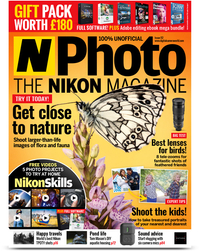How to capture motion-blur portraits with multiple exposures and long shutters
Use slow shutter speeds and multiple exposures to capture a series of abstract, motion-blur portraits
Portrait shopping list
• Best Nikon portrait lenses
• Best cameras for enthusiasts
• The best camera under $500
• The best lens for portraits
Watch video: How to capture motion-blur portraits
When you think of portraits, long exposures and movement are probably the last thing that come to mind. But in this tutorial we’re going to show you how you can use motion blur to create a series of incredible abstract portraits in the comfort of your own home.
• These are the best Nikon portrait lenses
While our photographs might look like they were shot using artificial lighting in a studio, they were actually captured in a spare bedroom. The key is setting up next to a large window or patio doors to allow indirect light to illuminate your subject. You can use a dedicated photography background like us, but a plain wall or sheet will provide a suitable backdrop too.
Portrait photographers usually prefer the flexibility of shooting handheld, but in this case a tripod is essential due to the use of slow shutter speeds and the goal of capturing motion blur, not camera shake. Once your setup is ready, the real fun can begin.
This is a particularly enjoyable project because it invites creativity and there’s really no right or wrong outcome. We’ve provided a few tips to point you in the right direction, but once you get the hang of this technique you’ll get the most out of it when you head off-piste.
Standard long exposures will reap fantastic results, but once you’ve got the hang of this technique you can try broadening your creative possibilities by capturing a few in-camera multiple exposures. Combining both long and multiple exposures can afford you a little more control over the end product. Here’s how to get started…
How to capture motion-blur portraits

1. Studio setup in a pinch
Set up next to a large window, positioned to the side of your model. If direct sunlight pours through the window it will create unflattering highlights and shadows, so make sure the natural light is indirect or diffused by cloud cover to create soft flattering shadows. We used a vintage textured collapsible background from Lastolite (£185/$230), but a plain wall or bed sheet would be a suitable alternative.
• Best backdrops for photography

2. Fix your tripod
The aim is to capture motion blur, leaving the rest of the image sharp. As such, the camera needs to stay perfectly still due to the slow shutter speeds needed. A sturdy tripod is a must and a remote release will help you time your shots with the model’s movements, without jogging the camera.

3. Camera settings
We used shutter speeds ranging from 1/4 sec to 1.3 secs, with the majority shot at 1/2 sec. ISO and aperture were used to control the shutter speed. Even at f/2.8 we had no trouble focusing – single-point AF was used to focus on the eye nearest the camera at the beginning of each exposure.

4. Long exposures
The majority of our shots were captured by simply setting up a long exposure and asking our model to perform a movement. Long sweeping movements create abstract trails of blur, while remaining stationary and then adding movement, or vice versa, will produce a sharper figure with wisps of blur.

5. Multiple exposures
If your camera has a multiple exposure mode, you can combine this with slow shutter speeds to create an effect that’s very similar to ‘dragging the shutter’ when using flash. The image above is a double exposure; the first shot was a conventional portrait but for the second exposure the model moved to create the streaks of motion blur.
• How to capture a multiple exposure

6. Experiment at home
We came away with a plethora of different shots. Some of them were planned, but many of them were stumbled upon through experimentation. Have fun playing around with different shutter speeds, movements and multiple exposures, and see what amazing abstract portraits you can come up with.
N-Photo: The Nikon Magazine is a monthly publication that's entirely dedicated to Nikon users. For the best news, reviews, projects and more, subscribe to N-Photo today!
Read more:
The best tripod for photographers
The best lens for portraits
Simple portrait lighting techniques
Get the Digital Camera World Newsletter
The best camera deals, reviews, product advice, and unmissable photography news, direct to your inbox!

Mike is Digital Camera World's How To Editor. He has over a decade of experience, writing for some of the biggest specialist publications including Digital Camera, Digital Photographer and PhotoPlus: The Canon Magazine. Prior to DCW, Mike was Deputy Editor of N-Photo: The Nikon Magazine and Production Editor at Wex Photo Video, where he sharpened his skills in both the stills and videography spheres. While he's an avid motorsport photographer, his skills extend to every genre of photography – making him one of Digital Camera World's top tutors for techniques on cameras, lenses, tripods, filters and other imaging equipment – as well as sharing his expertise on shooting everything from portraits and landscapes to abstracts and architecture to wildlife and, yes, fast things going around race tracks...