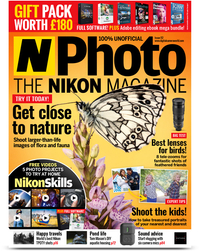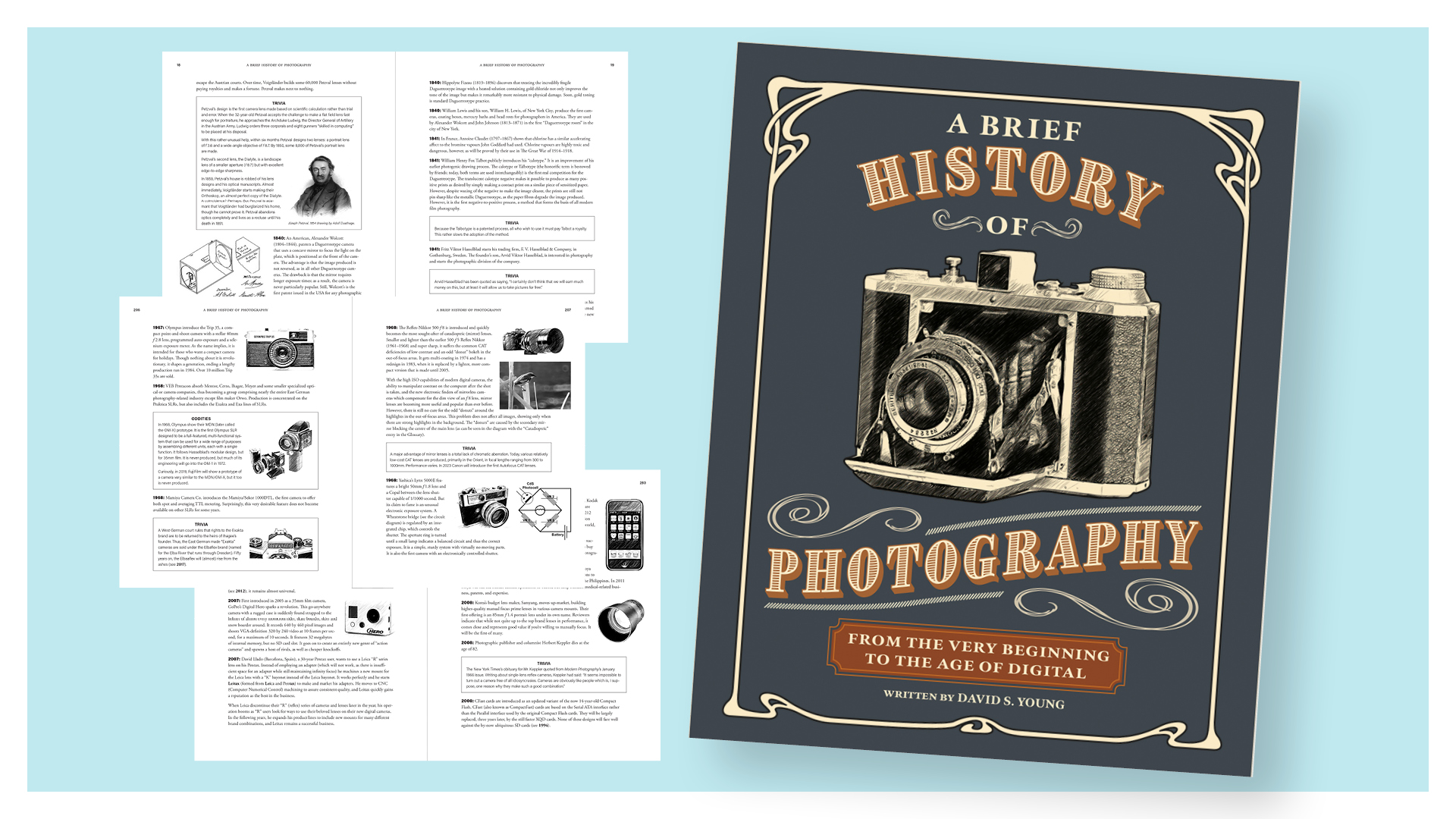How to clean a camera sensor – without paying a specialist
Ever wondered how to clean a camera sensor? Save money and remove those stubborn sensor stains yourself
Watch video: How to clean a camera sensor
If you use an interchangeable camera for long enough, it’s inevitable that something unwanted is going to settle on the sensor at some point. Some cameras feature a built-in sensor-cleaning function, which causes the sensor to vibrate in an attempt to remove particles of dirt, and while this is somewhat handy in a pinch, sooner or later a more invasive solution will be required.
This is where the best camera sensor cleaners come into play. The easiest way to shift unwanted build-ups is by using an air blower – don’t be tempted to blow into the camera yourself as this could cause tiny particles of saliva to stain your sensor. However, oil- and water-based stains require a wet cleaning solution – and although consciously introducing fluids to the inner workings of your precious camera can be a rather daunting prospect, the cleaning method is relatively simple.
In this tutorial we’ll show you how to apply VisibleDust’s VDust Plus cleaning solution using its MXD-100 Sensor Cleaning Vswab. This is rated to combat water- and oil-based stains, while the 24mm swab is designed to clean full-frame sensors that have a low-pass filter (crop sensor and no low-pass filter swabs are also available). We also show you how to find out whether or not your sensor actually needs cleaning.
A word of warning: Anybody who cleans their own sensor does so at their own risk! If you’re not confident or unsure how to remove a particularly stubborn stain, seek out a specialist camera cleaning service.
How to clean a camera's sensor
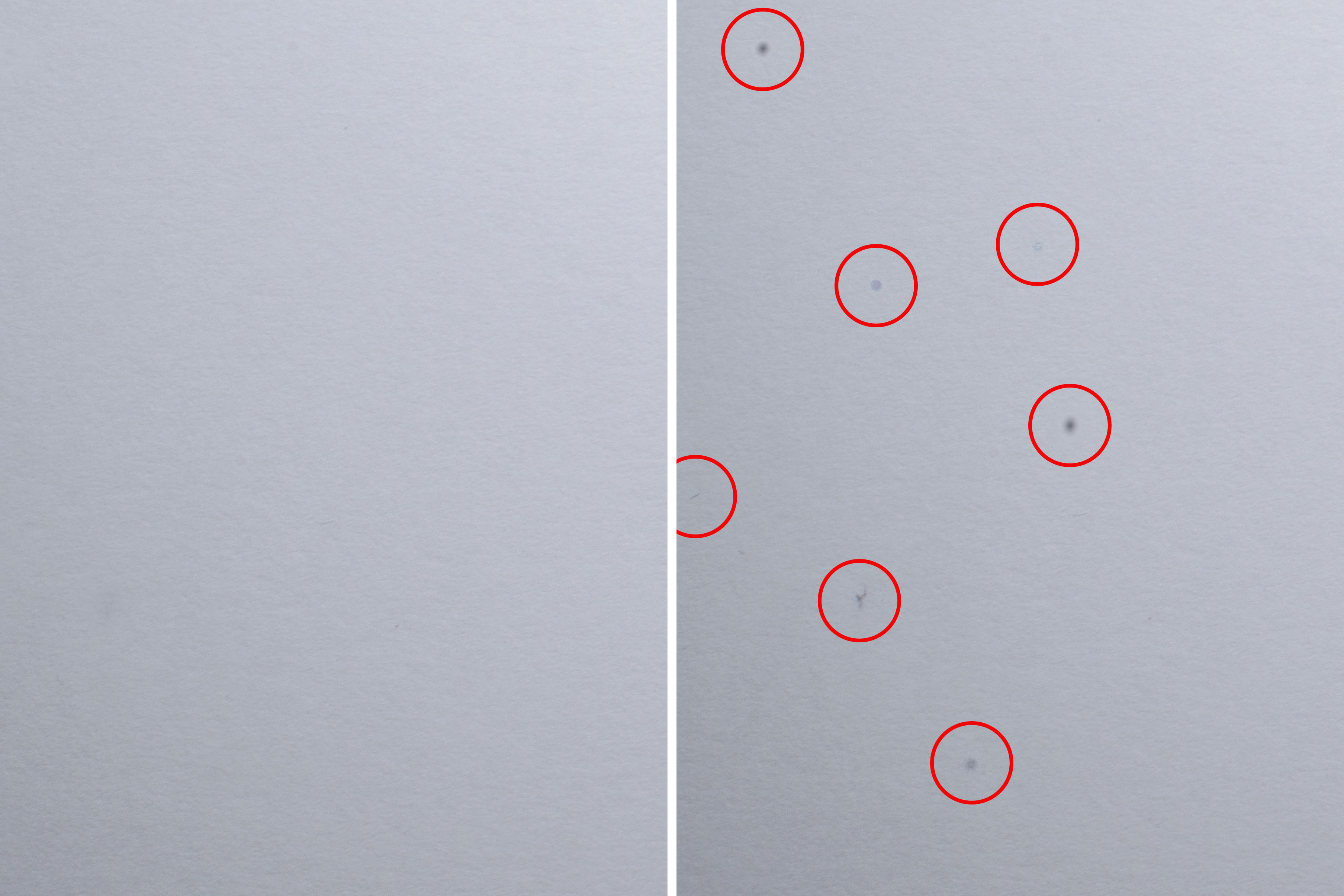
1. Check your sensor
Determine whether your sensor needs cleaning by photographing a sheet of white paper. Shallow depths of field can blur dust spots into obscurity, so dial in the narrowest aperture. Select ISO100 and use manual focus to throw your image out of focus. Review your shot on a computer screen to identify the extent of any dust spots.

2. Prep your camera
When cleaning a DSLR sensor you’ll need to flip the mirror up to gain access to the sensor. We entered our Nikon D800’s Setup Menu and selected ‘Lock mirror up for cleaning’. Pressing the shutter button will then flip up the mirror, but only while the camera is still on, so ensure your battery is fully charged.

3. Use a filtered blower
Hold your camera so the sensor is pointing downwards and fire a few blasts into the body via a filtered air blower (we used VisibleDust’s Zee Pro Blower). If you suspect loose particles are all that are present on your sensor, repeat step one as this might be sufficient enough to clear it. Stubborn dirt will require a liquid cleaner.
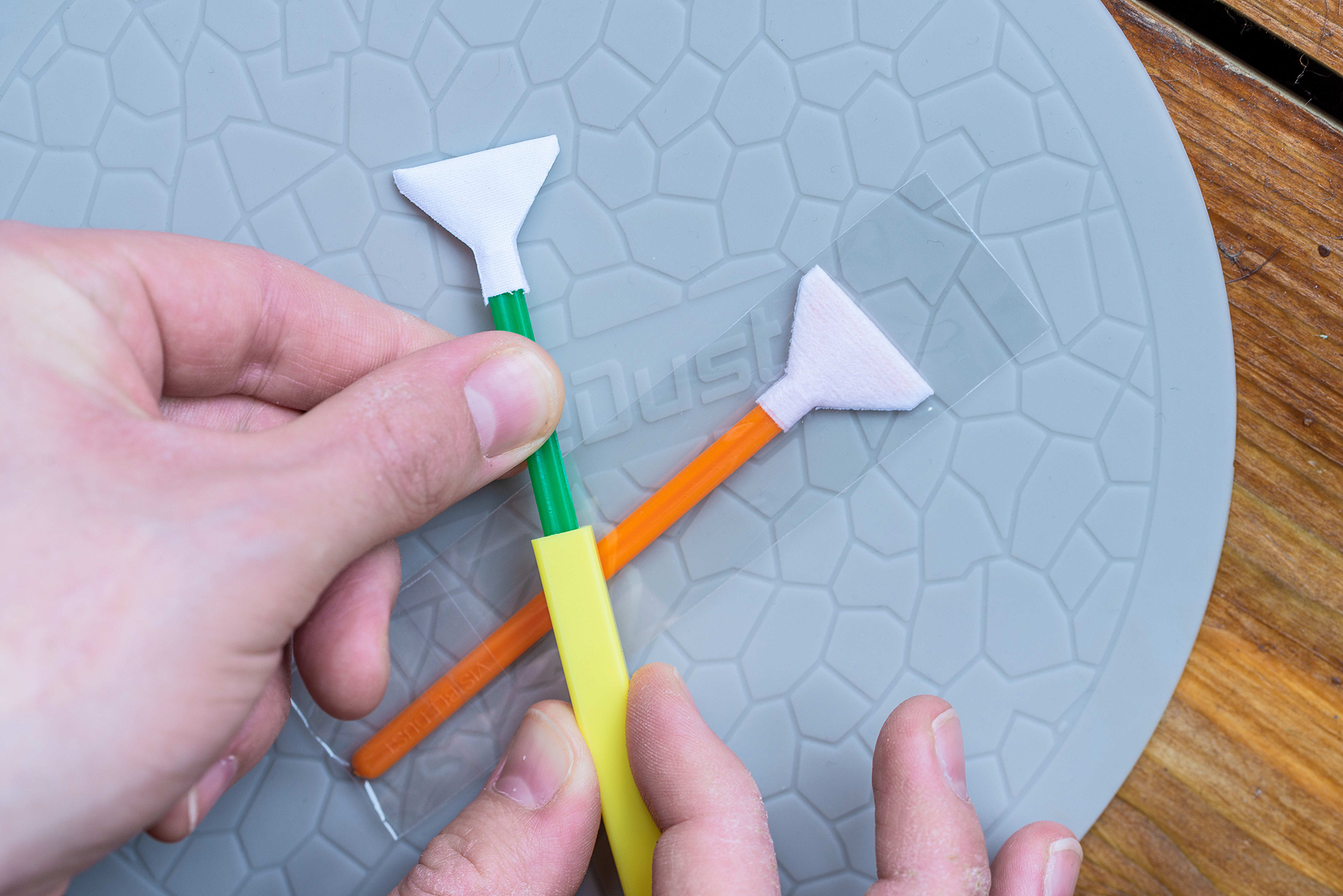
4. Select your swab
We used VisibleDust’s MXD-100 Vswabs (green) as opposed to its DHAP Vswabs (orange). The latter are made of a finer material and are designed for the delicate sensors of cameras with no low-pass filter. Swabs are available in 24mm and 16mm sizes, which are designed to be used with FX and DX sensors respectively.

5. Find a solution
Various cleaning solutions are available including VisibleDust’s Sensor Clean and Smear Away, which tackle water- and tough oil-based stains respectively. We used VDust Plus. This combats both water and light oil-based stains. Place around three drops on one side of the swab and wait roughly ten seconds for the solution to soak in.

6. Swab the deck!
Insert the swab horizontally to pass through the mount (careful not to touch anything on the way in or out), then reposition it so it’s parallel with the sides of the sensor. Start at one end and gently sweep the swab across the sensor in one fluid motion. If a second pass is needed, rotate the swab to use the clean side and sweep the sensor in the same direction.
N-Photo: The Nikon Magazine is a monthly publication that's entirely dedicated to Nikon users. For the best news, reviews, projects and more, subscribe to N-Photo today!
Read more:
Best camera sensor cleaners
The best camera lens cleaners
Tips for removing sensor spots and dust
Get the Digital Camera World Newsletter
The best camera deals, reviews, product advice, and unmissable photography news, direct to your inbox!

Mike is Digital Camera World's How To Editor. He has over a decade of experience, writing for some of the biggest specialist publications including Digital Camera, Digital Photographer and PhotoPlus: The Canon Magazine. Prior to DCW, Mike was Deputy Editor of N-Photo: The Nikon Magazine and Production Editor at Wex Photo Video, where he sharpened his skills in both the stills and videography spheres. While he's an avid motorsport photographer, his skills extend to every genre of photography – making him one of Digital Camera World's top tutors for techniques on cameras, lenses, tripods, filters and other imaging equipment – as well as sharing his expertise on shooting everything from portraits and landscapes to abstracts and architecture to wildlife and, yes, fast things going around race tracks...