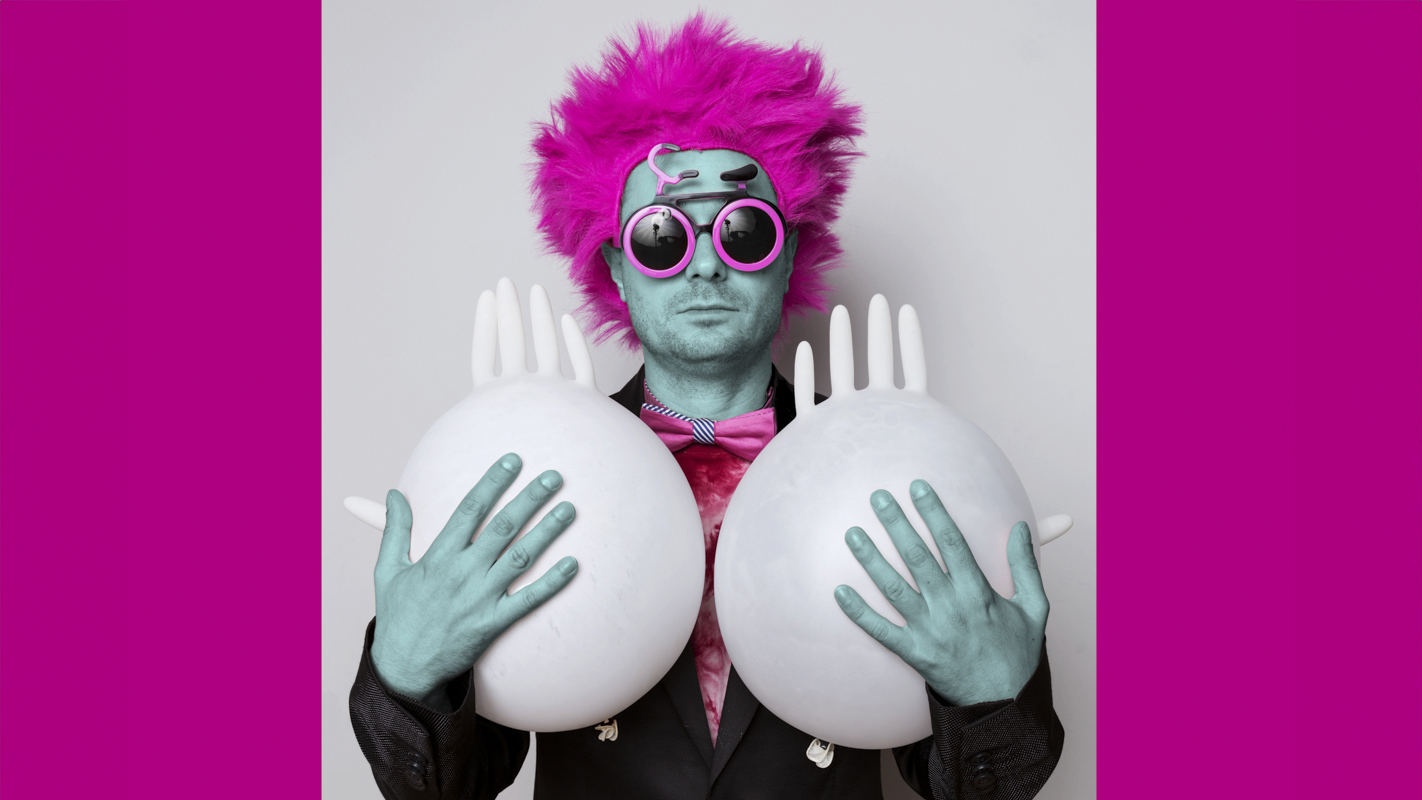How to conquer layers in Affinity Photo – N-Photo 165 video tutorial
Learn how to make use of layers in Affinity Photo for all manner of essential editing tasks
Trouble streaming the above video? View/download it here
Layers are one of the most powerful features in Affinity Photo, yet for many they can be rather a tricky feature to master. In this project we’ll explore a host of essential layer skills, from compositing to tonal adjustments, masking, retouching and more. We’ve crafted a simple composite image here, replacing the rather dull sky in the original image of Lindisfarne with a more dramatic sky from another shot – several years ago the winning entry of the Landscape Photographer of the Year competition was later disqualified for similar sky editing of the famous Northumberland landmark.
Like stacked pieces of clear acetate, layers allow you to build up an image from several different elements. These could be pixel elements – like the separate sky and land blended here – but they can also be other things like tonal adjustments, which affect all the layers below. So they’re not just essential for composite images like this, they also allow you to craft images to your liking while keeping each element or adjustment independent from all the others. This means you are free to go back and fine-tune individual layers at any stage, or take your image in multiple directions.
After using a selection to isolate the original sky here, we’ll use a layer mask to hide it then drop in another image. Once done, we can then use adjustment layers to perfect the tones, a retouching layer to remove the people and also a filter layer to add a vignette to the image.
Download the project file(s) to your Downloads folder
N-Photo: The Nikon Magazine is a monthly magazine that's written by Nikon enthusiasts for Nikon enthusiasts, you can be sure that all the content is 100% relevant to you! So for the best Nikon-focused news, reviews, projects and a whole lot more, subscribe to N-Photo today – with our unmissable sub deal!
Get the Digital Camera World Newsletter
The best camera deals, reviews, product advice, and unmissable photography news, direct to your inbox!
The lead technique writer on Digital Camera Magazine, PhotoPlus: The Canon Magazine and N-Photo: The Nikon Magazine, James is a fantastic general practice photographer with an enviable array of skills across every genre of photography.
Whether it's flash photography techniques like stroboscopic portraits, astrophotography projects like photographing the Northern Lights, or turning sound into art by making paint dance on a set of speakers, James' tutorials and projects are as creative as they are enjoyable.
He's also a wizard at the dark arts of Photoshop, Lightroom and Affinity Photo, and is capable of some genuine black magic in the digital darkroom, making him one of the leading authorities on photo editing software and techniques.